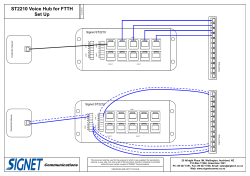Report Views Guide
Shavlik Protect Report Views Guide Copyright and Trademarks __________________________________________________________________________________________ Copyright Copyright 2014 LANDesk Software, Inc. All rights reserved. This product is protected by copyright and intellectual property laws in the United States and other countries as well as by international treaties. No part of this document may be reproduced or retransmitted in any form or by any means electronic, mechanical, or otherwise, including photocopying and recording for any purpose other than the purchaser’s personal use without written permission of LANDesk Software, Inc. Trademarks LANDesk and Shavlik are registered trademarks or trademarks of LANDesk Software, Inc. in the United States and other jurisdictions. All other marks and names mentioned herein may be trademarks of their respective companies. All other trademarks, tradenames, or images mentioned herein belong to their respective owners. Document Information and Print History Document number: N/A 2 Date Version Description January 2014 Initial release Initial release of the Report Views Guide. April 2014 Shavlik Protect 9.1 Add DeployState query. Shavlik Protect Report Views Guide Overview OVERVIEW This document describes how to use database views within SQL Server database queries to generate custom reports for Shavlik Protect. When you install Shavlik Protect it creates a number of defined views in the Protect SQL Server database. You can reference these views within custom queries that you write to extract exactly the information you want. By executing the custom queries and exporting the results to the format of your choice you effectively create your own customized reports for Shavlik Protect. The benefits of writing your own database queries are: • You can mine the Protect database for the exact information you want. You can go beyond the predefined reports provided within Shavlik Protect. While the predefined reports are sufficient for many organizations, you may have the need to produce one or more custom reports that provide more specific information about the status of your machines. • You can export the query results and present the information in the format of your choosing. You can, of course, opt to write custom queries without using the Protect views. When you add the use of Protect views to your custom queries, however, you gain a number of other benefits: • The view schemas will not change in future versions of Shavlik Protect. Future versions of Shavlik Protect may modify the tables in the database. By referencing Protect views in your queries rather than the tables, you will be guaranteed that your custom queries will not break when upgrading to future versions. • The queries are not as complex and are easier to write. The views do some of the work for you. Your custom queries will not need to reference as many Protect database tables. The views join multiple tables to gather relevant information and they pull different columns from multiple tables. • Shavlik will continue to build out the Protect views in future versions, providing greater capabilities. • Custom queries can be shared by trusted members of the Shavlik community. The process for creating a custom report is as follows: 1. Familiarize yourself with the SQL Server database views that are provided with Shavlik Protect. 2. Write a database query that references the Shavlik Protect views and that generates the information you want. 3. Export the query results into the user-friendly format of your choosing. Shavlik Protect Report Views Guide 3 Shavlik Protect Database Views SHAVLIK PROTECT DATABASE VIEWS This section describes the Shavlik Protect views that can be used within a custom query. Each view provides information about the current known state of machines, focusing on patch assessments. The name of each Protect view begins with the term Reporting. In addition, the views have relationships with the following Protect tables: 4 • Reporting.DeployState • Reporting.InstallState • Reporting.PatchType • Reporting.VendorSeverity Shavlik Protect Report Views Guide Shavlik Protect Database Views Entity Relationships This graphic shows the relationships between the Protect views (described in the remainder of this section) and the tables in the Protect database. Shavlik Protect Report Views Guide 5 Shavlik Protect Database Views Agent View The Reporting.Agent view displays currently known information about an installed agent. Column Name Data Type MachineId int AssignedPolicyName nvarchar(256) X The assigned policy name. LastCheckIn datetime X The time the agent last checked in. PatchDataVersion nvarchar(23) X The patch data version used for agent assessments. Assessed MachineState View Nullable Description The machine id where the agent is installed. See [Reporting].[Machine]) The Reporting.AssessedMachineState view displays all assessments performed on a machine. Column Name Data Type Id int MachineId int Nullable Description The unique identifier. X The machine id of this assessment. (See [Reporting].[Machine]) PatchScanId int X The patch scan id of this assessment. (See [Reporting].[PatchScan]) 6 IPAddress nvarchar(45) X The IP address of this machine. This will be displayed in IPV4 or IPV6 format. AssessedOn datetime X The assessment date. Shavlik Protect Report Views Guide Shavlik Protect Database Views CVE View The Reporting.CVE view (Common Vulnerabilities and Exposures) displays the common vulnerability and exposure name and the exploitability index of a patch as it applies to a product. Column Name Data Type Id int The unique identifier. Name nvarchar(13) The name of the CVE. ExploitabilityIndex int The exploitability index. DeployState View Nullable Description The Reporting.DeployState view defines deployment states. Column Name Data Type Nullable Description Id int The deploy state id Value nvarchar(100) The value of the deploy state Description nvarchar(512) A description of the deploy state Content Run the following query to generate the contents for the Reporting.DeployState view. SELECT [Id] ,[Value] ,[Description] FROM [Protect].[Reporting].[DeployState] Shavlik Protect Report Views Guide 7 Shavlik Protect Database Views DetectedPatch State View The Reporting.DetectedPatchState view displays the state of a patch found on a machine. Column Name Data Type Nullable Description Id int This is the unique identifier. AssessedMachineState Id int The assessed machine state id. PatchId int See [Reporting].[AssessedMachineState]) The patch id. See [Reporting].[Patch]) ProductId int The product id. See [Reporting].[Product]) 8 InstalledOn datetime X The date the patch was installed. InstallStateId int X The install state Id. (See [Reporting].[InstallState]) Shavlik Protect Report Views Guide Shavlik Protect Database Views InstallState View The Reporting.InstallState view defines installation states. Column Name Data Type Nullable Id int The install state id. Value nvarchar(100) The string value of the Id Description nvarchar(256) X Description Provides a simple description of the value. Content You can run the following query to verify the contents of the Reporting.InstallState view. SELECT [Id] ,[Value] ,[Description] FROM [Protect].[Reporting].[InstallState] ID Value Description -1 Not Recorded A service pack level detection error has occurred or the product level is an unsupported version. 0 Warning Indicates a problem with the patch and rarely, if ever, occurs. This value can, however, occur in old patch data. 1 Note A note exists for this patch. Please reference the QNumber on vendor web sites for more information. 2 Informational No patches were detected for this product. Either all patches were applied or no patches exist. 3 Installed A patch is installed. 4 Missing Patch A missing patch was detected. 5 Missing Service Pack A missing service pack was detected. Shavlik Protect Report Views Guide 9 Shavlik Protect Database Views Machine View The Reporting.Machine view displays currently known information about a machine that has been assessed. Column Name Data Type Nullable Description Id int DnsName nvarchar(255) X The dns name of this machine. Domain nvarchar(255) X The domain name of this machine. Language Int X The language used on this machine. Name nvarchar(255) X The netbios name of this machine. ProductId int X The product id. The unique identifier. See [Reporting].[Product]) LastKnownIP nvarchar(45) X The IP address of this machine. This will be displayed in IPV4 or IPV6 format. LastPatchAssessedOn datetime X The time this machine was last assessed upon. (This is the date the machine was scanned, not the date of the patch scan scheduled). LastAssessedMachineS tateId Int x The id of the last assessed machine state. LastPatchMachineGrou pName Nvarchar(*) X The name of the machine group where this machine was defined. 10 Shavlik Protect Report Views Guide Shavlik Protect Database Views Patch View The Reporting.Patch view displays patch information Column Name Data Type Nullable Description Id int This is the unique identifier. Bulletin nvarchar(255) The patch bulletin. QNumber nvarchar(255) The QNumber. Name nvarchar(255) X The patch name. VendorSeverityId Int X The vendor severity. (See [Reporting].[VendorSeverity]) IsCustomPatch bit PatchTypeId Int X The patch type id. (See [Reporting].[PatchType]) ReleaseOn datetime X The date this patch was released. PatchApplies To View Indicates if this is a custom patch. The Reporting.PatchAppliesTo view identifies the products and CVEs that a patch applies to. Column Name Data Type Nullable Description PatchId int The patch id. ProductId int The product id. See [Reporting].[Product]) CveId int X The cve id. See [Reporting].[Cve) Shavlik Protect Report Views Guide 11 Shavlik Protect Database Views Patch Deployment View The Reporting.PatchDeployment view displays patch deployment information. Column Name Data Type Nullable Description DetectedPatchStateId int DeployScheduledOn datetime X The date the patch was scheduled for deployment (local time). DeployStartedOn Datetime X The date the patch installation started (GMT). DeployEndOn Datetime X The date the patch installation ended (GMT). DeployStateId int X The deployment status Id. (See [Reporting].[DeployState]) The detected patch state id. Content You can run the following query to display DisplayStateID values and descriptions. SELECT [Id] ,[Value] ,[Description] FROM [Protect].[Reporting].[DeployState] PatchScan View The Reporting.PatchScan view displays assessment information. Column Name Data Type Id int The unique identifier. ConsoleName nvarchar(255) The console name where this patch was performed. DefinitionDate datetime X The assessment data definition. DefinitionVersion nvarchar(50) X The assessment data definition version. EndedOn datetime The date the assessment ended. IsScanComlete int Determines if the scan is complete. 12 Nullable Description Value Description 0 The scan is not complete. 1 The scan is complete. Shavlik Protect Report Views Guide Shavlik Protect Database Views Name nvarchar(255) X The scan name. StartedOn datetime X The date the scan started. ScanTemplateName nvarchar(255) X The scan template name. User nvarchar(4000) X The name of the user that performed the scan. PatchType View The Reporting.PatchType view defines patch types. Column Name Data Type Nullable Id int The patch type id. Value nvarchar(100) The string value of the Id Description nvarchar(256) X Description Provides a simple description of the value. Content You can run the following query to verify the contents of the Reporting.PatchType view. SELECT [Id] ,[Value] ,[Description] FROM [Protect].[Reporting].[PatchType] ID Value Description 0 Security Patches Microsoft Security Patches 1 Security Patches 2 Software Distribution 3 Security Tools 4 Non-security Patches 6 Custom Actions Shavlik Protect Report Views Guide 13 Shavlik Protect Database Views Product View The Reporting.Product view identifies unique product and service pack combinations. Column Name Data Type Id int This is the unique identifier. Name nvarchar(255) The product name. ServicePackName nvarchar(50) The service pack name. ServicePackOrder int X The service pack order. EndOfLifeOn datetime X The end of life date of this product. Vendor Severity View Nullable Description The Reporting.VendorSeverity view defines vendor severity states. Column Name Data Type Nullable Description Id int The vendor severity id. Name nvarchar(100) The name of the vendor severity. Description nvarchar(256) The vendor severity description. Content You can run the following query to verify the contents of the Reporting.VendorSeverity view. SELECT [Id] ,[Value] ,[Description] FROM [Protect].[Reporting].[VendorSeverity] ID Value Description 0 None None 1 Critical A vulnerability whose exploitation could allow the propagation of an Internet worm without user action. 2 Important A vulnerability whose exploitation could result in compromise of the confidentiality, integrity, or availability of users'' data, or of the integrity or availability of processing resources. 3 Moderate Exploitability is mitigated to a significant degree by factors such as default configuration, auditing, or difficulty of exploitation. 4 Low A vulnerability whose exploitation is extremely difficult, or whose impact is minimal. 14 Shavlik Protect Report Views Guide Sample Queries SAMPLE QUERIES The Protect views provide access to data that is in the Shavlik Protect database but that is not available in the predefined reports. This section provides sample queries that illustrate how to reference a Protect view. Sample Query: CVE Vulnerability Report /* This is a CVE vulnerability report that will display the CVE name and how many machines are affected due to a missing patch on the latest patch scan. */ SELECT cve.[Name] AS [CVE Name], cve.[Id] AS [CVE ID], patch.[Bulletin] AS [Bulletin Id], patch.[QNumber] AS QNumber, COUNT( DISTINCT machine.[Id]) AS [Machines Missing Count] FROM [Reporting].[Machine] AS machine INNER JOIN [Reporting].[AssessedMachineState] AS latestAssessedMachineState ON latestAssessedMachineState.[machineId] = machine.[Id] AND latestAssessedMachineState.[Id] = machine.[LastAssessedMachineStateId] INNER JOIN [Reporting].[DetectedPatchState] AS detectedPatchState ON detectedPatchState.[AssessedMachineStateId] = latestAssessedMachineState.[Id] INNER JOIN [Reporting].[InstallState] AS installState ON installState.[Id] = detectedPatchState.[InstallStateId] INNER JOIN [Reporting].[Patch] AS patch ON patch.[Id] = detectedPatchState.[PatchId] INNER JOIN [Reporting].[PatchAppliesTo] AS patchAppliesTo ON patchAppliesTo.[PatchId] = patch.[Id] INNER JOIN [Reporting].[Cve] AS cve ON cve.[Id] = patchAppliesTo.[CveId] WHERE /* Id 4 indicates a missing patch */ installState.[Id] = 4 GROUP BY cve.[Name], cve.[Id], patch.[Bulletin], patch.[QNumber]; Shavlik Protect Report Views Guide 15 Sample Queries Sample Query: Patch Status Detail /* This query example gets a list of installed and missing patches from the latest scan for each machine. */ SELECT DISTINCT patch.[QNumber] AS [QNumber], patch.[Bulletin] AS [Bulletin Id], patch.[ReleasedOn] AS [Released On], product.[Name] AS [Product Name], product.[ServicePackName] AS [Service Pack Name], installState.[Value] AS [Install state], patchScan.[StartedOn] AS [ScanDate], machine.[Name] AS [Machine Name], machine.[Domain] AS Domain, locale.[name] AS [Language Name], machine.[LastKnownIP] AS [IP Address], machine.[LastPatchAssessedOn] AS [Scan Date], detectedPatchState.[InstalledOn] AS [Installed On] FROM [Reporting].[PatchScan] AS patchScan INNER JOIN [Reporting].[AssessedMachineState] AS assessedMachineState ON assessedMachineState.[PatchScanId] = patchScan.[Id] INNER JOIN [Reporting].[Machine] AS machine ON machine.[LastAssessedMachineStateId] = assessedMachineState.[id] INNER JOIN [Reporting].[DetectedPatchState] AS detectedPatchState ON detectedPatchState.[AssessedMachineStateId] = assessedMachineState.[Id] INNER JOIN [Reporting].[Patch] AS patch ON detectedPatchState.[PatchId] = patch.[Id] INNER JOIN [Reporting].[InstallState] AS installState ON installState.[Id] = detectedPatchState.[InstallStateId] INNER JOIN [Reporting].[Product] AS product ON product.[Id] = detectedPatchState.[ProductId] LEFT OUTER JOIN [sys].[syslanguages] AS locale ON machine.[Language] = locale.[lcid] /* machine.[Language] is used to index into [sys].[syslanguages] */ WHERE ( detectedPatchState.[InstallStateId] = 3 OR /* Installed Patch */ detectedPatchState.[InstallStateId] = 4 /* Missing Patch */ ) ORDER BY patch.[Bulletin], patch.[QNumber], machine.[Name] 16 Shavlik Protect Report Views Guide Sample Queries Sample Query: Missing Patches by Agent Policy /* * Select all missing patches for the last scan of machines associated to an agent policy. * The following data is displayed * Assigned Policy Name * Machine Name * Bulletin Id * QNumber * Product Name * Service Pack * Patch Install State */ SELECT agent.[AssignedPolicyName] AS [Assigned Policy Name], machine.[Name] AS [Machine Name], patch.[Bulletin] AS [Bulletin Id], patch.[QNumber] AS QNumber, product.[Name] AS [Product Name], product.[ServicePackName] AS [Service Pack], installState.[Value] AS [Patch Install State] FROM [Reporting].[Agent] AS agent INNER JOIN [Reporting].[Machine] AS machine ON machine.[Id] = agent.[MachineId] INNER JOIN [Reporting].[AssessedMachineState] AS assessedMachineState ON assessedMachineState.[Id] = machine.[LastAssessedMachineStateId] INNER JOIN [Reporting].[DetectedPatchState] AS detectedPatchState ON detectedPatchState.[AssessedMachineStateId] = assessedMachineState.[Id] INNER JOIN [Reporting].[Patch] AS patch ON patch.[Id] = detectedPatchState.[PatchId] INNER JOIN [Reporting].[Product] AS product ON product.[Id] = detectedPatchState.[ProductId] INNER JOIN [Reporting].[InstallState] AS installState ON installState.[Id] = detectedPatchState.[InstallStateId] WHERE /* Id 4 indicates a missing patch */ installState.[Id] = 4 ORDER BY agent.[AssignedPolicyName], machine.[Name]; Shavlik Protect Report Views Guide 17
© Copyright 2025