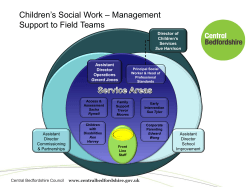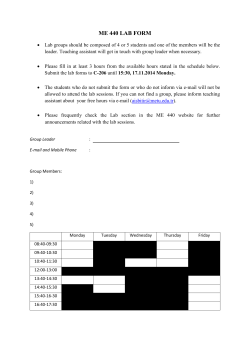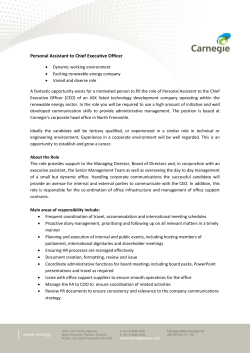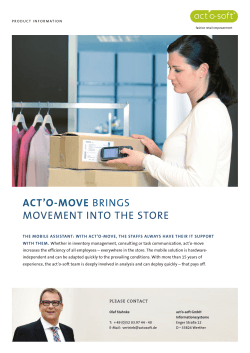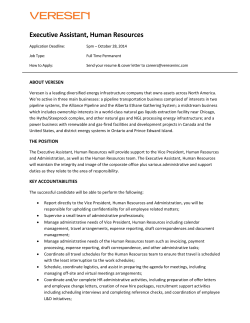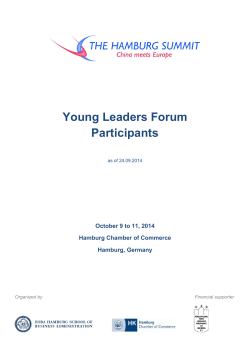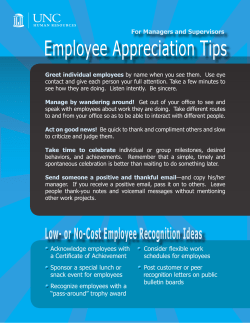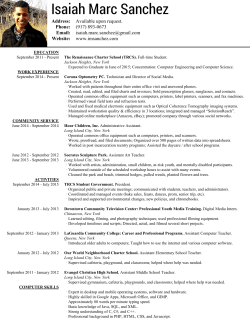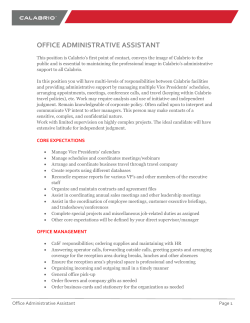CommPortal Assistant
www.metaswitch.com CommPortal Assistant Service providers are investing heavily in the underlying technology that makes converged communications happen. But your subscribers are less interested in the technology than they are in services that simplify and enhance their experience. CommPortal Assistant™ offers just that kind of enhancement. A lightweight application toolbar, CommPortal Assistant is designed to complement your CommPortal Web interface. Automatic notifications and instant access to frequently used calling features make it a valuable tool for keeping your subscribers connected. High Function Toolbar CommPortal Assistant greatly enhances the user experience by enabling your subscribers to access communication services at any time from the desktop. This reinforces the value of your offering to subscribers who can now access your most advanced telephony services from their computers, without having to change applications. An intuitive toolbar application, it allows your subscribers to • search their CommPortal contact list • initiate and configure synchronization with Outlook contacts • search contacts in an external LDAP directory • initiate click-to-dial outgoing calls • enable/disable key call services. This integrated approach even provides extensions that allow your subscribers to initiate click-to-dial outgoing calls directly from Microsoft Outlook. (pulled automatically from the subscriber’s CommPortal contact lists), their number and the time of the message. In addition, when a subscriber receives an incoming call, the notifier provides options to send the call to voicemail or forward it to another line, instantly. Residing in the Windows system tray, it offers a notification area icon that shows voicemail status and provides a shortcut to CommPortal. Instantly Change Status CommPortal Assistant allows users to easily change their status in much the same way they’re already used to doing through their instant message clients. A simple point and click allows users to select • Ring my phone – deactivates any other service that might be in effect • Do not disturb – activates the Do Not Disturb (DND) feature • Forward calls – to the previous five numbers used for forwarding or to a different number they can input • Find Me Follow Me – delivers granular control over advanced call routing functionality. CommPortal Assistant also can leverage rules from Incoming Call Manager™, a MetaSphere service that offers even greater control over how subscribers receive calls. Integrated Notifier with Call Disposition CommPortal Assistant Notifier transparently maintains contact with CommPortal Web so that it can alert subscribers whenever a call is incoming, or when they receive a new voicemail, via a pop-up notification, or “toast.” The toast displays the name of the caller © 2010 Metaswitch Networks. All rights reserved. High function toolbar for instant access to contacts and call rules. CommPortal Assistant Specifications f CommPortal Assistant Benefit • Intuitive and user friendly Windows based desktop interface to initiate calls, manage incoming call features and retrieve voice, transcribed voicemails or fax messages • Seamless integration with Outlook to use local and global contact lists • Integrated notifier allows subscriber to choose to forward an incoming call directly to voicemail or to an alternate number, in real time • One-click access to CommPortal for unified management of all your telephony services f System Requirements • Server options include: Blade Server System, Stackable Server System, Dual Server System • Can share with CommPortal, Unified Messaging, Live Message Screening™ and other MetaSphere applications subject to aggregate capacity limits f PC Requirements • Pentium or better • Approximately 3 MB of disk space for installation • Windows XP (Service Pack 2 or later), or Windows Vista • Internet Explorer v6.0 or above, or Firefox v2.0 or above f User Interface • Windows Toolbar for Directory lookups with Click-toDial, management of Call Status and quick launch of CommPortal • Windows Taskbar icon for Account Connection and Message Notification • Microsoft Outlook via TAPI integration f Toolbar Features Contacts • Search CommPortal contact list • Search contacts in an external LDAP directory • View contact details • Initiate click-to-dial outgoing calls for contact or telephone number • Quick launch of CommPortal Call Status • Ring my phone • Forward all calls to voicemail • Forward all calls to other telephone number • Find Me Follow Me • Incoming Call Manager • Enable/Disable/Configure call treatment rules • Enable/Disable/Configure scheduler for call treatment rules • Quick launch of CommPortal f Taskbar Features • Message Waiting Notification Unheard/heard Messages • Open Messages to review, listen, manage • Account Connection status • Quick launch of CommPortal • Check for Updates • CommPortal Assistant Help • Send / View Diagnostic Log f Call Notifier with Disposition • Identify a caller through a “toaster” pop-up on the desktop • Provides graphic interface within pop-up that allows the subscriber to send the call to voicemail or forward it to another line Forward an incoming call directly to voicemail or to an alternate number, in real time. Click-to-dial from CommPortal Assistant or launch CommPortal. f Outlook Integration • Contact synchronization with Microsoft Outlook • Configurable conflict resolution settings • Click-to-dial integration with Contact database • LDAP database integration for global contacts list f Languages • English (US / UK) • Spanish (Latin American) • French (Canadian) f Branding • Automated tool for application of branding • Branding supports substitution of all text strings, graphics, icons and animations Subject to change without notice. Contact your local sales representative or go to www.Metaswitch.com/specs for most current information. www.metaswitch.com © 2010 Metaswitch Networks. All rights reserved.
© Copyright 2025