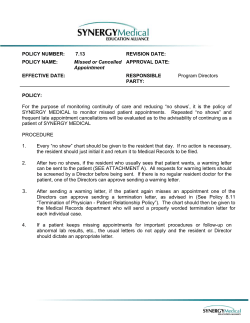Year 9 Options Evening - Brune Park Community School
19 March 2015 Dear Parents / Carers Year 9 Options Evening - Wednesday 1 April 2015 As you aware, during Year 9 our students will go through an Options process, in which they will select courses to study during Year 10 and 11. This is their first step on their journey to becoming successful and happy adults. The next stage in the Options process is the evening for parents and students on Wednesday 1 April 2015. During this time all parents will be offered a one to one appointment with their child’s Mentor. You will also be able to visit a subject fair where subject staff will be available to answer any questions you may have about the suitability of the course for your child, examination/coursework requirements, any specific equipment needed and the appropriateness of the course in relation to career choices. Mr Witch, Year 9 Progress Leader, and members of the Senior Leadership Team will also be available should you wish to discuss the process in more detail. Appointments with your child’s Mentor can be made using our online system which is now open and will close at 1.00pm on Wednesday 1 April 2015. To book appointments please go to the front page of our website where you will find a link or visit https://bruneparkcommunityschool.parentseveningsystem.co.uk. A short guide on how to book appointments is included with this letter. Option forms will be issued by your child’s Mentor during the Options Evening and the deadline for their return is Thursday 23 April 2015. Any returns after this date will result in Options being allocated according to spaces available. Should you have any questions regarding the Options process, please contact your child’s Mentor in the first instance. We look forward to seeing you on Wednesday 1 April 2015. Yours sincerely J Duff (Mrs) Assistant Headteacher H:\VJH\MISC\Year 9 Options Evening 01.04.15.doc Parents’ Guide for Booking Appointments Browse to https://bruneparkcommunityschool.parentseveningsystem.co.uk Step 1: Login Please fill out all the details on the page. A confirmation of your appointments will be emailed to you and we may use the phone number to contact you. Please use your child’s “preferred” forename that matches our records (no abbreviations). Date of birth – eg: 26/11/2005 Step 2: Select Parents’ Evening Click the green tick to select the parents’ evening you want to make appointments for. Step 3: Choose Teachers Your child’s teachers will appear. Ensure the teachers you wish to see are selected in green. If you do not wish to see a teacher, click on their name to de-select them. If you have another child to book into this parents’ evening, press the “Add another child” button, enter their details and then repeat this step. Click on the Continue button to proceed. Step 4: Book Appointments Click ‘Book’ to make your appointment with the teacher for the time you wish. Optionally enter a short note to the teacher to help structure the appointment. Repeat this for all the teachers you wish to see. After you have finished making appointments, click on “click here” in the yellow box at the top of the page to send the confirmation email. Step 5: Finished You will receive an email confirmation of your appointments. You can print this out to bring with you to the parents’ evening. To send the school feedback about this system, click on “Send Feedback”. Viewing/Editing/Printing Appointments You can also view and print your appointments online by clicking the “Appointments” tab. This enables you to bring a print out of your appointment times in this format to the parents’ evening if you wish. You can change your appointments by clicking on “Add/Edit/Delete Appointments”. There is a link at the bottom of the confirmation email which logs you back into the system.
© Copyright 2025