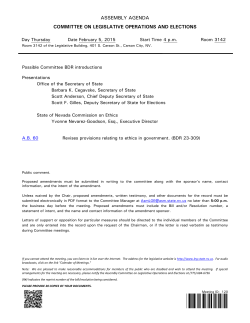Online Upgrade and Maintenance
Online Upgrade and Maintenance
Petr Jelínek, 2ndQuadrant
(petr@2ndQuadrant.com)
The research leading to these results has received funding from
the European Union's Seventh Framework Programme
(FP7/2007-2013) under grant agreement n° 318633.
© 2ndQuadrant 2015
Why Online Upgrade
• Downtime is bad
• It's safer
– Check the data is what you expected it to be
after the database was upgraded while
application is still running
– Roll-back the upgrade easily
– Test application behaviour with new version of
PostgreSQL in live data
– Move applications one by one
© 2ndQuadrant 2015
Before 9.4
●
Trigger based solutions
High overhead
● Slow copy
●
●
pg_upgrade
Not online
● Data loss risk if something goes wrong
● Does not help with maintenance
●
© 2ndQuadrant 2015
9.4 and Up
●
Logical decoding
Very little overhead
● Well integrated
●
●
UDR
Built using logical decoding
● Easy to install and remove
● Can be combined with pg_upgrade
●
© 2ndQuadrant 2015
Performance - WAL
pgbench scale 50, -c 32 -j 32
WAL MB/10000Tx (lower is better)
25
20
15
Master
Slave
10
5
0
HotStandby
UDR
BDR
Londiste3
Slony
© 2ndQuadrant 2015
Performance - TPS
Custom workload throttled to <2s replication latency
Sustainable TPS (higher is better)
30000
25000
TPS
20000
15000
10000
5000
0
HotStandby
UDR
BDR
Londiste3
Slony
© 2ndQuadrant 2015
Example Flow #1
9.4
9.4
bdr_init_copy
9.4
pg_upgrade
9.4
UDR catchup
9.5
9.5
© 2ndQuadrant 2015
Example Flow #2
9.4
9.4
9.4
9.4
9.5
bdr.bdr_subscribe()
UDR catchup
9.5
9.5
9.5
© 2ndQuadrant 2015
The Switch-over
Upgrade is not the full story
● Changing database connection in application
can mean downtime too
● Multiple applications are often connected to
same database
●
© 2ndQuadrant 2015
pgbouncer
Connection pooler
● Online/transparent database connection
change
●
© 2ndQuadrant 2015
Setup #1
●
Change postgresql.conf:
max_wal_senders = 10
● max_replication_slots = 10
● wal_level = 'logical'
● shared_preload_libraries = 'bdr'
●
●
Allow access in pg_hba.conf
© 2ndQuadrant 2015
Setup #2
●
pgbouncer.ini
●
mydb = host=oldhost dbname=mydb
© 2ndQuadrant 2015
Switch-over #1
●
Old server
●
●
CREATE EXTENSION bdr;
New server
CREATE EXTENSION bdr;
● SELECT bdr.bdr_subscribe('upgrade',
'dbname=foo host=oldhost',
'dbname=foo host=newhost');
● SELECT
bdr.bdr_node_join_wait_for_ready();
●
© 2ndQuadrant 2015
Switch-over #2
●
pgbouncer.ini
●
●
mydb = host=newhost dbname=mydb
pgbouncer
PAUSE;
● RELOAD;
● RESUME;
●
© 2ndQuadrant 2015
Demo
© 2ndQuadrant 2015
Online Maintenance
Kernel upgrades
● OS (library) updates
● Hardware maintenance
●
© 2ndQuadrant 2015
Online Maintenance
Similar use-case to online upgrade
● Similar solutions (replication)
● Easier in some regards
●
Same major version
● Can be done using built-in physical replication
●
●
Harder in others
Needs switch back
● Or reverse the replication direction
●
© 2ndQuadrant 2015
Thanks and Links
●
UDR/BDR
Developed and maintained by 2ndQuadrant
(contributions welcome!)
● http://bdr-project.org
● http://bdr-project.org/docs
● https://github.com/2ndQuadrant/bdr
●
●
pgbouncer
https://pgbouncer.github.io
● https://github.com/pgbouncer/pgbouncer
●
© 2ndQuadrant 2015
© Copyright 2025