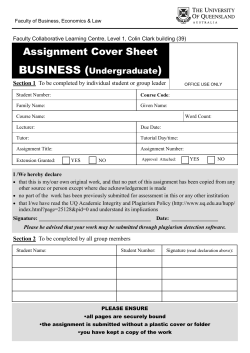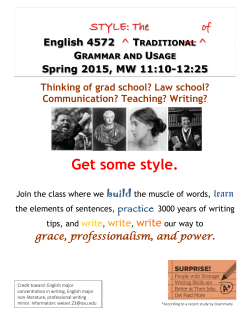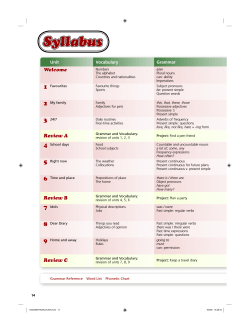HIST 162-503~SSylvester - Academic Affairs Office
History Matters Professor: Dr. Stephen Sylvester Course Title : History of the United States Since 1877 Semester: Spring 2015 (03/16/2015-05/9/2015) Course Number and Time: Hist 162-503, Online Prerequisites: None Course Description: A survey of the economic, political, intellectual and social development of the United States, including the place of the U.S. in world affairs from 1877 to the present. The University of New Mexico’s Learning Outcomes for Hist 162 All students registered at any of the University of New Mexico campuses must meet the following goals and objectives to pass Hist. 162-503 The History of the US Since 1877 The Learning Outcomes for Hist 162: 1. Students will produce historical analysis through reading primary sources, engagement in class discussions, and in their written essays. The goal is to enable students to offer their own oral and written historical analysis of documents and to develop the ability to think critically and historically when discussing the past. 2. Gain through instruction, writing, and discussion the habit of thinking objectively, critically, and historically about the human condition in previous centuries. 3. In preparing essay assignments, students will demonstrate in discussion and written work their awareness of different peoples and cultures in past environments and of how those cultures changed over the course of the centuries. They will be encouraged to blend factual material and analysis of documents in order to develop original personal interpretations of the issues involved. They will also gain and appreciation of conceptual knowledge and the confidence to apply concepts to specific historical situations. Your Professor Office: On-line Contact me via e-mail any time—I respond within 24 hours. Office Hours: 10:00 – 11:00 a.m. Mondays. Phone: (208) 259-3394 Greetings and welcome to Hist 162, the 8-week online version. I am the professor—Dr. Stephen Sylvester—and my plan is to engage you in the study of history, perhaps to spark and encourage interest in the past, and to assist you in arriving at conclusions based on careful analysis of certifiable evidence. My academic degrees—B.I.S. in history, New Mexico State University; M.A. in History, University of North Dakota, Doctor of Arts, History and Journalism, University of North Dakota, post-graduate work at Rutgers University, U.C.L.A., and Case Western Reserve University. My major fields of interest are World history, American history, history of the American West, women’s studies, and international relations. I have taught at the University of Minnesota-Crookston, Montana State University Northern, Peru State College, the University of Alaska, the University of Hawaii, Lassen College in California, Shandong University in Jinan, China, and online for Rowan-Cabarrus College in North Carolina. I have lectured at Istanbul University and in Morocco and Tunisia. I am a member of the Speakers Bureau for Humanities Montana and the Humanities Committee of Idaho. I live on the west bank of the South Payette River in the isolated mountain and canyon region of south-central Idaho—cell phones do not work here. Having grown up in Socorro and being part of a family of Lobos—my father, two of brothers, and sister earned UNM degrees—I visit the area reasonably regularly and claim some familiarity with the culture of New Mexico and the greater Southwest. Materials and Supplies Needed Books are available at UNM Valencia’s bookstore. For directions, please see the map: http://www.unm.edu/~unmvc/Map/vcmap.htm Textbook Required America: Past and Present by Divine, Breen, Williams, Gross and Brands: Pearson Press, 8th, 9th, or 10th edition. Note: You do not need the History Lab disc—only the textbook. If you can find an earlier edition—the 10th is current—feel free to use it; we can work together on events and issues since 2007. Other Supplies Needed A computer equipped with MicroSoft Word. Support for Student Success: Getting Help Begin with Dr. Sylvester Blackboard LEARN Support Services Library Resources Equal Access Services/ADA My office hours for this course are Wednesdays from 10:00 to 11:00 a.m. and by appointment. We may meet through Skype or simply via e-mail conversation. You may contact me any time with “Mail” in Blackboard LEARN. In Course Tools, click on “Mail” to send me a message. I will respond within 12 hours. If I am to be unavailable for more than 12 hours I will post an announcement. Computer Technicians: Password problems? Trouble with files opening? Can’t figure out why your browser doesn’t work? What is a browser, anyway? If you have questions about computer problems, call 277-5757, M-F, 8:00 am-12:00 noon and M-F, 1:00 pm-5:00 pm MST. Computer technicians are available and happy to help you solve those difficult problems. Tutorials: Having problem with one of the Course Tools in Blackboard LEARN? If you do not know how to use one of the tools, try one of the tutorials available on the Blackboard LEARN information page. http://Blackboard LEARNinfo.unm.edu/student/. Tutors: At The Learning Center at UNM Valencia Campus, tutors are available, both face-to-face and online, to help you navigate Blackboard LEARN. Call for an appointment: 925-8900. The UNM Valencia Campus library is a resource for articles and books. Go to http://www.unm.edu/~unmvclib/ to search remotely (from home). You will need passwords. Call (505)-925-8990 to ask for passwords available to UNM students. Use Wikipedia for clues to sources only. Wikipedia is not a reliable site for historical research— one can find support for virtually any thought, feeling, or belief. Scholarship in history must be based on verifiable evidence. Equal Access Services, phone (505) 925-8560 and website http://www.unm.edu/~vcadvise/equalaccess.htm, provides academic support to students with disabilities. If you need alternative formats for completing coursework, you should contact this service immediately to ensure your success. Once you have been with Equal Access, you must send all documented forms to me ASAP. I cannot accommodate any special needs without the proper authorization from UNM Valencia Campus Accessibility Services, who tell me how to help you best. Once I receive your paperwork, pursuant to the American with Disabilities Act (ADA), I accommodate documented special needs. I encourage students to discuss their concerns with me. The Learning Resource Center’s Tutoring Face-to-face and online tutoring is available at The Learning Resources Center. You may call 925-8900 for information, or you may visit http://www.unm.edu/~tutor/. Either Lucille Farrington, Director of the Learning Center, or any of the tutors will be happy to arrange tutoring sessions. Grading Scale Grade Points Required Assigned Points A+ Percentage Range 96-100% 480 A AB+ 93-95 90-92 86-89 465 450 430 B BC+ C CD F 83-85 80-82 76-79 73-75 70-72 60-69 Below 60% 415 400 380 365 350 300 Fewer than 300 Each quiz – 10 pts – 70 points total (8 quizzes; lowest score dropped) Each Exam – 100 pts – 200 points total Each Essay – 100 pts – 200 points total Discussion Board – 6 points – 30 points total Total points possible -- 500 Failure to turn in an essay or exam will result in a failing grade for the course. You can earn A, B, C, D (fractionated), W, F, or I. C through A+ is passing, and C- or lower is failing. D’s and F’s, which are failing, are assigned to students who have consistently submitted work that does not meet expectations. F’s are NOT given to help students maintain financial aid, scholarships, immigration status, or sports eligibility. If you earn an I, you have neither passed nor failed the course; you must complete the missing portfolio during the following semester or the University automatically converts the I to an F. The Instructor, the student, and the Division Chair must agree on the requirements for completion of an I and conversion to a credit letter grade. A W is used for students who have not been dropped from the class but have not participated or done work in the class. Reasons Students Are Dropped Students may be dropped from the course if they . . . , 1. Fail to participate in this course for more than a week. 2. Do not turn in any one of the major essays assignments. Please remember, no late papers are accepted without specific permission, which may or may not be granted depending on the reason and supporting evidence. 3. Have a 50% grade average at the Midterm (end of Week 4). 4. Threaten the mental or physical safety or well-being of any member of the class. This includes stalking, cyber stalking, or threats of/actual physical violence. 5. Are disrespectful to me or other classmates in correspondence, such as discussions, e-mails, or peer editing sessions, or during class meetings. This behavior includes rude comments, swearing, or threats. General Policies for Grade Disputes You should be familiar with one very important rule regarding disputes: the Student Privacy Act, a federal statute called FERPA, strictly prohibits the instructor administrators from talking to anyone but the student about his/her grades, progress, or work. Therefore, if you have questions about a grade on an assignment or about the final grade for the course, FERPA dictates that you are the ONLY ONE who may speak to me regarding grades, work, or progress. In other words, a UNM VC instructor or administrator cannot speak to parents, relatives, or friends of the student about student grades, progress, or work. Avoiding Plagiarism You must complete two essays of from 500 to 750 words—two to three pages double-spaced. Your writing assignments must not be plagiarized. Plagiarism means using or copying language and/or ideas without acknowledging where you got them. Plagiarism includes copying another student’s papers or ideas, downloading and turning in papers from the Internet, copying passages from sources without proper documentation, or rephrasing an author’s ideas and then presenting them as your own original thoughts. To learn how to avoid plagiarism, e-mail me or consult a tutor. To learn more, complete the Plagiarism Tutorial in Course Materials in Blackboard LEARN or at http://library.acadiau.ca/tutorials/plagiarism. (Pick Dylan in the tutorial.) If you would like even more information about plagiarism, The Owl at Purdue website offers sage advice: http://owl.english.purdue.edu/owl/resource/589/01. In addition, talk to me about methods of quoting that will help you avoid plagiarizing. See Writing Tips in Module I as well. In a world of high stress and busy schedules, coupled with ample resources on the Internet, you may be tempted to plagiarize. Stop! Ignore that temptation! Why? If you do plagiarize, you will face one or more of the following consequences: being dropped from the course, failing the assignment, failing the course, or facing disciplinary action taken by the University. Your actions may also be reported to the Dean of Instruction. Further disciplinary action, in addition to the actions taken for the plagiarism, may be taken based on the severity of the behavior. The University considers plagiarism a serious form of academic dishonesty or stealing. Meeting Due Dates Due dates for all work—Discussion Board, quizzes, essays, and exams are in the course schedule here and in the course modules, as well as with the assignments themselves. This is an online course, but that does not mean that any old time will work. Deadlines are generally midnight Sunday of each week. I realize that work, family issues, illness, or technical glitches may get in the way, but each and all of these should be very rare and exceptions are allowed only with clear evidence and timely notice. If you do not have a consistently available computer, an online course is not for you. I expect you to respond to e-mails sent directly to you. Editing Your Essay: Running the Spell and Grammar Checker Before you submit any writing, run the spell/grammar check. While this is not a full “revision,” it is a type of revision called line-by-line editing, a necessary step that will help you get a better grade. This is a history course, but correct grammar and spelling count. In Word, you can set the spell and grammar check to catch more errors. (If you need additional help, type “settings for spelling and grammar” in the help box.) The following are the directions for Word 2007: 1. 2. 3. 4. 5. 6. In the 2007 version of Word, click on the circle in the upper left-hand corner or the screen. In the new window that opens, select “Word Options” located at the bottom. In Word 2007, click on “Proofing.” In the section that reads, “When correcting spelling and grammar in Word,” change “Writing Style” from “Grammar Only” to “Grammar and Style.” Next, click on “Settings,” which is right next to “Writing Style.” In “Grammar and Style Options” section under the word “Require,” set the boxes to “Always,” “Inside,” and “2.” Click on “Ok.” The window will disappear. Then, click on “Ok.” The second window will disappear. Note: in “Proofing” (Word 2007), you can also reset your spell checker if you want to recheck a document on which you have previously run the spell or grammar checker. Click on “Recheck Document.” You are now ready to spell and grammar check your document. To actually spell check, click on the tab called “Review” and then click on “Spelling and Grammar,” on the upper left hand side of that screen. Also, read your document carefully to catch any errors grammar and spell check may have missed – e.g. form/from. You may also want to consult helpful grammar sites such as “Grammar Girl” if you have questions about usage. Grammar Girl, http://grammar.quickanddirtytips.com/ The following example illustrates the type of editing you should be doing: Computer Policies Technical Safeguards Please save all of your work. First, save all assignments on your hard disk and then save copies to memory sticks. For even better protection, print out hard copies of your work. Important Note: At UNM Valencia, losing a file is not an excuse for late work. Getting Computer Help If you experience computer difficulties, you must call (505) 277-5757 for help and fix the problem. These computer technicians can answer questions you may have concerning specific software, hardware, and other procedural issues related to this course. Computer Policies in a UNM VC Lab If you use the computers on campus, you must adhere to all policies set forth by the University of New Mexico at Valencia Campus. Check with the person who oversees the lab for a copy of the policies. Assignments and Schedule Spring, 2015 – Second 8-week session -- Online Dr. Stephen Sylvester 2 Week 1 Mar. 16-22 Module 1 Industrialization through World War 1 Read Chapter 18--Industrialization; PowerPoint 1 Introduction and Industry Discussion Board 1 and Quiz 1 – Intro, PP 1, Chapter 18 due by Midnight Mar. 22. Week 2 Read Chapters 19 and 20; PowerPoints 2 and 3 – Urbanization; Politics of the Mar. 23-29 1890s. Disc. Board 2, Quiz 2 – Chapters 19 and 20, PPs 2 & 3 – due by Midnight Mar. 29. Week 3 Read Chapters 21-23; PowerPoints 4-6 – Empire, the Progressives, Wilson. Mar.30-Apr. Disc. Board 3, Quiz 3 – Chapters 21-23, PowerPoints 4-6 – due by Midnight Apr. 5 5 Week 4 Read Chapter 24; PowerPoint 7 – World War I. Apr. 6-12 Disc. Board 4, Quiz 4 – Chapter 24, PP 7 – due Apr. 11; First Exam – all of Module 1, due by Midnight, Apr. 12. Week 5 Module 2 Apr. 13-19 The 1920s to the Present Week 6 Apr. 20-26 Week 7 Apr. 27May 3 Week 8 May 4-9 Read Chapters 25-26, Power Points 8-10 – the 1920s through the New Deal Disc. Board 5, Quiz 5 – Chapters 25-26, PP 8-9 – due by midnight Apr. 19. Read Chapters 27-28, PowerPoints 10-11 –War—hot and cold. Disc. Board 6, Quiz 6 – Chapters 27-28, PP10-11 – due by midnight, Apr. 26; First Essay due by midnight Apr. 26. See essay instructions, Module 1. Read Chapters 29-30, PowerPoints 12-13—the 1950s and 1960s. Disc. Board 7, Quiz 7 – Chapters 29-30, PP 12-13 –due by midnight May 3. Read Chapters 31-32, PowerPoints 14-15—1970s to the Present. Essay 2 due May 4—see essay instructions in Module 2; Quiz 8 due May 7; Exam 2 due no later than midnight May 9. No work will be accepted after midnight May 10.
© Copyright 2025