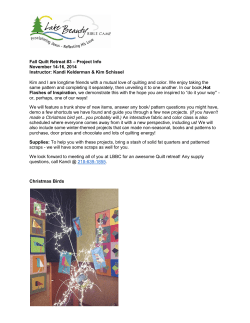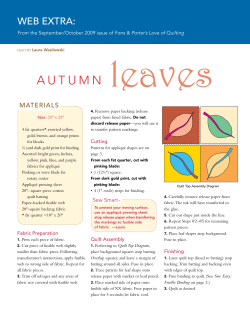Document 89181
Floralicious Embroidery Appliqué Quilt-On-Point Created by Bunny Gates Have you looked at the Floralicious Design Collection yet? What fun! The collection includes nine playful appliqué quilt blocks as featured in this on-point quilt. The designs are fast and easy to embroider, plus it’s easy to stitch the blocks together. Appliqué the blocks in prints and solids - lights or darks, brights or pastels...the choice is yours! Bonus, BERNINA Cutwork Accessory files are included as an alternative to traditional appliqué embroidery. The Benartex Floralicious Fabric Collection is featured in this on-point quilt. Select fabrics from this collection or your favorite brights or batiks! Visit www.berninausa.com for additional projects featuring the Floralicious Embroidery Collection. Finished Size: 31” x 40” Supplies Embroidery Collection Floralicious Embroidery Collection #1103 BERNINA Exclusive Isacord Embroidery Threads OESD Bobbin Thread OESD Appliqué Fuse and Fix OESD Fusible PolyMesh Cut-Away Stabilizer OESD Ultra Clean and Tear Stabilizer 505 Temporary Spray Adhesive Rotary Cutter and Mat Nifty Notions Ruler Fabrics ⅓ yd. White Fabric for Appliqué Blocks (background) ½ yd. White/Black Print Fabric for ½ Triangle Blocks 1 yd. Striped Fabric for Sashings ¼ yd. Lime Green Print for Inner Border ¾ yd. Black/White Print for Outer Border Machine and Accessories ½ yd. White/Black Print for Binding BERNINA Embroidery Software 6 Assortment of fat eighth (9” x 22”) cuts - print or solid BERNINA Sewing & Embroidery Machine cottons in pink, yellow, green, orange and blue for Large Oval Hoop Appliqué Blocks Embroidery Foot #26 1 yd. Print or Solid fabric for Backing Patchwork Foot with Guide #57 Walking Foot #50 with center guide sole Notions BERNINA Stitch Regulator 1 yd. Batting (31” x 40” piece) BERNINA CutWork Accessory - optional Sewing Machine Thread YLI Invisible Thread (optional - for binding) ©2012 BERNINA of America, Inc. Page 1 of 4 Design the Quilt This quilt was created using the Quilter Program in BERNINA Embroidery Software 6. It could also be created using any quilt pattern with on point blocks. Quilt Layout Open Embroidery Software 6 Open Quilter Click on Quilt Layout and select the following: Format – On Point Blocks – Blocks across: 2; Blocks down: 3; Size: 5” Sashes – Width: 1”; Style: Forward Borders Add (inner border) - Style: Mitered; Width: 2” Add (click again to add the outer border) Style: Mitered; Width: 5” Add (click again to add the quilt binding) Style: Mitered; Width: 1” Note: The quilt binding will be cut wider than the program reflects. Click OK. Add Embroidery Motifs to the Quilt Layout To view the quilt with embroidery designs from the OESD Floralicious Design Collection, click the Embroidery Window icon. Click File > Insert Design. Open design #BE110302. (The embroidery area of these designs is bigger than the finished block size because of the seam line that is part of the embroidery.) Left click on the Rotate 45 degrees CCW / CW icon. Move the design into the top left quilt block. De-select the design by clicking off of the quilt. Repeat these steps to place the rest of the designs in the blocks. Click Print Preview. When the Print Preview box opens, select Print Block Construction for templates of the quilt (remember that the binding will be cut differently than the template reflects). Yardage requirements for the quilt can also be printed (binding will be different - see page 3). Add Fabrics to the Quilt Layout To view the quilt with fabrics, click on the Fabrics icon. Select the first fabric from the Fabric Library folders and click on the fabric chip. The selected fabric will show in the top box. The Paint Brush with Plus Sign icon appears under the fabric swatch. Place the icon inside the quilt layout area to be filled and left click to fill the area. Repeat the above steps until the entire quilt has been filled with fabrics. ©2012 BERNINA of America, Inc. Page 2 of 4 Cutting Instructions White fabric for appliqué blocks 8 blocks - 6” x 6” White/black fabric for ½ block triangles 3 squares 6” x 6” - Cut each square diagonally for the triangles sides and ends 2 squares 5 ¼” x 5 ¼” - Cut each square diagonally for the 4 corner triangles Striped fabric for sashing 4 strips 1 ½” x width of fabric. Cut again into: Cut 12 pieces 5 ½” long Cut 2 pieces 7” long Cut 2 pieces 19” long Cut 1 piece 25” long Lime Green fabric for inner border 3 strips 2 ½” x width of fabric Black/White fabric for outer border 4 strips 5 ½” x width of fabric Backing fabric 31” x 40” Binding 4 strips 3” x width of fabric Batting 31” x 40” Cutting instructions for the appliqué shapes are included in the OESD Floralicious Design Collection. BERNINA CutWork files are included in addition to the traditional pattern templates. Stitch Color #1. This will be the Placement Line for the appliqué pieces. Print the desired pattern templates from the CD. Cut a rectangle of Appliqué Fuse and Fix slightly larger than the size of the template. Fuse the non-paper side of each piece of Appliqué Fuse and Fix to the wrong side of the corresponding appliqué fabric. Allow to cool before handling. Cut out the paper template and trace onto the right side of the corresponding fabric. Cut out the shape from the fabric. Turn the shape over and score an “x” through the paper. Remove the paper from the center out to expose the sticky surface. (Removing the paper from the center out prevents raveling of the fabric along the edges.) Place the sticky side of the shape over the Placement Line and finger press in place. Depending on the design, there may be more than one appliqué shape to add. Continue to stitch the design. The last thread color will stitch a seam line. This will be used as a guide when piecing your quilt. Remove the hoop from the machine and remove the embroidered block from the hoop. Carefully remove the Ultra Clean and Tear Stabilizer from the back of the block. Using a rotary cutter and ruler, trim to ¼” outside of the seam line (the last color sewn). The block should now be a 5 ½” square with the design perfectly centered. Repeat above steps for the other 7 block designs. Embroider the Appliqué Blocks Fuse a piece of OESD Fusible PolyMesh CutAway to the entire wrong side of each of 6” x 6” white blocks. Hoop a piece of OESD Ultra Clean and Tear Stabilizer by itself. Using the hoop template, mark the vertical and horizontal center of the hooped stabilizer. Mark the vertical and horizontal center of the quilt block fabric with a wash away marker. Spray the back of the white quilt block with 505 Temporary Spray Adhesive and center on the hooped stabilizer. Finger press in place. Attach the hoop on to the embroidery machine and baste the block to the hooped stabilizer. Note: If you have a BERNINA 830 embroidery machine, basting boxes are built-in. For other BERNINA embroidery machines, download basting boxes from www.berninausa.com. ©2012 BERNINA of America, Inc. Page 3 of 4 Assemble the Quilt Top Use a ¼” seam throughout. The quilt will be trimmed after it is assembled. Step 1. Following the diagrams, sew the rows together: Row #1 – Side triangle, 5 ½” sashing, embroidered block, 5 ½” sashing, side triangle Row #2 – corner triangle, 5 ½ sashing, embroidered block, 5 ½” sashing, embroidered block, 5 ½” sashing, embroidered block, 5 ½” sashing, side triangle Row #3 - side triangle, 5 ½ sashing, embroidered block, 5 ½” sashing, embroidered block, 5 ½” sashing, embroidered block, 5 ½” sashing, corner triangle Row #4 - Side triangle, 5 ½” sashing, embroidered block, 5 ½” sashing, side triangle. Step 1 Step 2 Step 2. Following the diagram, sew the strips together with the sashings between. Make sure the sashings that are sewn in between the embroidered blocks line up. Step 3. Sew the remaining 2 corner triangles on to the quilt top. Step 3 Step 5 Step 4. The raw edges of the quilt top will be uneven. Square up the top using a rotary cutter and ruler to carefully trim the edges all the way around. Step 5. Add the inner border to the pieced top mitering the corners. Step 6. Add the outer border mitering the corners. Step 6 Quilt Assembly Layer your backing, batting and top using 505 Temporary Spray Adhesive; spray between the layers. Using the BERNINA Walking Foot #50 with center guide sole, stitch in the ditch around the embroidered blocks. ©2012 BERNINA of America, Inc. Using the BERNINA Stitch Regulator, stipple stitch around the appliqué pieces in the blocks. Add machine quilting designs over the outside borders if desired. Attach the binding using your favorite binding technique. Page 4 of 4
© Copyright 2025