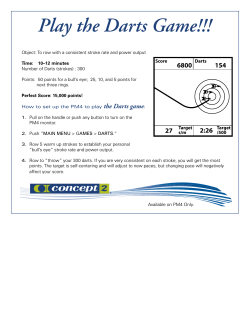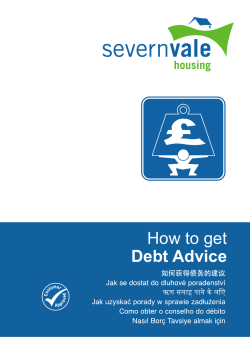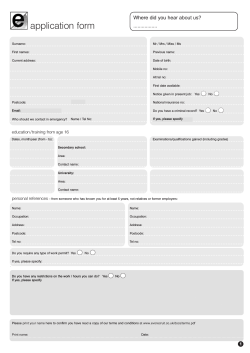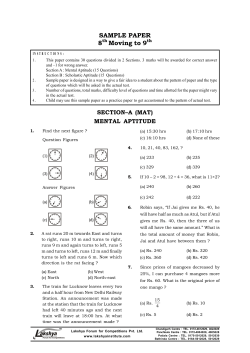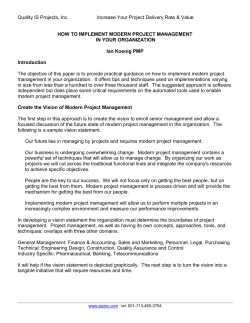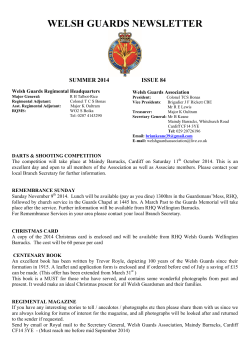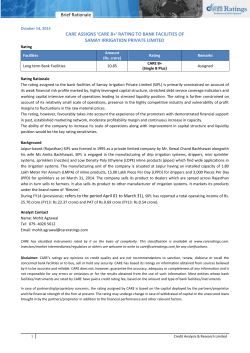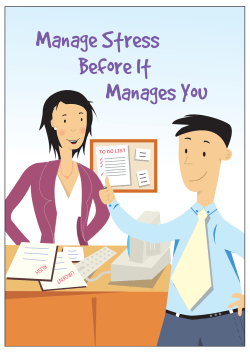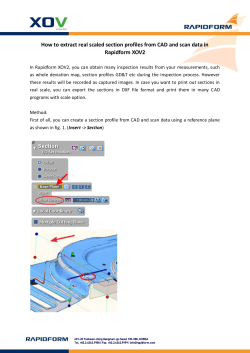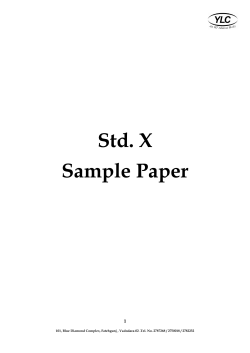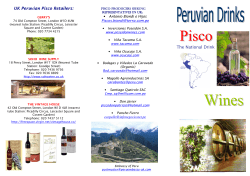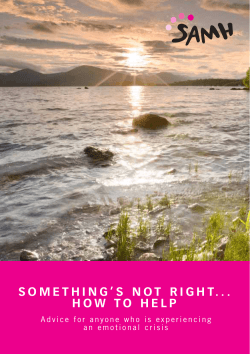Optitex Pattern Making Software A pattern for success
Optitex Pattern Making Software A pattern for success There’s a reason why over 27,000 pattern makers worldwide use Optitex. They found their pattern for success - both for their sewn products and their business. Optitex provides a complete all-in-one pattern making solution tailored to the needs of all sewn industries. It delivers the competitive advantages you need to win in your market: 1 Faster time to market Optitex eliminates hundreds of manual steps in the design process with features like: Digitizing of complicated pieces in seconds - faster and more accurate than most scanners Responsive grading - fine tune control of each size Walk a pattern while you correct the shape, add a notch, smooth a line … whatever! Advanced pattern imports with every layer intact (darts remain darts, pleats remain pleats, etc.) Efficient mouse clicking and multi-tools to speed pattern development A “compare length” box that compares line lengths of multiple pattern segments, stores them and updates automatically Tools with combined features to complete a task rather than each step 2 A superior design experience Focus on the design, not the software: A work environment designers can tailor to their own needs The ability to visualize the measurements on different styles Extensive control over internals like notches, buttons, drill holes Fabric definitions while drafting and editing pieces - import or scan 3 Dynamic Measurement Chart: PDS shows all measurements right on the pattern. Changes in the pattern are reflected dynamically in the chart. Changes in the chart are automatically reflected in the pattern. No hardware lock-in Mix and match hardware to fit your needs: Optitex supports the widest range of plotters, cutters, digitizers and any other hardware you are working with Import and export to and from all major CAD formats (DXF, AAMA, ASTM and others) Convert files to and from the most popular CAD systems 4 Easy to use Faster learning = more productivity Training time measured in days vs. weeks with competitive solutions Windows-based system runs on any standard PC Click anywhere to see context sensitive menus - hover over a tool to see its hot key or over a line to see its center point Moving a point shows x, y, length and angle of movement - mouse locks in that direction and guidelines appear automatically 5 Integrate pattern making with 3D modeling Optitex Pattern Making integrates seamlessly with the Optitex 3D Design solution: View your style on different body types Create 3D Samples to see overall design, look and feel Incorporate buttons and zippers as actual 3D objects, not just images Communicate virtual samples to and from factories Parametric 3D Modeling An accurate model, is the most vital aspect of 3D Sampling. Changes to the patterns automatically appear on the model. Preset Models allow you to configure a number of different body types so you can immediately see how changes in your pattern will look- before you sew a single stitch! Tailored To All Sewn Industries PDS Optitex pattern making software is tailored to meet the needs of all sewn products manufacturers: automotive, upholstery, apparel, and composite material. Darts, seam allowance, special corners, advanced measurement techniques, pleats, complicated curves, dimension modifications, and facings, are all fitted to the trade. Pattern making Grade Digitize Unique Within Sewn Industries The only pattern design software that delivers all these functions in one solution: Digitizing, Plotting, Printing, Grading, 3D A Complete Solution. Optitex Pattern Making Software includes three modules (also available separately): PDS Grade Digitize A powerful, fully customizable, easy-to-use CAD system for creating and tailoring patterns. Lets you quickly adjust patterns to fit the entire size range of your products (including complex size variations). Lets you rapidly generate digital copies of garments by outlining patterns or even cloth pieces. Intuitive, Easy-to-Learn, Fully Customizable Interface: Movable toolbars and dialog boxes allow each design engineer to create their own working environment. Icons and tools are organized by functionality: Tools related to drafting, editing, and measuring your patterns are all grouped together to provide quick access to the tools you use most. Hotkeys allow you to quickly access your most heavily used functions without ever needing to access a menu. Optitex Corporate HQ 13 Ha’Melacha St. Park Afeq, Rosh Ha’Ayin 4809129 Israel Tel: +972-3-904-9979 Fax: +972-3-904-2710 optitex.HQ@optitex.com Optitex North America 333 West 39th Street Suite 301, New York, NY 10018 Toll free (US & Canada): 1-877-RING-OPT Tel: 212 629-9053 eFax: 212 629-9055 optitex.usa@optitex.com Optitex Asia Unit 6, 11/F, Shun Fat Industrial Building, No.17 Wang Hoi Road, Kowloon Bay, Hong Kong Tel: +852-37582282 Fax: +852-35852938 optitex.asia@optitex.com Optitex India and Sri Lanka New Delhi #208, Som Dutt Chamber-II 9 Bhikaji Cama Place New Delhi -110066 India Tel: +91-11-40582339 eFax: +91-11-66173638 optitex.india@optitex.com Optitex Europe Tel: +39-345-3757337 optitex.europe@optitex.com Optitex Latin America optitex.latin-america@optitex.com www.optitex.com © Copyright Optitex 2013 software that fits
© Copyright 2025