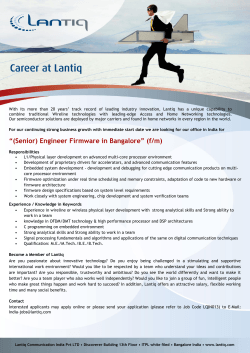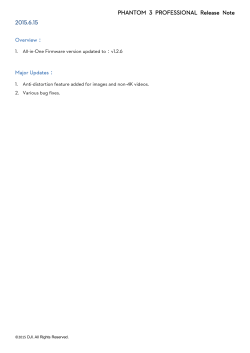FIRMWARE RELEASE NOTES
Release Notes April 3, 2015 FIRMWARE RELEASE NOTES Version 5.1.48 (BrightSign LS322, LS422) BrightSign, LLC. 16795 Lark Ave., Suite 200 Los Gatos, CA 95032 | 408-852-9263 | www.brightsign.biz Version 5.1.48 Updating your BrightSign Software 1. Unzip the downloaded file and copy the .bsfw file to the root directory of your SD card. 2. Insert the SD card into your BrightSign player. 3. Power on the BrightSign player. 4. Ensure that the red status LED is blinking during the update process. Once the player has finished updating, it will automatically delete the .bsfw file from the SD card and reboot. Changes Since 5.1.33 End-User Notes Bug Fixes • Stretched BrightWall presentations now work. • Certain HLS streams no longer cause the player to crash. • Playback of multiscan .png images larger than 1280x1024 works again. This file type was not working on previous 5.1 versions of firmware. Improvements • A presentation with a large number of Data Feeds (and/or Data Feeds with large chunks of text) will no longer experience choppy video playback when the Data Feeds are updated. • You can now use the Diagnostic Web Server to set the time (in UTC or PST) of the player clock. 1 Version 5.1.48 Developer Notes New Features • New FormatJson() global function in BrightScript. This function allows you to format an associative array as a JSON string. • Support for recording and downloading Tcpdump files via the Diagnostic Web Server (DWS) • Support for POSIX time-zone formats • Support for Huawei E173 and E156G USB 3G modems • New SetPulseParams(), SetPulse(), and RemovePulse() methods for the roControlPort object. These methods allow you to specify blinking/pulsing behavior for LEDs connected to the GPIO port. Bug Fixes • Switching between videos that have different audio sampling rates no longer causes problems with the HDMI output. • The player no longer has a chance of crashing if it attempts to play a streaming MPEG-TS video with corrupted metadata. Improvements • The status LED on the LSx22 now flashes rapidly to indicate when a firmware update is in progress. The LED remains solid when the firmware update is complete. 2 Version 5.1.48 • The Pause() and Resume() methods on the roVideoPlayer object now work with Enhanced Synchronization: Each method now accepts an associative array containing a SyncIsoTimestamp value. • BrightScript will now send a media-end event when an HLS stream ends unexpectedly (when the network goes down, for example). 3
© Copyright 2025