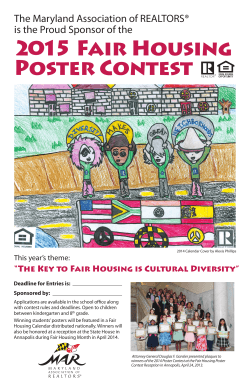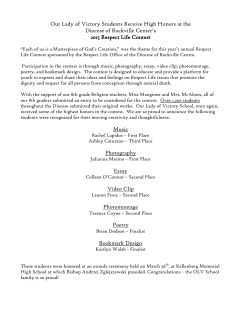Briefing Kit
This presentation contains proprietary and confidential information, logos, processes and intellectual property elements of Infosys Technologies Limited. Infosys acknowledges the proprietary rights in the trademarks and product names of other companies and partners mentioned in this document. All rights reserved by Infosys Limited, Plot No.44, 3rd Cross Electronics City, Hosur Road Bangalore - 560100 India. www.infosys.com No part of this presentation may be used or reproduced in any manner or media whatsoever without prior written permission from Infosys Campus Connect team. 2 of 34 Knowledge Contest: For campus connect faculty across engineering institutions. Platform ◦ A networking platform to accelerate knowledge sharing. ◦ To foster real life application of IT concepts and innovative methodologies to teach communication and life skills. Opportunity To interact with professionals and faculty and bridge the industry-academia gap. 3 of 34 Ø To create / transfer effective teaching methodologies and share it with larger audience. Ø To help the faculty benchmark themselves with the best-in-state/country. Ø To focus on the importance of case studies and software development projects for technical competency. Ø To roll out an Effective Foundation Program (FP) at institutions. Ø To create an archive of case studies and projects for faculty which can be used as student assignments. 4 of 34 Ø All CC Partnering Institutions. Ø Techie Track - Faculty members who have handled at least one FP course and are passionate to learn and share. Ø Professional Knack - Any faculty involved/ passionate about life skills or communication. Ø Faculty Eligibility to be approved by College SPoC via CC Portal. 5 of 34 To be deployed online through CC Portal • For College Level and DC Level (Infosys Development Centre) • Individual Event • For College Level and DC Level • Team Event (Faculty + Students) 6 of 34 Techie Track – Contest Stages College Level Any number of faculty members / teams can participate from a college. Submission of case studies and projects through CC portal. Evaluation and selection of participants / teams for DC level contest. DC Level Live Event conducted at Infosys DC. 10 participants selected at college level will qualify for CaseFolio Contest. 10 teams selected at College Level will participate for Hands On! Contest. 7 of 34 Professional Knack – Contest Stages College Level My Magic Mantra: Case Study / Presentation • 2 groups (max) of 3 faculty from each college can participate. • Submission of case studies and presentations through CC Portal. • Evaluation and selection of best ideas from colleges to qualify for DC Level Contest. DC Level Melting Pot: competitions on life skills and presentation of best ideas • Live Event conducted at Infosys DC - 12 groups topping the Innovative Idea Challenge to participate in the day long event. • Series of competitions on soft skills, general awareness and others. • Selected teams to present their ideas / case studies. 8 of 34 Contest Details and resources to be shared with colleges and uploaded in CC Portal Campaign at Partner Colleges Contest Starts Faculty Registration in CC Portal College Level Casefolio Hands On My Magic Mantra (Online) DC Level On Stage Contests – Casefolio Hands On, Melting Pot, Quiz Select Faculty / Teams for DC Level Contest DC Level Results on CC Portal 9 of 34 Faculty Registration approval by College SPoC in CC Portal Completely Technology Centric Platform Online Computer Lab Teleconference Management Team Participating College Internet iNetFrame CC Portal Infosys Anchors Speaker Phone 10 of 34 Important Dates Briefing to Institutions 6th June – 15th June 2011 Registrations 6th June – 30th June 2011 College Round 1st July – 31st July 2011 DC Finals Aug 2011 11 of 34 Campus Connect Partner Institutions Strong management support Motivated faculty members Equipped with computer labs with internet connection Computers should have requisite software development environment - Refer Project Specification Guidelines 12 of 34 13 of 34 Case studies to be generated from focus areas of different courses in FP 3.0 package. Template for generating case studies and samples will be shared with the participants. Participating faculty can submit a maximum of three case studies to CC Portal for the College Level Contest. Each case study contains equal weightage. Top ten participants for the DC Level Contest will be selected based on the sum of scores obtained in the three case studies. The submitted case studies to be evaluated by the Infosys SMEs on predefined guidelines followed by selection of top ten teams to qualify for DC Level Contest. For the DC Level Contest, selected participants can generate 3 new case studies or can make refinements on their existing 3 and present it to Infosys jury through a live event. 14 of 34 Projects to be generated with linkage to relevant FP 3.0 courses. Team event of 1 to 3 members per team with a composition of at least one faculty member in a team and the rest can be faculty members or students. Each team has to submit one project and at least one working module of the project and its related deliverables has to be completed during College Level contest. Standard templates and samples for requirements specification, design documents, defect tracker and test plans would be shared with participating teams. 15 of 34 Teams to submit the Requirements Specification, Design, Test Plans, Defect Tracker and Usage Guide to CC Portal for the College Level Contest. Project Code should not be uploaded to the portal but it should be sent to the Infosys Point of Contact through e-mail. The submitted projects to be evaluated by the Infosys SMEs on predefined guidelines followed by selection of top ten teams to qualify for DC Level Contest. Selected participants can either add more modules into their existing project or come up with a new project and present it to the Infosys jury through a live event. 16 of 34 Teams can use C / C++ / C# / Java for Project Development. ◦ In case of using C or C++ or C#, they have to use Microsoft Visual Studio 2008. For teams preferring C#, Microsoft Visual Studio 2008 along with .NET Framework 2.0 has to be used. ◦ For teams preferring Java, NetBeans 6.5 IDE (bundled with JDK 1.6, Apache Tomcat and Glassfish Servers) to be used for Project Development. Teams can use any of the following RDBMS as the back end ◦ Oracle 9i ◦ SQL Server 2005 17 of 34 The case study / presentation should be on the theme of innovative teaching methodologies in the context of communication and life skills training in a typical Indian engineering college. Each college can have a maximum of 2 groups of exactly 3 participants each. The presentation should be sent in a PowerPoint format with maximum of 8 slides only. The submitted projects will be evaluated on predefined guidelines followed by selection of top ten teams to qualify for DC Level Contest. For the DC Level Contests, select participants will be given 10 mins to present their ideas. They can come up with additional collateral (videos, etc.) and present it to Infosys jury and peers through a live event. 18 of 34 This contest will be there only for the DC level event. All participants selected from the My Magic Mantra can participate in this event. There will be a series of group competitions focusing on life skills (communication + soft skills), general awareness, analytical / logical thinking, etc. There will also be presentations by selected participants(who will be informed in advance). 19 of 34 1. Visit Campus Connect Portal and Download Contest Details. 2. Contact Infosys Single Point of Contact (SPoC) at the Institution 3. Team-up with your Partner 4. Completely Understand Contest Rules, Guidelines etc. 5. Get your Questions Answered 6. Register Yourself for Contest(s) and Get Confirmation 7. Participate in College Round, win and prepare for DC Level 8. WIN in the DC level round! 21 of 34 Snapshot of the Inspire Page in CC Portal 22 of 34 Snapshot of the Inspire Page in CC Portal 23 of 34 Snapshot of the Inspire Page in CC Portal 24 of 34 Participate in Event Briefings by Infosys. Motivate for 100% Campus Connect Faculty Registration. Provide Contest Data in timely manner. Approve/allocate necessary IT and other Infrastructure needed for the contests. Track and share progress with Infosys team. 25 of 34 FACULTY • Showcase unique achievements / deliverables while rolling out FP / SS • Platform for exercising the skills on a subject area • Recognition from Infosys INSTITUTION • Enhanced Faculty Talent Base • Enhanced Faculty Motivation level to roll out CC offerings • Recognition from Infosys • Winners will Receive Infosys Trophies 26 of 34 INFOSYS • Recognize faculty members who are practicing / performing well in roll out • Enrich the repository of Case Studies and Project Bank Certificates from Infosys for shortlisted participants Exciting prizes for the winners and runners-up of dc level contests Infosys DC Bangalore, Mysore, Mangalore Chandigarh States Covered KARNATKA PUNJAB, DELHI, RAJASTHAN, UTTAR PRADESH, CHANDIGARH, HARYANA, UTTARANCHAL, HIMACHAL PRADESH 28 of 34 #Colleges 73 51 2 8 Infosys Anchor(s) Techie Track Contests Professional Knack Contests Name 1. Rithesh Kumble 2. Vani K.N. 1. Swati Jain E mail Mobile # Rithesh_Kumble@infosys.com Vani_kn@infosys.com 09900585202 09741107510 Swati_Jain06@infosys.com 09845116683 29 of 34 2 9 Infosys Anchor(s) Name E mail Mobile # Techie Track Contests 1. Neeraj Garg Neeraj_Garg02@infosys.com 09646786107 Professional Knack Contests 1. Manas Tyagi Manas_Tyagi@infosys.com 08054604709 30 of 34 30 Questions?
© Copyright 2025