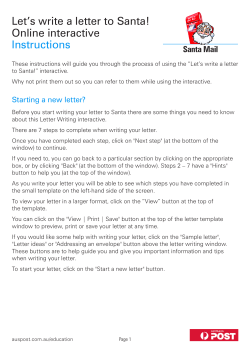1 of 5 User Manual for Matlab GUI Plume Stretching and Folding
User Manual for Matlab GUI Plume Stretching and Folding David C. Mays, P.E., Ph.D. University of Colorado Denver Department of Civil Engineering Campus Box 113 PO Box 173364 Denver, CO 80217-3364 © 2015 This manual describes a graphical user interface (GUI), developed in Matlab R2013b, that allows users to develop, test, and record pumping schemes of the kind described by Mays and Neupauer (2012). The model assumes a flat, homogeneous aquifer of infinite extent with a circular plume initially located at the origin. The evolution of this plume tracked after injections and extractions through wells located on a unit circle, while neglecting diffusion, dispersion, and transients. The layout of the GUI is shown in Figure 1, whose table has been populated with the 12-step sequence analyzed by Mays and Neupauer (2012). Figure 1: Graphical user interface (GUI) for plume stretching and folding. Mays_GUI_User_Manual.docx 4/24/2015 1 of 5 Figure 2: GUI after clicking button “Show Wells”. The controls on the GUI are as follows: How many wells? Users can enter any number of wells ≥2. Even numbers of wells are uniformly distributed on a unit circle, with the first well located at (-1,0). Odd numbers of wells are distributed the same as the next lowest even number of wells, with an additional well at the origin. Clicking the button “Show Wells” generates results shown on Figure 2. Plume Radius. Users can enter any positive number for the radius of the initial plume. Clicking on the button “Show Initial Circle” generates the results shown in Figure 3. Current Step. Users can manually update this field to control the next step executed by clicking the button “Run Current Step”, which then increments this field by one digit. When current step is 1, clicking this button restarts the simulation from the initial circle. Hold Seconds. This field specifies the delay, in seconds, between each step of the simulation. The simulation can be executed in its entirety by clicking the button “Run Sequence”. Results after clicking this button are shown in Figure 4. Your Name. Users can enter their name here. Upon clicking the button “Save Output”, this name will be appended with a date and time stamp to create a uniquely-named tabdelimited text file. The contents of this text file for the example shown in Figure 4 are given in Table 1. Mays_GUI_User_Manual.docx 4/24/2015 2 of 5 Figure 3: GUI after clicking button “Show Initial Circle”. The pumping scheme itself is entered in the table, whose five columns are as follows: Main Well. Specifies the well whose action and volume will be specified in the next two columns. Users must select well numbers no higher than the number they entered above. Action. Specifies whether the main well is set to inject or extract. Volume. Specifies the volume to be injected or extracted, where each unit corresponds to the volume of fluid contained in the unit circle. Positive volumes match the action specified. Negative volumes are opposite the action specified, such that injecting +1 is equivalent to extracting –1. Dipole. Logical checkbox to indicate that the main well is mirrored by a partner well whose action is opposite that of the main well. Partner Well. When dipole is enabled, this field specifies the partner well. Users must select well numbers no higher than their maximum, and must not repeat the main well. Mays_GUI_User_Manual.docx 4/24/2015 3 of 5 Figure 4: GUI after entering 12-step pumping sequence from Mays and Neupauer (2012) and then clicking button “Run Sequence”. After each step of the pumping scheme, the axes display the following information: Circumference. The circumference, L, is the distance around the plume’s edge. The initial circumference, Lo, is 2πr. Distance. This is the maximum distance, Rmax from any point in the plume to its center. It is recorded in order to penalize pumping schemes that stretch well but do not fold, which encourages designers to keep their plumes within a minimum subset of the aquifer. Cost. The cost, C, is the cumulative cost of pumping through the step displayed, assuming a cost of $1,000 per unit volume. Dipole pumping is double-counted because two pumps are running simultaneously. Score. Keeping score encourages stretching and folding while minimizing costs. The score, S, is calculated as follows: S L Lo 2 CRmax 2 , where πRmax2 is the area of a circle with radius Rmax. The score encourages stretching through (L – Lo)2, encourages folding by penalizing by Rmax-2, and encourages thrift by penalizing by C-1. Mays_GUI_User_Manual.docx 4/24/2015 4 of 5 Table 1: Contents of text file generated by clicking button “Save Output” on Figure 4, where “NaN” is Matlab’s standard output for “not a number”. Name N_Wells Circumference Outer SumV Score Main 1 3 1 3 1 3 4 2 4 2 4 2 NaN NaN NaN NaN Given_Surname 4 3.8 0.56 28 176.9 Action 1 1 0 0 0 0 1 1 0 0 0 0 0 0 0 0 Volume 3.5 3.5 ‐1 ‐3 ‐1.6 ‐1.4 3.5 3.5 ‐1 ‐3 ‐1.6 ‐1.4 0 0 0 0 Dipole 0 0 0 0 0 0 0 0 0 0 0 0 0 0 0 0 Partner NaN NaN NaN NaN NaN NaN NaN NaN NaN NaN NaN NaN NaN NaN NaN NaN Technical Notes Particle tracking assumes 3,601 particles initially distributed on a circle of radius r. For single wells, particles are moved using the analytical equations in Mays and Neupauer (2012). For dipoles, particles are moved using the analytical equations in the Appendix of Jones and Aref (1988). Their implicit equations are solved using Matlab’s fzero function. Acknowledgment Funding for this work was provided by the National Science Foundation (EAR-1113996). References Jones, S. W., and H. Aref (1988), Chaotic advection in pulsed source sink systems, Phys. Fluids, 31(3), 469-485. Mays, D.C. and R.M. Neupauer (2012), Plume spreading in groundwater by stretching and folding, Water Resour. Res., 48, W07501, doi:10.1029/2011WR011567. Mays_GUI_User_Manual.docx 4/24/2015 5 of 5
© Copyright 2025