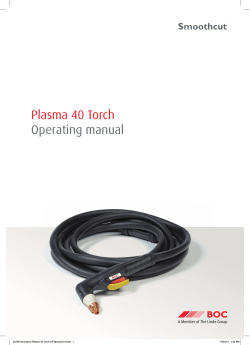PlasmaCAM Robotic Plasma Cutting Machine DHC2
PlasmaCAM Robotic Plasma Cutting Machine DHC2 Machine specifications Machine bed size 1220mm x 1220mm Material weight 900kg max Cutting/rapid speed (X,Y) 0 – 25 M/min Raise/lower (Z) 0 – 2 M/min Resolution (X,Y) 0.0005” Resolution (Z) 0.002” PlasmaCAM specialized design & control software Video based instruction manual is easy to navigate and guides you with action illustrations PlasmaCAM CNC Robotic Plasma Cutting Machine Samson 510 Machine specifications Machine bed size 3000 x 1500mm Material weight 900kg Cutting/rapid speed (X,Y) 0 – 25 M/min Raise/lower (Z) 0 – 2 M/min Resolution (X,Y) 0.0005” Resolution (Z) 0.002” PlasmaCAM specialized design & control software Video based instruction manual is easy to navigate and guides you with action illustrations Machine Features Unique Digital Height Control reliably controls the height of the torch Precision servo motors utilize optical encoder feedback for closed-loop operation Closed-loop servo controller achieves superior accuracy, speed and acceleration providing perfect positioning even in demanding conditions All speeds are adjustable during operation Automated cutting machine can automatically slow down when cutting around corners & holes For maximum accuracy the gantry is synchronously driven from both ends Moving parts are rigid without excessive weight. This enhances performance – providing fine detailed cutting and high productivity through fast cutting speeds Strong drive train built to perform in heavy production. Drive train and electronics are protected from plasma dust and guide rollers move unobstructed Durable steel frame with integral cutting grate The cutting grate precisely aligns to the frame with stops that perfectly position material for indexing and utilizing sheet edges for long parts Wide plasma cutting torch compatibility with a simple, easy to install interface. The machine works with a standard hand torch Software specifications CNC software designed to work with PlasmaCAM machine ... The PlasmaCAM design and control software is the most crucial part of the system. Ease of use means that your ideas quickly turn in to production. You will be amazed at how quickly you can produce outstanding parts. The unique controller bridges the gap between the software and cutting table , enabling you to see on the screen what the machine is doing in real time. This link allows flexibility since the parts are cut directly from drawings without the extra step of posting a program. Designed specifically for plasma cutting, the PlasmaCAM software is included with the machine. This complete CAD/CAM program not only creates designs, it also runs the machine (no other software is required). The program is Windows-based and very easy to use. PlasmaCAM is the only CNC plasma cutting machine that lets you work directly with the images you wish to cut, eliminating any need for machine programs, layout drawings or metal patterns. The software controls and tracks the machine in real time providing a visual link between the designs onscreen and the shapes being cut. This makes laying out and cutting parts even easier. Drawing & Editing o o o o o o o Directly read and convert scanned pictures and hand-drawn artwork. PlasmaCAM’s unique automatic functions remove defects and turn images into paths (vectors) that can be cut out by the machine Add artistic lettering to your designs using various True Type fonts from plasma cut art Transfer files to and from other programs in many file formats which allows you to use designs from other sources Quickly and precisely draw geometric shapes and/or modify designs Measure part designs to see dimensions and how long parts will take to cut Zoom in for a closer look at an area while you work Resize, rotate, make copies, nest parts and much more Machine Control o o o o o o o Automatically prepare complex designs for cutting in one step. This adjusts the shape of the torch kerf, adds lead-in pierce points and re-orders holes to be cut in order before the perimeter View and change the order in which any piece is to be cut Easily place parts on the screen exactly where you would like them cut from the material. The screen shows locations of your parts, material and torch Immediately move the torch to any point on the cutting table by just clicking the mouse Jog and shuttle the torch around using the controller – the screen simultaneously shows where the torch tip is in relation to your drawing Select a part on screen to cut it. The torch tip cursor moves around the part on-screen during cutting You can pause the machine at any time and resume where you left off. This allows you to o o change the settings or even trace back along the cut path to re-cut an area Automatically cut a large part (up to 6 metres long) in one piece. The machine pauses after cutting each section so you can index the material and resume cutting Save time when cutting large parts by lining up any straight sides to sheet edges to avoid cutting them Cutting System The PlasmaCAM robotic cutting machine holds the plasma torch and is controlled by the personal computer. The machine connects to the computer via a parallel port cable. You require a computer and plasma cutter for use with your machine. The PlasmaCAM machine fits almost any hand-held plasma torch. The torch can be removed and replaced as required for other types of cutting. The PlasmaCAM system includes a torch cable and instructions (video manual) showing how to wire the plasma cutter for use with the machine. Computer & Monitor Advanced CAM Intel Mini Tower PC with Philips 23” LED Monitor Intel Core i5-2400 Motherboard Intel DH61BE Ram 4GB Hard Disk 500GB Graphics Card Mini Tower with 650W PSU 22 x DVDRW Card Reader 80 in 1 media reader Microsoft Digital media Keyboard & optical mouse Parallel Port Cable x 2m Cat6 Network Cable x 5m Mouse Pad Windows 7 Professional Philips 234CL2SB 23"W LED GLOSS-BLACK/HDNI/SPK 23” LED backlit display 1920 x 1080 Provides 20,000,000:1 dynamic contrast ration Smart Image picture enhancement technology 250 cd/m2 brightness 24 months warranty Samples ...
© Copyright 2025