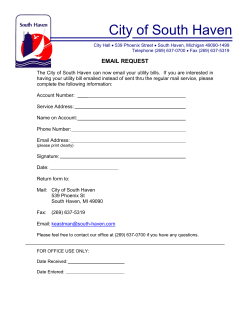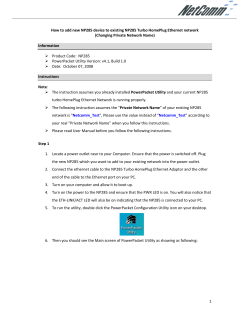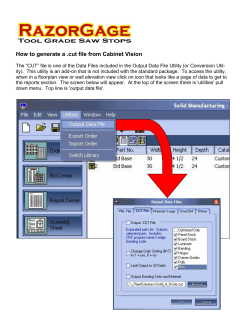How to Register to Pay Online or View Your Bill Online
Port Washington Residents: How to Register to Pay Online or View Your Bill Online 1 Click on Register (the first time you go online) (Future payments, simply log in with your ID) 2 Sign in by entering: Account Number (this is on your utility bill) Last Name Once you hit Submit, your name should appear at the bottom Click on Select If your name doesn’t appear, make sure you have the correct account number. If you need assistance, please call the utility office at 262-284-5585 3 Fill out the requested information and select Continue. That’s it. You can now view your bills and make a payment! If you have questions on the amount of your bill or your account number, please call the utility office at 262-284-5585. If you have questions on paying or viewing your bills online, please call PSN at 866.917.7368.
© Copyright 2025