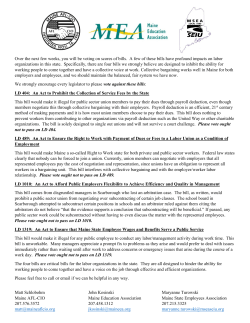Tracking Legislation All state legislatures have their own Web sites
Tracking Legislation All state legislatures have their own Web sites now where you can track bills. Some are more user-friendly than others. Some allow you to search by keywords for bills, and others allow you to build a list of bills and get automatic email notifications when action is taken. 1. Find your state legislature’s site. Go to Google and type in <Idaho Legislature> 2. Find the button for “bills” or “legislation.” 3. Using keywords, search for funeral-related bills. Good ones to use include: -funeral -mortician -cemetery -preneed -cremation -crematory Let’s use the Idaho Legislature’s web site as an example: Here’s where you click to search for bills, amendments, and bill status. Here’s where you put in your search keywords. Note that not every search engine on each legislative site will be just like this. Sometimes they require you to follow a specific format when typing in your queries. Pay close attention to the instructions before you give up - when you don’t get results, it’s usually because you didn’t read and follow the instructions. Here’s the list that comes up from our search. House Bill 454, “Mortician, license requirements,” looks interesting. Here’s what you see when you click on the bill. Notice that it tells you how to read it: • • • Bold, underlined text indicates new wording that the bill proposes to add to existing law Text in italics that is struckthrough indicates pieces of existing law the bill proposes to eliminate Plain old text indicates existing law that won’t be changed. Most legislatures use similar typography, but there will be some differences so pay close attention. Want to see what this bill actually does? Wonder whether it’s good or bad for consumers? Now you know how to find out - go look it up and have fun!
© Copyright 2025