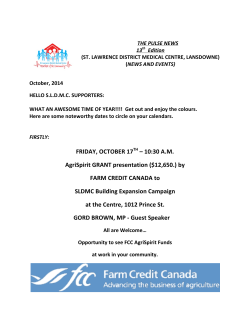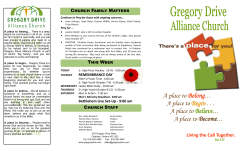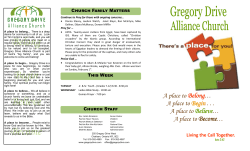WiNG 5 - Motorola Solutions
PRODUCT SPEC SHEET SOFTWARE WiNG 5 NEXT GENERATION ADVANCED WLAN OPERATING SYSTEM Motorola Solutions’ WiNG 5 operating system is the next generation in the evolution of WLAN architectures. WiNG 5 OS is designed to scale efficiently from the smallest networks to large, geographically dispersed deployments. WiNG 5 is based on Intermediate System to Intermediate System (IS-IS), resulting in a software-defined networking (SDN)-ready operating system that can distribute controller functionality to every access point in your network. Now, every access point is network aware, providing the intelligence required to truly unleash optimal performance — all wireless LAN infrastructure can work together to ensure every transmission is routed through the most efficient path, every time. WiNG 5 brings you the resiliency of a standalone access point network without the vulnerability of a centralized controller, with advancements that take performance, reliability, security, scalability and manageability to a new level. The result? Maximum network uptime and security with minimal management. And true seamless and dependable mobility for your users. PRODUCT SPEC SHEET WiNG 5 WiNG 5 KEY FEATURES: DELIVERING REAL VALUE THROUGH ADVANCED TECHNOLOGY Comprehensive Wi-Fi support. WiNG supports all Wi-Fi protocols, including 802.11a/b/g/n/ac, allowing you to create a cost-effective migration plan based on the needs of your business. Extraordinary scalability. With WiNG, you can build any size network, from a small WLAN network in a single location to a large multi-site network that reaches all around the globe. Extraordinary flexibility. No matter what type of infrastructure you deploy, WiNG 5 delivers intelligence to all: standalone independent access points or adaptive access points that can be adopted by a controller but can switch to independent mode; virtual controllers; physical controllers in branch offices, the network operating center (NOC) or the cloud. The power of distributed intelligence. WiNG distributes intelligence right to the network edge, empowering every controller and access point with the intelligence needed to be network-aware, able to identify and dynamically route traffic over the most efficient path available at that time. Extraordinary network flexibility and site survivability. WiNG provides the best of both worlds: true hierarchical management that delivers a new level of management simplicity and resiliency by enabling controllers to adopt and manage other controllers and access points, while allowing adopted infrastructure to also stand on its own. Gap-free security. When it comes to security, there can be no compromises. WiNG’s comprehensive security capabilities keep your network and your data safe — period — ensuring compliance with PCI, HIPAA and other government and industry security regulations. Connectivity for the largest indoor and outdoor spaces. In addition to enabling a robust indoor WLAN, our patented MeshConnex™ technology enables the extension of Wi-Fi networks to the largest of outdoor spaces — from an expansive outdoor campus environment to an entire city. Powerful vendor-agnostic centralized management. With WiNG you get complete control over every aspect of your WLAN — including WLAN infrastructure from other manufacturers. This single powerful windowpane enables zero touch infrastructure deployment, rich analytics that can help you recognize and correct brewing issues before they impact service quality and user connectivity, along with centralized and remote troubleshooting and issue resolution of the entire network. PRODUCT SPEC SHEET WiNG 5 DISTRIBUTED INTELLIGENCE — OPTIMAL PERFORMANCE WITH SERVICES AT THE EDGE WiNG 5 enables all WLAN infrastructure with the intelligence required to work together to determine the most efficient path for every transmission. The need to route all traffic through a controller is eliminated, along with the resulting congestion and latency, resulting in higher throughput and superior network performance. Since all features are available at the access layer, they remain available even when the controller is offline — for example, due to a WAN outage — ensuring site survivability and extraordinary network resilience. In addition, you get unprecedented scalability — large networks can support as many as 10,000 nodes without impacting throughput or manageability, providing unprecedented scalability. DISTRIBUTED INTELLIGENCE WIRELESS LANS 802.11 a/b/g, 802.11n Yes 802.11ac support Yes Channel Agility Ability to change transmission bandwidth on a per-packet basis. Authentication methods 802.1x EAP (WPA/WPA2 Enterprise), EAP Pre-Shared Keys (WPA/WPA2 Personal), Pre-Shared Keys, EAP or RADIUS MAC, LEAP, Dual Authentication (MAC + EAP), Kerberos, Captive Portal, Captive Portal Fallback and MAC Authentication EAP methods that are supported with an external AAA server include Cisco Protected EAP (EAP-MSCHAPv2), Cisco Protected EAP (EAP-GTC), Cisco LEAP, EAP-AKA, EAP-FAST, EAP-SIM, EAP-TLS, EAP-TTLS (PAP), EAP-TTLS (CHAP), EAP-TTLS (MS-CHAP), EAP-TTLS (MSCHAPv2), EAP-TTLS (EAP-MD5), EAP-TTLS (EAP-GTC), EAP-TTLS (EAP-TLS), Microsoft Protected EAP (MSCHAPv2), Microsoft Protected EAP (EAP-TLS). Authentication servers RADIUS (Internal), RADIUS (LDAP User Database) and RADIUS (External) Tested for interoperability with Microsoft Active Directory, Microsoft IAS/ NPS Radius Server, TACACS+, Cisco ACS, CISCO ISE and Free RADIUS. Encryption methods WPA2-CCMP (AES), WPA/ WPA2-TKIP, WEP-64, WEP-128 (RC4), Keyguard and Open Web-based Captive Portal Native in WiNG 5 across the portfolio of controllers and access points: a captive portal server with customizable internal pages with centralized page distribution is available. Pages can also be hosted on an external web server. The native Guest Access solution has an easy-to-use front-end interface to generate time-based vouchers for access. Web Portal access to free zones can be authorized via user credentials or acceptance of Terms and Conditions. • Authentication/accounting via external RADIUS server or built-in guest user database • Includes support for bandwidth tracking and rate limiting/enforcement • Self registration and customized Logout URL • Redirection for Proxy Ports • Device fingerprinting • Dynamic VLAN support • Walled Garden (DNS or Host IP white list) • Granular day of week and time of day access Traffic forwarding Local Bridging (send out on the WLAN from the remote site bypassing the WLAN controller) Extended VLANs (centralized forwarding at the WLAN controller) L2TPV3 and L2OGRE tunneling mechanisms Rate limiting PAGE 3 To prevent congestion in the network, and ensure that mission critical traffic is not impacted, WiNG 5 provides the capability to limit traffic per user, or enable rate limiting per WLAN, so that all users on that WLAN are rate limited. PRODUCT SPEC SHEET WiNG 5 WIRELESS LANS (CONTINUED) Dynamic client load balancing Clients are distributed among APs on association by client count or AP throughput, which is useful for dense deployments, such as conferences and stadiums. Neighboring APs are automatically computed and do not require manual identification. Captive Portal: Time Based Voucher Allows a web admin to generate and print a voucher for a guest user that grants the user access for a specified period of time. Contains the capability to generate vouchers in bulk for multiple users. Useful in retail and enterprise guest access scenarios, where admins want to pre-generate these vouchers to be handed out later. DCS and antenna modes Various antenna mode selections (based on AP) - 3X3; 2X3; 2X2; 1X1 with antenna diversity Dynamic chain selection allows dynamic single mode antenna operation when legacy clients are associated in a mixed mode environment. MULTIMEDIA, VOICE AND QOS WMM support Supported TSPEC support Supported Implicit TSPEC For legacy clients that do not support WMM, WiNG 5 provides Implicit TSPEC that enables traffic prioritization Video optimizations: For optimal user experience with video streaming, WiNG 5 supports the following mechanisms: • Multicast-to-Unicast Conversion • Multicast masking and Prioritization • Multicast-to-Unicast Conversion enables reliable video streaming for wireless clients per AP in dense environments. • Multicast Masking and Prioritization enables prioritization of multicast streams, enabling a better quality of experience for the end user. 802.1p and DSCP support End-to-end tagging is preserved, over the air and over the wire to ensure robust quality of service DTIM per BSSID Provides battery savings on mobile devices while using VOIP and data. SIP Call Admission Control Ensure that SIP calls in session continue even when they roam to a loaded AP, while new calls initiated on a loaded AP get the busy signal. Spectralink Voice Protocol (SVP) Supported, as required for Legacy Polycom handsets MOBILITY Intra-subnet roaming Seamless mobility of wireless clients within the same subnet Controller assisted roaming Roaming enhancements to provide WLAN controller assistance when there is no direct connectivity between the access points as in conventional WiNG 5 deployments. Controller caches roaming information from one access point and provides it to another access point over GRE tunnels that are set up between the controller and the access points. Inter-(IP) subnet roaming Seamless mobility of wireless clients across IP subnets Fast roaming IEEE 802.11r Fast BSS Transition (FT), Opportunistic PMK caching for fast roaming and 802.11k support Motorola Mobility Extensions WiNG 5 supports proprietary mechanisms such as Move Command and Smart Scan that enable mobility while conserving battery life for Motorola Solutions handheld mobile computers Smart Scan advertises a list of available channels to Motorola Solutions wireless clients, minimizing scanning to be performed by the client device, conserving battery life. The Move command is a fast roam mechanism for Motorola Solutions wireless clients, where the client performs a network assisted roam, reducing time required to perform the roam. PAGE 4 PRODUCT SPEC SHEET WiNG 5 HIGH AVAILABILITY NETWORKS WiNG 5 enables the creation of highly reliable networks, with several levels of redundancy and failover mechanisms to ensure continuous network service in case of outages. APs in remote sites coordinate with each other to provide optimized routing and self healing, delivering a superior quality of experience for business critical applications. Even when WiNG 5 site survivable APs lose communication with the controller, they continue to function, able to bridge traffic while still enforcing QoS and security policies — including stateful inspection of Layer2 (locally bridged) or Layer 3 traffic. HIGH AVAILABILITY NETWORKS Smart RF Automatically adjusts channel and power to achieve optimal RF performance. Enables mitigation for Wi-Fi and non Wi-Fi Interference and Neighbor AP failure for Coverage Hole Recovery and Deadspot Recovery. Detects interference from neighboring RF sources and automatically tunes the network to avoid impact and automatically adjusts power to provide coverage on access point failures, coverage holes and deadspots. Airtime fairness Ensures optimal experience for high throughput clients when sharing the airwaves with legacy clients. SMART Band Control Enables efficient use of the spectrum, by load balancing wireless clients across bands, or channels within a band, as well as guiding 5 GHz capable clients to the 5 GHz band. Clustering of WLAN controllers Automatic Synchronized Configuration, Active / Active, Active / Standby modes are supported. Cluster size is 6 with RFS controllers, 2 for NX controllers. 3G/ 4G WAN backhaul Yes, via Sierra Wireless Air card 503, Sierra Wireless Air card 504 and Sierra Wireless 313U. Can also be configured as a secondary WAN backhaul in case of primary WAN failure. VRRP Yes, with Active:Standby configuration Load balancing of wireless-to-wired traffic Allows load balancing of traffic from different APs across multiple controllers, similar to WiNG 4.x in flat AP300 L2 deployments. Dual image bank Dual image bank prevents disruption to the network during network upgrades. Critical resource monitoring Protects against network disruption by monitoring critical resources (gateways/ servers) and failing over to secondary links when required. WLAN auto shutdown Dynamically disables/enables WLANs based on network transitions. Prevents clients from associating to WLANs that have limited or no connectivity. WLAN is automatically re-enabled when connectivity is restored. Triggers include: AP un-adoption, loss of primary wired link, a meshpoint that is unable to reach root or a critical resource that is unreachable. AAA Redundancy Ability to configure multiple RADIUS servers for failover. AP also has the ability to be configured with onboard RADIUS server. PRODUCT SPEC SHEET WiNG 5 GAP FREE SECURITY When it comes to wireless security, one size does not fit all — a variety of solutions are required to meet the varying needs and demands of different types of organizations. Regardless of the size of your WLAN or your security requirements, our tiered approach to security allows you to deploy the features you need to achieve the right level of security for your networks and your data. And where a hub-and-spoke architecture can’t stop threats until they reach the controller inside your network, WiNG 5 distributes security features to every access point, including those at the very edge of your network, creating an around-the-clock constant network perimeter guard that prevents threats from entering your network for unprecedented gap free security. GAP FREE SECURITY Native IDS/IPS Provides the following native capabilities: Extensive WIPS Event Detection, Customized WIPS Signatures, Device Categorization, Unauthorized AP Detection and Anomaly Analysis with Client Blacklisting. Rogue AP classification using wired side detection, termination, and rogue detection of APs leaking wired traffic from a sanctioned network supported both with part-time scanning and off-channel scanning. Air Defense sensor conversion Ease of use with the ability to dedicate radios to Air Defense sensors ICSA certified stateful packet inspection firewall Yes. Includes firewalling at layer 2 and at layer 3 (IP), Application Layer Gateways, Association ACL, Centralized Association ACL, Client Disassociate on Excessive Denies, DHCP Broadcast to Unicast Conversion, Dos Attack Detection, Dynamic ARP Inspection (DAI), Hole 196 Detection / Protection, IPv4 ACL and Rules, MAC ACL and Rules, Per VLAN Enable / Disable, Rogue DHCP Server Detection, Storm Controls. Object oriented firewall Provides an enhanced web user interface for managing firewall rules and ACLs, including: • Click and drag rule re-ordering with automatic precedence • Point and click rule modifications and rule search Role based firewall Firewall policy enforcement based on user roles, besides the standard firewall policies by subnet, port, etc. Role can be assigned based on various parameters, such as AP Location, Active Directory Attributes, OpenLDAP Attributes, Authentication State, Authentication Type, DHCP Fingerprint, Encryption Type, Group Membership, MAC Address, SSID Name and User Defined LDAP Attributes. Device fingerprinting Provides classification of devices by type, class, Operating System (OS) and OS version. Provides the network administrator with statistics and visual display of the distribution of devices in the wireless network. Role assignment based on device fingerprint Determining role assignment based on device fingerprint is especially useful in BYOD (Bring your own device) deployments, enabling the administrator to support different policies for different device types. Role based VLAN Assignment of different VLANs to users with different roles using the role based firewall. Network Address Translation (NAT) Yes, including Static NAT, Dynamic NAT, Port Address Translation (PAT), NAT after IPsec, NAT Load Balancing / Failover, NAT Precedence L2NAT – Layer 2 NAT Provides a mechanism to send Internet traffic locally out from the AP/ controller, while sending corporate traffic back to the NOC, when both are on the same WLAN/ VLAN. As a result, Internet traffic does not always have to return to the NOC, eliminating longer latencies. By addressing Local IP address requirements, traffic destined for local resources (such as printers) can remain within the site. IPsec VPN Site-to-site and Remote VPN support using IKEv2 Auto IPsec tunnel Simplifies IPsec configuration by allowing APs to obtain IP addresses via DHCP to automatically create tunnels. Secures MINT traffic between the AP and WLAN controller, or between WLAN controllers. IPsec VPN with NAT PAGE 6 Support for Auto-tunnel IPsec VPN and Site-to-Site VPN with NAT allows APs with the same IP address range to be used at multiple branch sites. Limited to IKEv2 support. PRODUCT SPEC SHEET WiNG 5 GAP FREE SECURITY (CONTINUED) Certificate Management Protocol (CMP v2) Support for CMPv2 protocol for device certificate management. CMP is the protocol for communication with a CA and assists in renewal of certificates automatically on expiry/preconfigured time, on adoption or manually when initiated by the administrator. L2TP client version 3 Yes, L2TP in IPsec L2TPv3 concentrator Yes P2P communications Flexibility to enable / disable P2P communications OUTDOOR WIRELESS AND MESH When you need to extend your wireless LAN to outdoor spaces, our patented MeshConnex technology combines with comprehensive mesh networking features to enable you to create secure, high performance, flexible and scalable mesh networks. With our mesh technology, you can cover virtually any area without installing cabling, enabling the creation of cost-effective outdoor wireless networks that can provide coverage to enterprise workers in vast campus-style environments as well as public safety personnel in patrol cars. OUTDOOR WIRELESS AND MESH MeshConnex™ MeshConnex technology is an ad hoc networking solution that brings high-speed routing and advanced link management to wireless communications. The technology leverages patented and proven routing techniques originally developed for battlefield communications. MeshConnex technology utilizes the Mesh Scalable Routing (MSR™) protocol, a hybrid routing algorithm that uses elements of both proactive and reactive routing to provide fast route acquisition and route optimization. The protocol’s hybrid nature makes it ideal for broadband, low-latency applications such as video and IP telephony. At the same time, the hybrid algorithm guarantees loop-free routing, so packets are never ‘lost’, enabling seamless integration of indoor and outdoor networks. ORLA (Opportunistic Radio Link Adaptation) Patented Rate Control algorithms used in conjunction with MeshConnex deliver the highest performance in dynamic outdoor environments. Opportunistic Radio Link Adaptation, known as ORLA, proactively probes other rates to determine if greater throughput is available, intelligently adjusting its selection tables to favor higher performance. Extended radio range Extends range of radio transmissions beyond the default out-of-the-box backhaul distances for outdoor APs. MeshConnex visualization, and topology view Provides a visual view of the mesh network in the WiNG GUI — thereby simplifying network management and troubleshooting. Vehicle mounted modem Software support and hardware accessories enable use of the AP 7161 as an in-vehicle modem. Includes multichannel VMM support to roam in a network with multiple channels enabled for better frequency band utilization. Multi-channel VMM Enables a VMM to roam in a network and move to a new channel if there is interference, enabling better frequency band utilization. MeshConnex backhaul detection Allows MCX on a root to monitor the state of the backhaul and take corresponding actions to optimize the mesh network performance. Single hop Mesh (MINT Mesh) Enables a low cost deployment by eliminating the need to pull wires for distribution. Improves network resiliency — in case of wired switch failures, APs can route traffic through alternate wired switches, with the mesh link re-converging to locate an alternate route. This capability is supported on all 802.11n APs. Dynamic Mesh selection Enables APs to dynamically form mesh links through dynamic selection of a channel and root or non-root status. Wired peer exclusion Allows users to restrict APs from forming mesh links to avoid network loops. (This feature should only be used with Dynamic Mesh Selection.) Mesh visualization Provides a visual view of the mesh network in the WiNG GUI, simplifying network management and troubleshooting. DFS Scan Ahead DFS Scan Ahead helps minimize network disruption when an AP operating on a DFS channel experiences DFS radar detection. Channel change is anticipated to another DFS channel, which would otherwise require ChannelAvailability-Check (CAC) delay (potentially in minutes) prior to switching to the new channel. PAGE 7 PRODUCT SPEC SHEET WiNG 5 NETWORK SERVICES, ROUTING AND SWITCHING WiNG 5 integrates network services like built-in DHCP server, AAA server and routing protocols like policy based routing and OSPF, Layer 2 protocols like MSTP and Link Aggregation. Integration of services and routing/ switching protocols eliminates the need for additional servers or other networking gear in small offices thereby reducing Total Cost of Ownership (TCO). In large networks, where such services are deployed on a dedicated server/ router at the NOC, this provides a backup solution for remote sites when the WAN link to the NOC is temporarily lost. Integrating also provides the added benefit of coordination across these services on failover from primary to standby, assisting a more meaningful behavior, rather than when each fails over independently of the other for the same root cause. NETWORK SERVICES, ROUTING AND SWITCHING IPv6 support Dual stack (IPv4 and IPv6) support for Captive Portal, Firewall, SLAAC. Built-in DHCP server Yes DHCP Relay Yes Dynamic DNS support Yes Built-in RADIUS server Yes. Supports EAP-TLS, EAP-TTLS (MD5), EAP-TTLS (PAP), EAP-TTLS (MSCHAPv2), PEAPv0 (MSCHAPv2), PEAPv1 (GTC). External LDAP adds support for the following: EAP-TLS, EAP-TTLS (PAP), PEAPv0 (MSCHAPv2), PEAPv1 (GTC). Radius proxy Yes VLAN load balancing Distributes traffic from a single WLAN to multiple VLANs for load balancing of wireless network traffic. Dynamic VLAN assignment After users log in with their credentials, automatically places users on the appropriate VLAN. DNS server forwarding Yes MSTP Multiple spanning tree protocol OSPFv2 Yes Policy-based routing Enables routing based on network driven policies, a combination of: source, destination IP addresses, protocol and port. Allows the user to route different traffic types (such as corporate vs. guest) through different physical links. 802.1x supplicant on access points Yes 802.1x MAC auth Support for 802.1x MAC authentication for wired ports IGMP snooping Yes — enables filtering of multicast traffic PPPoE client Connects to ISPs from WiNG 5 devices over Ethernet/ 4G. 802.3ad link aggregation Yes Wired and wireless integration Yes Wired Captive Portal Enables captive portal functionality for traffic originating from wired clients directly or indirectly connected to a Motorola WLAN controller - the WLAN controller needs to be on the traffic. In a mixed mode deployment where the WLAN network comprises of access points from multiple vendors, it enables the captive portal functionality to be enforced at a single point in the network – at the Motorola WLAN controller as long it is on the path of the traffic. Wired Rate Limiting Rate limits traffic over L2TPv3 tunnels and over extended VLANs over Level2 MINT links using configured rate limits in each direction. Provides a effective mechanism to control the WAN bandwidth usage (e.g. for guest users). Apple Bonjour Support Adds a gateway that supports Apple Bonjour protocol across subnets, so that Apple devices can automatically discover printers and other services. eBGP Support Support for the Exterior BGP routing protocol on the NX 45xx and NX 65xx platforms so it can function as an external routing gateway to route to other AS. Network access protection interoperability Supports interoperability for the following NAP systems via WLAN Controllers with multiple vendor systems including Microsoft (NPS), Forescout Technologies, Cisco Systems ISE, Bradford Networks, Symantec NAC and PacketFence. PAGE 8 PRODUCT SPEC SHEET WiNG 5 MANAGEMENT, DEPLOYMENT AND TROUBLESHOOTING WiNG’s comprehensive end-to-end management capabilities cover deployment through day-to-day management. You get true zero-touch deployment for access points located anywhere in the world, the simplicity of a single window into the entire network, plus the ability to remotely troubleshoot and resolve issues. And since our management technology is manufacturer-agnostic, you can manage your Motorola Solutions WLAN infrastructure as well as any legacy equipment from other manufacturers, allowing you to take advantage of our advanced WLAN infrastructure without requiring a costly “rip and replace” of your existing WLAN. MANAGEMENT, DEPLOYMENT AND TROUBLESHOOTING DEPLOYMENT AND TROUBLSHOOTING Zero touch deployment Auto provisioning policies allow for zero touch AP adoption. The matching auto provisioning policy is determined based on one or more of the following: CDP Match, DHCP Options, DNS Suffix, Hostname, LLDP Match, MAC Address, Model Number, Serial Number or VLAN ID. Auto Install APs can be plugged into the network out of the box, and they will automatically receive their firmware and configuration files. Layer 2 access point discovery Automatic discovery with the MINT protocol over Ethernet. Layer 3 access point discovery Plug and Play auto-discovery without any pre-staging via DHCP. Static IP support is also available. Hierarchical management Allows a WLAN controller at the NOC to manage local WLAN controllers at sites, which in-turn manage locate APs on site. A combined pool of licenses can be provisioned at the NOC controllers and automatically allocated to site-level controllers, which in turn use the licenses to adopt local access points. Incudes management of T5 Switch model TS-524 and its dependant TW-51x devices. AP as an RF domain manager In a deployment where the WLAN controller is at the NOC and a site has APs only, a single AP can act as an RF domain manager and locally control APs at the site. The AP can also distribute firmware updates and consolidate statistics from multiple APs to the NOC WLAN controller, substantially reducing WAN bandwidth requirements. Virtual RF domain manager Provides support for a virtual RF domain manager on a NOC WLAN controller for a remote site, permitting controller-less deployment at a site with more than 128 APs. Multi-country deployment support Deploy controllers in one region and distribute APs distributed across multiple geographic regions with the multi-country support. Steering Controller for large clusters In a large multi-cluster scenario, the default controller discovery FQDN resolves to a steering controller. The steering controller uses auto-provisioning policy match criteria options to direct the APs to the appropriate NX 95xx cluster for adoption and to upgrade AP firmware. This is required in super-large multi-cluster network deployments. Seamless packet capture Provides built-in packet capture tools via telnet/SSH. Enables seamless packet capture while client roams from one access point to another. Capture also supported via Tasman Sniffer Protocol (TZSP). Files can be uploaded to an FTP Server. Remote debug Gives administrators the ability to look at interesting debug messages for a specific client at a remote site. Tech support data feed Ability to take a data feed for service and support. Friendly nomenclature of APs and wireless clients Enables easy troubleshooting through the ability to add friendly nomenclature to APs and wireless clients. Locator LEDs for APs Easily locate APs that are installed in the ceiling when troubleshooting via a distinctive blink pattern. Ability to disable LEDs Flexibility of deployment, in healthcare PAGE 9 PRODUCT SPEC SHEET WiNG 5 WLAN MANAGEMENT Web based management Intuitive user interface via https. Includes device status, floor plans, heat maps (signal, interference, noise), network topology view, RF quality, system dashboard, system configuration, system diagnostics, system inventory, system operations, system security status, system statistics and traffic utilization. Quick start wizard Enables rapid set up of basic wireless network configuration. WLAN MANAGEMENT (CONTINUED) Text-based configuration files Enables easy import/export and modification of configuration files. CLI support Provides a Cisco-like CLI, accessible via sshv2, telnet and serial console. Aliases Maximizes reuse of common configuration objects such as Policies, Profiles and Wireless LANs across sites, yet permits site specific parameters to be applied to a subset of sites or each individual site. (This is achieved by defining an “Alias” from the allowed alias types. An “Alias” is similar to a variable in a computer program or script.) SNMP support Yes (including v2c and v3) — v3 encrypts SNMP traffic for enhanced security. Administrator roles Roles include: Helpdesk, Monitor, Network Admin, Security Admin, System Admin, Superuser, Web User Admin. Management user AAA Support RADIUS and TACACS+ for Authentication, Authorization and Accounting of management users. RAID management Yes FTP support Built-in FTP Server supports FTP, SFTP and TFTP Clients. Syslog support Yes Email notifications Yes PDF Reports PDF reports on measured traffic, captive portal, Smart RF, WIPS at a System, RF domain and AP level. APPLICATIONS AND VIRTUALIZATION A wide variety of applications provides robust guest access support, rich analytics for trending analyses, comprehensive location based solutions and content caching to enable even bandwidth-hungry streaming HD video without impacting WLAN performance. APPLICATION EXPERIENCE Captive Portal/ Guest self registration Provides Captive Portal users with a mechanism to self register. Useful in cases where there are a large number of transient captive portal users, such as a retail store. Self registration UI can ask for a variety of information, such as name, phone number, email address and more. The administrator can selectively make fields mandatory or optional. Self registration information is saved in the NX 9X00 at the NOC, so when the captive portal user returns at a later time, re-registration is not required. Available on NX 9000 and NX 9500 platforms. Captive Portal/ Guest analytics Monitors web sites visited by captive portal users. Information is stored in the database at the central NOC. In addition, for a number of websites, searches are recognized and search terms are extracted. Analytics are provided for the searches conducted by captive portal users. In retail, this provides insight into customer behavior as well as websites shoppers may be searching, for example, to check the price for products of interest. Available on the NX 9000 and NX 9500 platforms with the Analytics License. In addition, Motorola Solutions RFS controllers can generate syslogs that capture the list of websites that are visited — no license required. Captive Portal/ No service The APs can detect WAN loss to centralized Captive Portal servers and automatically display a “No Service” page to the clients. WLAN analytics Includes Client Analytics, Traffic Analytics, Security Analytics and Smart Cache Analytics. PAGE 10 PRODUCT SPEC SHEET WiNG 5 APPLICATION EXPERIENCE (CONTINUED) Third party Virtual Machine support Supports the NX 6500 based on Xen hypervisor. VM management VM Management at branch NX 45xx/ 65xx controllers through the centralized VM dashboard at the NX 95xx controller. Smart Caching Allows you to automatically recognize and cache frequently requested data (such as a video) on a controller at the local or corporate location to protect network bandwidth and maximize WAN link utilization. Features include Dynamic Content Caching, Transparent Proxy, Forward Proxy, HTTP Access Rules, Cache Rules, Aging Rules and Pre Fetched URLs. Locationing Support for three different levels of real-time locationing: • Presence: reveals which devices are present in your location, allowing retailers to greet shoppers when they arrive. • Zone: identifies devices that are in a specific zone, allowing, for example, retailers to determine how many shoppers are in a department and if there are adequate associates available to serve them. • Location: identifies the actual location of a person or an asset within 5-10 meters for personalized engagement with customers and asset location visibility. CERTIFICATIONS Our standards-based technology offers the certifications required to ensure support for all Wi-Fi protocols, government grade FIPS security and interoperability with a wide range of infrastructure — from VoWLAN and FIPS validation to carrier offload solutions. CERTIFICATIONS IEEE 802.11 amendments IEEE 802.11a, IEEE 802.11b, IEEE 802.11d, IEEE 802.11g, IEEE 802.11e, IEEE 802.11h, IEEE 802.11i, IEEE 802.11j, IEEE 802.11k, IEEE 802.11n, IEEE 802.11r, IEEE 802.11w Wi-Fi certified voice enterprise Yes. See wi-fi.org for details. Hotspot 2.0/ 802.11u/ Passpoint certification for carrier offload Phase 1 supported ICSA certification Yes Polycom voice certification Yes. Visit the following link for details: http://support.spectralink.com/sites/default/files/resource_files/1725-86040-000_%20CD.pdf FIPS 140-2 Level 1 certification In Process at NIST – See http://csrc.nist.gov/groups/STM/cmvp/documents/140-1/140InProcess.pdf for details Microsoft Lync certification Yes iPass client support Yes. (http://www.ipass.com/mobile-technology-partners/) PAGE 11 WiNG 4.x is certified PRODUCT SPEC SHEET WiNG 5 Part number: SS-WING-5.6. Printed in USA 03/14. MOTOROLA, MOTO, MOTOROLA SOLUTIONS and the Stylized M Logo are trademarks or registered trademarks of Motorola Trademark Holdings, LLC and are used under license. All other trademarks are the property of their respective owners. ©2014 Motorola Solutions, Inc. All rights reserved.
© Copyright 2025