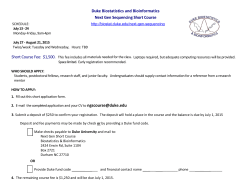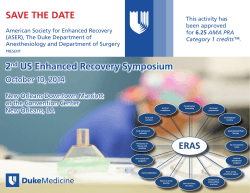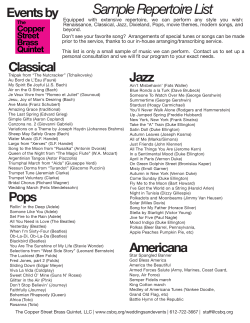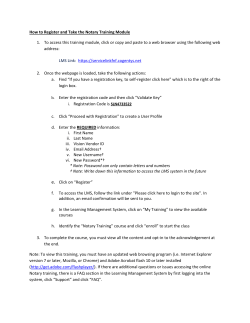Completing or Updating Your Duke Annual Research Training
Completing or Updating Your Duke Annual Research Training Per the Duke Medicine policy, all key personnel and staff who support clinical research are required to complete the Duke Annual Research Training (DART) and complete an assessment with a score of 80% or better. DART must be current for all key personnel in order for a new study to receive institutional approval in the eIRB. Registration is available in the Duke Learning Management System (LMS) at: https://vmw-lmsweb.duhs.duke.edu/SabaLogin Enrolling for the First Time 1. Log in to the Duke LMS using your Net ID and password. Internet Explorer is the preferred web browser. (If you are unable to log into the Duke LMS with your net ID and password, please contact DHTS at 684-2243 for assistance). 2. On the Home page in the Catalog Search box, enter “DART” and click Search. Find the appropriate “Duke Annual Research Training” course. DOCR provides the DART training via instructor-led classroom training that provides CEU credit or via on-demand web-based training that currently does not provide CEU credit. 3. Click the blue Register link. 4. Click the Continue Registration link. 5. Either attend the class or click the Launch link to complete the web-based training. Hints for Using the Web-Based Version Internet Explorer is the preferred web browser. To view the web-based version, turn off pop-up blockers and install Adobe Flash player. If you start the course and don’t finish it, you can complete it at a later time. When you log back into the Duke LMS and click the Launch link, the module will ask if you want to resume where you left off. If you prefer to read the course content rather than listen to it, you can click on the “script” tab on the upper left hand side of the content window (under the Duke Medicine Logo) after the course has launched. If you are unable to log into the Duke LMS with your net ID and password, please contact DHTS at 6842243 for assistance. ©2014 Duke Office of Clinical Research April 7, 2015 Page 1 Completing the Annual Renewal When you are approximately 30 days from the date that your HSR training will expire, DOCR will register you for the web-based version of the training. Once registered, you will receive an automated message from the Duke LMS indicating that you have been registered for the training. Therefore, in most cases, all you have to do is launch and complete the training. 1. Log in to the Duke LMS using your Net ID and password. 2. At your home page, in the In-Progress Learning Activities section of the screen, you may see the Duke Annual Research Training (DART) class listed. If you are currently registered for more than 5 classes, you may need to click the View All In-Progress Activities link to find the class. Click Launch. 3. April 7, 2015 Page 2
© Copyright 2025