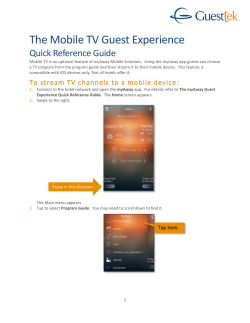Interaction - AssistiveWare
Interaction In the Interaction section of the Options, you can find settings to support users with physical or behavioral challenges. By default, the Message Window clears automatically when you press a button in the grid after tapping on the message window to speak the current message. For individuals who tend to repetitively tap the Proloquo2Go screen, have a look at Repeated Tap. By default, Proloquo2Go will stop speaking the message if the Message Window is tapped again. However, repetitive taps can also be ignored if necessary. The Repeat Delay feature can be used to ignore taps during a selectable repeat delay. In the Toolbars section, you can define whether the Keyboard Button takes you to the Grid Keyboard or Typing View. If a user has difficulty scrolling, toggle Show Paging Buttons in the View section to ON. A Page Up and Page Down button will automatically be added to all the pages. !61 Proloquo2Go offers ways to simplify navigating between folders in the Automatic Navigation section. Snapback can return the user to the Home folder or the previous folder when a button is selected. Auto-Close Popups will automatically close all popups when a button is selected. Auto-Open Popups will allow users who have difficulty with tap and hold or double tap actions to automatically open grammar popups with a single tap. For individuals who tend to repetitively tap the Proloquo2Go screen, consider turning OFF Allow Repeat for the Buttons. If you turn this feature OFF, Proloquo2Go will not respond to repetitive taps on the same button until the user has selected another button. Alternatively, use the Repeat Delay feature to ignore taps during a selectable repeat delay. Proloquo2Go buttons will respond to two different kinds of actions - a single tap and a Secondary Trigger. This Secondary Trigger can be configured as holding the button for more than a certain length of time, or by double tapping the button. Buttons can be programmed to perform different actions depending on whether they receive a tap or the Secondary Trigger. !62
© Copyright 2025