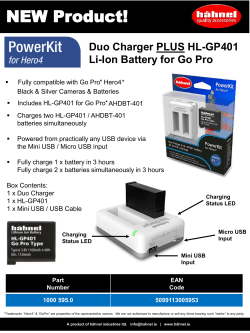Q192 User Manual
Table of Content Features........................................................................................................03 Check list ......................................................................................................04 Front view......................................................................................................04 Rear view......................................................................................................05 Technology ...................................................................................................07 PC system requirement.................................................................................08 Install Driver program on Windows OS.........................................................09 Core Audio Stream Introduction....................................................................10 Setup Core Audio in Windows OS.................................................................11 Setup Core Audio on Mac OS.......................................................................14 Specification .................................................................................................15 1 Thank you for choosing Questyle Audio Q192 DAC with headphone amplifier. Q192 digital to analog converting section follows Questyle flagship DAC CAS192D, adopts the USB asynchronous transmission with 3X clocks structure: asynchronous transfer mode isolates Jitter of audio data from PC. 3 independent clocks respectively control the USB data transfer, 44.1KHz multiple and 48KHz multiple signal transfer. Combined with dedicated USB driver program, it ensures USB port best performance and more stable. DAC chipset is Wolfson WM8740, based on it we designed our innovative circuit loop: 3 separate voltage regulators to provide pure power for WM8740, an ADI OP275 for LPF, and WIMA FKP2 capacitors, they provides a warm sound with large dynamics and more powerful. Q192 amplification adopts Questyle patent Current Mode Amplification technology like used in CMA800R, all transistors work in current mode, pure Class A status, provide 500KHz frequency response, distortion less than 0.0004%. The output stage specially selects ultra-fast speed operation capacitors with 1A current output capacity, whose output voltage enough to drive 300ohm impedance headphone. Q192 is designed with Pre-amplifier function. In front panel there is a switch to choose “FIX” or “ADJ” option. In “ADJ” option, user can change volume through turning the rotary switch, while in “Fix” option the volume is fixed. Power is the basic element to ensures a nice sound performance. Q192 transformer is military “Bingzi” full seal, low noise and low magnet leak version. It uses independent digital and analogue winding,12 schottky rectifier, Nichicon FG capacitors, and 15 groups of independent regulator power, ensures good power quality. 2 Q192 aluminum chassis is produced by precise CNC tooling machine. Upper cover and bottom chassis “mutual bit” structure design, provides Q192 with stable heat, well control its sympathetic vibration and well fields the RFI/EMI. Features ▪ Standard Coaxial /USB input, support 192KHz/24bit ▪ Coaxial digital output ▪ USB Asynchronous transmission with 3X Clock Structure design: 3 independent clocks respectively control the USB data transfer, 44.1KHz multiple and 48KHz multiple signal transfer, reduce Jitter to undetectable level. ▪ Dedicated USB driver program guarantees more stable and more compatible ▪ Support Pre-amplifier function, output level can be fixed at 2Vrms or be adjustable ▪ Current Mode headphone Amplification, 500KHz wide band, less than 0.0004% distortion ▪ Wolfson WM8740 DAC chip, with 4 grades of filters and voltage regulator, innovative circuit design ▪ Special OP275 LPF stage ▪ LPF and buffer all utilizes WIMA FKP2 capacitors, provides large dynamic and powerful sound ▪ Customized military ring-shape “Bingzi” transformer with full sealed and low noise, low magnet release, independent digital winding and analogue winding ▪ Schottky rectifier, 9pcs Nichicon FG capacitors and 18 sets of separate regulators. 3 Check List ▪ Q192 ▪ Power Cord 1pc ▪ CD-ROM 1pc ▪ User Manual 1pc ▪ Warranty Card 1pc 1pc 4 Front View 1) USB /Coaxial input switch bar 2) FIX /ADJ switch bar for Pre-Amp function: “FIX” means volume is fixed, “ADJ” means volume is adjustable 3) Power indicator 4) Volume 5) 6.35mm headphone jack 5 Rear View 1) Left Channel Analog RCA output 2) Right Channel Analog RCA output 3) Coaxial Digital output 4) Coaxial Digital input 5) USB input, B type 6) AC power switch 7) Fuse 8) Power plug 6 Technology 1) 3X Clock USB Asynchronous transmission structure 3 Customized communication clocks individually control USB data, multiple of 44.1KHz and 48KHz signal transmission, dedicated work for USB asynchronous transmission, reduces Jitter to undetectable level. 2) Current Mode Amplification Current Mode Amplification, means processing audio signal in current mode, which is a totally new amplification mode. Actually the basic element for amplifier-BJT, which is a normal current mode working element, provide its best performance only in current mode working status. Q192 current mode amplification transistors and capacitors works in low impedance status, all transistors are working in Class A status, so it’s easy to achieve ultra-wide band and ultra-low distortion amplification. 7 PC system requirement 1) Operation System Q192 Driver and hardware system support Win XP, Vista, Win 7 of 32Bit/64Bit, Win 8 of 32Bit/64Bit operating systems. For Apple Mac OS, later versions than the 10.5.7 are well matched, doesn’t need to install driver. 2) Media Player Q192 is not limited to any special media player, any PC compatible player is well matched. In Windows system, JRiver Media Center is recommended for good sound performance. 3) Music Format Music format is up to the media player. Q192 doesn’t require any special music format, it can decode any music format as long as the media player support it. For example, JRiver Media Player can wonderfully play formats like APE, FLAC, WAV, AIFF and MP3, etc. 4) PC Configuration Requirements Operating system of Win XP (SP2 or SP3), Vista, Win7 32bit/ 64bit, Win 8 32bit/64bit or later versions of the 10.5.7 Mac operating system. At least one USB port is required. An acceptable USB2.0 high-speed cable of type A plug to type B plug. We suggest using the high-quality USB cable to ensure the stability and reliability of data transmission and guarantee the best performance of Q192. 8 Install Driver program on Windows OS Your Q192 can be connected directly to a computer via USB 2.0 for audio playback. Set-up is as follows: 1)Windows XP, Vista, 7, 8, 8.1 � Step 1 Connect a USB cable to the back of your Q192 � Step 2. Insert the provided Driver disc into your PC and open the folder labeled “Questyle” and double click “Setup.exe”. � Step 3. When the installer tells you to connect “Questyle Hi-end USB Audio”, connect the USB coming from your Q192 to the USB port on your PC and click “OK”, then follow the instructions of the installer. (Note: the drive program will require your PC to restart.) � Step 4. Go to Control Panels/Hardware and Sound and open “Sound”. “Questyle High-end USB Audio Device” should be set as default,highlight “Questyle High-end USB Audio Device” and select “Properties”. Click on the “Advanced” tab and set “Default Format” to “24 bit, 192000 Hz (Studio Quality)”, then click OK and OK again. 2)Mac OSX No special drivers are needed for Mac OSX, it is simple plug and play. Make sure your Q192 is selected as the default sound device in the system preferences of the Mac. 9 Core Audio Stream Introduction Core Audio Stream is generally used by the HiFi audio workstations. It has formats of ASIO, KS and WASAPI, which all can be supported perfectly by Q192. According to general audio processing procedures of PC, all the sound from applications and systems is processed by SRC, going through the lengthy system processing and hardware layer transmission, and then output to the external device. The output data are totally different after all those procedures. To output the pure, original and “bit-perfect” data, we must open a high-speed and dedicated channel for audio device, that is the core audio stream technology. Q192 supports ASIO and KS on Win 7, Win8, Vista, Win XP systems, supports WASAPI audio output on Win7 32Bit/64Bit, Win8 32Bit/64Bit operating system. For example, when you enable WASAPI + Exclusive Mode between Q192 and player software (like JRiver), you can't control the volume through system controller, the sound from the system and other applications will not be heard at the Q192 output, which is because the system has opened the core audio stream channel for Q192 and the audio data directly get to the DAC of Q192 with high-speed. If you don't set the output to be the core audio stream, you will find the sample rate shown on Q192 is different from that of playing the original music, and it is locked at 48K or 44.1K. When you finish the following settings, you will find that the shown sample rate is the same as that of playing the original music, which is telling that PC can output the "bit-perfect" data now. 10 Setup Core Audio stream in Windows OS Let’s take JRiver Media Center player in Win7 32bit OS as example, to explain how to setup WASAPI . 1) Go to JRiver official website ( http://www.jriver.com/download.html), click to download JRiver Media Center 18; 2) Install JRiver Media Center ; 3) Open “JRiver Media Center”, in “Tool” column there is a “Options”, click “Options”; 11 4) In “Options” menu, the right side shows “Audio output”. In “Audio Output” sub-menu “output mode” choose “WASAPI”. Then click “Output Mode Settings” to enter ; 5)In “WASAPI settings”, the “device” column choose “ SPDIF Out (USB 2.0 High-Speed True HD Audio)”, and click “Open device for exclusive access” and “Disable event style (required by older hardware)” ; 12 6)WASAPI settings is completed. In Win 8 OS the setting is the same. 13 Setup Core Audio On MAC OS For Apple MAC OS, later versions of the 10.5.7 contain the USB2.0 High-speed audio driver, so it doesn’t need to install another one any more. On MAC OS, all of the features including the standard asynchronous transfer mode of Q192 won’t change. After connecting Q192 to PC with USB cable, you need to manually set the output device to be Q192 in “Preferences”, and then the whole system can work. 14 Specification Input USB, Coaxial, PCM 44.1K-192K/16-24bit DAC Chipset WM8740 Digital Output Coaxial USB input required OS Win XP, Vista, Win7, Win 8 and Mac Media Player for USB input Any player Kernel Stream Mode WASAPI,ASIO,KS Analogue Output RCA, amplitude adjustable or fixed Headphone Output 6.35mm Headphone Jack Max Headphone Output 11V(P-P),4Vrms Max Headphone Output power 60mW@300 ohm;100mW@32 ohm Headphone output THD+N <0.005% SNR for Headphone output 110dB Max Analogue output Amplitude 2Vrms Analogue Output Frequency DC-77.5KHz (192KHz +0,-3dB) Analogue Output THD+N < 0.005% Analogue Output SNR 112dB Chassis Aluminum Dimension 245*130*55MM 15 Sampling rate,
© Copyright 2025