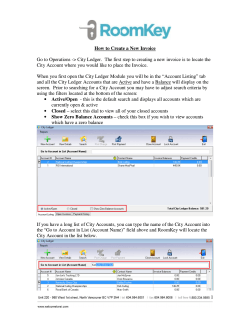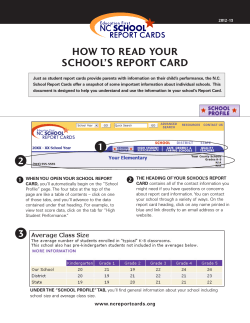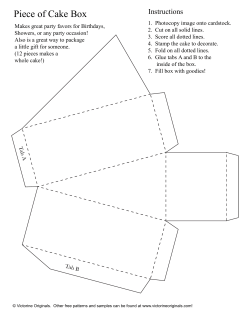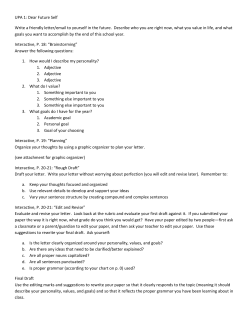How To Manually Record a Edge Program Sale in CellSell®
Revision: 1 Date: 2/26/2014 How To Manually Record a Edge Program Sale in CellSell® Manually Record Edge Program Sale in CellSell® Ø Overview This document refers specifically to the process for manually recording an Edge Program Sale. Ø Prerequisite The Network EDGE (Edge Program) must be connected to the Store ID. To do this: 1. Go to Master Files | Network Master | go to Network EDGEA & EDGEU. Use the arrow keys in the navigation bar to scroll to these networks. 2. Click on the Store Filter tab. 3. ADD each valid Store ID (stores where phones/sales are activated/recorded from) in the Store Filter tab and click Post Edit to save. Ø Process 1. Bring up a blank invoice. a. Enter SalesRep Code b. Enter or complete Bill To c. Scan the ESN being sold in the Item Code field, enter sale amount d. Click on Activation Details e. Answer the prompt for customer email f. Click Yes to Do you want to record an activation message Page 1 of 3 Contact: ATI CellSell® Support Toll Free: 855-4CELLSELL (855)423-5573 Company Confidential 2013 Revision: 1 Date: 2/26/2014 How To Manually Record a Edge Program Sale in CellSell® g. The Activation History Screen will appear: h. Mobile Number: Enter the Mobile Number i. Transaction Type: Select Activation or Upgrade j. Network: Select EDGEA or EDGEU k. Plan: select the correct Plan l. Features: Double click in the Feature and choose Asurian (Total Mobile Protection) m. Verizon Edge Approval #: Click on the Personal Tab n. Enter the Verizon Approval Number in the Verizon EDGE Installment Contract No Field o. Post Edit to save and Quit to close screen Page 2 of 3 Contact: ATI CellSell® Support Toll Free: 855-4CELLSELL (855)423-5573 Company Confidential 2013 Revision: 1 Date: 2/26/2014 How To Manually Record a Edge Program Sale in CellSell® p. Click QUIT when prompted to select Handset Insurance q. Tab on the Items & Payments screen – enter the EDGE PROGRAM SKU and enter the amount to be financed AFTER first payment and after any deposit that was collected from the customer. - For example: sales price is $600 but first payment due is $25 – Edge amount is (-$575) (this will make the invoice total to $25 plus sales tax on full sale price of phone) If a Down Payment is required add to invoice as a separate line item - Below is an example from the Retail Installment Sale Agreement. You will transpose these amounts to their respective homes in CellSell. **Please note that the Outstanding Balance will have to be calculated by hand. You must take (D) PAYMENTS 2 THROUGH 24 and multiply is by 23. DO NOT USE (C) FIRST MONTH PAYMENT. r. Select Payment Type s. Post Edit and Print. Page 3 of 3 Contact: ATI CellSell® Support Toll Free: 855-4CELLSELL (855)423-5573 Company Confidential 2013
© Copyright 2025