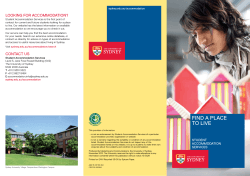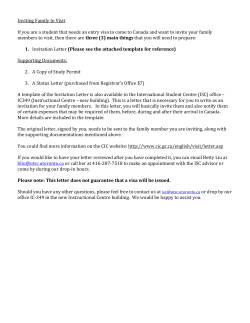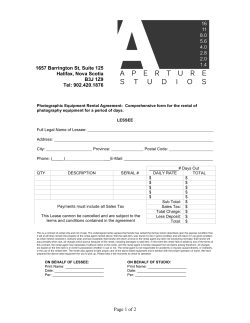Detailed information how to apply for students of Stichting Studiefinanciering... 1. General Information
Detailed information how to apply for students of Stichting Studiefinanciering Curacao (SSC) 1. General Information Correspondence DUWO Accommodate will send automatically generated e-mails (like the accommodation confirmation e-mail) to you from noreply@duwo.nl. Make sure this e-mail address is accepted by your e-mail provider as safe e-mail so that our e-mails will not end up in your spam box! 2. Registration Register with Accommodate and enter your personal information. Make sure to enter the same name as the one with which you have registered with at SSC! • Enter an account name (you should make one up yourself). -> Click on "Next" • Fill out your home address and a valid e-mail address. • Address: first enter your country, then enter your home address. If your country is not in the list, select “not in this list”, then enter your address. • Please also enter your (mobile) phone number. Now you are asked to enter • Secondary Applicants However, as a student, you can only apply for accommodation for one person, never for you and a friend or family. Therefore, as a student, you cannot enter secondary applicants. If you do, your registration will not be approved and you will not be able to reserve accommodation. Therefore: -> Click on "Next" (without entering any secondary applicants!) • Desired rental period Note that the rental periods for SSC students are always fixed periods: Period 29-07-2013 until 30-06-2014 IMPORTANT ! When you get to the option • I’m searching for housing via ... Tick the box: company/university (do not tick the box ‘housing corporation’!) >> This is very important! Only when you tick this box, you can search for accommodation that is reserved by SSC. If you tick the box ‘housing corporation’ you will be redirected to our ‘Direct Offer’ and you will not get access to the reserved SSC accommodation offerings! • Select SSC • Select department International Office. If you do not register with the department International Office, your registration will not be approved and you will not be able to reserve accommodation! -> Click on "Save" Once you have saved your registration, DUWO Accommodate will send you a confirmation of your registration via email. With this e-mail, you will also receive confirmation of your account name as well as a password. 3. Authorisation Your contact person at SSC has to authorise (approve) your application. When your contact person has approved it, you will receive an e-mail that informs you that you can start looking for a room in our online reservation database. IMPORTANT If your registration is not correct, it will NOT be approved and you will NOT be able to access the reservation database to reserve accommodation. If you do not receive an e-mail to inform you that your registration has been approved or rejected, your application might not be correct. Therefore make sure to check if you have entered all information correctly: • Did you spell your name correctly? • Did you enter a valid e-mail address? • Did you enter the correct rental period? • Did you tick the box “I am looking for housing offered by company/university” ? • Did you register with SSC? • Did you enter the department International Office? Etc. To change your registration information, log in with Accommodate and enter your account name and password. On this personal account page you can edit your personal data. Here you can also change the rental period if you have entered it incorrectly. If you change your rental period or faculty, your contact person has to approve your application again. 4. Log In Log in with Accommodate and enter your username and password to log on to your account. 5. Check for available accommodation To access the reservation database click on “Offer by University”. 6. General Conditions Before you can see the available accommodations you will have to agree with the General Conditions. Please read the General Conditions carefully before you tick the box “I agree with the General Conditions”. -> Then click on “Proceed” IMPORTANT You should read the General Conditions carefully! If you agree on them and rent accommodation from the Technical University Delft reserved offerings, you are committed to these General Conditions. If you do not agree with the General Conditions, you should not engage a rental agreement with Short Stay under the General Conditions of SSC - Students. You have to find accommodation independently. 7 Search and reserve accommodation -> Click on ‘Search’ to see all available accommodation. You can enter your preferences (address/ city/ price category) if you want to narrow your search, but it is strongly recommended to search with as less criteria as possible. The information is shown to you in this order: Apartment - Room - Building. First you see a list of apartments. -> Click on an address to see information about the room. Then go to “Complex” (under Details). Here you find detailed information about the building, living area and facilities*. To reserve the accommodation of your choice, -> click on Reserve. * We do our utmost to provide detailed and accurate information about the accommodations we offer. However, no rights can be derived from text or photos on this website. After making the reservation, you will immediately receive an automatically generated mail with confirmation of your request. DUWO Accommodate will check your accommodation request for availability and you will receive (at latest 1 month before your arrival) a preliminary* confirmation of the reservation with a request to pay the deposit, administration fee and your first and last 2 month’s rent. You can pay the full amount in advance to DUWO or upon arrival. * Although we take your preference into account, DUWO reserve the right to allocate you to another type of accommodation in case of technical problems. 8. No accommodation available? It is possible that all accommodation that is reserved by SSC, is fully booked. In this case, you are asked if you want to be put on the waiting list. Please tick the box “yes” if you wish so. You will be contacted by DUWO if accommodation should become available. 9. Add changes or edit your registration To edit your registration, log in with Accommodate to access your account. Click on “Edit Registration”. On this personal account page you can edit your personal information, rental period, etc. Make sure to save the changes, if applicable. Note that if you change your rental period or register with another Faculty after your registration has been approved, your registration will go back to the status For Approval and you will not be able to access the housing databases unless it is approved again by the contact person of the concerned Faculty. 10. Information For the General Conditions and general information on your accommodation, check our website. For more detailed information, log on to your account.
© Copyright 2025