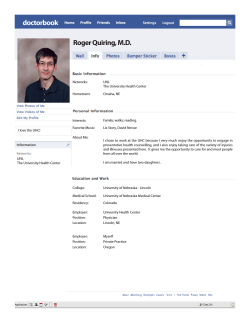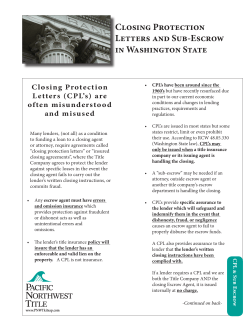Document 197034
DRI Online How-To Guide 17-JUL-2006 Version Table of Contents Logging In ............................................................................................................................................. 3 Your Menu Options ............................................................................................................................ 4 Create Order ........................................................................................................................................ 5 Creating an Order .......................................................................................................................... 5 Loan Information........................................................................................................................ 5 Closing Information................................................................................................................... 6 Products ......................................................................................................................................... 6 Borrower Information............................................................................................................... 6 Order Instructions...................................................................................................................... 6 Submitting the New Order.......................................................................................................... 7 Confirmation of the New Order ................................................................................................ 7 Search Orders...................................................................................................................................... 8 Search Criteria ................................................................................................................................ 8 Search Results................................................................................................................................. 8 Order List .............................................................................................................................................. 9 Date Range....................................................................................................................................... 9 List Results ....................................................................................................................................... 9 Order Information............................................................................................................................ 10 Product Information ........................................................................................................................ 11 Support ................................................................................................................................................ 13 Proprietary and Confidential Information Page 2 COPYRIGHT NOTICE: Copyright © 2006 DRI Title & Escrow, Inc., 12000 I Street, Suite 20-100, Omaha, Nebraska, 68137 U.S.A. All rights reserved. This material may not be reproduced in any form without permission. Logging In You web browser will automatically redirect you to the login screen when you visit https://www.drititle.com/DRIOnline/. Enter your username and password and click the “Login” button. Note: If you’ve forgotten your username and/or password then please use the “Lost Password?” link provided on the login page to have it emailed to you. If you need to set up an additional username or delete an existing one, then please contact DRI Title & Escrow at 866.932.4670 or webmaster@drititle.com. Proprietary and Confidential Information Page 3 COPYRIGHT NOTICE: Copyright © 2006 DRI Title & Escrow, Inc., 12000 I Street, Suite 20-100, Omaha, Nebraska, 68137 U.S.A. All rights reserved. This material may not be reproduced in any form without permission. Your Menu Options At the left side of the browser window you will see three menu buttons: Create, Search, and List. • • • • Create Order: You will create and enter new orders. Search Orders: You can search your existing orders using a variety of search criteria. Order List: You can list your existing orders filtered by date range. Help: Will open a PDF file containing this manual. Whatever you are currently doing on DRI Online, the site navigation menu will always be available to you in the left-hand margin. Proprietary and Confidential Information Page 4 COPYRIGHT NOTICE: Copyright © 2006 DRI Title & Escrow, Inc., 12000 I Street, Suite 20-100, Omaha, Nebraska, 68137 U.S.A. All rights reserved. This material may not be reproduced in any form without permission. Create Order Click the “Create” button located on the site navigation menu. You will be taken to the order entry form. Your view of the order entry from may differ depending on the products available to you. Please examine the sample to the right. Some fields are required and are marked to indicate that fact. If you fail to fill the required fields out you will be prompted to do so. The optional fields can be left blank; however, if they are filled out then they must contain valid data (e.g. Cell phone is optional, but if you do fill it out then it needs to be a valid phone number). Please refrain from filling-in fields with data like “none”, “n/a”, or “nil”. Creating an Order Loan Information 1. LOAN/REF#: Provide a loan/reference number. This is your internal tracking number for this order. This field is required. 2. LOAN AMT: The amount, in dollars, of the loan. This field is optional. 3. PURCHASE TYPE: The type of purchase. This field is optional. Available types are as follows: Purchase Refinance Second Mortgage Home Equity Foreclosure Other 4. LOAN TYPE: The type of loan. This field is optional. Available types are as follows: Conventional VA FHA Other Proprietary and Confidential Information Page 5 COPYRIGHT NOTICE: Copyright © 2006 DRI Title & Escrow, Inc., 12000 I Street, Suite 20-100, Omaha, Nebraska, 68137 U.S.A. All rights reserved. This material may not be reproduced in any form without permission. Closing Information 1. CLOSING DATE: The date the closing is scheduled or tentatively schedule for. This field is optional. 2. CLOSING TIME: The time the closing is scheduled or tentatively scheduled for. Times are listed from 7:00 AM to 8:45 PM. This field is optional. Products 1. The various product groupings and their respective products are shown. You must select at least one product. Borrower Information 1. NAME: The borrower’s name. The first name goes in the first field, the middle name or middle initial goes in the second field, and the last name or surname goes in the third field. First and Last Name are required. Middle Name/Initial is optional. 2. SSN: The borrower’s Social Security Number. This field accepts numbers only, no dashes or spaces. This field is optional. 3. Co-Borrower is optional. 4. HOME PHONE: The home telephone number where the borrower and/or co-borrower can be reached. This field is optional. 5. WORK PHONE: The work telephone number where the borrower and/or co-borrower can be reached. This field is optional. 6. CELL PHONE: The cellular/mobile telephone number where the borrower and/or co-borrower can be reached. This field is optional. 7. ADDRESS: The street address that this order applies to. This field is required. 8. CITY: The city that this order applies to. This field is required. 9. COUNTY: The county or parish that this order applies to. This field is optional. 10. STATE: The state that this order applies to. This field is required. 11. ZIP CODE: The Zip Code that this order applies to. This field is required. Order Instructions 1. Any special instructions or notes for this order should go here. This field is optional. Proprietary and Confidential Information Page 6 COPYRIGHT NOTICE: Copyright © 2006 DRI Title & Escrow, Inc., 12000 I Street, Suite 20-100, Omaha, Nebraska, 68137 U.S.A. All rights reserved. This material may not be reproduced in any form without permission. Submitting the New Order When you are finished with your data entry for the new order, just click the “Submit Order” button at the bottom-right of the page. If your order had any errors (e.g. required fields not filled-out or filled-out with invalid data) then you will be notified of the errors and asked to make corrections. Once the corrections have been made, simply resubmit the form using the “Submit Order” button at the bottom-right of the page. Confirmation of the New Order Upon successful submission of the new order you will receive a pop-up alert message confirming the order was received and providing you with your order number(s). After you have closed the popup confirmation window you will be redirected to the order entry screen so that you can enter additional orders. A confirmation email will be sent to the user entering the order. Proprietary and Confidential Information Page 7 COPYRIGHT NOTICE: Copyright © 2006 DRI Title & Escrow, Inc., 12000 I Street, Suite 20-100, Omaha, Nebraska, 68137 U.S.A. All rights reserved. This material may not be reproduced in any form without permission. Search Orders Search Criteria Click the “Search” button located on the site navigation menu. You will be taken to the search criteria form. Here you can search by: Borrower Last Name Social Security Number (no dashes or spaces) Client's Reference ID (Your loan or reference number) DRI's Order ID Status (Any, Done, Pending, Cancelled) Date Range Select at least one search criterion and then click the “Search” button to retrieve your results. Depending on how many orders are being returned by your search, the results screen may appear instantly or take several seconds. Search Results The results of your search will be displayed alphabetically by borrower last name in list format with the following columns: Loan/Reference Number, Borrower Name, Order Status, and a link to view the details of the order. Locate the order you want to see and then click the “view” link to see an overview page of that order. If the order you were seeking was not found, then click the “Search” link in the navigation menu to your left and you will be taken back to the Search Criteria page. Proprietary and Confidential Information Page 8 COPYRIGHT NOTICE: Copyright © 2006 DRI Title & Escrow, Inc., 12000 I Street, Suite 20-100, Omaha, Nebraska, 68137 U.S.A. All rights reserved. This material may not be reproduced in any form without permission. Order List Date Range Click the “List” button located on the site navigation menu. You will be taken to the list form. Here you can select what date range to list orders from. The available date ranges are: Day Week Month 90 Days 180 Days Year List Results The list of orders for the date range you specified will be displayed alphabetically by borrower last name in list format with the following columns: Loan/Reference Number, Borrower Name, Order Status, and a link to view the details of the order. Locate the order you want to see and then click the “View Details” link to see an overview page of that order. If the order you were seeking was not found, then click the “List” link in the navigation menu to your left and you will be taken back to the Date Range page. Proprietary and Confidential Information Page 9 COPYRIGHT NOTICE: Copyright © 2006 DRI Title & Escrow, Inc., 12000 I Street, Suite 20-100, Omaha, Nebraska, 68137 U.S.A. All rights reserved. This material may not be reproduced in any form without permission. Order Information When you click the “View Details” link after using the Search or List functions of the site you will be brought to the Order Overview page. This page shows the general information for a customer and any products ordered by that customer that share the same loan/reference number. Click on the borrower's name at the top of the frame to view the address of the borrower(s). All of the individual product orders associated with this customer are listed under the “Products Ordered” heading with the following columns: Order ID: DRI Title & Escrow’s internal tracking number for that product order. Type: The overall category that this product order falls under. Product: The specific name of the product ordered. Docs: Indicates whether or not there are any imaged documents available online for that product order. Msg: Indicates whether or not there are any messages/notes relating to that product order. Status: Shows what status the order is currently in. These are color coded so that the status for completed orders is shown in green, pending orders in orange, and cancelled orders in red. To get a more detailed view of each product order just click on the Order ID column for the order you wish to see the details of. To order additional products for this customer, simply select what product you would like to add from the drop-down menu at the bottom of the page and then click the “Add” button. Proprietary and Confidential Information Page 10 COPYRIGHT NOTICE: Copyright © 2006 DRI Title & Escrow, Inc., 12000 I Street, Suite 20-100, Omaha, Nebraska, 68137 U.S.A. All rights reserved. This material may not be reproduced in any form without permission. Product Information When you click the Order ID for a specific product order in the Order Overview page, you will be brought to the Product Information page. This page shows more detailed information about a specific product order. The details displayed will change depending on what type of product the order is for. Any imaged documents available for online viewing will be listed out under the “Documents/Files” header. To download/view a document, simply click the document’s file name. The majority of documents are available as Adobe Acrobat PDFs. Any notes or messages associated with this order will be listed out under the “Messaging” header. Simply click the “View” link to open a pop-up window containing the message contents. Proprietary and Confidential Information Page 11 COPYRIGHT NOTICE: Copyright © 2006 DRI Title & Escrow, Inc., 12000 I Street, Suite 20-100, Omaha, Nebraska, 68137 U.S.A. All rights reserved. This material may not be reproduced in any form without permission. To add a new message, just click the “Add a Message” link and a pop-up window containing the new message form will be displayed. Any message written here will be attached to the order. It will also be email to the party who placed the order. A textbox is provided if you wish to email the message to a third party. If you want to attach a file to this order, then click the "Upload a File" link located above the files listing. You will be presented with a popup window where you can select a file to upload and attach to the order. Proprietary and Confidential Information Page 12 COPYRIGHT NOTICE: Copyright © 2006 DRI Title & Escrow, Inc., 12000 I Street, Suite 20-100, Omaha, Nebraska, 68137 U.S.A. All rights reserved. This material may not be reproduced in any form without permission. Support We hope that you find DRI Title & Escrow’s Online Order Management System to be simple and handy. ♦ If you have any suggestions for improvements, any questions about the site, or encounter any site-related problems or errors, then please contact DRI Title & Escrow’s IT team at (866) 932-4670 or programmer@drititle.com. ♦ If you have any questions about your order(s) please contact DRI Title & Escrow using the “View Contacts” link at the top of each page of the site. You can also email orders@drititle.com or call us toll-free at (866) 9324670. Proprietary and Confidential Information Page 13 COPYRIGHT NOTICE: Copyright © 2006 DRI Title & Escrow, Inc., 12000 I Street, Suite 20-100, Omaha, Nebraska, 68137 U.S.A. All rights reserved. This material may not be reproduced in any form without permission.
© Copyright 2025