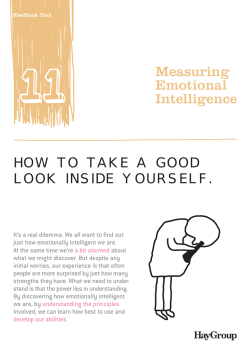HOW TO GET AN ECAS PASSWORD AND ACCESS YOUR ECI ACCOUNT
HOW TO GET AN ECAS PASSWORD AND ACCESS YOUR ECI ACCOUNT Your secure account on the ECI website is accessible via ECAS, the European Commission's Authentication Service. Therefore you will be required to have an ECAS username and password in order to access your ECI account. Your ECI account is available at the link provided in the e-mail confirming the registration of your proposed initiative, as well as at: http://ec.europa.eu/citizens-initiative • Once you have reached the ECI welcome page, you click on Manage your initiative from the menu "Launch an initiative". • You are taken to the ECAS login page: - Tick the option "Neither an institution nor a European body" - Press on select 1 • - Doing so leads you to the login page for users of the ECAS domain "External". On the next page (see here-below), you can follow either of these links: Sign up Not registered yet • You are taken to the ECAS registration form. Fill in the form. Please be aware that the data fields marked with a red asterisk are mandatory. Enter the captcha code and press on Sign up. 2 • • • • If your registration is successful, a confirmation message appears on screen. Within a few minutes, you should receive an e-mail with an activation link. You should follow this link in order to record your initial ECAS password. This has to comply with the rules depicted on the same page: Having pressed on Submit you are directed to the homepage of your ECI organiser account. 3
© Copyright 2025