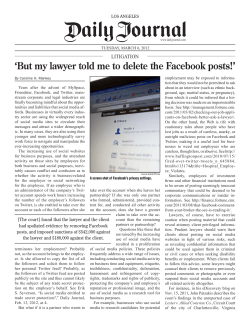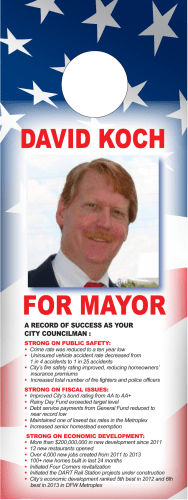How to Better Engage Facebook Fan Page ‘Fans’
How to Better Engage Facebook Fan Page ‘Fans’ A compelling, active Facebook fan page should be an integral part of your marketing plans. With its 500 million users and average daily session time of 55 minutes, Facebook provides an exceptional opportunity for visibility, Google indexing, live search ability, and fan engagement—whether you’re a solopreneur, a large brand or anywhere in between. There are two primary components to Facebook fan page engagement: 1) Sharing quality, relevant content and 2) inciting comments. In this document, we’ll talk about how to best engage with Facebook fans. Of course, there are many other components of effective Facebook fan pages and Facebook marketing in general. However, in this document, we’ll focus on content and comments. The more comments you have, the more viral visibility and free marketing you’ll create. But your fans have to have something to comment on! Share Quality, Relevant Content – Daily TechCrunch recently posted a Facebook fan page study by Sysomos that revealed 77 percent of fan pages have fewer than 1,000 fans. What stood out in that post was this fact: “Facebook fan pages tend to be updated only once every 16 days.” TechCrunch goes on to say, “On Twitter, you follow someone because you want to hear what they have to say. On Facebook, you fan them just to show your support or affinity. Too often, it’s a throwaway gesture.” While this may be true for many Facebook members and fan pages, I see a lively fan page as an extension of your blog and business – a place where you can generate real community and further solidify your brand. 1) How Often Should You Post? • • • • • For most fan pages, there is a direct correlation between frequency of posts and number of fans. Frequency is king, but there’s a fine balance – you don’t want to overwhelm your fans. If you’re just starting out we suggest a minimum of 2 updates per week and increase to 4-5 times per week as you grow your fan base and gauge the participation levels of your fans. Be sure to mix up the types of posts (see below) if you’re getting a good response. You can move to daily posts, however, proceed with caution. You want to be sure you don’t inundate your fans with too much information when they most likely subscribe to several other pages. You’ll find the right rhythm with your fans. Better to start with 2 times/week than several times a day and have your wall filled with only your own posts. Also, keep in mind “high traffic windows.” Depending on your time zone and the time zone of the majority of your fans, you’ll probably want to post sometime between 8:15am PST and 2:00pm PST. Again, gauge the activity of your fan postings to determine the times when most of your customers jump on Facebook and interact with you. 2) What to Post • • • We recommend a mix of your own thoughts, breaking news, useful tips, tools, resources and links from other sites in your industry and related industries. Stay on topic, stay focused. You could create an editorial calendar for your fan page just like many bloggers do. If you’re not sure what content your fans want, ask them – in a poll or status update. • If your fan base is small and still growing, ask your Twitter followers, Facebook friends, email list, and blog subscribers. They are all potential fans. In this screen shot of Volkswagen’s Facebook Fan Page, photos from a recent auto show yielded 363 likes and 68 comments and a video trailer got 121 likes and 25 comments. These are great results, as every one of the fan actions created a post on their respective walls and out into their friends’ news feeds. Free visibility, and every line item has a link back to VW’s fan page. 3) Sourcing Quality Content • • • • Subscribe to the top 15 to 25 blogs in your industry and related industries in your Google reader and review regularly. Create Twitter lists and scan daily for new, relevant information to share. Your Twitter Favorites RSS feed imported via the Notes app. Your YouTube videos and/or other relevant videos. 4) Cultivating Your Style • • • Most people will come back to your fan page if there’s a real sense of community. It’s important to be open, inviting, warm, friendly and personable. Even if you’re a large brand. Starbucks leads the way with engagement – you might observe their style for ideas. Though they use their globally recognized logo, you’ll occasionally see posts in first person. I think this is commendable, as it really creates that personal feel so important to social networks. 5) Mix Up the Types of Posts Text This is your standard status update. You get 420 characters in the publisher to say what you want. As long as you don’t have a link in the update, the post automatically changes your latest Status Update at the top. I highly recommend using the Facebook fan page to Twitter app at http://facebook.com/twitter. You simply link your fan page to your Twitter account, then choose which posts to share as tweets (Status Updates, Photos, Links, Notes, Events). You may need to experiment to get this just right. Your posts will automatically truncate at around 120 characters and include a bit.ly link back to your fan page. Regardless of the number of characters, the tweet always contains the bit.ly link. Here’s an example: To track stats on any bit.ly link, just paste it into your browser and add a “+” sign at the end. As of the time of this writing, this post/link had 109 clicks and the post had 23 comments, plus replies on Twitter. Video Video is the next best thing to meeting your fans in person. There are many choices for video updates: Class & Party videos, Interviews, you talking into the camera, photo montages (try Animoto), screencasts (using software like Camtasia Studio for PC or Mac, or ScreenFlow for Mac). When you talk into the camera, always make good eye contact with the camera lens – just as if you were chatting to one good friend. (Option: You could do a video tip per day or per week. Make sure to keep the length short and the content concise. The ideal length for videos is up to 1 minute and 40 seconds.) You can record directly on Facebook or load a file onto your fan page – see screenshots below: Here’s a video upload example from Dell Computer’s Facebook Fan Page – a 41-second ad for their nifty new customizable range of laptops, with 179 likes and 57 comments. Or, you could pull in the video from YouTube as a link (click the Links icon on the publisher) – and this pulls in the live video player just as if you’d loaded the video file as in the example above: Photos Upload relevant pictures periodically and be sure to encourage your fans to upload photos anytime they wish. Each time your fans upload a photo, the thumbnail goes onto their profile wall and out into the news feeds of their friends. Make sure your settings allow fans to post content. Just to the right under the publisher, click Options, then Settings: In the screenshot below, there’s a photo on the Coca-Cola Facebook Fan Page – what’s neat about this photo is it was actually a fanloaded image that Coca-Cola then reposted using the Share button (a great illustration of how Coca-Cola partnered with their raving fans who created the page). Links • • Anytime you post a link in the publisher, Facebook displays a preview with a choice of thumbnails. (If you’re publishing content from a third-party app like Ping.fm, the thumbnail will be a default view.) You may at times wish to create an actual status update with a link in it, instead of a link with the preview on the wall. Here’s what to do: Before clicking the Share button, simply click the “x” to delete the link preview: The post goes out as a status update with a clickable link: Events You can quickly create Event listings right from the publisher for any virtual or live event you have coming up. Fans can easily RSVP, as a regular Event page is created when you publish the event. (See “Create a Buzz with Facebook Events”) @ tags This is a relatively new feature on Facebook. You can tag any friend, any fan page you’ve joined, any group you’re a member of and any event you’ve RSVPed to attend. You can include up to six @ tags in any update. Use the @ tagging strategically and your post will show up on your friends’ walls and other fan pages’ walls per the tag. (Just type the @ symbol in the publisher and the first letter or two of who/what you want to tag and a list drops down for you to select from.) Incite Comments This next one may be a bit repetitious but it certainly doesn’t hurt to mention this again. Now that you have a wide variety of regular, quality, relevant content posting on your fan page, here are some points about inciting comments: • • • For status updates, try ending with a question. Add your own comments as needed to get the ball rolling. Come back and reply often to your fans’ comments – Facebook currently doesn’t have threaded commenting, so I suggest addressing specific fans in your comments as @name. • Do your best to respond to fan questions as promptly as possible Vin Diesel has the second most popular Facebook fan page with well over seven million fans. Vin doesn’t post all that often, but when he does, each post yields tens of thousands of comments and likes. Just like Starbucks, there’s something to learn from Vin’s style – he talks to his fans in a very warm, caring and authentic manner. Creative Tips to Increase your Fanbase There are several ways to increase your YCA Facebook Page followers, but the following contain a few items that you can do on your own! (Make sure to take advantage of the “like” box which has been added to your location pages of the YCA website by promoting this feature on your webpages and other marketing correspondence as well as your direct link to your FB page.) Once you’re comfortable using Facebook, the following are some helpful hints for growing your fan base. 1. Invite your email subscribers: Send out an invitation to your subscribers via email (several times, over time) letting them know about your fan page and encouraging them to join. Ideally, provide them with a description of the page and an incentive to join. Be sure to include a Facebook logo with a hyperlink to your Facebook page in your HTML newsletters. Use some creative wording other than “Join our Fan Page” such as “Come add your photo to our Facebook group” (where “group” is actually your fan page) or “Write on our Facebook Wall.” Users have to be a fan in order to interact with your fan page in this way so you’ll increase the number of fans! 2. Add to your Email Signature Block: Instead of promoting your Facebook personal profile, include a link to your fan page in every email you send out. 3. Get Fans to Tag Photos: Any time you take pictures at a live event, class, birthday and such (and have permission to post), load the photos to your fan page and encourage fans to tag themselves. This pushes out into their wall and friends’ News Feeds, providing valuable (free!) exposure. And, a picture says a thousand words – we tend to notice the thumbnails in our feeds more than simple text. 4. Link to Twitter: For those brave souls who have tackled Twitter, link your Twitter account to your Facebook fan page and automatically post your Facebook content to Twitter. You can edit what gets posted, choosing from Status Updates, Photos, Links, Notes and Events. You have 420 characters on the Facebook publisher and 140 on Twitter. In the tweet that goes out, Facebook truncates your post past a certain character count and inserts a bit.ly link back to your fan page. 5. Get Fans to Join Via SMS: Your fans can join your fan page via text message! You’ll need to have at least 25 fans and secure your username before you can take advantage of this function. To join your fan page, Facebook users just send a text message to 32665 (FBOOK) with the words “fan [yourusername]” OR “like [youusername].” Note: this feature only works for Facebook users with a verified mobile device in his or her account. 6. Use Print Media: We’re not saying to dedicate your print marketing efforts solely on your new Facebook Page release. Just look at every piece of print media you use in your business. Your Facebook fan page (as well as Twitter and other social sites you’re active on), should be clearly displayed. Put your FB fan page link (and the logo) on your business cards, letterhead, brochure, print newsletter, magazine ads, products, etc. 7. Display at Your Store/Business: Place a placard on the front desk or waiting area letting your customers know you’re on Facebook. Be sure to use your vanity URL given to you once your page became live. Incentivize customers to join right away via their mobile device and show you/your staff the confirmation for some kind of instant reward! You might give out physical coupons promoting your fan page. Make sure your Facebook logo, username and a call to action is included. 8. Add a Link to your Personal Profile: If you’d like to promote your fan page to your Facebook friends, it’s not as visible as it used to be but take every opportunity to post your FB username wherever you can so why not plug this into your “Info” section of your personal profile? 9. Use the Share Button: The Share button is all over FB and is a very handy feature. It only works for sharing on your personal profile. Therefore, periodically go to your fan page, scroll toward the bottom left column and click the “Share” button. Add a compelling comment along the lines of exciting news, recent changes, special incentives, etc., happening on your fan page and invite your friends to join if they haven’t already. We find the Share button is far more effective than the “Suggest to Friends” approach. 10. Use the @Tag: As long as you’re a fan of your own fan page, you can “@tag” it on your own personal profile wall. From time to time, you can let your friends know about something happening on your fan page by writing a personal status update that includes tagging your fan page with a @tag. Simply start typing the “@” symbol and the first few letters of your fan page name (this works whether you have your username registered or not), and it will appear from a drop-down menu to select. This then makes it a nice, subtle hyperlink that your friends can choose to click on. 11. Use the “Question” feature: Facebook Questions lets you ask any question and get quick answers from your friends and other people on Facebook. Questions is designed so that anyone on Facebook can help you find the answer. So when you ask a question, it is shared in News Feed. If your friends answer or follow that question, it will be shared with their friends and so on. You can ask a question, create a poll or share what you know! 12. Use the “Suggest To Friends” feature sparingly and carefully: Depending on how many friends you have, your relationship with your friends, how often you suggest fan pages/friends to your friends, etc, you can elect to use this feature. But definitely monitor the response to this technique by simply asking for feedback in your status update. There are several reasons not to use the Suggest to Friends features unless you use it carefully. Here’s why: a. Facebook users are limited to the amount of Facebook pages they can “like” so they may be very selective. b. Fan page suggestions may often build up, unnoticed. c. To aggressively pursue all your friends to join your fan page – for no apparent incentive – is counterintuitive to the nature of social media. All the above can aggravate your personal friends when they are bombarded with new requests consistently from their entire friend listing. Note: Each YCA Facebook page has been assigned a vanity URL (once they have 25 fans or more). Be sure to use this URL vs. the longer URL originally given when the page was set up which contains a longer sequence of unrecognizable letters, symbols and numbers.
© Copyright 2025