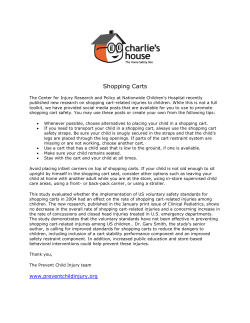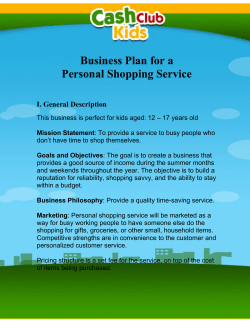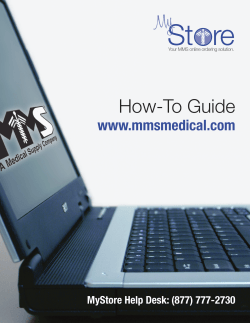How to Shop & Order?
How to Shop & Order? How to Shop & Order? As easy as 1-2-3 Step 1: Browse & add products into your shopping cart ....................................... 2 1.1 Browse or search products .......................................................................... 2 1.2 View product details .................................................................................... 2 1.3 Add products into your shopping cart .......................................................... 3 Step 2: Checkout your shopping cart & make payment ........................................ 5 2.1 View or edit your shopping cart ................................................................... 5 2.2 Checkout your shopping cart ....................................................................... 5 2.3 Login or sign-up........................................................................................... 6 2.4 Select your payment method ....................................................................... 6 2.5 Select your shipping option ......................................................................... 8 2.6 Review your order ....................................................................................... 9 2.7 (Offline Payment) Confirm your purchase ................................................. 10 2.7 (Online Payment) Make your payment ...................................................... 10 2.8 Complete your order .................................................................................. 13 Step 3: Check order status & receive your order ................................................ 14 3.1 Check your order history ........................................................................... 14 3.2 Understand your order status .................................................................... 14 3.3 Receive your order .................................................................................... 15 http://www.bintangfashion.com Page 1 of 15 How to Shop & Order? Step 1: Browse & add products into your shopping cart 1.1 Browse or search products You can browse our products by the Products menu. You can then browse by the categories, price range, or you can also shop by your favourite color. Alternatively, you can also search our products by using the Search or Advanced Search. 1.2 View product details Once you have selected the product, check the product details such as price, color etc. You can view the products from multiple angles by clicking on the "Larger Image & Additional Views" button. Make sure that you disable the pop-up blocker on your Internet browser. http://www.bintangfashion.com Page 2 of 15 How to Shop & Order? If you would like to purchase the product, make sure that you select the appropriate size for yourself. Please refer to our self measurement guide. 1.3 Add products into your shopping cart First, you have to select the size you want to purchase, do take note that some of our products are having different prices for different sizes, especially for the children's clothing. http://www.bintangfashion.com Page 3 of 15 How to Shop & Order? Then, select the quantity you want to purchase and click on the "Add to Cart" button. You can repeat all the steps above to add another product into your shopping cart. http://www.bintangfashion.com Page 4 of 15 How to Shop & Order? Step 2: Checkout your shopping cart & make payment 2.1 View or edit your shopping cart Once you have done shopping, click on the View / Edit Cart to view your shopping cart. You can change the quantity of each product and click the "Update Cart" button. You can also remove product which you don't want to purchase. 2.2 Checkout your shopping cart Click on the "Checkout" button once you have finalized your shopping cart and ready to purchase. http://www.bintangfashion.com Page 5 of 15 How to Shop & Order? 2.3 Login or sign-up Login with your email address and password if you have already registered. If you haven't done so, just click on the "Register & Checkout" button. 2.4 Select your payment method If you are an existing user, your personal information and billing address will be auto-retrieved. If you are a new user, please enter all the necessary information. http://www.bintangfashion.com Page 6 of 15 How to Shop & Order? Tips: Enter an address where you will be most likely at during the working hours, for example your office address. IMPORTANT: Select your preferred payment method. We currently offer two payment methods in general: A. Offline Payment (Cash or Cheque): This means that you have to manually cash or cheque deposit the total amount of your purchase into our bank account after your order has been completed. Read here for further instructions. B. Online Payment (iPay88 or PayPal): You are able to proceed with the e-payment by the end of this checkout process. You can pay online by credit card, Maybank2u, CIMB or other payment options. Tips: Please select iPay88 if you are paying online via bank such as Maybank, CIMB or other major banks in Malaysia. http://www.bintangfashion.com Page 7 of 15 How to Shop & Order? Click on the "Next" button to proceed. 2.5 Select your shipping option This is simple, just select the "Local Express – Peninsular Malaysia / Sabah & Labuan / Sarawak" since this is the only option we offer at the moment. http://www.bintangfashion.com Page 8 of 15 How to Shop & Order? Tips: Do take advantage of our promotions from time to time to waive the shipping fee by purchasing over a certain amount. Click on the "Next" button to proceed. 2.6 Review your order This is even easier. Just review all your information before you proceed to the payment screen. Two important things to take note. One, your shipping address is where you are to receive your order. Two, the total amount of the purchase. http://www.bintangfashion.com Page 9 of 15 How to Shop & Order? Click on the "Next" button to proceed. 2.7 (Offline Payment) Confirm your purchase If you select offline payment (Cash or Cheque), please take note of the instructions on this page on how to deposit cash or cheque into our bank account. Alternatively, you can also always refer here for the same instructions. Click on the "Click here to confirm your purchase" button to proceed. 2.7 (Online Payment) Make your payment If you select online payment (iPay88 or PayPal), you can choose to pay whether by credit card, Maybank2u etc. http://www.bintangfashion.com Page 10 of 15 How to Shop & Order? Click on the "Click here to Pay" button to proceed with the payment. For credit card: IMPORTANT: Please obtain your password / pin (compliant with 3D Secure) from your bank before proceeding to the payment page, if your credit card is issue by the following issuer: - Alliance Bank - Bank Islam - CIMB Bank / Direct Access - EON Bank - Hong Leong Bank - HSBC Bank - Maybank - MBF - Public Bank - RHB Bank Just enter your credit card details and click on the "I authorize..." checkbox. http://www.bintangfashion.com Page 11 of 15 How to Shop & Order? Click on the "Pay by Credit Card" button to confirm the payment. For other e-payment: IMPORTANT: Please ensure that the pop-up blocker is disabled on your Internet browser. Just follow the instructions of respective e-payment method to complete the payment. http://www.bintangfashion.com Page 12 of 15 How to Shop & Order? 2.8 Complete your order Congratulations! You have just completed your order. IMPORTANT: If you select offline payment, please remember to deposit cash or cheque into our bank account to complete the purchase. You can now looking forward to receive your order. http://www.bintangfashion.com Page 13 of 15 How to Shop & Order? Step 3: Check order status & receive your order 3.1 Check your order history You can go to My Account (required login) page to check your order history. Click on the "View Previous Order" link to proceed. 3.2 Understand your order status Take note of the "Order Status" column. There are 4 types of order status: - Pending: This is usually applicable to offline payment, in which we still haven't received your payment. - Processed: We have received the full payment from you, and preparing to ship your order. - Shipped: We have already shipped the order to you. - Cancelled: Your order is cancelled due to some unexpected reasons. http://www.bintangfashion.com Page 14 of 15 How to Shop & Order? Therefore, you are only required to take action if your order status is "Pending". Kindly proceed with the payment and verify with us if you have already done so. Otherwise, feel free to track the shipment of your order via Poslaju or GDEX if your order status is "Shipped". Please take note that the tracking service is not always real-time. Nevertheless, you shall receive your order within 1-3 days after we shipped your order. 3.3 Receive your order The whole online shopping process is considered completed once you have received your order. Please check whether the received item is exactly as what you have ordered and in good conditions. If not, kindly request for return or exchange by following the instructions here. Enjoy your shopping! http://www.bintangfashion.com Page 15 of 15
© Copyright 2025