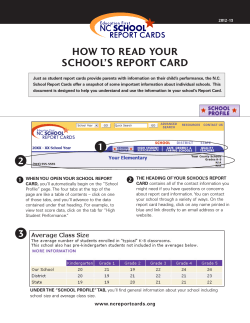How to query data from UN Comtrade
How to query data from UN Comtrade Depending on your information need and level of expertise of the UN Comtrade system, the website offers flexibility in finding the necessary trade data. Consider the following scenarios below: (i) Using Search for data Box, also known as Comtrade Explorer [Any Pages] There are two search options available, data and help. For data, you can enter only commodity code or text, partner or reporter code or name, and related commodity trade variables. The output would yield several pages with the results in tag clouds. For example, the search term could be the name of the country, the country's abbreviation, a commodity key word or a year. Examples: "aircraft" or "aircraft engine". The tag clouds appear as years for which the commodity selected is available. The first result shows that year 2004 has the largest value for that commodity. Clicking data availability option just below gives all the reporters and years for which the selected commodity (-ies) is/are available. (ii) Using Shortcut Query [Front Page] If reporter or partner is known, Shortcut Query is the easiest tool. Just type the commodity text on the box, select reporter/partner and click Search. The system will search the latest available data. (iii) Using Basic Selection [Menu: Data Query -> Basic Selection] Basic selection option is a little more sophisticated but still user friendly. You can search for commodities within the commodities tab. Within the reporters tab you can select one or more reporters from the drop down list or choose your customized country groups or my favorite reporters. The latter two options are available to UN Comtrade subscribers only. It is the same for partners tab also. You can select years depending on your need in the years tab. The others tab allows the user to filter trade data by value and also allows the user to choose a preset sort order. After choosing all the appropriate options for your query you can save your query for future use. You can also allow for batch notification. Batch notification will send a notice to your email address once the query execution is completed. Please note these two options are also limited to subscribers of the UN Comtrade database only. (iv) Using Express Selection [Menu: Data Query -> Express Selection] The Express selection query option is for the more advanced user of UN Comtrade. It too has all the features of the Basic Selection query but in a more compact window. For commodities, you have the option to choose individual commodities or just chapters. All specifies all commodities within the selected revision. AG0, AG1, … AG6 are aggregate levels and refer to all commodity codes beginning with the specified digits. LF or leaf refers to the basic code and does not include any of the detailed children. Wildcard * is used to find a string of zero or more characters. Wildcard ? is used to find individual characters. The Advanced Items tab is the same as in the Basic Selection.
© Copyright 2025