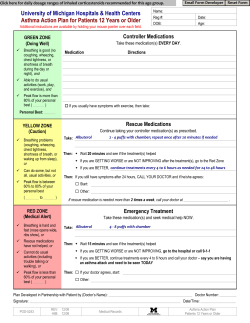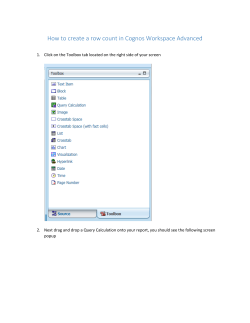Home Medications Review (MBS 900)
Home Medications Review (MBS 900) How to search for eligible patients in Best Practice Examples of risk factors known to predispose people to adverse medication related events are: • taking more than 12 doses of medication per day; • significant changes made to medication treatment regimen in the last 3 months; • medication with a narrow therapeutic index or medications requiring therapeutic monitoring; • symptoms suggestive of an adverse drug reaction; • sub-optimal response to treatment with medicines; • suspected non-compliance or inability to manage medication related therapeutic devices; • patients having difficulty managing their own medicines because of literacy or language difficulties, dexterity problems or impaired sight, confusion/dementia or other cognitive difficulties; • patients attending a number of different doctors, both general practitioners and specialists; and • recent discharge from a facility / hospital (in the last 4 weeks). • currently taking 5 or more regular medications; Page 1 of 4 February 2010 HMR Database Searches in MD2 and MD3 Use the search utility to produce a list of patients matching a set of user defined criteria for patients who may be eligible for an HMR. The search will be limited to the fields that are most accessible i.e. drugs with a narrow therapeutic index, adverse drug reactions (through allergies), noncompliance or inability to manage (via conditions that may contribute), difficulty managing (via conditions that may contribute) impaired sight, confusion/dementia or other cognitive difficulties (via conditions) *A search for the other criteria i.e. 5 or more medication, 12 or more doses in a day etc... are not readily available to produce a list of patients. This criteria would have to searched individually BP Main Screen Utilities Search Patient Database As you select your search criteria, the SQL query will build and be displayed in the mail panel of the search screen. Page 2 of 4 February 2010 Click Drugs drug class choose drugs that fit the criteria of narrow therapeutic index e.g. • MAO'S (monoamine oxidase inhibitors), • Oral hypogylcemics, Insulin, • Opiate narcotics, cardiac glycosides (Digoxin), • Antithrombotic or anticoagulant (Warfarin, Clopidogrel), • Antiarrhythmics (Amiodorone) Select or when adding each drug click ok Patient eligibility for HMR Click Condition Search coded conditions such as ‘Vision abnormal’, ‘confusion’, ‘dementia’, ‘arthritis’ and other conditions where cognition and or dexterity are affected e.g. Parkinson’s, Multiple sclerosis, causing an inability to manage This may also identify patients who through compromised cognition are non-compliant or Click Condition Allergy. This search will have to be further refined to specifically identify ‘adverse drug reactions’ where allergy/anaphylaxis has been recorded. Select or when adding each condition click ok Page 3 of 4 February 2010 The SQL Query box will look something like this (below) Click Run Query to pull up a list of eligible patients Running the Query Saving Queries Retrieving Queries Save any Query to quickly and easily repeat this query in the future. Click the Save Query button Name the Query e.g. ‘HMR eligibility – Conditions’ click save BP Main Screen Utilities Search Load Query button select the appropriate query Run Query There are a number of ways to use this list of patient s including: Mail Merging - adding a reminder to all patient files which the GP will see next time the patient presents - printing the list and calling patients To send a letter to the eligible patients recalling them for a HMR: Go to File Mail Merge A template window will pop up - select your chosen letter template. A copy of this letter will be saved under the Letters tab of the patient’s file Labels option can also be used to generate address postage labels for printing Page 4 of 4 February 2010
© Copyright 2025