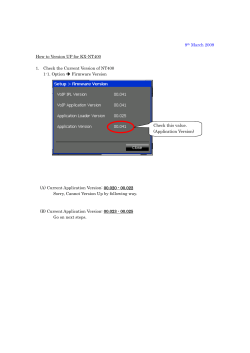How to: FIQ Sprayer w/CFX-750: Entered Settings
How to: FIQ Sprayer w/CFX-750: Entered Settings w/ Vers. 1.9 When installing and entering the initial settings for a Trimble Field-IQ system on a sprayer, the user must enter dimensions, plumbing type and tank dimensions. To upgrade from firmware version 1.9 to a later version of firmware in the CFX-750 display these settings cannot be saved in a configuration file and reloaded. Because of all the changes in firmware these settings must be re-entered. This worksheet provides an easy way to record the information from version 1.9 for re-entry in a later firmware version. Items 2 – 26 can be gathered by following through the Implement Setup Wizard. Items 27 – 39 are found in the Quick Access menu. Any electronic pressure gauges will need to be recalibrated. 1. Customer Name: ____________________________ Date: _____________________________ Vehicle/Implement Name (ex. JD tractor w/Flexicoil sprayer): ________________________________________ Trimble Display (ex. CFX-750 or FmX): ________________________________ Trimble Steering Type (ex. EZ-Steer, EZ-Pilot, AutoPilot or none): ____________________ Config name on display: ___________________________ Config name on USB: _____________________ 2. Implement Width: _____________________ feet 3. Overlap/Skip: ________________________ inches 4. Forward/Back Offset: __________________ inches 5. Implement Draft: _____________________ inches 6. Implement Mount Type: _______________ 7. If Mount Type is Drawbar: Hitch to ground contact point: _________________inches 8. Fence Nozzle Setup: _____________________________ 9. Number of control sections: _________________ 10. Implement width and section sizes: (looking at the sprayer from the back, section 1 is on the left) Section Section width (inches) Section 1 Section 2 Section 3 Section 4 Section 5 Section 6 Section 7 Section 8 Totals 1 www.triangleag.com How to: FIQ Sprayer w/CFX-750: Entered Settings w/ Vers. 1.9 11. Tank Capacity: ______________ gallons 12. Warning Level: ______________ gallons 13. Sprayer Plumbing: ____________ 14. Control Valve Type: _______________ 15. Valve behavior on sections closed: ____________ 16. Number of boom nozzles: ____________________ 17. Target rate 1: ______________gpa Target Rate 2: _____________gpa 18. Target Increment Rate: _____________gpa 19. System minimum flow: ______________ 20. Flow meter cal number: ______________ 21. Flow meter Brand: _____________ 22. Flow meter units: _____________ 23. Gain: ______________ 24. Minimum response: ________________ 25. Allowable error: ___________________ Quick Access Menus Section Switching Setup 26. Coverage switching overlap: _________________ 27. Boundary switching overlap: __________________ 28. On Valve Latency: ______________________ Off Valve Latency: _____________________ 29. On Intentional Overlap : __________________ Off Intentional Overlap: _________________ 30. Off when stopped: ___________________ 31. Apply latency to boundary: _____________ Rate Setup 32. Minimum system flow: _________________ 33. Jump start speed: _________________ 34. Minimum operating speed: _______________ 35. Rate snapping: _______________________ Boundaries: ________________________ Valve aggressiveness: ___________________ 2 www.triangleag.com
© Copyright 2025