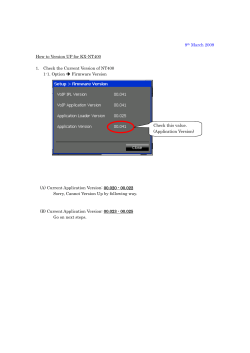How to upgrade the Yealink EXP39 via T28 or T26
YEALINK NETWORK TECHNOLOGY CO.,LTD WWW.YEALINK.COM How to upgrade the Yealink EXP39 via T28 or T26 1.1 Overview This instruction is for you to use a special T26 firmware or T28 firmware to update the firmware for expansion module EXP39. 2.1 Instructions 1. Update your T26 firmware to version 6.60.0.101 or update your T28 to version 2.60.0.101. 2. Enter the web setting page of T26 or T28, Upgrade->Advanced->Zero Active, choose Enabled option. 3. Reboot the T26 or T28, the phone will enter to page as below when it is initializing. Press OK button in 5 seconds, phone will enter the page as below: Connect your EXP39 and it will upgrade automatically.The screen keeps white in upgrade process. After upgrading, the LCD of T26 or T28 will prompt: Stay in this interface for 5 seconds, the screen will turn to Then another EXP39 can be connected for upgrading. After upgrading all devices you must reboot the phone to enter the interface normally. [Note]: 1. The new EXP39 firmware only can be use in V60 firmware or higher. 2. Don’t power off or pull out the connected line between EXP and the phone. Please power on your 3. phone and upgrade EXP39 again if you power off or pull out the connected line. Don’t connect EXP39 if this interface of device has not prompted Otherwise it won’t upgrade automatically. 1 Addr: 4th-5th Floor, South Building, No.63 Wang Hai Road, 2nd Software Park, Xiamen, China Tel: +86-592-5702000 Fax: +86-592-5702455
© Copyright 2025