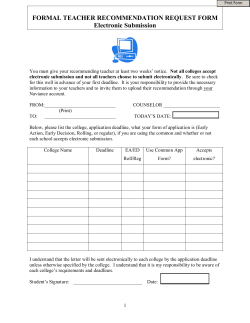How to do a College Search on the Internet?
How to do a College Search on
the Internet?
Presented by
Class of 2009 Counselors:
Carol Frascella, Debbie Hul, Ann Lloyd, Dana Tsivikis,
Shannon Burnosky,
College & Career Counselor
Linda Escobedo, Class of 2008 Counselor
& Janet Comerford, Business Education Department/ECCO Class
How helpful is the Internet?
z The Internet can be excellent to initiate your first
college search
z Quick & Easy
z Many websites offer a one stop shop for
information on numerous colleges
z Resource specific for your use at HCRHS is
TCCI (Naviance)
z Complete applications
z Scholarships
z Financial Aid & much more
Our goal tonight…
z Learn how complete a college search
•
•
•
TCCI- Naviance
College Board
Yahoo
z Learn to navigate a college search to capture the most
schools that fall within your criteria
z Learn to create a college list!
z Learn the difference between
z Category I (reach school)
z Category II (match school)
z Category III (probable school)
• (refer to category hand out)
z Provide web resources for college searching and more!
What is Naviance TCCI?
z Hunterdon Central Regional High School is
fortunate to have a specific web-based resource
called Naviance (TCCI). Information stored
includes:
{PSAT, SAT/ACT scores
{Students up-to-date GPA
{Create a profile, resume
{Compare using scattergrams
{College lists
{Explore careers
zGo to HCRHS homepage
zClick “students”
zLower left of the page click “TCCI”
zHere is TCCI’s homepage:
Registration Code
z Type in the registration code given to you where
it says “new user” and click “register”
z Follow the steps to create your own
username/password.
Naviance
zWelcome….let’s get started
zGo to “college search” under “About
College”
There are 8 criteria subjects that you will
use to complete this search. Please refer
to Hypothetical Search TCCI handout #1
at this time and complete the search.
Once you have completed the search your results
should look something like this:
-25 colleges
-Criteria noted top right
-More selective; less choices
Let’s take a closer look:
-Select a college from list
-Compare your child’s average with
past HCRHS applicants
Notes:
zAdd colleges of interest to “add to list”
zView “my colleges” for list
zAverages specific to classes of 2005-2007
are not the colleges averages; represents
average of HCRHS accepted students
Points of Interest
z How competitive? How do you compare to past HCRHS applicants?
{ “Reach” averages are above (red)
{ “Match” averages are same/lower (green)
z Links you directly to the college’s website
z Gray buttons that are labeled general info, admissions, etc. will not open
here due to firewalls—but try it at home!!
z Scattergrams! Please click on GRAPH!
Conclusion- Naviance
zRefer to the handout entitled “More about
Naviance-TCCI”
z On to College Board….
What is College Board?
zRecognizable name: PSAT, SAT, AP
zNonprofit educational association of
colleges, universities, educational
systems, and other educational
institutions.
zLet’s take a look at the website
Go to www.collegeboard.com
Then click on “For Students”
Under “Find a College” select “College
Search”
Under “College Match Maker” click on
start, please refer to Hypothetical Search
College Board handout #2 and complete
the search
Here are the results:
College Board Features
zAm I on track?
zHow do I stack up?
zSee profile
zAdd to list (must be signed in)
zCompare
zFind similar
zSave search
College Board
z Valuable search in addition to Naviance or in
place of it
z Remember Naviance allows you to see the past
HCRHS applicants averages giving you a good
idea of where your child falls within that school
(reach, match).
z College Board does not have scattergrams
either!
z You can build a college list just like Naviance.
Almost done…
zYou just learned another way to complete
a college search! On to our last search
engine…
What is Yahoo?
zMost of us know Yahoo has a search
engine just like Google, type in a word and
a million websites appear.
zYou may not know that a website called
Yahoo Education exists; the link is
http://education.yahoo.com/
zPlease go to this website
Homepage of Yahoo! Education
Yahoo! Education
zClick on the College & Graduate School
button
Yahoo! Education
zThen click on College Search
zPlease refer to Hypothetical Search
Yahoo! Education handout #3
Results of search
Now select a school
Yahoo! Education Features
zCosts
zFinancial Aid
zFreshman profile
zThat’s it!
Differences in Yahoo! Education
zWhat do you notice between this search
and Naviance or College Board?
zBut how good of search is it…
{Left out criteria that may be important
{Choosing a major or any kind of affiliation.
{Quick list short amount of time
{Get a good idea of how competitive the
school is because we plugged a GPA in.
Yahoo! vs. Collegeboard
zLike College Board this does not have any
of your child’s GPA or standardized test
information, but it may be a great first
college search if you are pressed for time
and just want to get a list together!
zYou have the knowledge to conduct a
college search from 3 different internet
based search engines!! Get searching!!
We love the Internet!
Offers many search options
Junior Year is exploration time
Research colleges with your son/daughter
Choose a college right for you!!
Questions??
© Copyright 2025