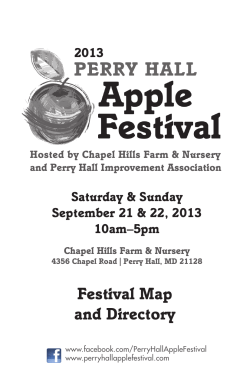Register with Yahoo to get ID
UDFHG Illustrated Guide RYA Edition 2 Marion Hearfield, Sept 2012 Register with Yahoo to get ID Full membership of the dalesfhs group Forum on Yahoo!Groups requires that you register and set up a Yahoo ID and password. Already got a Yahoo ID? If you already have a Yahoo ID for another group or social network, you can use it to join the UDFHG Forum; you do not have to set up a new one. Please check How to Join on the UDFHG’s own website at http://upperdalesfhg.org.uk for guidance on how to join as a full member. Don’t worry When I was first invited to join the UDFHG I hesitated at the thought of giving my personal details to yet another internet organisation. But that was three years ago and I have had no significant problems or any invasions of privacy resulting from setting up a Yahoo account. I use it now for all my UDFHG-related correspondence because it keeps it separate from my other interests, and out of my normal emailbox. I used the Yahoo mailbox’s Options to switch off all the enticing features such as messaging and chat and personal profile and links to social networking sites. I don’t need any of that, so I don’t invite it in. But as you will see from the illustrations below, some personal information is mandatory. However, you can lie about your age (the year was the year my son was born, not me) and your postcode has to be a valid one – no doubt so that Yahoo can target you with location-specific advertising (which you can just ignore). Non-standard home email addresses Some UDFHG members have in the recent past had difficulty if their existing email provider used an address that was not standard. Local community email providers sometimes embed their own name in the address, which results in too many sections (our society’s Chair is a good example – her email address is @bishopdale.demon.co.uk. This additional ‘bishopdale+dot’ also caused problems for another local member joining with a similar address. Yahoo now says that it has extended its range of acceptable email addresses to included an additional ‘dot’ section, so it should no longer be a problem. However, you can create a Yahoo account without recording your existing email address in the Alternate Email box – just leave it blank. Once you have got your account you can change your membership settings online and switch the email delivery to your usual emailbox if you want to. 1 Complete the form The simplest way to set up a Yahoo account and ID is to go to the Yahoo home page. In the UK the result of doing so looks like this: Click Sign Up to launch the registration form Here is an illustration of the Registration form. The example below shows the details of the imaginary Vanilla Plain, our own dalesfhs member and test name. Vanilla, being cautious, completed this form first of all with the minimum amount of information. Did it work? page 1 of 3 the illustrations taken from the Yahoo screens were accurate at February 2011 UDFHG Illustrated Guide RYA Edition 2 Marion Hearfield, Sept 2012 No! She got some red triangle warnings: SEPT 2012 Tighter security on Yahoo servers and on your own local computer setup mean that it is now a good idea to put your normal email address here. Even if you are planning to use the new email account that will come with your YahooID for your UDFHG activities, any subsequent admin emails between Yahoo and yourself will be delivered to your normal email inbox, and save delays later if you need to change any of your UDFHG membership settings by email. So she filled in the mandatory fields – note that she has not registered any alternative email address, which means that she does have to set up two secret questions instead as an alternative security check. You can of course put your usual email address in here, in which case Yahoo will use it to tell you that your account has been set up. Yahoo will also use it very occasionally if it needs to contact you about your account See the Sept2012 warning added above. But if you decide to leave that field blank, then you will need to complete the final Secret Question section: Instant response: So, Vanilla can now join the dalesfhs Forum as a full member, using the ID vanillaplain2011. The ‘How to Join page’ on the UDFHG website, http://www.upperdalesfhg.org.uk/faq.htm and its linked Illustrated Guide IG JFM will tell you what to do next. Check your Yahoo setup This process will automatically give you a new mailbox on Yahoo. You could choose to have your Forum messages sent to this mailbox if you decide that you want to keep them separate from your normal correspondence. Read more about how to do this on the Upper Dales group website. If you leave your Alternate Email box empty then Yahoo will send your confirmation email to this new Yahoo mailbox. This is what Vanilla’s mailbox looked like a few days later: click this button to display the incoming mail It would be prudent if you now checked the defaults set up in your Yahoo Account, especially if you are not going to use it often. If the link My Account is not displayed next to Sign Out, click Help then Mail Help, and you will see it then: page 2 of 3 the illustrations taken from the Yahoo screens were accurate at February 2011 UDFHG Illustrated Guide RYA Edition 2 Marion Hearfield, Sept 2012 click this button to display your Yahoo Account settings The important part is right at the bottom! Click the Update link if you do not want marketing emails sent to you and click the Do Not button: Then click Signing in When you sign in to look at your Yahoo mailbox you will have to enter your ID and your password. Do please note that you have to give your full email address in the first box. Vanilla lives in the UK so .co.uk is the automatic ending for her email address. Your Yahoo email dot+ may depend on your country of residence, but you probably know what that is. The very first time you sign in, your browser may pop up a message at the top of your screen asking if you want it to save your ID and password so that you don’t have to keep keying it in. You choose. You will also see a little box where you can tick Keep me signed in. If you are the only person using your PC to access emails then it makes sense to tick it. If you leave this box unticked you are automatically signed out when you close the screen. You will have to Sign In again next time you want to go to the dalesfhs website. To find out more about your Yahoo mailbox you can go to Yahoo’s own Help pages. As at February 2011 this is at the link http://help.yahoo.com/l/us/yahoo/mail/ page 3 of 3 the illustrations taken from the Yahoo screens were accurate at February 2011
© Copyright 2025