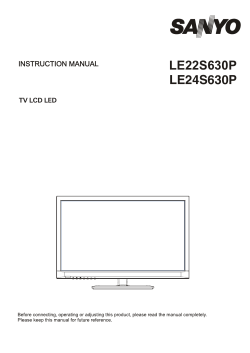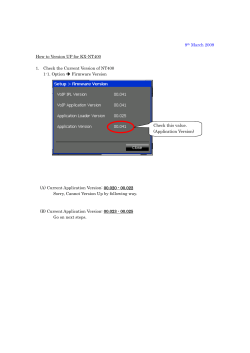HOW TO UPGRADE YOUR HARDLOCK KEY
HOW TO UPGRADE YOUR HARDLOCK KEY This tutorial applies to customers who are: upgrading to a newer version of the software (i.e. Version 8.30 to 8.40) upgrading to a new software package (i.e. GrafNav to Inertial Explorer) upgrading from a demo code to a full license applying a demo code to their key (i.e. time-limited trials) 1. Plug in USB Hardlock Key Version 8.40 of the software only supports USB keys. If you have a parallel port key, please contact your NovAtel sales representative to request an exchange. Once you have a USB key, plug it into an available port on your computer. 2. Install Software Install the software that you intend to use. The drivers for the Sentinel hardlock key will be installed if it is your first time using Waypoint software or if your current drivers are out-of-date. 3. Open Hardlock Upgrade Utility All versions of Waypoint software will create a program group in Windows©. Within the software’s program group is a Utilities folder. Navigate to this folder using the Start button in Windows and open the Hardlock Upgrade Utility. November 2011 1 4. Read Hardlock Key Check that the version number in the title bar is at least 8.30. Older versions of the utility will not work if you are upgrading to Version 8.30 or newer. Next, click the Read Key button to view the information that is currently written to your hardlock key. This helps to ensure that the key has been detected and is communicating properly. 5. Write New Code to Hardlock Key Copy the 16-character code that was provided to you by Customer Support: November 2011 2 Paste the code into the Hardlock code box and verify that the information that appears in the Hardware Key Info area is correct. If the window does not populate, double-check that you have entered the code correctly and that there are no trailing spaces. When the information appears properly, click Upgrade: Click Yes to the message that follows: If everything is successful, you will receive this final message: You are now ready to use the software. You can verify that the code was properly written by clicking the Read Key button again. November 2011 3
© Copyright 2025