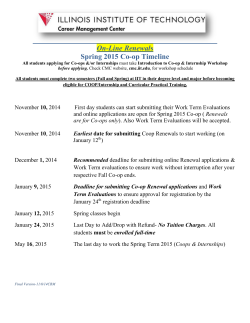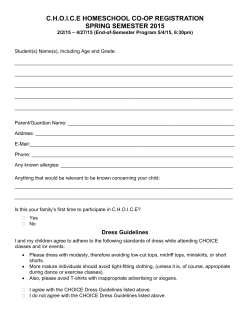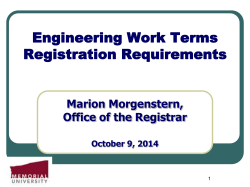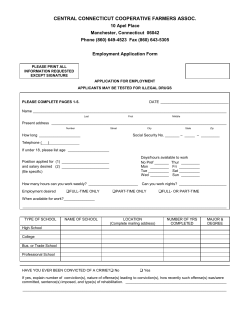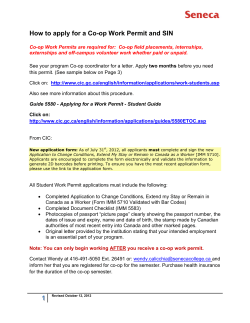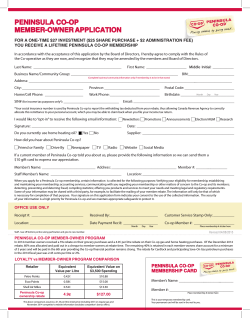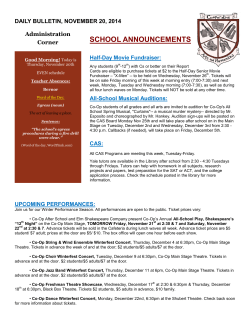HOW TO SET UP TEAM ...
HOW TO SET UP TEAM CO-OP This is a great tool in building a team. Go to https://www.sfimg.com/PowerTools/TLCoop You will see “Start a New Co-op” and click on it. It opens a page like this CO-OP SOURCE - You choose what gateway will be used to generate new Affiliates ( “Your gateway” means that advertising one link will get Affiliates to all participants in that co-op; S-Builder means that You may purchase it from the company and new Affiliates will come to participants in co-op) 8179 – in Your set up will write 3101, key code which You will use to follow who registered over that co-op, You may change it if You want DESCRIPTION – if You make more than one co-ops at the same time, this is where You can describe them, to recognize it easier ASSIGNMENT TYPE - Share means that each participant will get specific share of all signups (for example, You put 5 participants and gain 20 new Affiliates, each will get 4 new); Signups means that You can put exactly how many new Affiliates will be sign up to which participant. Set the way You want and click “Create New Co-op” Here is what You will see after creating a co-op. Click on key code on the left and it will open next page like this Co-op information – as You see, here You can rename it, and other settings we set up before. Here, in Add Affiliate square write SFI ID number of participant You want in this coop, and in next one You write number of shares, or Affiliates You want to be signed to that participant, and Add coop Participant Co-op URL – any new sign up that comes over this link will not go to You, but to participants of co-op After You make the first one, all will be more clear. Just step on it, keep up the great work.
© Copyright 2025