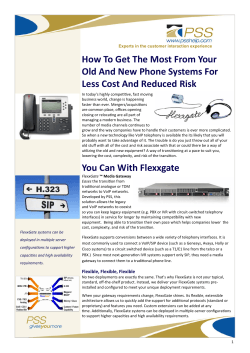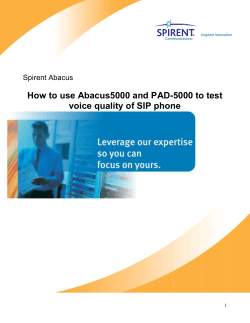How to configure Call forwarding on VOI-9300
Generated by Foxit PDF Creator © Foxit Software http://www.foxitsoftware.com For evaluation only. How to configure Call forwarding on VOI-9300 Scenario: 1. You would like VOI-9300 SIP IP PBX extension number to be transferred to another extension, Landline or Mobile phone number when there is no answer. 2. You would like VOI-9300 SIP IP PBX to forward all calls to another extension, Landline or Mobile Phone number after the office hour. Topology: Pre-requisite: You will need to know how to register SIP phone to VOI-9300 prior configuring the call forwarding function. Scenario 1. 1 We first configure the Call forwarding function of SIP account number 2010. Please enter User Function setting and input the 2010, click on Submit. Generated by Foxit PDF Creator © Foxit Software http://www.foxitsoftware.com For evaluation only. 2. Please click on the yellow disk icon under Operation. 3. Please click on “Forward” and “No Answer Forward”, input the SIP account number you would like to be automatically transferred. Generated by Foxit PDF Creator © Foxit Software http://www.foxitsoftware.com For evaluation only. Above method is to transfer call to SIP extension number. To transfer to Landline or Mobile phone using FXO port will require additional setup. How to transfer the call to FXO port, eg. Landline or Mobile number. 1. Please enter Outgoing call Outgoing via FXO, click on “Add Outgoing Rules via FXO”. Generated by Foxit PDF Creator © Foxit Software http://www.foxitsoftware.com For evaluation only. 2. Please configure the field as below. In this setting, “ 54321 “ will be used to access the FXO port. 3. 4. Please return to User Function setting, SIP account 2010. Please change the “No Answer Forward” to start with “54321” then follow by the Land line number or Mobile phone number you would like VOI-9300 to automatically transfer to. Generated by Foxit PDF Creator © Foxit Software http://www.foxitsoftware.com For evaluation only. When SIP account number “2010” is being called, about 10 rings without pick up, VOI-9300 will automatically transfer the call to the configured number. Scenario 1. 2. 3. 4. 2 Please enter Switchboard Auto Attendant Please configure the Attend Way to “Phone”. The number is the intended number to be automatically transferred, it can be a SIP account number, or enter “54321” follow by Landline or Mobile number as instructed in the above section. Please configure the time you would like VOI-9300 to automatically transfer the call. Eg. After 5PM to 8AM from Monday to Saturday all year round, all call will be forwarded to SIP account number 2010.
© Copyright 2025