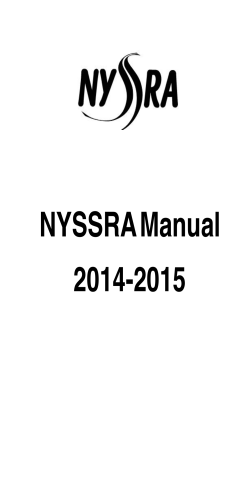Cable Source Media Router User Guide Version 4.3.3 SMR-C45 and SMR-C48
Cable Source Media Router Version 4.3.3 User Guide SMR-C45 and SMR-C48 Software Release 4.3.3 Document Number 112-0060-02 SMR-C45 and SMR-C48 Version 4.3.3 User Guide About this User Guide This User Guide introduces the SkyStream Source Media Router (SMR) and provides procedures for operating these systems. See the Quick Start Guide for a detailed step-by-step account on how to start and configure your SMR. How this Guide is Organized This guide consists of the following chapters: Chapter 1 Overview Introduces the SMR-C45 and SMR-C48 Chapter 2 Basic Concepts Explains SMR basic concepts Chapter 3 User Interface Reviews the SMR user interface and navigation methods Chapter 4 Configuring Agents Outlines how to configure the agents that communicate with external servers Chapter 5 Configuring Ports Provides information on how to configure the SMR’s ports Chapter 6 SkyPilot System Information Device Provides information on creating Services and Program Elements for PSI/SI tables Chapter 7 Error Scenarios Describes how to handle possible SMR error scenarios Appendix A Hardware and Cables Lists SMR hardware specifications, proprietary cable pin-outs and port descriptions Appendix B Troubleshooting Describes how to monitor the SMR Appendix C Packet Formats Describes the method that the SMR uses to partition MPEG-2 packets Appendix D IP Forwarding Command Files Contains information on modes of operation and syntax required for creating command line files Appendix E Simple Network Management Protocol Describes the usage of SNMP for monitoring the SMR Appendix F Backup/ Restore Ghost Image Describes creating and restoring a backup image for the SMR using Ghost software utility Appendix G Common Alarms Provides a list of Fatal alarm messages Glossary Acronyms, Abbr. and Definitions Defines or identifies terms, abbreviations and acronyms as they are used in this guide Forms Bug Reports Contains a form and checklist for reporting bugs. Who Should Read this Guide You should read this guide if you are an SMR operator, an installation planner or a manager who wants to review SMR characteristics, features and procedures. 7 Table of Contents Table of Contents Chapter 1: Overview of Cable Source Media Router . . . . . . . . . . . . . . . . . . . . . . . . . . . . . . . . . . . . . . . . 17 SMR-C48 . . . . . . . . . . . . . . . . . . . . . . . . . . . . . . . . . . . . . . . . . . . .18 SMR-C45 . . . . . . . . . . . . . . . . . . . . . . . . . . . . . . . . . . . . . . . . . . . .20 System-specific Terminology . . . . . . . . . . . . . . . . . . . . . . . . . . . . . . 21 Systems Interacting with the SMR-C45 and SMR-C48 . . . . . . . . . . . . . . . 21 Chapter 2: Basic Concepts . . . . . . . . . . . . . . . . . . . . . . . . . . . . . . . . . . . 23 Data Injection . . . . . . . . . . . . . . . . . . . . . . . . . . . . . . . . . . . . . . . .24 Ports and Packetizers . . . . . . . . . . . . . . . . . . . . . . . . . . . . . . . . . .25 MPEG-2 Transport Stream Packets . . . . . . . . . . . . . . . . . . . . . . .26 MPEG Sections . . . . . . . . . . . . . . . . . . . . . . . . . . . . . . . . . . . . . . . . 26 Packetizing Sections . . . . . . . . . . . . . . . . . . . . . . . . . . . . . . . . . . . . . . . . . . . 26 Matrix of Allowed Logical Ports and Packetizers . . . . . . . . . . . .27 Using IP Based Protocols . . . . . . . . . . . . . . . . . . . . . . . . . . . . . . .28 When do you use Ethernet IP Forwarding? . . . . . . . . . . . . . . . . . . . . . . . . 28 How to Select Between TCP and UDP? . . . . . . . . . . . . . . . . . . . . . . . . . . . 29 Advanced Bandwidth Management . . . . . . . . . . . . . . . . . . . . . . .31 Redundancy . . . . . . . . . . . . . . . . . . . . . . . . . . . . . . . . . . . . . . . . . .32 Automatic Redundancy . . . . . . . . . . . . . . . . . . . . . . . . . . . . . . . . . . . . . . . . 32 Manual Redundancy . . . . . . . . . . . . . . . . . . . . . . . . . . . . . . . . . . . . . . . . . . . 34 Protection Scenarios . . . . . . . . . . . . . . . . . . . . . . . . . . . . . . . . . . . . . . . . . . . 35 Bypass Capability . . . . . . . . . . . . . . . . . . . . . . . . . . . . . . . . . . . . .37 SMPTE 325M—Flow Control . . . . . . . . . . . . . . . . . . . . . . . . . . . .38 Multiple Inputs . . . . . . . . . . . . . . . . . . . . . . . . . . . . . . . . . . . . . . .39 Multiple TSIO Inputs . . . . . . . . . . . . . . . . . . . . . . . . . . . . . . . . . . . 39 PID Filtering . . . . . . . . . . . . . . . . . . . . . . . . . . . . . . . . . . . . . . . . .40 PID Mapping . . . . . . . . . . . . . . . . . . . . . . . . . . . . . . . . . . . . . . . . .42 PID Assignment . . . . . . . . . . . . . . . . . . . . . . . . . . . . . . . . . . . . . . . . . . . . . . 43 Stream Merging . . . . . . . . . . . . . . . . . . . . . . . . . . . . . . . . . . . . . . .44 SI Parsing . . . . . . . . . . . . . . . . . . . . . . . . . . . . . . . . . . . . . . . . . . . .45 Chapter 3: User Interface . . . . . . . . . . . . . . . . . . . . . . . . . . . . . . . . . . . . . 47 9 SMR-C45 and SMR-C48 Version 4.3.3 User Guide Chapter 1: Overview of Cable Source Media Router 17 SkyStream Networks SMR-C48 The SkyStream SMR-C48 Cable Source Media Router is a data encapsulator that receives IP, MPEG, or other data through a File In, UDP In, TCP In, or Ethernet IP Forwarding In logical port. The SMR-C48 sends data out as an MPEG-2 Transport Stream through the Transport Stream In/Out (TSIO) Out port. SMR-C48 Description of System Functionality Data Piping A packetizer used for encapsulating either a proprietary byte protocol or synchronous bit stream. The SMR-C48 creates a DVB-compliant MPEG-2 Transport Stream for data over satellite services. Industry-leading Performance ■ MPE (Multi-protocol Encapsulation) DVB packetization format that enables a high-speed gateway to an asymmetric Internet (or private IP-based) network by retransmitting IP information in addition to the payload. ■ High data rate support, up to 48 Mbps over complete (8191) DVB PID range Supports up to 256-QAM capacities Reliable Operations ■ High availability platform for strict service uptimes ■ 1:1 system redundancy with optional automatic redundancy switch ■ No hard disk—all software runs from flash card, resulting in fewer moving parts Simple Manageability ■ ■ 18 Network-based graphical real-time control (SkyPilot) and monitoring (SkyAlarm) applications SNMP v1, v2c and v3 (security) enabled Overview of Cable Source Media Router SMR-C45 and SMR-C48 Version 4.3.3 User Guide Backup/Restore Ghost Image Set Up Control PC Prior to starting this procedure, the following steps must be performed on the control PC (or whichever Windows platform you will use to handle the CD and store the images): 1 Note down the IP address, system name, and workgroup of the control PC. 2 Share the C: drive of the control PC. If restoring to the factory image, also perform the following steps: 3 Copy all files in the SMR NT folder (includes SMR431NT.GHO (or similar) and the application GHOST.EXE) from the SkyStream software CD into the C:\ folder. Files must be stored in the root C: directory. 4 Save a copy of the hgt.twk file located on the SMR at C:\Winnt\system32 onto the control PC. Create a Backup of the SMR Creating a backup image of the SMR assumes that the SMR has been properly configured specifically for a user’s application. This image can be created and stored on any Windows PC (for example, the control PC). NOTE This procedure should be performed whenever the SMR configuration has changed significantly. 1 Copy ghost.exe from the SkyStream software CD into the C:\folder on the control PC. Ensure that there is at least 90 MB of free space on the C:\ folder of the control PC. 2 Reboot the SMR. 3 Hold down the down-arrow key at the DOS screen when the “Verifying DMI Pool Data” line appears until the option “Please select the operating system to start” appears. 4 At “Please Select the operating system to start,” choose DOS. 5 At “MS-DOS 6.22 start up menu,” select “Start SMR with Network support,” choice 1. 6 Edit the C:\Protocol.ini file for the following parameters: NOTE This does not affect the IP address of the SMR when booted into NT. ■ Default Gateway ■ IP Address ■ Subnet Mask 7 ALT-F will display file menu. Select Save and Exit. 8 Edit the C:\ SYSTEM.ini file for the following parameter: Workgroup 313 SkyStream Networks Fatal Alarms This section describes fatal alarms which are displayed in the SkyAlarm “Event View”. These fatal alarms are also sent out as SNMP traps. Health Agent Alarms MESSAGE ID: MESSAGE DESCRIPTION: PARAMETERS: SEVERITY LEVEL: REASON: MESSAGE ID: MESSAGE DESCRIPTION: PARAMETERS: SEVERITY LEVEL: REASON: MESSAGE ID: MESSAGE DESCRIPTION: PARAMETERS: SEVERITY LEVEL: REASON: MESSAGE ID: MESSAGE DESCRIPTION: PARAMETERS: SEVERITY LEVEL: REASON: 320 57377 (No Response From Carousel Agent) No response received from Carousel Agent on <> – this machine may need to be rebooted. SMR hostname Fatal The Health Agent did not receive a health check response from the Carousel Agent. 57381 (No Response From SkyLocal) No response received from SkyLocal on <> – this machine may need to be rebooted. SMR hostname Fatal The Health Agent did not receive a health check response from SkyLocal. 57393 (No Response From SkyNet) No response received from SkyNet on <> - this machine may need to be rebooted. SMR hostname Fatal The Health Agent did not receive a health check response from SkyNet. 57477 (SkyNet Not Responding) Tripped the watchdog because SkyNet is not responding None Fatal The Health Agent has tripped the watchdog because it did not receive a “health check” response from SkyNet. This alarm will occur only if “Switch on SkyNet failure” is selected on the Health Agent’s properties page. Common Alarms
© Copyright 2025