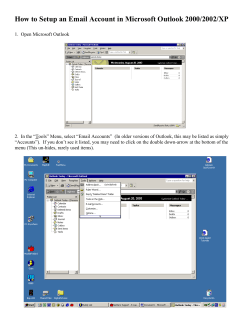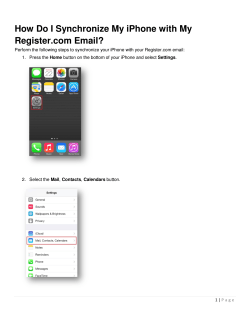Document 280706
Sample Automation Rule Scenario Order imported from marketplace Yes Yes No Domestic? No Tagged as “Expedited”? Yes No 4 lbs or less? USPS Express Mail Parcel Value $100 or less? Yes Yes No 13 oz or less? Priority Mail International Small Flat Rate Box Add Insurance First Class International Add Insurance Yes Value < $50? First Class Mail Parcel No Insurance No Yes First Class Mail Parcel Add Insurance USPS Priority Mail Small Flat Rate Box Product Category = “Small Item” Yes USPS Priority Mail Flat Rate Envelope No > 1 lb to 15 lbs Yes > 15 lbs to 20 lbs No Yes Express Mail International Parcel Add Insurance Zone 1 - 4? No Note: This is just an example of the types of rules that can be set up in ShipStation. Your particular scenario may be simpler or more complex than this example. If your situation is not easily mapped to rules due to diversity of product, you may also define settings on a product-byproduct basis. No USPS Priority Mail Regional Rate Box A USPS Priority Mail Regional Rate Box B Copyright ShipStation. All rights reserved. No USPS Priority Mail Parcel No Product Category = “Flat Item” Priority Mail International Parcel Add Insurance Value < $500 No 14 oz to 16 oz? Yes Yes Yes No USPS Priority Mail Medium Flat Rate Box sales@shipstation.com www.shipstation.com
© Copyright 2025