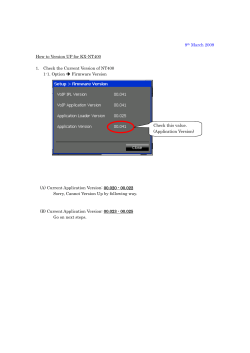FLWKEY Users Manual 1.1 Generated by Doxygen 1.8.7 Thu Jun 12 2014 10:45:00
FLWKEY Users Manual 1.1 Generated by Doxygen 1.8.7 Thu Jun 12 2014 10:45:00 Contents 1 FLWKey Users Manual - Version 1.1 1 1.1 FLKEY . . . . . . . . . . . . . . . . . . . . . . . . . . . . . . . . . . . . . . . . . . . . . . . . . 1 1.2 Configuring . . . . . . . . . . . . . . . . . . . . . . . . . . . . . . . . . . . . . . . . . . . . . . 2 1.3 Logbook . . . . . . . . . . . . . . . . . . . . . . . . . . . . . . . . . . . . . . . . . . . . . . . . 4 1.4 Contest . . . . . . . . . . . . . . . . . . . . . . . . . . . . . . . . . . . . . . . . . . . . . . . . 5 1.5 Event Log . . . . . . . . . . . . . . . . . . . . . . . . . . . . . . . . . . . . . . . . . . . . . . . 6 Chapter 1 FLWKey Users Manual - Version 1.1 1.1 FLKEY flwkey is a simple interface to the Winkeyer series of CW code generators. It can be used with both the Winkeyer 1.x and 2.x series as well as the RigExpert and other units that either use the K1EL chipset or emulate it’s behavior. flwkey can run on Linux, Puppy, OS X and Windows computers. The main control window for flwkey provides all of the routine control of the Winkeyer chip: The upper panel contains text that has been sent by the Winkeyer chip. The lower panel is where you type text to transmit. Both panels have pop-up menus that are obtained by right-clicking on the panel. The transmit text may also come from a computer text file (plain text only) or from the message store. Text from a file may be inserted into the transmit text via the pop-up menu or by dragging and dropping the file onto the transmit text panel. The function keys F1 ... F12 or their on screen button may be selected to transmit the respective macro contents. The message store or macros can be edited and also contain tags or data references that are filled in at the time the data is copied to the transmit panel. The Send button initiates or ends the sending of the transmit panel text. It behaves as a toggle. The Cancel button will abort any text being sent by the Winkeyer chip and also clear the transmit text panel. The Tune button will cause the Winkeyer to hold the KEY LINE down and thus allow you to tune the transmitter. It behaves as a toggle. The lighted diamonds at the lower left annunciate the status of the Winkeyer. 2 FLWKey Users Manual - Version 1.1 The following short cut keys can be used in lieu of the mouse button action: • Alt-T - toggle the Tune button • Alt-S - toggle the Send button • Alt-L - Log button closure • Esc - Cancel button closure The fields are associated with the logbook entry and also used for macro expansion: • STA - callsign of station being worked • NAM - name of other operator • Freq - frequency (in MHz) of transmitted signal • X_in - contest exchange received Top of Page 1.2 Configuring Figure 1.1: Select Ports Open the port selection dialog and select the serial port to which your Winkeyer is attached. Flwkey should find all of the serial ports on the computer and populate the combo box selector. If you are going to use a common logbook server, such as fllog, then set the net address and port. The address may be specified as a uniform resource locator DNS name or an IP 4 octet address. The default URL is "localhost", 127.0.0.1. The default port number is 8421. Generated on Thu Jun 12 2014 10:45:00 for FLWKEY Users Manual by Doxygen 1.2 Configuring 3 Figure 1.2: Operator Open the Operator dialog and enter your callsign, name, QTH and Locator. Figure 1.3: Parameters Select the Configure / Parameters menu item to open up the Parameters dialog. You can set up the Winkeyer to suit your particular operating style. Refer to your Winkeyer manual for details on the various settings. Generated on Thu Jun 12 2014 10:45:00 for FLWKEY Users Manual by Doxygen 4 FLWKey Users Manual - Version 1.1 Figure 1.4: Message Editor Select the Configure / Messages to open up the message editor. You can also open this dialog by right-clicking on any of the macro buttons. You can change the macros to suit your need. The examples shown should give you a good idea as to how the various tags are applied. The <STA> and <NAM> tags are associated with the main dialog entries with the same names. Press the "Apply" button to see your changes reflected on the main dialog. Top of Page 1.3 Logbook Flwkey maintains a logbook using the same type of ADIF file that FLdigi and Fllog use. The logbook menu provides you with nearly the same type of logbook support that is available in FLDIGI. Figure 1.5: Log Menu Generated on Thu Jun 12 2014 10:45:00 for FLWKEY Users Manual by Doxygen 1.4 Contest 5 Please refer to the fldigi logbook help for information on merging, exporting and Cabrillo usage. Do not open up the same logbook file with flwkey and fldigi concurrently. If you use flwkey and fldigi at the same time I recommend keeping the logbook with fllog and then connecting to that log from both fldigi and flwkey. When the contest duplicate checking is not being used the program will search the log data base for the last QSO for the STA entry. If it is found the NAM will be filled in for you. Top of Page 1.4 Contest Figure 1.6: Contest The contest capability of flwkey is very simple. • You enter the starting value for the serial exchange. Click leading zeros if you want the exchange to be sent as 09, 015 etc. The leading zero will be prepended to all values less than 100. • If the contest allows a duplicate after a specified period of minutes you enter that value in the Time Span entry and also check the Ck Time Span box. • If entries are allowed on multiple bands check the Ck Band box • Finally check the Ck Dups entry. During the contest a duplicate is indicated by the background color for the main panel STA entry. Figure 1.7: Not a Duplicate Figure 1.8: Duplicate Top of Page Generated on Thu Jun 12 2014 10:45:00 for FLWKEY Users Manual by Doxygen 6 1.5 FLWKey Users Manual - Version 1.1 Event Log You can monitor the data stream between flwkey and the Winkeyer by opening up the Event log and then setting the reporting level to the Debug setting. The log can be saved, reviewed and submitted for analysis if you are having problems with your setup. Top of Page Generated on Thu Jun 12 2014 10:45:00 for FLWKEY Users Manual by Doxygen
© Copyright 2025