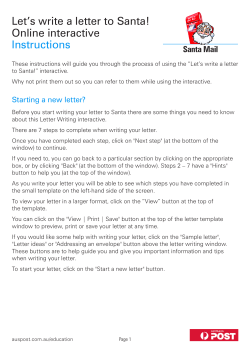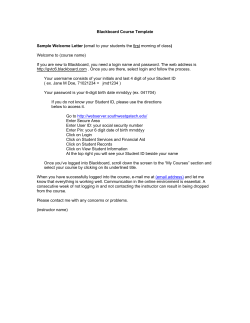FOSTER FAMILY AGENCY WEB APPLICATION QUESTIONS and ANSWERS Web Application Administrator:
FOSTER FAMILY AGENCY WEB APPLICATION QUESTIONS and ANSWERS Web Application Administrator: FFAWeb-Application@dss.ca.gov LOGIN INSTRUCTIONS 1. Q: What is the website to log-in to the Foster Family Agency (FFA) Web Application? A: The web address is: https://secure.dss.cahwnet.gov/ccld/securenet/ffa/login.aspx 2. Q: How do I create a username and password? A: Each individual is required to create their own account. Please follow the directions below: 1) 2) 3) 4) Go to the website listed above Click on “Sign up for FFA Web Application” Create Username (Example: Your Name) Create a Password (Must be 8 characters long and include upper case letters, lower case letters, numbers, and/or symbols. You are required to use 3 of those 4 listed 5) You will need a valid e-mail address. It’s important to notify the Web Application Administrator when you change your e-mail address 6) Create a security question (Example: favorite color) 7) Input your answer to the question (Example: black) 8) Click on “Create User” 9) Click on “Continue” or “Back to Sign-In Page” 10) Once approved, you will receive an email notification within 24 hours ASSOCIATIONS, CLEARANCES, EXEMPTIONS 3. Q: Why do some individuals who have been with us for years have an “N” under eligible even though they were already cleared? A: Prior to January 1, 2008, Federal Bureau of Investigation (FBI) clearances were not required. Individuals who had a cleared California Department of Justice (DOJ) and Child Abuse Index Check (CAIC) received an overall clearance. With the new requirements, all three individual clearances are needed prior to certification. 4. Q: What do we do if the individual is not showing on the cleared adults list? A: 1) Contact your local Community Care Licensing (CCL) office to verify clearances and associations. If the individual is showing cleared and associated in our Licensing Information System (LIS), then give it a few days for the Web Application to populate the information. August 2014 2) If the individual has a clearance but is not associated with the particular Foster Family Agency (FFA) license number, you will need to complete a Fingerprint Transfer Request Form (LIC 9182) and submit it to your local licensing office. 3) If they have a pending FBI, the individual will need to be re-fingerprinted as clarified in Question #3 and #5. 5. Q: If a fingerprint cleared individual transfers to our FFA, is he/she required to be refingerprinted? A: The only time the individual is required to be re-fingerprinted is if their FBI is in pending status and he/she transferred to your FFA after January 1, 2008. 6. Q: What does the “N” under transfer mean? A: If an “N” appears under the transfer column the adult has an exemption. You will need to complete an Exemption Transfer Request (LIC 9188) prior to transferring the Certified Foster Home (CFH) to another sub-office under the same organization. Please contact your local CCL office for more information. 7. Q: Why doesn’t the Web Application allow me to associate a cleared adult to the home? A: There may be two reasons why this is happening. Either the individual has an “N” under eligible, or the individual is showing association to another CFH. With the Adam Walsh Act, there is a 10-day hold placed on newly fingerprinted individuals. 8. Q: How do I associate an individual to a CFH? A: Directions: 1) Go to the “Certified Home Tab.” Locate the home you want to associate the parent to. 2) To the right of the selected home, click the “Cleared Adults” button. This will automatically take you to the “Cleared Adults” tab. 3) You will see the FFA information in the blue strip, and in the green strip you will see the CFH information. Under that, it will say, “There are no parents associated to this home.” 4) Just below that there are two search criteria: by Personnel ID Number or by Last Name. 5) Click in the circle that says “Starts With.” 6) Click in the box and type the first few letters of the last name. 7) Click “Search”. 8) Individuals with that search criteria will appear. Find the individual you wish to associate. 9) If the “Associate” button is LIVE, click “Associate” then “Confirm.” 10) If the “Associate” button is grayed out, it’s because either the individual is showing already associated to a home, or they have an “N” under eligible. 11) If the individual is showing association to another CFH, e-mail Web Application Administrator for assistance. Please include the individual’s Name and Personnel ID number. CERTIFYING 9. Q: When can I certify a home in the Web Application? A: First, check the “Cleared Adults” tab to see if the individuals are showing on the clearance list and that they have a “Y” under eligible. If they do, go ahead and input the newly certified home information. If they show an “N” under “Eligible and Transfer,” contact your local licensing office 2 to verify that the individual has all three clearances. It’s possible that the Web Application hasn’t uploaded the new information. Please allow at least two weeks before contacting the Web Application Administrator. 10. Q: What do I do if the CFH isn’t listed on our Certified Homes tab and they’ve been with us for a long time? A: You should check the “Decertified Homes” tab to see if the home was decertified. If they’re showing on the “Decertified Homes” tab, go ahead and re-certify the home. If they’re not showing at all, then review your certified homes list. If you don’t find it, certify the home. 11. Q: Why are some certification dates wrong? A: The day the home is entered into the Web Application automatically defaults as the certification date. Prior to the Web Application, new information was forwarded the following month by the 10th. The date the home was entered automatically defaulted as the certification date. 12. Q: Can the Web Application Administrator change the dates of certification? A: No. The date the home is input in the Web Application will automatically default as the certification date. As long as you have the correct information on the certificate of approval, it’ll be okay. Try to input the newly certified home information as you certify the home, instead of waiting until the end of the month or the beginning of the month to input multiple entries. 13. Q: What is the correct way to name and enter a newly certified home into the Web Application? A: The correct way of entering a newly certified home in the Web Application is by last name first, first name; then add CFH. If there are two parents or more, input them in alphabetical order. (Examples: Flintstone, Fred & Wilma CFH; or Flintstone, Wilma & Rubble, Barney CFH) 14. Q: When a home relocates, do I need to add another home with the new address? A: No, as long as a parent is associated to the home, the “EDIT” button will be LIVE. You are able to edit information: Name, Address, Phone Number, etc. **Please note that when you recertify a home annually you are not required to re-enter the information. DECERTIFYING 15. Q: Why can’t I decertify a home in the Web Application? A: In order to access the “Edit” button, you need to ensure there is a cleared adult associated to the home. There is a restriction where the User/Agent cannot back-date a decertification beyond 30 days. If you don’t meet the 30-day deadline, you can contact the Web Application Administrator who is exempt from the 30-day restriction. Don’t forget to disassociate the individual(s) from the decertified home on the Web Application. DISASSOCIATIONS 16. Q: How do I disassociate the individual from the decertified home? A: 1) Click “View All Personnel” link at the top of the page. 2) You can search by Personnel ID or by Last Name. 3 3) Click the “select” button. This will take you to the decertified home. 4) Click the “Disassociate” button and then confirm. 5) Click the “Main Menu” link to take you back to the “FFA” tab. 17. Q: If I disassociate someone on the Web Application, will they be disassociated from the FFA? A: Disassociating on the Web Application only disassociates the individual from the home, not the FFA. To disassociate an individual from the FFA, submit your request in writing to your local licensing office. TRANSFERS 18. Q: If a CFH rolls over to a different FFA, can the CFH be transferred in the Web Application? A: No. You are only allowed to transfer homes within the FFAs you are assigned to. (Example: The User/Agent is assigned to Lost Angeles Test Facility main office in Los Angeles, and three additional sub-offices: Hawthorne, Gardena, & Torrance. The User/Agent can transfer the CFH from the main office to one of the other locations that they’re assigned to as long as there is a cleared adult associated to the home that doesn’t have an “N” under transfer. 19. Q: How can I transfer a CFH to another office within our agency? A: If you’re the assigned person for both locations, then you will need to make sure the cleared adult is associated with the home. You will need to verify that the individual’s fingerprints have transferred. You will need to click the “Edit” button. One of the options is “Transfer”. Click on “Transfer”. This will take you to the “FFA” tab. On this tab it will give you the option on where to transfer the CFH to. Click “Select” to the right of the FFA. Click the “Confirm” button to complete the process. The CFH will be removed from your list and will now show up to the FFA you selected. 20. Q: When a FFA has relocated, do the CFHs transfer to the new license number in the Web Application? A: The CFHs should transfer, but we are experiencing some technical difficulties. The Programmers are working on this issue. As the User/Agent make sure you are assigned to the new facility license number, and then you can transfer the CFHs by clicking “Edit” and following the transfer procedures noted above. ANNUAL FEES/CFH BILLING 21. Q: Why is the CFH listing attached to the bill different from what I actually have? A: The date the bill is printed is a screen shot of what CFHs the FFA had at that time. The bill is printed four months in advance. The bill will fluctuate up and down until the bill is paid. The CFH fee is $80 per home, and the annual fee is $1250. If you see a discrepancy in the bill, you should compare the list of homes to what is showing in the Web Application. If there are homes that need to be decertified, you should correct it in the Web Application. If you are unable to edit the CFH information, you should contact the Web Application Administrator via e-mail. You will need to include their license number, facility name, home to be decertified, decertification date, and contact information. As a reminder, you should not wait until the bill is due and take care of it ASAP. 4 22. Q: What do I do if I never received my bill? A: LIS generates one bill and it’s mailed to the Licensee’s mailing address. The Forfeiture Notice is sent to the facility’s mailing address and the licensee’s mailing address. The bill is printed around the same time every year, approximately four months prior to the license effective date. A copy of the bill cannot be generated. If you haven’t received a bill, please contact your local licensing office immediately. A licensee can request a copy of the facility “Transaction History.” 23. Q: Why is it that when I pay my bill in full, it still shows a balance due? A: When you pay Annual/CFH fees and there is an outstanding fee due, the current payment will pay the past due fees first, and then the rest is applied to the current bill. 24. Q: When are late fees assessed? A: Late fees are assessed when the Annual/CFH fee is not paid in full. The late fee is $625. It’s generally billed on the following year’s statement. 25. Q: Should I use one check to pay my Annual/CFH fees and Civil Penalty fees for all my locations? A: It’s not recommended. It’s best to write a separate check for each invoice. If you have an annual fee due as well as a civil penalty fee due, submit a separate check for each of these fees. 5
© Copyright 2025