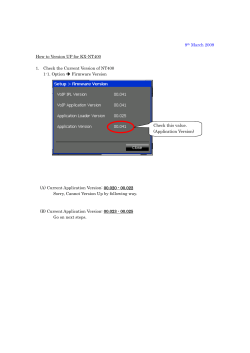Pcounter Embedded Xerox Firmware Compatibility Chart 10/08/2014
Pcounter Embedded Xerox Firmware Compatibility Chart 10/08/2014 Introduction In order to promote consistent behavior, AND Technologies has done a great deal of firmware testing with Xerox MFPs. The results are listed below in a continuously updated chart of firmware and model features. The firmware levels we recommend should be used when Pcounter XAudit will be used for authentication and/or accounting. Pcounter Embedded for Xerox (XAudit) Documentation All Pcounter/Xerox documentation can be found at: www.pcounter.com/supportfiles/pcxaguides.zip Fiery Support Some MFP models support an attached Fiery RIP. When a fiery is involved, Pcounter Embedded is only supported when the fiery and MFP are in a dual IP configuration where both the MFP and Fiery each have their own, unique, reachable IP address. Also, Fiery support requires full Pcounter, LE does not support Fiery attached MFPs. Model This is the Xerox model number. In most cases you will see XX for the engine speed. This means that capabilities and firmware versions are consistent across all speeds of that engine. In some cases, such as the 4250 and 4260 models, we have them listed separately due to firmware inconsistencies. EIP Support If EIP is Available, those Xerox units can utilize the Print Release/ Pull Printing EIP app for print jobs release. This app also allows for deletion of unwanted jobs, and reprint of saved jobs. If EIP is not available for a Xerox model, Print Release/ Pull Printing is still possible using the automatic release option. All jobs held for the user print immediately at user login. Without EIP though, the user will have no way to delete unwanted jobs, or save jobs for reprint. Certified Firmware This shows the firmware level recommended by AND Technologies for embedded support. If the firmware level on the machines currently is older or newer than the recommended level, we first recommend testing the currently installed firmware before down- or up-grading. It is possible other versions of firmware will not have issues. However, if an issue is encountered on a non-recommended firmware level, the first step will be to change to a recommended level. Tracking Capabilities Not all the Xerox units sold are capable of tracking outgoing fax, but all should be capable of tracking copy, print, and scan. Please refer to the list to check if that function is tracked. In the case of faxes, all units will track incoming faxes as a print job with no user info, but only the units that say “Yes” under fax will track outgoing faxes. NOTE. For any and all tracking, Xerox’s Network Accounting module is required. Without Network Accounting, authentication is possible, but not logging. 1 Pcounter Embedded - Xerox Firmware Compatibility Chart | AND Technologies Pcounter Embedded Xerox Firmware Compatibility Chart Models Certified Firmware USB Reader Copy Print Scan Fax Dual IP Fiery Phaser 3635 20.105.21.000 Yes Yes Yes Yes - No D95 / D110 / D125 25.0.41 Yes Yes Yes Yes Yes No Color C75 75.0.31 Yes Yes Yes Yes - Yes Yes Yes Yes Yes - Yes Yes Yes Yes Yes - No No Yes Yes Yes - No Yes Yes Yes Yes - No Yes Yes Yes Yes - No Yes Yes Yes Yes Yes No Yes Yes Yes Yes - No Yes Yes Yes Yes - No Color 5xx ColorQube 87xx/89xx ColorQube 92xx ColorQube 93xx WorkCentre 3655 WorkCentre 53xx WorkCentre 57xx WorkCentre 58xx 55.21.81 55.30.13 071.161.024.02900 071.161.034.06000 061.050.222.10002 071.180.024.02900 071.180.034.06000 072.060.034.16800 53.10.32 53.20.41 061.132.223.13300 061.132.224.01001 071.190.024.02900 071.190.034.06000 WorkCentre 5945/5955 071.090.004.06501 Yes Yes Yes Yes - No WorkCentre 6655 072.110.044.20500 Yes Yes Yes Yes - No Yes Yes Yes Yes Yes No Yes Yes Yes Yes - No Yes Yes Yes Yes - No Yes Yes Yes Yes - No Yes Yes Yes Yes - Yes Yes Yes Yes Yes - Yes Yes Yes Yes Yes - No WorkCentre 71xx WorkCentre 7220/7225 WorkCentre 75xx WorkCentre 77xx WorkCentre 7830/35 WorkCentre 7845/55 WorkCentre 7970 71.22.43 71.22.52 071.030.024.02900 071.030.034.06000 061.121.222.32600 061.121.223.36000 061.090.223.21400 071.010.103.35100 071.010.034.06000 071.040.024.02900 071.040.034.06000 072.200.024.14107 *See chart on page four for a full list of supported USB reader models. 2 Pcounter Embedded - Xerox Firmware Compatibility Chart | AND Technologies Pcounter Embedded Xerox Firmware Compatibility Chart LEGACY MODELS Models Certified Firmware USB Reader Copy Print Scan Fax Dual IP Fiery WorkCentre 4112/4127 9.3.2 No Yes Yes Yes - No No Yes Yes Yes - No 15.003.56.000 WorkCentre 4250 15.003.67.000 WorkCentre 4260 30.105.08.000 No Yes Yes Yes - No WorkCentre 51xx 021.120.065.00180 No Yes Yes Yes - No WorkCentre 5222 1.207.131 No Yes Yes Yes Yes No WorkCentre 5230A 1.227.122 No Yes Yes Yes Yes No WorkCentre 56xx single 25.054.053.00000 025.054.060.00075 No Yes Yes Yes - No WorkCentre 56xx dual 21.120.65.170 No Yes Yes Yes - No Yes Yes Yes Yes - No No Yes Yes Yes Yes No No Yes Yes Yes Yes Yes WorkCentre 6400 WorkCentre 7232/7242 WorkCentre 73xx USB Minimum = 061.070.103.35000 1.207.5 1.207.111 1.227.4 1.227.169 WorkCentre 74xx 75.14.13 Yes Yes Yes Yes Yes Yes WorkCentre 76xx 040.033.53240 No Yes Yes Yes - No *See chart on page four for a full list of supported USB reader models. 3 Pcounter Embedded - Xerox Firmware Compatibility Chart | AND Technologies Pcounter Embedded Xerox Firmware Compatibility Chart Xerox USB Card Reader Support This table from Xerox lists all supported USB card reader models and associated card types that have been validated. Note: Additional card types may exist but would require validation. Note: Only card readers purchased through AND Technologies are supported by AND Technologies. Xerox USB Card Reader Plug In Download Link: (For 53xx/71xx Series MFPs) http://www.support.xerox.com/support/workcentre-5300-series/filedownload/enus.html?operatingSystem=win7&fileLanguage=en&contentId=122708&from=downloads&viewArchiv ed=false 4 Pcounter Embedded - Xerox Firmware Compatibility Chart | AND Technologies
© Copyright 2025









![[WCR-300S] How to Change the Wireless Network Name(SSID)](http://cdn1.abcdocz.com/store/data/000232989_1-c13ffbaf9a88e423608ef46454e68925-250x500.png)