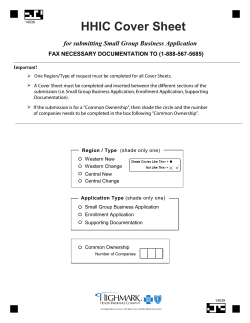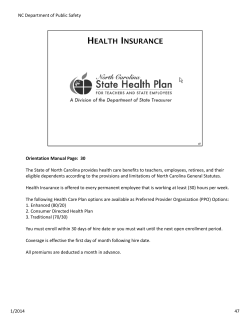2015 Open Enrollment Instructions Enrollment Period: Oct. 20 – 31, 2014
2015 Open Enrollment Instructions Enrollment Period: Oct. 20 – 31, 2014 2015 Open Enrollment - When, What and Where When: • Monday, Oct. 20th through Friday, Oct. 31, 2014 What: • Enroll in, waive or make changes to your medical, dental, vision, Flexible Spending Account (FSA) and Health Savings Account (HSA) benefits Where: • This event will be hosted in Workday, our new HR Information System • If you can’t locate your Workday credentials contact HR Shared Business Services at: PowerofYOUBenefits@Exelisinc.com or by calling 1-844-SBS-Desk, Option 2. 2 Questions During Event? • Contact Exelis HR Shared Business Services at: PowerofYOUBenefits@Exelisinc.com or by calling 1-844SBS-Desk, Option 2 • Business hours have been expanded during Open Enrollment and are Monday – Friday, 7:30 a.m. to 6:00 p.m. ET 3 Do YOU Need to Take Action? If you want to.... • Make any changes to your current benefit elections for 2015 • Change who is covered under your benefits • Contribute to an FSA/HSA Then you MUST take action by October 31st! Good to Know – You can log into Workday to: • Review your 2014 coverages • View how much you will pay for your 2015 benefit premiums 4 Step 1 – Log into Workday using Google Chrome https://wd5.myworkday.com/exelisinc/login.flex ://wd5.myworkday.com/exelisinc/logout.flex tps:// If you don’t have your Workday credentials, please contact HR Shared Business Services at: PowerofYOUBenefits@Exelisinc.com or by calling 1-844-SBS-Desk, Option 2. 5 Step 2 - Go to the top right-hand corner and select the action: “Open Enrollment Change on 01/01/2015” Go Here 6 Step 3 – A) Elect/waive any benefits; B) make sure your coverage tier is what it should be; C) add/delete/confirm your covered dependents (note: your benefit options may be different than what is shown here), then click “Continue” A B C IMPORTANT – If you are adding a new dependent that has never been covered under your benefits before, contact HR SBS @1844-SBS-DESK, Option 2 7 Step 4 – IF you are enrolled in or newly elected the Exelis Health Savings Plan for your medical coverage AND want to contribute to your Health Saving Account (HSA), indicate your contribution amount and click “Continue” IMPORTANT – The contribution amount you put in here by paycheck, is in fact by paycheck, NOT monthly as it states in parentheses. 8 Step 5 – IF you are eligible to contribute to an FSA and want to, indicate your contribution amount and click “Continue”. REMINDER, the Dependent Day Care FSA is for eligible expenses related to the care of your children/elderly relatives, NOT medical expenses. IMPORTANT – The contribution amount you put in here by paycheck, is in fact by paycheck, NOT monthly as it states in parentheses. 9 Step 6 - Review your elections, click “I Agree”, then click “Submit”. Review Click “I Agree” and then Submit 10 Step 7 – Print a copy for your records. Click Print and retain a copy for your records. 11
© Copyright 2025