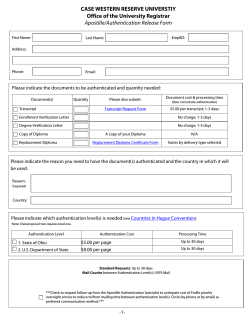Security overview
Security overview Collaborate on your projects in a secure environment Thousands of businesses, including Fortune 500 corporations, trust Wrike for managing their projects through collaboration in the cloud. Security of your project-related information, files, and interactions within our system is our top priority. Which is why we are constantly focusing our efforts on maintaining the reliability of our product, infrastructure, technologies, and procedures. As we provide you with an easy-to-use, flexible, and scalable project management application, it is vital for us to ensure a trustworthy and reliable service, with comprehensive security at all levels. Below, you can read an overview of our security model across five elements — physical, network, system, application, and people. Physical security World-class datacenters Wrike hosts its servers at two trusted datacenters in separate geographical locations. Both datacenters — located in San Jose, California and Reston, Virginia — are compliant with SSAE 16 Type 2 auditing standard. The facilities feature 24/7 manned security, physical and biometric access controls, extensive seismic bracing, the latest in early-detection smoke and fire alarms, and digital surveillance systems. All our network components are constantly monitored by internal Wrike staff and by the colocation providers. Access to each system, network device, and application is limited to authorized personnel, and logged in detail with the event logs reviewed on regular basis. Uptime over 99% In over 6 years of continuous service, Wrike’s uptime has consistently exceeded 99% to make sure you can access your tasks and projects when you need them. We also provide an innovative approach to the availability of your workspace: if Wrike is temporary unavailable due to technical reasons or scheduled maintenance, you can log in to the stand-alone, read-only replica of Wrike in order to access all your data. Find it at: https:// read.wrike.com. www.wrike.com Continuous data backup We are running a real-time database replication, so your data is backed up nearly every second to servers physically separated from the Wrike application servers, aiming to ensure fault tolerance. This means that your work will stay safe, even in the case of an unfortunate disaster. Network and System Security Tenable Network Security Infrastructure Wrike uses industry-standard network protection procedures, including firewall and router technologies, network intrusion detection/prevention systems, and alert mechanisms that allow us to detect and immediately prevent malicious traffic and network attacks. Regular internal network security audits and scanning give us overview for quick identification of outdated systems and services. Regular Updates and Patch Managementn According to in-house patch management policy: operating systems, software, frameworks, and libraries used in Wrike infrastructure are updated to the latest versions on a regular basis. Whenever a vulnerability in a product used by Wrike or Zero-Day vulnerability is publicly reported, immediate actions are taken in order to mitigate any potential risks for our customers — we apply hot fixes and patches promptly upon availability. System Integrity Protection Wrike uses built-in operating systems and custom integrity check services in order to ensure the integrity of all critical files and system objects. A quick response to any potential unauthorized changes to the system helps assure that our customers are using authentic Wrike application services. www.wrike.com Application security Application Security Process A robust Application Security process is fully integrated into Wrike's Software Development Life Cycle (SDLC), that includes: • • • • • Defined in-house security requirements and policies, and well-known security best practices applied in every stage of the lifecycle. Security review of architectures, design of features, and solutions. Iterative manual and automated (using static code analyzers) source code review for security weaknesses, vulnerabilities, and code quality, and providing of sufficient advice and guidance to the development team. Regular manual assessment and dynamic scanning of pre-production environment. Security trainings conducted for IT teams according to their respective job roles. Authentication and Access Control Each user in Wrike has an unique account with verified email address, and protected with a password. Passwords are checked to be compliant with password policy and stored securely using a strong hashing algorithm with unique salt for every password. Wrike also supports multiple methods of authentication, including Google Open ID and SAML, so that you just need to be signed in on those platforms in order to gain access to your Wrike account. The administrator in your Wrike account manages and controls individual user rights by granting specific types of user licenses. You can find all the details about various user roles in Wrike in our Help Section. Data Privacy and Sharing Wrike has self-certified compliance with U.S.–E.U. and U.S.-Switzerland Safe Harbor Frameworks and is registered with the U.S. Department of Commerce's Safe Harbor Program. Your data, including tasks and folders, can only be accessed by other users within your Wrike account if those items were specifically shared with them, or if the items were placed in shared folders. Otherwise, your projects and tasks are not accessible by other Wrike users. www.wrike.com Wrike's Support team is always happy to help you with any Wrike-related issue. When troubleshooting or verifying the issue requires Support access to your account and data, that access can only be granted by you. By giving your exclusive security token to our Support team, we'll be able to delve deeper into solving your problem. This systemic approach ensures additional confidentiality for your data stored in Wrike. Authentication and Access Control Each user in Wrike has an unique account with verified email address, and protected with a password. Passwords are checked to be compliant with password policy and stored securely using a strong hashing algorithm with unique salt for every password. Wrike also supports multiple methods of authentication, including Google Open ID and SAML, so that you just need to be signed in on those platforms in order to gain access to your Wrike account. The administrator in your Wrike account manages and controls individual user rights by granting specific types of user licenses. You can find all the details about various user roles in Wrike in our Help Section. Data Privacy and Sharing Wrike has self-certified compliance with U.S.–E.U. and U.S.-Switzerland Safe Harbor Frameworks and is registered with the U.S. Department of Commerce's Safe Harbor Program. Your data, including tasks and folders, can only be accessed by other users within your Wrike account if those items were specifically shared with them, or if the items were placed in shared folders. Otherwise, your projects and tasks are not accessible by other Wrike users. Wrike's Support team is always happy to help you with any Wrike-related issue. When troubleshooting or verifying the issue requires Support access to your account and data, that access can only be granted by you. By giving your exclusive security token to our Support team, we'll be able to delve deeper into solving your problem. This systemic approach ensures additional confidentiality for your data stored in Wrike. Data Encryption in Transit and At Rest Wrike uses 256-bit Secure Socket Layer (SSL) with a preferred AES algorithm in CBC mode and 2048-bit server key length. www.wrike.com When you access Wrike via a web browser, mobile application, email add-in, or browser extension, SSL technology protects your information using both server authentication and data encryption. This is equivalent to network security methods used in banking and leading e-commerce sites. All users of Wrike get the same encryption reliability, regardless of their subscription type, so that your passwords, cookies, and sensitive information is reliably protected from all eavesdropping. User files uploaded to Wrike servers are automatically encrypted using AES 256-bit encryption. If someone were to gain physical access to the file storage, this data would be encrypted and impossible to read directly. The encryption key is stored in a secure key vault, which is a separate database decoupled from the file storage layer. Account and Content Recovery You can safely recover accidentally deleted items from Wrike’s recycle bin. If a user is deleted by mistake, there is possibility to recover the deletion (including all their tasks) if you contact us no later than a month after the deletion took place. Organizational Security Processes Designing and running datacenter infrastructure requires not just technology, but a disciplined approach to processes. This includes policies about escalation, management, knowledge sharing, risk, as well as the day-to-day operations. Wrike’s security team has years of experience in designing and operating datacenters, and we continually improve our processes over time. Wrike has developed best-in-class practices for managing security and data protection risk. All of these elements are essential pieces of Wrike’s security culture. Select Employees Only our highest clearance-level employees have access to our datacenter and the data stored in our databases: there are strict security policies for employee access, all security events are logged and monitored, and our authentication methods and data are stricty regulated. We limit access to customer data to employees with a job-related need, and require all those staff members to sign and agree to be bound by a confidentiality agreement. As-Needed Basis Accessing datacenter information, as well as customer data, is only done on an as-needed basis, and only when approved by the customer (i.e. as part of a support incident), www.wrike.com or by senior security management for the purposes of providing support, maintenance, and improving service quality. Enterprise Grade Security If you have any security concerns, please contact our Sales team: 877-779-7453, and they will provide you with more detailed security overview. Would you like to learn more? Have a security concern? If you have any questions about the security of Wrike, you can contact our IT Security Team anytime at security@team.wrike.com. www.wrike.com
© Copyright 2025