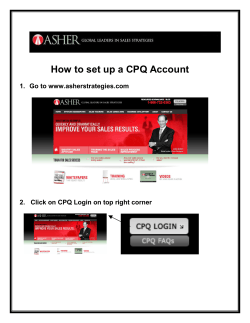How to access your email when you are not in... The following instructions allow you to connect to your Newport... Corporation email account from any computer that has access to...
How to access your email when you are not in the office. The following instructions allow you to connect to your Newport Harbor Corporation email account from any computer that has access to the internet. 1. Open Internet Explorer and type in the address or URL: http://mail.newportharbor.com/exchange. You may also use the address for the Beacon which is http://www.newportharbor.com/Beacon. Press enter to go to the web site. 2. When the "connect to" box appears type in your type your domain, which is NHC, a back slash, then your user name or logon. It should look like this: NHC\username or logon. Or if you have Windows 2000 it will look like this: If a 3rd box appears labeled Domain enter you username without the NHC in the username box, your password in the password box and NHC in the domain box. 1. Then type your password in the password box and press enter. Your mailbox will open. These instructions will be added to the online FAQ. If you have any questions please contact me. Kevin Leftwich Network Administrator Newport Harbor Corporation 366 Thames Street Newport, RI 02840 Tel. 401-848-7010 X216 Fax. 401-847-0560
© Copyright 2025