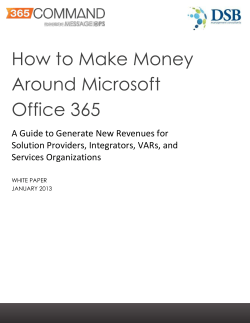Using Microsoft Office to Manage Information Exchange Agreements Published: July 2007
Using Microsoft Office to Manage Information Exchange Agreements Published: July 2007 Solution Overview Solution Business Challenge • Without a centralized management solution for IEAs, employees had difficulty managing existing IEA documents. Employees often created multiple IEAs for the same individual or company. • Microsoft IT created the IEA Web site. This solution streamlines the IEA process from document creation through maintenance and administration by using a combination of existing and outof-the-box technologies. Results/Benefits • • • • • • Increased security Single point of access to all LCA IEA documents Simplified compliance efforts Ease of collaboration Reduced IT intervention Enhanced search Products and Technology ● ● ● 2007 Microsoft Office system Office SharePoint Server 2007 .NET Framework 3.0 Situation ● ● ● ● ● ● LCA resources help employees create documents that help protect Microsoft intellectual property Many different templates and IEA authoring tools existed across the enterprise Web application had limited search capabilities Contracts were often duplicated Slow communications affected collaboration File system had no content management features Business Requirements ● ● ● ● ● ● ● Improve search and contract management capabilities Consolidate contract tools Enhance IEA security Provide a single point of access across the enterprise Reduce custom code Preserve existing Microsoft IT investments Streamline IEA document processes Solution ● ● ● ● IEA Web site enables employees to access LCA tools from anywhere in the company Only authenticated users can access the site Microsoft IT integrated SharePoint Server 2007 with the COM+ solution to enhance content management Web site streamlines the IEA life-cycle management process IEA Solution Architecture IEA user Internet Explorer Office Word 2007 IEA business logic IEA Web site IRM protected document IRM IRM Word Web form data IEA COM+ application Word formatting protected template Word formatting protected document Word Local file folder Local file folder Word IRM server IRM Word Document generator (Open XML) Data tier Template library IEA database Office SharePoint Server Database Document library with IRM IEA Solution Architecture ● ● ● ● ● ● ● Main ASP.NET page provides links to create, search, and manage IEA documents IEA COM+ application verifies permissions SQL Server database keeps track of contracts Document generator uses .NET Framework 3.0 Office SharePoint Server maintains the template library and provides search capabilities IRM is enabled at the document library level LCA team deals with maintenance/administration IEA Life-Cycle Management ● ● ● ● ● IEA document life cycle consists of four steps Policies controlled by the IRM server help protect the document in the life cycle Document is searchable IEA Web site provides access to the most commonly used functions in IEA life-cycle management Document life cycle is the same for standard and non-standard IEAs IEA Life-Cycle Management Benefits ● ● ● ● ● ● Security-enhanced, efficient creation of IEAs Savings of $1.1 million per year Simplified compliance Easier collaboration Reduced IT intervention Enhanced search Conclusion ● ● ● 2007 Office system and SharePoint Server 2007 provide a cost-effective solution for the IEA creation process New IEA Web site is security enhanced with a central document repository One point of access enables Microsoft employees to generate an IEA from anywhere in the company For More Information ● Additional content on Microsoft IT deployments and best practices can be found on http://www.microsoft.com ● ● Microsoft IT Showcase Webcasts http://www.microsoft.com/howmicrosoftdoesitw ebcasts Microsoft TechNet http://www.microsoft.com/technet/itshowcase This document is provided for informational purposes only. MICROSOFT MAKES NO WARRANTIES, EXPRESS OR IMPLIED, IN THIS DOCUMENT. © 2007 Microsoft Corporation. All rights reserved. This presentation is for informational purposes only. MICROSOFT MAKES NO WARRANTIES, EXPRESS OR IMPLIED, IN THIS SUMMARY. Microsoft, Internet Explorer, SharePoint, and Windows are either registered trademarks or trademarks of Microsoft Corporation in the United States and/or other countries. The names of actual companies and products mentioned herein may be the trademarks of their respective owners.
© Copyright 2025