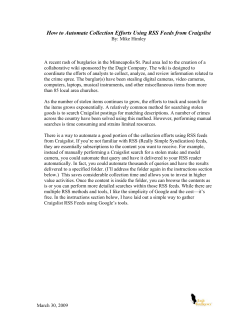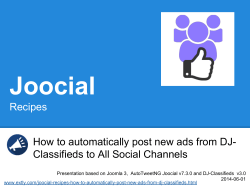What’s Simple About It?
What’s Simple About It? RSS is a method of publishing and distributing content on the Web. Because RSS is easy to subscribe to and easy to manage, it is a popular way to stay up-to-date on topics of interest. There are several Microsoft® tools you can use to subscribe to RSS content, including Internet Explorer® 7, Windows® VistaTM, Microsoft® Office SharePoint® Server 2007, and Microsoft® Office Outlook® 2007. In this guide, you’ll find general information about RSS, how it works, and how you can use it. All you have to do to subscribe to an RSS feed is click an RSS icon on a Web page. RSS software does the rest. RSS feeds are identified by icons that have become widely used on the Web. One such icon is the one that appears above, next to the title of this topic. Here are three other common RSS icons: The software used to interpret the feeds is called an “RSS reader” or a “news reader” or a “news aggregator.” (“News reader” seems to be the most common term.) What is RSS? RSS is made possible by XML coding, but you don’t need to understand XML to use RSS. All you need is a news reader that can understand RSS for you. RSS originally meant “RDF Site Summary,” and then “Rich Site Summary.” Today, it’s usually understood as “Really Simple Syndication.” RSS is similar to traditional newspaper syndication—where one company creates a news article and many newspapers carry it—but updated for the Web. The model is simple: a publisher makes content available in a format people can subscribe to. A news reader processes the subscription and displays the content in a way and time convenient to the subscriber. With RSS, one company generates content on a Web site. They then create “feeds” that funnel this content to interested readers. Readers subscribe to these feeds to have the content delivered directly to them, in a way they can manage, rather than going to the site to find it. Typically, delivery includes a headline, a summary of the article, and a link to the full content. Think of having a newspaper delivered to your home or office every day instead of having to go to the newsstand. This ease of subscription is one of the chief benefits of RSS. RSS subscription user interface in Internet Explorer 7 This document is for informational purposes only. MICROSOFT MAKES NO WARRANTIES, EXPRESS OR IMPLIED, IN THIS DOCUMENT. © 2007 Microsoft Corporation. All rights reserved. 1 of 2 Subscribing to RSS Content If you have Internet Explorer 7, Outlook 2007, or SharePoint Server 2007, you can subscribe to RSS feeds. Each of these has built-in news reader functionality. You can also use Windows Vista to manage RSS content. There are also many portal Web sites that let you customize a page with RSS content. An example of this is http://my.msn.com. These “create-yourown-page” sites may not use RSS icons or descriptions in providing you with content choices, but RSS is being used to create your page. To find RSS feeds, look for RSS icons on your favorite sites, or search for “RSS Feeds” in your search engine. The RSS icon on the Internet Explorer 7 toolbar lights up when the browser identifies a site with an RSS feed: Before After The RSS icon on the IE toolbar lights up when an RSS feed is identified . This document is for informational purposes only. MICROSOFT MAKES NO WARRANTIES, EXPRESS OR IMPLIED, IN THIS DOCUMENT. © 2007 Microsoft Corporation. All rights reserved. 2 of 2
© Copyright 2025