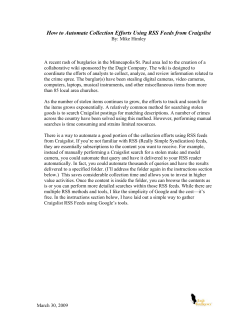Research Supplemental Submission (âRSSâ)
Research Supplemental Submission (“RSS”) • This form must be filled out as part of your new IRB project, but it is not part of the IRB’s review and will not hold up your IRB approval. • IRB cannot access this information. If you need help after reviewing the guidance you can contact: Operational Data page: For help with this form please send an email to: navigator@nucats.northwestern.edu. Be sure to include "RSS Operational Data Form Help" in the subject line of your email. NMHC page: For help with this form please contact Delores Purnell Crump at dpurnell@nm.org, or call (312) 926‐1719. Be sure to include "RSS NMHC Data Form Help" in the subject line of your email. Once you are in eIRB and have finished putting your study in the system‐‐before you submit your study, on the home page, find the RSS link. Click on the RSS link to complete the form: On this page, click on the “edit RSS” Fill out all required questions to the best of your ability. They may not all apply so there is the option for “none”. Once you have completed the questions, click “continue”. If you will not be using NMHC, this page will not apply to you and you can just click “Finish” Once you hit “Finish” that completes the RSS form. To get back to your project, click on the STU link. Once everything is complete, hit the “Notify PI to Submit” option.
© Copyright 2025