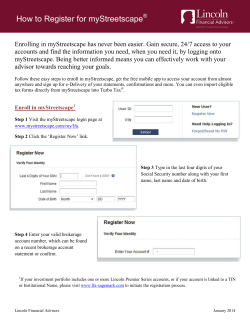Turn a managed iOS, Android and BlackBerry
VPN AUTHENTICATION by BLACKBERRY Turn a managed iOS, Android and BlackBerry device into a security token and ditch the key fob. VPN Authentication by BlackBerry streamlines secure access to corporate data and apps when and where your employees need them. ZERO UPFRONT COSTS. NO MORE LOST KEY FOBS, PASSWORD RESETS, AND FEWER UNHAPPY SUPPORT CALLS. Introducing your new VPN token. Your smartphone. Stop depending on outdated one-time password (OTP) tokens that result in another device to carry and another password to remember. With VPN Authentication by BlackBerry®, an iOS, Android™ or BlackBerry® device replaces your organization’s expensive OTP hardware solution with PKI-based two-factor security that helps reduce overall costs. With a touch of the screen, the smartphone allows access to your organization’s VPN. Computer Firewall VPN Server VPN BES5, Authentication BES10 or by BlackBerry BES12 Devices Reduce cost and hassle VPN Authentication by BlackBerry works with the managed iOS, Android and BlackBerry devices you already have deployed, offering superior value and equivalent or better security. And, by eliminating support required for synchronization problems and PIN resets through the helpdesk, it helps reduce support costs and employee downtime. Scalable and Secure VPN Authentication by BlackBerry takes a hybrid approach – the security and flexibility of on-premise software combined with modern PKI-based encryption, meeting or improving current authentication. And, you can quickly deploy and securely control VPN access and configuration of user profiles. VPN AUTHENTICATION by BLACKBERRY Flexible authentication options Because the security needs of no two organizations are alike, VPN Authentication by BlackBerry can be customized to an organization’s policies and requirements. Tailor the level of authentication for different user groups. Employee Let me in You’re in When your primary goal is Choose this authentication Required user actions Usability Simple Device prompts user to accept the VPN connection. If the device is locked, a password is required. A mix of usability and security Forced authentication on device User is always prompted to provide device password. VPN connection is accepted on device after log in. Security Active Directory credential authentication before device contact User enters their Active Directory credentials on the endpoint first (computer/ tablet), and then accepts on device. Your enterprise network VPN Authentication by BlackBerry consists of two components: 1. Server – Install VPN Authentication by BlackBerry on the same hardware or VM image as your BlackBerry® Enterprise Server 5 (BES5), BlackBerry® Enterprise Service 10 (BES10) or BES12. For the best performance, install the server on its own computer or VM image. VPN server connected to VPN Authentication by BlackBerry server & BES 2. Client App – Your employees may install the client app on any iOS, Android, BlackBerry® 10 or BlackBerry OS device managed by BES5, BES10 or BES12. App updates can be pushed to devices from the app stores. Experience Is it really you? For employees: Yes 1. Employees use the VPN Authentication by BlackBerry app for one tap access to connect to a VPN via computer 2. The device prompts the employee to confirm their identity 3. Access is granted upon confirmation For IT: Any BES-managed device (iOS, Android, BlackBerry) 1. Install the on-premise VPN Authentication Server for integration with your existing VPN server (optional: use Enterprise Identity by BlackBerry® for comprehensive identity and access management) 2. Use BES to setup and configure users to use VPN Authentication by BlackBerry 3. Push the VPN Authentication by BlackBerry app to iOS, Android and BlackBerry devices and you are ready to go Note: You can run VPN Authentication by BlackBerry alongside your existing one-time password (OTP) authentication solution. For more information, visit blackberry.com/vpnauthentication iOS is a registered trademark of Cisco Systems, Inc. and/or its affiliates in the U.S. and certain other countries. iOS is used under license by Apple Inc. Apple Inc does not sponsor, authorize or endorse this brochure. Android is a trademark of Google Inc. which does not sponsor, authorize or endorse this brochure. © 2014 BlackBerry. All rights reserved. BlackBerry®, BBM™ and related trademarks, names and logos are the property of BlackBerry Limited and are registered and/or used in the U.S. and countries around the world. All other trademarks are the property of their respective owners.
© Copyright 2025