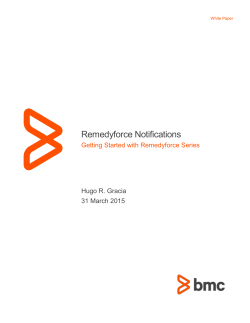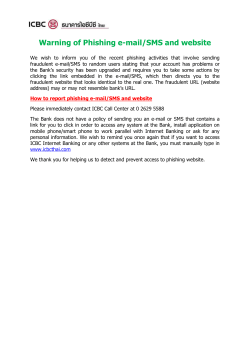SMS Disclosures - Bogota Savings Bank
Bogota Savings Bank Small enough to know you, Strong enough to serve you well! SMS Notice Disclosure (Please note that the only modifications we make to this disclosure is to the Email Address, your Financial Institution Name and the Short Codes for Help and Stop for the feature. IMPORTANT INFORMATION REGARDING YOUR EMAIL OR TEXT NOTIFICATIONS Your requested email and/or mobile text* notifications will be sent as soon as possible after the specified event occurs. Please be aware that we are not responsible for email or mobile text notifications that are not delivered to you for reasons beyond our control, including (but not limited to) an invalid cell phone number and/or email address, or the recipient has a full email message box. After three failed attempts at delivery, all email notifications will be suspended and you will have to contact your financial institution to reactivate them. If you or your email service provider utilizes junk mail filters, please see the recommendations below. Email Security Precautions All email notifications from this online service will reflect info@bogotasavingsbank.com as the sender email address. Do not respond to this email address. If you need to contact us, please utilize the Secure Messaging feature inside Online Banking. Email notifications coming from our online service currently do not include our institution’s logo or any other graphics or attachments. Please note, email notifications from Bogota Savings Bank will never ask you for any personal information. Please contact us immediately if you receive any email that appears to be from our institution that does not reflect our institutions’ email address indicated above, or asks you to enter any personal information. We recommend that you always access our website using the same web address you normally use, rather than clicking a URL or website address included in any email that you have not specifically requested to be sent to you. Notice to users regarding email-filtering software: Important account information communicated through email may be blocked by email filtering software you have installed on your computer and/or filtered by your Internet Service Provider. If you are experiencing difficulties receiving these notifications, you should check the spam filter settings on your computer, as well as at your ISP, prior to calling your financial institution. For help or information on these programs, send text message “BSBBHELP” to 84232. For additional assistance, contact your financial institution. To cancel your plan, send text message “BSBBSTOP” to 84232 anytime. *Standard text rates apply. Check with your carrier or terms of your wireless plan for details. SMS Agreement Disclosure (again, the only modifications to this disclosure are to the Help and Stop Short Codes) This service is supported by the following carriers: AT&T, Sprint, Nextel, Verizon Wireless, US Cellular, T-Mobile, Cellular One Dobson, Cincinnati Bell, Alltel, Virgin Mobile USA, Cellular South, Unicel and Centennial Ntelos. Message and Data Rates May Apply. By enrolling your mobile phone number for text alerts, you certify that you are the account holder(s) or have the permission of the account holder(s) to do so. For help or information on these programs, send text message “BSBBHELP” to 84232. For additional assistance, contact your financial institution. To cancel your plan, send text message “BSBBSTOP” to 84232 anytime. NOTE: Sending a "BSBBSTOP" command via your mobile phone will stop ALL SMS text messages to your device. If you wish to stop only certain messages, edit your Notify Me Alerts settings within Online Banking. Message frequency depends on the alert settings.
© Copyright 2025