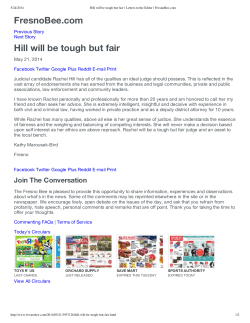Fast following on SMS To get started:
Fast following on SMS Want to get updates from @STEOcancels but don’t want to create a Twitter account? No problem! Use fast follow to receive Twitter updates without having to sign up or add your phone to a Twitter account. Note: Message and data rates may apply for receiving SMS messages. To get started: • • Send Follow @STEOcancels to 21212 which is Twitter’s shortcode and you will start receiving Tweets from that user on your device as SMS messages. Example: sending follow @STEOcancels to 21212 would mean you will start getting SMS updates whenever @STEOcancels posts a Tweet. The 21212 is the number you would put in that acts as a phone number you would normally send text messages to. Here are some screen captures on how to input to start following: Figure 1: show the shortcode Figure 2: shows what message you should send Figure 3: shows your message has been sent Figure 4: shows you are now following Some notes on fast following: • • • Fast Follow users have a limit to how many updates they can receive daily. If you have hit your limit, you will receive the message “You've reached your daily limit for Tweet notifications”. If you would like to receive more updates just reply with your full name and follow the instructions to create a full Twitter account. Since you won't have a profile or username until you sign up for an actual Twitter account, your follow is not included in the user’s followers list. If you have a full Twitter account and a fast follow user follows you, your follower count on your profile page will not change. Fast follow mobile commands: Below you’ll see all of the SMS commands you can use as a fast follower. All other SMS commands, including those for registered users, can be found below • • • • • • OFF or STOP or LEAVE - turns off receiving updates from the users you are following. Follow [username] - allows you to receive updates from that user. WHOIS [username] - retrieves the profile information of the user. STATS - returns the number of people that you are following. GET [username] - retrieves the latest update that user has posted. ON: turns ALL your authorized Twitter updates and notifications on. • • • • • • • OFF: turns ALL phone notifications off. ON [username]: turns on notifications for a specific person on your phone. Example: ON @STEOcancels OFF [username]: turns off notifications for a specific person on your phone. Example: OFF @STEOcancels FOLLOW [username]: allows you to start following a specific user, as well as receive SMS notifications. Example: FOLLOW @STEOcancels . UNFOLLOW [username]: allows you to stop following a specific user. LEAVE [username]: this command allows you to stop receiving SMS notifications for a specific user without having to unfollow them. When you log into twitter.com from the web you will still see this user's updates in your timeline. Example: LEAVE @STEOcancels . STOP, QUIT, END, CANCEL, UNSUBSCRIBE, or ARRET: will deactivate your account if you are an SMS-only user. If you completed the sign-up flow on the web, sending any of these commands to your Twitter short code will simply remove your phone number from your Twitter account. To remove your phone and fast follower list from Twitter: • • Sending STOP twice in succession to your 21212 will delete your follower list and remove your phone number from Twitter. You will no longer receive updates from us. You can send Follow @STEOcancels anytime and start receiving updates again!
© Copyright 2025

![08/19/10 - How to Dominate the Internet: Book One: Protect... [??????????] Tweet style="height:25px !important;" frameborder="0"](http://cdn1.abcdocz.com/store/data/000184910_1-2d7f7f5375a129fa1f0b9efd842f168c-250x500.png)