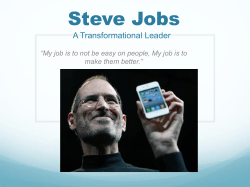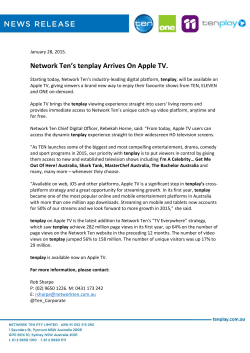Changes to IT Arrangements from 2015/16 - DSA-QAG
DSAs GUIDANCE – CHANGES TO IT ARRANGEMENTS FROM 2015/16 From 2015/16, new DSAs students are required to contribute £200 towards the cost of computers provided by DSAs. This applies to students applying for DSAs for the first time for the 2015/16 academic year starting on or after 1 August 2015. As a result, greater consideration should be given to computers that students already own. If the student’s existing computer is suitable for use with their assistive software for the remaining years of their course, they should use it rather than obtaining a new one. If a student has an existing computer but there is a good reason for them to obtain a new one via DSAs (e.g. if their existing computer is in a poor condition) they are permitted to do so, with a £200 contribution. As per the current arrangements, students will be able to obtain their computer from the open market (e.g. from outside the ATSPs). All assistive software and other IT equipment (e.g. digital voice recorders) will be provided by the ATSPs, so students will not be permitted to obtain these from the open market. Students who use their own existing computer or do not obtain their computer from the ATSPs will need to obtain insurance and warranty cover for their computer (for the duration of their course) from the open market. This will be funded by DSAs. Note on higher spec/higher cost computers DSAs will no longer fund higher spec/higher cost computers (e.g. Apple Macs, ‘creative’ spec PCs) if they are needed solely because of the way that the HEI has decided to run the course (e.g. on an Apple Mac platform only). However, this type of computer will still be funded by DSAs (with a £200 student contribution) if there is a specific disability-related need. SUMMARY OF SCENARIOS Computer obtained from… Suitability check Software and other equipment provided by… Warranty and insurance provided by… Scenario 1 Scenario 2 Already has one at Open market time of assessment and wishes to use it for their course By assessment SFE (via receipt) centre (via assessment process) Provided and installed by ATSP Scenario 3 ATSP Not needed ATSP Student obtains from open market – paid by DSAs by invoice 1 Scenario 1 Student is recommended for a computer. Student already has a computer at the time of the assessment. Assessment centre checks spec, age and condition of computer (see pages 4-6). If computer does not pass this check, go to Scenario 2 or 3. If existing computer is suitable, the ATSP will provide the software and other equipment. In the event of the supplier being unable to install the software due to issues with the computer, the supplier will contact the assessment centre, providing a quote for repair/resolution. The assessor will discuss options with the student, and recommend to the supplier as appropriate. o If the quote for repair/resolution is no more than £200 (inc VAT), the student will have the choice of either paying for this, or opting for a new computer (funded by DSAs with a £200 student contribution). o If the quote for repair/resolution is greater than £200 (inc VAT), the student must be provided with a new computer (funded by DSAs with a £200 student contribution). Student obtains warranty and insurance for the duration of their course themselves via the open market. Paid by DSAs. ATSP responsible for student queries that are solely concerning the software they have provided. All queries concerning the computer should be submitted by the student to the supplier of the warranty and insurance they obtained via the open market. Note on Apple Macs If the student’s existing computer is an Apple Mac and it passes the spec check, they will be allowed to use it to run their assistive software. If their Apple Mac fails the spec check and their need for the Apple Mac is solely because of the way that the HEI has decided to run the course, they will be required to contribute £200 towards a new Windows PC computer provided by DSAs. If their Apple Mac fails the spec check and there is a specific disability-related need for them to have an Apple Mac (which is authorised by SFE), they will be required to contribute £200 towards a new Apple Mac computer provided by DSAs. 2 Scenario 2 Student is recommended for a computer. Student does not have a computer at the time of the assessment, or has one but there is a good reason for them to obtain a new one via DSAs. Student advises they wish to purchase their computer on the open market. The assessment centre should provide the student with the specification their computer must meet to run their assistive software. Student purchases their computer on the open market. SFE checks that computer is suitable (student submits evidence, such as a receipt) before software is funded. ATSP provides and installs software and other equipment. Student obtains warranty and insurance for the duration of their course themselves via the open market. Paid by DSAs. ATSP responsible for student queries that are solely concerning the software they have provided. All queries concerning the computer should be submitted by the student to the supplier of the warranty and insurance they obtained via the open market. Cost of computer (up to a maximum level and minus £200 contribution) and warranty/insurance is paid by DSAs. Scenario 3 Student recommended for a computer. Does not have a computer. ATSP provides computer, other equipment, software and warranty/insurance. ATSP handles student’s £200 contribution. 3 GUIDANCE FOR ASSESSMENT CENTRES - SPEC CHECKS FOR EXISTING COMPUTERS INTRODUCTION This guidance applies to students who already own a computer at the time of the assessment. The purpose of the spec check is to determine whether the existing computer is suitable for effectively running the most demanding assistive software (i.e. speech to text and text to speech), for the remaining years of their course. Some disabled students may only require an entry-level computer to support their studies, as a higher specification computer is not required to run their software. In this context an entry-level computer is one which is used for internet browsing, word processing, spread-sheets and the least technically demanding assistive software packages such as mind mapping. These computers may not have the capacity to run a wide range of assistive software effectively at the same time. Funding is not available for these computers, as they can be purchased for less than the £200 student contribution. Details of the student’s existing computer should be obtained and included as part of the pre-assessment form. The student should be advised to bring their existing computer with them to their assessment where possible (if it is portable), plus any manuals, receipts or other paperwork. Some centres may already have arrangements in place to obtain this kind of information. Some centres may already have processes in place for ascertaining a computer’s specifications. A range of methods may be used for gathering this information (e.g. obtaining screen grabs of specs).The below process is a suggested way of doing this. Wherever possible, the assessor should talk the student through the process, with the student operating their computer themselves. STEP 1 : VIEW THE COMPUTER’S SPECIFICATIONS For Windows 8 – Hover over the top right hand corner of the screen to bring up the ‘Charms’. Then select ‘Settings > PC info’. This is a short cut that takes you to ‘Control Panel > System and Security > System’. To do this without a mouse - hold down the Windows key, press the X key, release both, then press the Y key. For Windows 7 – Right-click on ‘My Computer’ and select ‘Properties’. Look for ‘System’ in the ‘Properties’ window. To do this without a mouse - hold down the Windows key, then press the R key. Type ‘control system’ into the ‘Run’ box that will appear. 4 If the computer is using Windows XP or Vista as its operating system, it is NOT SUITABLE. STEP 2 : DETERMINE THE PROCESSOR NUMBER Click on ‘Processor’. i) For Intel processors Processor number will be in a format such as: Core 2 Duo E7400 Celeron N2840 Pentium N3530 i3-4000M i5-4210U i7-4510U ii) For AMD processors Processor number will be in a format such as: AMD A4-6210 APU AMD A6-5200 AMD A8-6410 APU STEP 3 : DETERMINE THE PROCESSOR SPEC Go to https://www.cpubenchmark.net/cpu_list.php and enter the processor number into the box labelled ‘Find CPU’ on the right hand side of the screen, and click the button. Look at the figure in the column named ‘Passmark CPU Mark (higher is better)’. If the figure is 3000 or higher, move on to STEP 4. If the figure is lower than 3000, the computer is NOT SUITABLE. STEP 4 : DETERMINE THE COMPUTER’S MEMORY (RAM) If the computer’s memory (RAM) meets the minimum spec for the computer recommended, as set out in the DSA-QAG spec table (e.g. 4GB for a Classic/WKH laptop), move on to STEP 5. If it does not meet the minimum spec for memory, it is NOT SUITABLE. STEP 5 : DETERMINE THE COMPUTER’S AGE The computer’s age should be determined through a discussion with the student and an examination of any receipts or paperwork that they have provided. 5 The following calculation should then be made: Age of computer (years and months) + remaining course years. If the sum equals less than 5 years, the computer IS SUITABLE. If the sum equals exactly 5 years or higher, the computer is NOT SUITABLE. APPLE MAC COMPUTERS For Apple Macs, assessors should check if the computer has an i5 or i7 processor. If no, the computer is NOT SUITABLE. If yes, the computer’s age should be determined as in Step 5 above. If the student’s existing computer is an Apple Mac and it passes the spec check, they will be permitted to use it to run their assistive software. If their Apple Mac fails the spec check and their need for the Apple Mac is solely because of the way that the HEI has decided to run the course, the student should be advised to contact their institution to determine if the studies can be undertaken on a PC, or if the institution can provide assistance to them accessing the course. If their Apple Mac fails the spec check and there is a specific disability-related need for them to have an Apple Mac (which is authorised by SFE), the student will be required to contribute £200 towards a new Apple Mac computer provided by DSAs. If their Apple Mac fails the spec check and they do not require an Apple Mac because of the way that the HEI has decided to run the course, and there is not a specific disability-related need for them to have one, they will be required to contribute £200 towards a new Windows PC computer provided by DSAs. GUIDANCE NOTES It is the student’s responsibility to ensure that their computer is in good condition and functioning correctly at the time of the spec check. The assessment centre’s responsibility is to identify and check the specification of the computer against DSAs requirements and to do so as accurately as reasonably possible. If a student’s computer passes a spec check but is in a noticeably poor condition, this should be noted in the study needs assessment report. In cases like this, the student should be asked to consider a brand new computer (funded by DSAs with a £200 student contribution). 6
© Copyright 2025