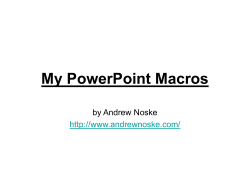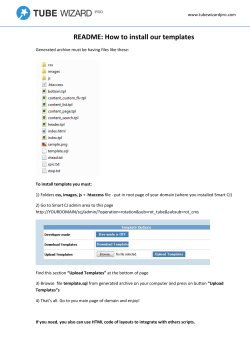Macros Brochure
Law Firm Macros & Templates INSTANT LEGAL DOCUMENTS WITH AFINETY MACROS Complex formatting tasks are as simple as clicking on a menu choice with Afinety macros. Instantly, the form you need is on your screen ready for your text, completely customized for your firm’s requirements. Our macro experts have over 20 years of experience using both WordPerfect and Word in the legal industry. As former secretaries and word processors, they know what it takes to create truly effective legal documents. Benefits Save Time - Be More Efficient: Document creation is a central task to any firm. Streamlining the creation of complex legal documents results in significant daily time savings for both attorneys and staff. Improve Your Firm Image: Consistency in every document you send to clients communicates your firm’s commitment to quality. By making it easier to create new documents, common duplication errors are eliminated and your firm’s image is improved. Eliminate Duplication Errors: Users without macros are forced to duplicate old documents to create new ones. This increases the likelihood of errors and often creates formatting nightmares. With Afinety’s Macros and Templates users can quickly and easily create fresh documents with consistent formatting every time. Increase Attorney Efficiency: Administrative resources are at a premium for most firms. Attorneys that are self-sufficient get more done and bill more. Macros make letters, pleadings, interrogatories and just about any other document simple for anyone to create. Eliminate Differences Between WordPerfect and Word: Microsoft Word is now the standard in business. If your clients require documents in Word format, macros can minimize difference between WordPerfect and Word, plus dramatically reduced training time and costs. Our Unique Hyperlink Approach Macros from Afinety offer a unique hyperlink approach to document creation. Unlike other macro packages that require extensive drill-down into multi-level menus, Afinety’s put your document on the screen instantly. Hyperlinks in the appropriate location allow you to select the information you need and have it inserted perfectly into your document. This saves time, allows you the flexibility of finishing a document later and lets you see the document as it is created. AFINETY MACRO PROCESS Demonstration See how easy legal document creation can be when you have the right tools. Consultation and Estimate After a thorough assessment of your legal document needs, we develop a plan and project estimate that’s tailored to your practice. Preparation and Customizing With your requirements, our team gets to work preparing and customizing your macro set. Installation and Adjustments Every Afinety Macro Solution includes personal installation, onsite adjustments and testing. Training Training ensures you get the most from your macro solution. We make sure your users get the maximum benefits from their new macros and templates. Call today for a demo and to see the possibilities of an Afinety customized macro package. Turn over to see an abbreviated list of our hundreds of macros and templates Afinety, Inc. 6345 Balboa Blvd., Suite 370 Encino, CA 91316 818.708.8455 877.4AFINETY www.afinety.com SAMPLE WORD MACROS GENERAL RIBBON Letter • Macro to add recipient(s) directly from Outlook • Closing macro to add author’s closing and any other information desired in the letterhead • Selection of different Re: lines (if desired) • Letter delivery options • Letter Tools Ribbon - includes option to hide/show letterhead, add another recipient from Outlook, change the author, change the delivery options, shrink the letter, unshrink the letter, etc.. Fax Cover Sheet • Add recipient(s) from Outlook • Fax Tools Ribbon – includes option to add additional recipients from Outlook. All Templates Icon • Displays a list of all templates Memo • Option to add CCs if desired • Author list drops down to select the author. • If iManage is being used and if the automatic footer is employed, adds the file number in the memo, as well as the document number in the footer Transmittal • Same options as the letter • Includes checkable boxes for various options Envelopes • Option to Show/Hide the letterhead info • Option to put the file number on the envelope • Envelope delivery options • Multiple addresses may be used PLEADINGS RIBBON • Pleading Document • Add Addresses to Service List – • Add Cross-Action/Related CrossConnects to Outlook if service list Action addresses are stored there. • Add Abbreviated Title to Footer • Discovery – Discovery Headings, • Remove Page Nos. from Caption Clean-Up Scanned Discovery Page(s) • Insert Language – Automatically insert • Add Pleading Signature Block boilerplate text, for example: • Add Memo of Points and Authorities Affirmative Defenses – • Add Table of Contents/Add Table of Automatically insert. Authorities Programmed to change pronouns • Add Declaration, Verification, Proof of in selected defenses. Service Afinety, Inc. 6345 Balboa Blvd., Suite 370 Encino, CA 91316 818.708.8455 877.4AFINETY www.afinety.com
© Copyright 2025