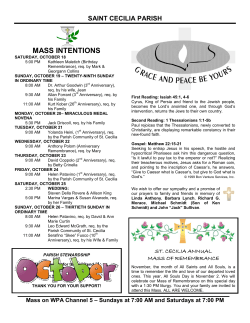CyberSource Secure Acceptance Silent Order POST
Title Page
CyberSource Secure Acceptance
Silent Order POST
Development Guide
June 2015
CyberSource Corporation HQ | P.O. Box 8999 | San Francisco, CA 94128-8999 | Phone: 800-530-9095
CyberSource Contact Information
For general information about our company, products, and services, go to
http://www.cybersource.com.
For sales questions about any CyberSource Service, email sales@cybersource.com or
call 650-432-7350 or 888-330-2300 (toll free in the United States).
For support information about any CyberSource Service, visit the Support Center at
http://www.cybersource.com/support.
Copyright
© 2015 CyberSource Corporation. All rights reserved. CyberSource Corporation ("CyberSource") furnishes this
document and the software described in this document under the applicable agreement between the reader of
this document ("You") and CyberSource ("Agreement"). You may use this document and/or software only in
accordance with the terms of the Agreement. Except as expressly set forth in the Agreement, the information
contained in this document is subject to change without notice and therefore should not be interpreted in any way
as a guarantee or warranty by CyberSource. CyberSource assumes no responsibility or liability for any errors
that may appear in this document. The copyrighted software that accompanies this document is licensed to You
for use only in strict accordance with the Agreement. You should read the Agreement carefully before using the
software. Except as permitted by the Agreement, You may not reproduce any part of this document, store this
document in a retrieval system, or transmit this document, in any form or by any means, electronic, mechanical,
recording, or otherwise, without the prior written consent of CyberSource.
Restricted Rights Legends
For Government or defense agencies. Use, duplication, or disclosure by the Government or defense agencies
is subject to restrictions as set forth the Rights in Technical Data and Computer Software clause at DFARS
252.227-7013 and in similar clauses in the FAR and NASA FAR Supplement.
For civilian agencies. Use, reproduction, or disclosure is subject to restrictions set forth in subparagraphs (a)
through (d) of the Commercial Computer Software Restricted Rights clause at 52.227-19 and the limitations set
forth in CyberSource Corporation's standard commercial agreement for this software. Unpublished rights
reserved under the copyright laws of the United States.
Trademarks
CyberSource, The Power of Payment, CyberSource Payment Manager, CyberSource Risk Manager,
CyberSource Decision Manager, CyberSource Connect, Authorize.Net, and eCheck.net are trademarks and/or
service marks of CyberSource Corporation. All other brands and product names are trademarks or registered
trademarks of their respective owners.
2
CONTENTS
Contents
Recent Revisions to This Document
About This Guide
8
Audience and Purpose
8
Web Site Requirements
8
Conventions 9
Note, Important, and Warning Statements
Text and Command Conventions 9
Related Documents
Customer Support
Chapter 1
9
10
11
Using Secure Acceptance Silent Order POST
Silent Order POST Profile
Payment Tokens
12
13
Secure Acceptance Transaction Flow
13
14
Subscription Payments
Level II and III Data
15
16
Go-Live with Secure Acceptance
Chapter 2
6
16
Creating a Silent Order POST Profile
17
Configuring Payment Settings 18
Adding a Card Type 18
Enabling eChecks 21
Enabling the Service Fee 22
Creating a Security Key
23
Configuring Notifications 24
Configuring Merchant Notifications 24
Configuring Customer Notifications 25
Displaying a Customer Response Page
Transaction Response Page 27
Secure Acceptance Silent Order POST | June 2015
27
3
Contents
Localization
28
Activating a Profile 31
Additional Options for a Profile
31
Silent Order POST Sample Integration 32
Endpoints and Transaction Types 33
Chapter 3
Updating a Secure Acceptance Profile
Chapter 4
Using Decision Manager
Chapter 5
Creating a Payment Token
35
37
39
Standalone Payment Token 39
For a Credit Card Customer 39
For an eCheck Customer 41
Payment Token for Recurring Payments
Payment Token for Installment Payments
Chapter 6
Updating Payment Token Details
For a Credit Card Customer
For an eCheck Customer
47
49
Payment Token for Installment Payments
51
53
Processing On-Demand Transactions Using a Payment Token
For Credit Card Payments
For eCheck Payments
For Installment Payments
55
59
60
Testing and Viewing Transactions
Testing Transactions
55
57
For Recurring Payments
Chapter 8
45
47
Payment Token for Recurring Payments
Chapter 7
43
63
63
Viewing Transactions in the Business Center
Secure Acceptance Silent Order POST | June 2015
64
4
Contents
Appendix A API Fields
66
Data Type Definitions
66
Request-Level Fields
67
API Reply Fields
Reason Codes
89
104
Types of Notifications
107
AVS Codes 107
International AVS Codes 108
U.S. Domestic AVS Codes 109
CVN Codes
111
Appendix B iFrame Implementation
Clickjacking Prevention
112
112
iFrame Transaction Endpoints
Secure Acceptance Silent Order POST | June 2015
113
5
REVISIONS
Recent Revisions to This
Document
Release Date
Changes
June 2015
Added the installment_total_amount request field. See page 78.
Added the req_installment_total_amount reply field. See page 98.
Updated the “Enabling Service Fee” section. See page 22.
Updated the following request fields:
driver_license_number (see page 74)
May 2015
April 2015
item_#_quantity (see page 79)
Added the following reply fields (see page 89):
auth_affluence_indicator
auth_card_commercial
auth_card_healthcare
auth_card_issuer_country
auth_card_level_3_eligible
auth_card_payroll
auth_card_pinless_debit
auth_card_prepaid
auth_card_regulated
auth_card_signature_debit
March 2015
Added the echeck_effective_date field. See page 75.
February 2015
Added a note to the “Enabling Automatic Authorization Reversals”
section. See page 20.
Added the following request fields (see page 83):
passenger_firstname
passenger_lastname
passenger_id
passenger_status
passenger_type
passenger_email
passenger_phone
Updated the “Types of Notifications” section. See page 20.
Secure Acceptance Silent Order POST | June 2015
6
Recent Revisions to This Document
Release Date
Changes
January 2015
Added Elo and Hipercard as supported card types. See page 71.
Added the following request fields (see page 67):
installment_amount
installment_frequency
installment_sequence
installment_plan_type
Updated the descriptions for the following request fields:
device_fingerprint_id (see page 74)
skip_decision_manager (see page 88)
Updated the data type and length description of the item_#_code field.
See page 79.
Secure Acceptance Silent Order POST | June 2015
7
ABOUT GUIDE
About This Guide
Audience and Purpose
This guide is written for merchants who want to customize and control their own customer
checkout experience, including receipt and response pages. You will have full control to
store and control customer information before sending it to CyberSource to process
transactions. You will use the Business Center to review and manage all of your orders.
Using Secure Acceptance Silent Order POST requires moderate scripting skills. You must
create a security script and modify your HTML form to pass order information to
CyberSource.
Web Site Requirements
Your web site must meet the following requirements:
Have shopping-cart or customer order creation software.
Contain product pages in one of the supported scripting languages (see page 32).
The IT infrastructure must be Public Key Infrastructure (PKI) enabled to use SSLbased form POST submissions.
The IT infrastructure must be able to digitally sign customer data prior to submission to
Secure Acceptance.
Secure Acceptance Silent Order POST | June 2015
8
About This Guide
Conventions
Note, Important, and Warning Statements
A Note contains helpful suggestions or references to material not contained in
the document.
Note
An Important statement contains information essential to successfully
completing a task or learning a concept.
Important
Warning
A Warning contains information or instructions, which, if not heeded, can result
in a security risk, irreversible loss of data, or significant cost in time or revenue
or both.
Text and Command Conventions
Convention
Usage
bold
Field and service names in text; for example:
Include the transaction_type field.
Items that you are instructed to act upon; for example:
Click Save.
monospace
Code examples and samples.
Text that you enter in an API environment; for example:
Set the transaction_type field to create_payment_
token.
Secure Acceptance Silent Order POST | June 2015
9
About This Guide
Related Documents
Refer to the Support Center for complete CyberSource technical documentation:
http://www.cybersource.com/support_center/support_documentation
Table 1
Related Documents
Subject
Description
Credit Card
The following documents describe how to integrate credit card processing
into an order management system:
Decision
Manager
eCheck
Credit Card Services Using the SCMP API (PDF | HTML)
Credit Card Services Using the Simple Order API (PDF | HTML)
The following documents describes how to integrate and use the Decision
Manager services.
Decision Manager Developer Guide Using the SCMP API (PDF | HTML)
Decision Manager Developer Guide Using the Simple Order API (PDF |
HTML)
The following documents describe how to integrate and use the eCheck
services:
Electronic Check Services Using the SCMP API (PDF | HTML)
Electronic Check Services Using the Simple Order API (PDF | HTML)
Level II and Level
III
Level II and Level III Processing Using Secure Acceptance (PDF | HTML)—
describes each Level II and Level III API field and processing Level II and
Level III transactions using Secure Acceptance.
Payer
Authentication
The following documents describe how to integrate and use the payer
authentication services:
Payer Authentication Using the SCMP API (PDF | HTML)
Payer Authentication Using the Simple Order API (PDF | HTML)
Payment Security
Standards
Payment Card Industry Data Security Standard (PCI DSS)—web site offers
standards and supporting materials to enhance payment card data security.
Payment
Tokenization
The following documents describe how to create customer profiles and use
payment tokens for on-demand payments:
Recurring Billing
Reporting
Payment Tokenization Using the Business Center (PDF | HTML)
Payment Tokenization Using the SCMP API (PDF | HTML)
Payment Tokenization Using the Simple Order API (PDF | HTML)
The following documents describe how to create customer subscriptions
and use payment tokens for recurring and installment payments:
Recurring Billing Using the Business Center (PDF | HTML)
Recurring Billing Using the SCMP API (PDF | HTML)
Recurring Billing Using the Simple Order API (PDF | HTML)
Reporting Developer Guide (PDF | HTML)—describes how to view and
configure Business Center reports.
Secure Acceptance Silent Order POST | June 2015
10
About This Guide
Table 1
Related Documents (Continued)
Subject
Description
Secure
Acceptance
The following documents describe how to create a Secure Acceptance
profile and render the Secure Acceptance Web/Mobile checkout, along with
processing a transaction with the service fee included:
Secure Acceptance Web/Mobile Configuration Guide (PDF | HTML)
Secure Acceptance Silent Order POST Service Fee Guide (PDF)
Customer Support
For support information about any CyberSource service, visit the Support Center:
http://www.cybersource.com/support
Secure Acceptance Silent Order POST | June 2015
11
CHAPTER
Using Secure Acceptance
Silent Order POST
1
CyberSource Secure Acceptance Silent Order POST provides a seamless customer
checkout experience that keeps your branding consistent. You can create a Secure
Acceptance Silent Order POST profile and configure the required settings to set up your
customer checkout experience. Secure Acceptance Silent Order POST can significantly
reduce your Payment Card Industry Security Standard (PCI DSS) obligations by sending
payment data directly from your customer’s browser to CyberSource servers. Your web
application infrastructure does not come into contact with the payment data and the
transition is silent.
Warning
Secure Acceptance is designed to process transaction requests directly from
the customer browser so that sensitive payment data does not pass through
your servers. If you do intend to send payment data from your servers, use the
SOAP Toolkit API or the Simple Order API. Sending server-side payments
using Secure Acceptance incurs unnecessary overhead and could result in the
suspension of your Secure Acceptance profile and subsequent failure of
transactions.
To create your customer checkout experience you will take these steps:
1
Create and configure Secure Acceptance Silent Order POST profiles.
2
Update the code on your web site to POST payment data directly to CyberSource
from your secure payment form (see "Silent Order POST Sample Integration,"
page 32). CyberSource processes the transaction on your behalf by sending an
approval request to your payment processor in real time. See "Secure Acceptance
Transaction Flow," page 13.
3
Use the reply information to generate an appropriate transaction response page to
display to the customer. You can view and manage all orders in the Business Center.
You can configure the payment options, response pages, and customer notifications.
See "Creating a Silent Order POST Profile," page 17.
Secure Acceptance Silent Order POST | June 2015
12
Chapter 1
Using Secure Acceptance Silent Order POST
Silent Order POST Profile
A Secure Acceptance Silent Order POST profile consists of settings that you configure to
create a customer checkout experience. You can create and edit multiple profiles, each
offering a custom checkout experience. For example, you might want to offer different
payment options for different geographic locations.
Secure Acceptance Transaction
Flow
The Secure Acceptance Silent Order POST transaction flow is illustrated in Figure 1 and
described below.
Figure 1
Secure Acceptance Silent Order POST Transaction Flow
1
The customer clicks the Pay button, which sends a browser request to your web
server.
2
The payment form is created, which includes the Secure Acceptance request
message, the signature, and the signed data fields. The customer browser interprets
the code and renders the checkout page.
3
The customer enters and submits payment details (the unsigned data fields). The
transaction request message, the signature, and the signed and unsigned data fields
are sent directly from the customer browser to the CyberSource servers. The
unsigned data fields do not pass through your network and are captured by the
CyberSource front end systems.
Secure Acceptance Silent Order POST | June 2015
13
Chapter 1
4
Using Secure Acceptance Silent Order POST
CyberSource reviews and validates the transaction request data to confirmit has not
been tampered with and that it contains valid authentication credentials.
CyberSource processes the transaction and creates and signs the reply message.
CyberSource redirects the customer back to the merchant web site. As part of this
redirect, the HTTPS POST data contains the transaction result in addition to the
masked payment data that was collected outside of your domain.
You validate the reply signature to confirm that the reply data has not been tampered
with. The reason code API field contains additional data regarding the decision
response of the transaction (see page 104). When the order is processed, it can be
viewed in the Business Center (see page 64). If the transaction type is sale, it is
immediately submitted for settlement. If the transaction type was authorization, you
must submit a separate request for settlement, such as when the goods are shipped.
Payment Tokens
Important
Contact CyberSource Customer Support to activate your merchant account for
the use of the payment tokenization services. You cannot use payment
tokenization services until your account is activated and you have enabled
payment tokenization for the Secure Acceptance Silent Order POST (see
page 17).
Payment tokens are unique identifiers that replace sensitive card information and that
cannot be mathematically reversed. CyberSource securely stores all the card information,
replacing it with the payment token. The token is also known as a subscription ID, which
you store on your server. The payment tokenization solution is compatible with the Visa
and MasterCard Account Updater service. All payment information stored with
CyberSource is automatically updated by participating banks, thereby reducing payment
failures. See the Account Updater User Guide (PDF | HTML).
The payment token identifies the card and retrieves the associated billing, shipping, and
card information. No sensitive card information is stored on your servers, thereby reducing
your PCI DSS obligations.
Table 2
Types of Payment Tokens
Type
Description
22 digit
The default payment token.
16 digit
Displays the last four digits of the primary account number (PAN) and
passes Luhn mod-10 checks.
16 digit
Displays 99 as the two leading digits and passes Luhn mod-10 checks. If
your business rules prohibit using 99 as the leading digits, you must modify
your system to accept the other 16-digit payment token.
Secure Acceptance Silent Order POST | June 2015
14
Chapter 1
Using Secure Acceptance Silent Order POST
Subscription Payments
A customer subscription contains information that you store in the CyberSource database
and use for future billing. At any time, you can send a request to bill the customer for an
amount you specify, and CyberSource uses the payment token to retrieve the card, billing,
and shipping information to process the transaction. You can also view the customer
subscription in the CyberSource Business Center. See "Viewing Transactions in the
Business Center," page 64.
A customer subscription includes:
Customer contact information, such as billing and shipping information.
Customer payment information, such as card type, masked account number, and
expiration date.
Customer order information, such as the transaction reference number and merchantdefined data fields.
Table 3
Types of Subscriptions
Type of Subscription
Description
Recurring
A recurring billing service with no specific end date. You must specify
the amount and frequency of each payment and the start date for
processing the payments. CyberSource creates a schedule based on
this information and automatically bills the customer according to the
schedule. For example, you can offer an online service that the
customer subscribes to and can charge a monthly fee for this
service. See "Payment Token for Recurring Payments," page 43.
Installment
A recurring billing service with a fixed number of scheduled
payments. You must specify the number of payments, the amount
and frequency of each payment, and the start date for processing the
payments. CyberSource creates a schedule based on this
information and automatically bills the customer according to the
schedule. For example, you can offer a product for 75.00 and let the
customer pay in three installments of 25.00. See "Payment Token for
Installment Payments," page 45.
Secure Acceptance Silent Order POST | June 2015
15
Chapter 1
Using Secure Acceptance Silent Order POST
Level II and III Data
Secure Acceptance supports Level II and III data. Level II cards, also know as Type II
cards, provide customers with additional information on their credit card statements.
Business/corporate cards along with purchase/procurement cards are considered Level II
cards.
Level III data can be provided for purchase cards, which are credit cards used by
employees to make purchases for their company. You provide additional detailed
information—the Level III data—about the purchase card order during the settlement
process. The Level III data is forwarded to the company that made the purchase, and it
enables the company to manage its purchasing activities.
For detailed descriptions of each Level II and Level III API field, see Level II and Level III
Processing Using Secure Acceptance (PDF | HTML). This guide also describes how to
request sale and capture transactions.
Go-Live with Secure Acceptance
Important
CyberSource recommends that you submit all banking information and
required integration services in advance of going live. Doing so will speed up
your merchant account configuration.
When you are ready to implement Secure Acceptance in your live environment, you must
contact CyberSource Customer Support and request Go-Live. When all the banking
information has been received by CyberSource the Go-Live procedure may require three
days to complete. No Go-Live implementations take place on a Friday.
Secure Acceptance Silent Order POST | June 2015
16
CHAPTER
Creating a Silent Order
POST Profile
2
Contact CyberSource Customer Support to enable your account for Secure
Acceptance. You must activate a profile in order to use it (see page 31).
Important
To create a Silent Order POST profile:
Step 1
Log in to the Business Center:
Live transactions: https://ebc.cybersource.com
Test transactions: https://ebctest.cybersource.com
Step 2
In the left navigation panel, choose Tools & Settings > Secure Acceptance > Profiles.
Step 3
Enter or check the following profile details.
Table 4
Profile Details
Profile Detail
Description
Profile Name
The Secure Acceptance profile name is required and cannot exceed
20 alphanumeric characters.
Description
The profile description cannot exceed 255 characters.
Integration Method
Check Silent Order POST.
Company Name
The company name is required and cannot exceed 40 alphanumeric
characters.
Company Contact Name
Enter company contact information: name, email, and phone
number.
Company Contact Email
Company Phone Number
Payment Tokenization
Check Payment Tokenization. For more information, see page 39.
Decision Manager
Check Decision Manager. For more information, see page 37.
Enable Verbose Data
Check Enable Verbose Data. For more information, see page 37.
Generate Device
Fingerprint
Check Generate Device Fingerprint. For more information, see
page 37.
Secure Acceptance Silent Order POST | June 2015
17
Chapter 2
Step 4
Creating a Silent Order POST Profile
Click Create. The Configuring Payment Settings page appears. See "Configuring
Payment Settings" for more information.
Configuring Payment Settings
You must configure at least one payment method before you can activate a
profile.
Important
On the Profile Settings page, click Payment Settings. The Payment Settings page
appears. A payment method selection page is displayed when more than one payment
method is enabled for a profile. You can skip this page by specifying card or echeck as a
payment method in the request. During the checkout process customers have the option
to change the payment method
You must select the card types to offer to the customer as payment methods. For each
card type you select, you can also manage currencies and payer authentication options.
Select only the types of credit cards and currencies that your merchant account provider
authorizes.
Adding a Card Type
For each card type that you select, you can also manage currencies, and payer
authentication options. Select only the types of credit cards and currencies that your
merchant account provider authorizes.
To add a card type:
Step 1
Click Add/Edit Card Types. The Add/Edit Card Types window appears.
Step 2
Check each card type that you want to offer to the customer as a payment method. The
card types must be supported by your payment processor.
Step 3
Click Update.
Step 4
Click the pencil icon in the column for each card type. The Edit Card Settings page
appears.
Step 5
Click Update. The card types are added as an accepted payment type.
Secure Acceptance Silent Order POST | June 2015
18
Chapter 2
Step 6
Creating a Silent Order POST Profile
Click Save.
Configuring Payer Authentication
Important
Before you can use CyberSource Payer Authentication, you must contact
CyberSource Customer Support to provide information about your company
and your acquiring bank so that CyberSource can configure your account. Your
merchant ID must be enabled for payer authentication. For more information
about Payer Authentication, see "Related Documents," page 10.
Payer authentication enables you to add support for Verified by Visa, MasterCard
SecureCode, American Express SafeKey, and J/Secure by JCB without running additional
software on your own server. The payer authentication services deter unauthorized card
use and provide added protection from fraudulent chargeback activity.
For each transaction, you receive detailed information in the replies and in the transaction
details page of the Business Center. You can store this information for 12 months.
CyberSource recommends that you store the payer authentication data because you may
be required to display this information as enrollment verification for any payer
authentication transaction that you re-present because of a chargeback.
Your account provider may require that you provide all data in human-readable format.
Make sure that you can decode the PAReq and PARes.
Note
The language used on each Payer Authentication page is determined by your
issuing bank and overrides the locale you have specified. If you use the test
card numbers for testing purposes the default language used on the Payer
Authentication page is English and overrides the locale you have specified.
See "Testing and Viewing Transactions," page 63.
To configure payer authentication:
Step 1
Click the pencil icon in the column for each card type. The Edit Card Settings page
appears.
Step 2
Check Payer Authentication for each card type that you want to offer to the customer as
a payment method. The card types that support payer authentication are:
Amex
JCB
MasterCard
Maestro (UK Domestic or International)
Visa
Secure Acceptance Silent Order POST | June 2015
19
Chapter 2
Step 3
Creating a Silent Order POST Profile
Click Update.
Adding a Currency
Important
By default, all currencies are listed as disabled. You must select at least one
currency. Contact your merchant account provider for a list of supported
currencies. If you select the Elo or Hipercard card type, only the Brazilian Real
currency is supported.
To add a supported currency for each card type:
Step 1
Click the pencil icon in the column for each card type. The Edit Card Settings page
appears.
Step 2
Click Select All or select a currency and use the arrow to move it from the Disabled list to
the Enabled list.
Step 3
Click Update.
Enabling Automatic Authorization Reversals
For transactions that fail to return an Address Verification System (AVS) or a Card
Verification Number (CVN) match, you can enable Secure Acceptance to perform an
automatic authorization reversal. An automatic reversal releases the reserved funds held
against a customer's card.
To enable automatic authorization reversals:
Step 1
Check Fails AVS check. Authorization is automatically reversed on a transaction that fails
an AVS check.
Step 2
Check Fails CVN check. Authorization is automatically reversed on a transaction that
fails a CVN check.
Step 3
Click Save.
Important
When the AVS and CVN options are disabled and the transaction fails an AVS
or CVN check, the customer is notified that the transaction was accepted. You
are notified to review the transaction details (see "Types of Notifications,"
page 107).
Secure Acceptance Silent Order POST | June 2015
20
Chapter 2
Creating a Silent Order POST Profile
Enabling eChecks
An eCheck is a payment made directly from your customer's U.S. or Canadian bank
account. As part of the checkout process, you must display a terms and conditions
statement for eChecks:
I authorize my payment to be processed as an electronic funds transfer or draft drawn
from my account. If the payment is returned unpaid, I authorize you or your service
provider to collect the payment and my state's return item fee by electronic funds
transfer(s) or draft(s) drawn from my account. Click here to view your state's returned
item fee. If this payment is from a corporate account, I make these authorizations as
an authorized corporate representative and agree that the entity will be bound by the
NACHA operating rules.
A customer must accept the terms and conditions before submitting an order. Within the
terms and conditions statement it is recommended to include a link to the table of returned
item fees. The table lists by state the amount that your customer has to pay when a check
is returned. Because the table is updated regularly, CyberSource recommends that you
create a link to it:
http://www.achex.com/html/NSF_pop.jsp
To enable the eCheck payment method:
Step 1
Check eCheck payments enabled.
Step 2
Click the pencil icon in the currencies table. The Electronic Check Settings page appears.
Step 3
Click Select All or select a currency and use the arrow to move it from the Disabled list to
the Enabled list.
Step 4
Click Update.
Step 5
Click Save.
Secure Acceptance Silent Order POST | June 2015
21
Chapter 2
Creating a Silent Order POST Profile
Enabling the Service Fee
Important
Contact CyberSource Customer Support to have your CyberSource account
configured for this feature. Service fees are supported only if Wells Fargo is
your acquiring bank and FDC Nashville Global is your payment processor.
The service fee setting applies to the card and eCheck payment methods. To
apply the service fee to only one payment method, create two Secure
Acceptance profiles with the appropriate payment methods enabled on each:
one with the service fee feature enabled and one with the service fee feature
disabled.
As part of the checkout process, you must display a terms and conditions statement for
the service fee. A customer must accept the terms and conditions before submitting an
order.
To enable the service fee:
Step 1
Check Service Fee applies on transactions using this profile. The service fee terms
and conditions URL and the service fee amount are added to the customer review page.
Transactions fail if you disable this feature. Do not disable this feature unless
instructed to do so by your account manager.
Warning
Step 2
Enter the Consent Page URL.
CyberSource POSTs the order information and the service fee amount to the consent
page URL. The customer is directed from your checkout page to the consent page URL to
accept or decline the service fee amount. See the Secure Acceptance Silent Order POST
Service Fee Guide for detailed information.
Step 3
Click Save.
After you save the profile you cannot disable the service fee functionality for
that profile. All transactions using the profile will include the service fee amount.
Important
Secure Acceptance Silent Order POST | June 2015
22
Chapter 2
Creating a Silent Order POST Profile
Creating a Security Key
You must create a security key before you can activate a profile.
Important
You cannot use the same security key for both test and live transactions. You
must download a security key for both versions of Secure Acceptance:
Note
For live transactions: https://ebc.cybersource.com
For test transactions: https://ebctest.cybersource.com
On the Profile Settings page, click Security. The Security Keys page appears. The
security script signs the request fields using the secret key and the HMAC SHA256
algorithm. To verify data, the security script generates a signature to compare with the
signature returned from the Secure Acceptance server. You must have an active security
key to activate a profile. A security key expires in two years and protects each transaction
from data tampering.
To create and activate a security key:
Step 1
Click Create New Key. The Create New Key page appears.
Step 2
Enter a key name (required).
Step 3
Choose signature version Version 1.
Step 4
Choose signature method HMAC-SHA256.
Step 5
Click Generate Key. The Create New Key window expands and displays the new access
key and secret key. This window closes after 30 seconds.
Step 6
Copy and save the access key and secret key.
Access key: Secure Sockets Layer (SSL) authentication with Secure Acceptance
Silent Order POST. You can have many access keys per profile. See page 32.
Secret key: signs the transaction data and is required for each transaction. Copy and
paste this secret key into your security script. See page 32.
Remember to delete the copied keys from your clipboard or cached
memory.
Important
By default, the new security key is active. The other options for each security key are:
Secure Acceptance Silent Order POST | June 2015
23
Chapter 2
Deactivate: deactivates the security key. The security key is inactive.
Activate: activates an inactive security key.
View: displays the access key and security key.
When you create a security key, it is displayed in the security keys table.
You can select a table row to display the access key and the secret key for
that specific security key.
Note
Step 7
Creating a Silent Order POST Profile
Click Return to Profile home. The Configuring Profile Settings page appears.
Configuring Notifications
On the Profile Settings page, click Notifications. The Notifications page appears. The
Secure Acceptance Silent Order POST sends merchant and customer notifications in
response to transactions.
Configuring Merchant Notifications
You can receive a merchant notification by email or as an HTTP POST to a URL for each
transaction processed. Both notifications contain the same transaction result data.
Important
CyberSource recommends that you implement the merchant POST URL to
receive notification of each transaction. You need to parse the transaction
response sent to the merchant POST URL and store the data within your
systems. This ensures the accuracy of the transactions and informs you if the
transaction was successfully processed.
To configure merchant notifications:
Step 1
Choose a merchant notification in one of two ways:
Check Merchant POST URL. Enter the URL. CyberSource sends transaction
information to this URL. For more information, see "API Reply Fields," page 89.
Important
Use ports 80, 443, or 8080 in the URL. Only port 443 should be used with
a HTTPS merchant POST URL. Contact CyberSource Customer Support if
you encounter problems using an HTTPS-based URL.
Secure Acceptance Silent Order POST | June 2015
24
Chapter 2
Check Merchant POST Email. Enter your email address.
Important
Step 2
Step 3
Creating a Silent Order POST Profile
CyberSource sends transaction response information to this email address
including payment information, return codes, and all relevant order
information. See "API Reply Fields," page 89.
Choose the card number digits that you want displayed in the merchant or customer
receipt:
Return credit card BIN: displays the card’s Bank Identification Number (BIN), which is
the first six digits of the card number. All other digits are masked: 123456xxxxxxxxxx
Return last four digits of credit card number: displays the last four digits of the card
number. All other digits are masked: xxxxxxxxxxxx1234
Return BIN and last four digits of credit card number: displays the BIN and the last
four digits of the card number. All other digits are masked: 123456xxxxxx1234
Continue to configure the customer notifications (see page 25) or click Save. The Profile
Settings page appears.
Configuring Customer Notifications
You can send a purchase receipt email to your customer and a copy to your own email
address. Both are optional. Customers may reply with questions regarding their
purchases, so use an active email account. The email format is HTML unless your
customer email is rich text format (RTF).
Customer Notification Details
To configure customer notifications:
Step 1
Check Email Receipt to Customer.
Step 2
Enter the email address to be displayed on the customer receipt. The customer will reply
to this email with any queries.
Step 3
Enter the name of your business. It is displayed on the customer receipt.
Step 4
Check Send a copy to. This setting is optional.
Step 5
Enter your email address to receive a copy of the customer’s receipt.
Secure Acceptance Silent Order POST | June 2015
25
Chapter 2
Creating a Silent Order POST Profile
Your copy of the customer receipt will contain additional transaction response
information.
Note
Step 6
Click Save. The Configuring Profile Settings page appears.
Company Logo
To add a company logo to the customer receipt and email:
Step 1
Check Email Receipt to Customer.
Step 2
Check Display Notification Logo.
Step 3
Click Upload Company Logo. Find and upload the image that you want to display on the
customer receipt and email.
Important
Step 4
For preview, an image must not exceed 200 (w) x 60 (h) pixels. The image file
type must be GIF, JPEG, or PNG. The logo filename must not contain any
special characters, such as a hyphen (-).
Click Save.
Custom Email Receipt
To create a customer email receipt:
Step 1
Check Email Receipt to Customer.
Step 2
Check which email receipt you would like to send to a customer:
Standard email: this email is automatically translated based on the locale used for the
transaction.
Custom email: this email can be customized with text and data references. The email
body section containing the transaction detail appears between the header and footer.
Custom text is not translated when using different locales.
You can insert email smart tags to both the email header and footer sections to
include specific information.
Step 3
Select each specific smart tag from the drop-down list and click Insert.
Secure Acceptance Silent Order POST | June 2015
26
Chapter 2
Step 4
Creating a Silent Order POST Profile
Click Save.
Displaying a Customer Response
Page
You must configure the customer response page before you can activate a
profile.
Important
On the Profile Settings page, click Customer Response Pages. The Customer Response
Pages page appears.
You must choose to display a response page to the customer at the end of the checkout
process. Enter a URL for your own customer response page. This page is displayed to the
customer after the transaction is processed. Review declined orders as soon as possible
because you may be able to correct problems related to address or card verification, or
you may be able to obtain a verbal authorization. You can also choose to display a web
page to the customer after the checkout process is completed.
Transaction Response Page
To display a response page:
Step 1
Enter the URL for your customer response page. Use port 80, 443, or 8080 in the URL.
Note
Step 2
Only port 443 should be used with a HTTPS URL. Parse the results from the
URL according to the reason code, and redirect your customer to the
appropriate response page. For more information, see "Types of Notifications,"
page 107.
Click Save. The Profile Settings page appears.
Secure Acceptance Silent Order POST | June 2015
27
Chapter 2
Creating a Silent Order POST Profile
Localization
Secure Acceptance supports 41 languages for localization purposes. The table below lists
all the supported languages and the locale code you must include in your payment form.
To specify and display the local language on Secure Acceptance:
Step 1
Include the locale API field in your payment form.
Step 2
Enter the locale code in the API field. See "Silent Order POST Sample Integration,"
page 32.
Example
American English
<input type="hidden" name="locale" value="en-us">
Table 5
Locale Codes
Language
Locale Code
Arabic
ar-xn
Cambodia
km-kh
Chinese—Hong Kong
zh-hk
Chinese—Maco
zh-mo
Chinese—Mainland
zh-cn
Chinese—Singapore
zh-sg
Chinese—Taiwan
zh-tw
Czech
cz-cz
Dutch
nl-nl
English—American
en-us
English—Australia
en-au
English—Britain
en-gb
English—Canada
en-ca
English—Ireland
en-ie
English—New Zealand
en-nz
French
fr-fr
French—Canada
fr-ca
German
de-de
German—Austria
de-at
Hungary
hu-hu
Indonesian
id-id
Italian
it-it
Secure Acceptance Silent Order POST | June 2015
28
Chapter 2
Table 5
Creating a Silent Order POST Profile
Locale Codes (Continued)
Language
Locale Code
Japanese
ja-jp
Korean
ko-kr
Lao People’s Democratic Republic
lo-la
Malaysian Bahasa
ms-my
Philippines Tagalog
tl-ph
Polish
pl-pl
Portuguese—Brazil
pt-br
Russian
ru-ru
Slovakian
sk-sk
Spanish
es-es
Spanish—Argentina
es-ar
Spanish—Chile
es-cl
Spanish—Colombia
es-co
Spanish—Mexico
es-mx
Spanish—Peru
es-pe
Spanish—American
es-us
Thai
th-th
Turkish
tr-tr
Vietnamese
vi-vn
Secure Acceptance Silent Order POST | June 2015
29
Chapter 2
Creating a Silent Order POST Profile
Activating a Profile
You must complete the required settings in each of these sections before
activating a profile:
Important
"Configuring Payment Settings"
"Creating a Security Key"
"Displaying a Customer Response Page"
To activate a profile:
Step 1
On the Profile Settings page, click Promote to Active. The profile is now active and listed
as an active profile on the Manage Profiles page.
The All Profiles link appears on the Profile Settings page. Click All Profiles to
view the Manage Profiles list. See "Updating a Secure Acceptance Profile."
Note
Additional Options for a Profile
Deactivate—deactivates the active profile. The profile is now listed in the inactive
profile list. This option is available only for an active profile.
Create Editable Version—duplicates the active profile and creates an editable version.
The editable version is listed in the inactive profile list. This option is available only for
an active profile.
Promote to Active—activates the inactive profile. This option is available only for an
inactive profile.
Secure Acceptance Silent Order POST | June 2015
30
Chapter 2
Creating a Silent Order POST Profile
Silent Order POST Sample
Integration
The Secure Acceptance Silent Order POST can support any dynamic scripting language
that supports HMAC256 hashing algorithms.
Select to download the sample script for the scripting language that you use:
JSP
ASP.NET (C#)
Ruby
PHP
Perl
VB
The available downloads are sample scripts, and each one consists of:
File
Task and Description
Security script
1 Enter your security key into the SECRET_KEY field.
The security algorithm in each security script sample is
responsible for:
Signed data fields form
request authentication—the signature is generated on the
merchant server by the keyed-hash message
authentication code (HMAC) signing the request
parameters using a shared secret key. This process is also
carried out on the Secure Acceptance server, and the two
signatures are compared for authenticity.
response authentication—the signature is generated on the
Secure Acceptance server by HMAC signing the response
parameters using a shared secret key. This process is also
carried out on the merchant server, and the two signatures
are compared for authenticity.
2 Paste your access key and profile ID into their respective
fields.
All signed data fields are POSTed to your server where they
are signed using the above security script. The signature
generated is to prevent data tampering. The name of each
field must be included in the signed_field_names field.
Unsigned data fields form
3 The customer must enter their card type, card number and
card expiry date. Each of these fields must be included in the
unsigned_field_names field and will be POSTed directly to
the Secure Acceptance server along with the signed_field_
names field.
Change the endpoint for processing test or live transactions
(see "Endpoints and Transaction Types," page 33). The
default endpoint is for test transactions.
Receipt page
Secure Acceptance Silent Order POST | June 2015
Displays the transaction result.
31
Chapter 2
Creating a Silent Order POST Profile
Endpoints and Transaction Types
Standard Transaction Endpoints
Test Transactions
https://testsecureacceptance.cybersource.com/silent/pay
Live Transactions
https://secureacceptance.cybersource.com/silent/pay
Supported transaction types
authorization
authorization,create_payment_token
authorization,update_payment_token
sale
sale,create_payment_token
sale,update_payment_token
Create Standalone Payment Token Endpoints
Test Transactions
https://testsecureacceptance.cybersource.com/silent/token/create
Live Transactions
https://secureacceptance.cybersource.com/silent/token/create
Supported transaction type
create_payment_token
Update Payment Token Endpoints
Test Transactions
https://testsecureacceptance.cybersource.com/silent/token/update
Live Transactions
https://secureacceptance.cybersource.com/silent/token/update
Supported transaction type
update_payment_token
Secure Acceptance Silent Order POST | June 2015
32
Chapter 2
Creating a Silent Order POST Profile
iFrame Standard Transaction Endpoints (see "iFrame Implementation," page 112).
Test Transactions
https://testsecureacceptance.cybersource.com/silent/embedded/
pay
Live Transactions
https://secureacceptance.cybersource.com/silent/embedded/pay
Supported transaction types
authorization
authorization,create_payment_token
authorization,update_payment_token
sale
sale,create_payment_token
sale,update_payment_token
iFrame Create Standalone Payment Token Endpoints
Test Transactions
https://testsecureacceptance.cybersource.com/silent/embedded/
token/create
Live Transactions
https://secureacceptance.cybersource.com/silent/embedded/
token/create
Supported transaction type
create_payment_token
iFrame Update Payment Token Endpoints
Test Transactions
https://testsecureacceptance.cybersource.com/silent/embedded/
token/update
Live Transactions
https://secureacceptance.cybersource.com/silent/embedded/
token/update
Supported transaction type
update_payment_token
Secure Acceptance Silent Order POST | June 2015
33
Chapter 2
Secure Acceptance Silent Order POST | June 2015
Creating a Silent Order POST Profile
34
CHAPTER
Updating a Secure
Acceptance Profile
3
Profile status can be active or inactive:
Active: the live Silent Order POST profile. This is your current profile, and it is readonly. You can have more than one active profile.
Inactive: the version of a new profile before activation, or the editable version of an
active profile. Update and activate this profile to replace the current active profile.
If you have multiple profiles the Manage Profiles page appears by default
when you log in to the Business Center.
Important
To update a profile:
Step 1
Log in to the Business Center:
Live transactions: https://ebc.cybersource.com
Test transactions: https://ebctest.cybersource.com
Step 2
In the left navigation panel, choose Tools & Settings > Secure Acceptance > Profiles.
Step 3
Check the active or inactive profile.
The options for an active profile are:
Deactivate: deactivates the active profile. The profile is then listed in the inactive
profile list.
Edit: select edit and update the active profile. An editable version of the active profile
appears in the inactive profile list. To activate this inactive profile, click Promote to
Active.
Copy: duplicates the active profile. The duplicate profile (editable version) is listed in
the inactive profile list.
Secure Acceptance Silent Order POST | June 2015
35
Chapter 3
Updating a Secure Acceptance Profile
The options for an inactive profile are:
Promote to Active: promotes the inactive profile to the active profile list. It replaces the
current active profile, and it is removed from the inactive profile list.
Delete: deletes the inactive profile.
Copy: duplicates the inactive profile. The duplicate profile (editable version) is listed in
the inactive profile list.
You can also click the pencil icon to edit an inactive profile.
Note
Step 4
Click Continue. The Profile Settings page appears.
Step 5
Update the inactive profile (editable version). See "Updating a Secure Acceptance
Profile."
Step 6
Activate the inactive profile. See "Activating a Profile," page 31.
When you activate an inactive profile, it replaces the current active profile and
is removed from the inactive profile list on the Manage Profiles page.
Important
Step 7
Click All Profiles to view the active and inactive profiles you have created.
Important
If you have multiple profiles the Manage Profiles page appears by default when
you log in to the Business Center and choose Tools & Settings > Secure
Acceptance > Profiles.
Secure Acceptance Silent Order POST | June 2015
36
CHAPTER
Using Decision Manager
Important
4
Contact CyberSource Customer Support to enable the Decision Manager
verbose data mode for your merchant account and for detailed information
regarding the device fingerprint.
Decision Manager is a hosted fraud management tool that enables you to identify
legitimate orders quickly and that reduces the need to manually intervene in your order
review process. You can accurately identify and review potentially risky transactions while
minimizing the rejection of valid orders. With Secure Acceptance, you can use Decision
Manager to screen orders containing travel data. Include the complete route or the
individual legs of the trip, or both. If you include both, the value for the complete route is
used.
Decision Manager also obtains data about the geographical location of a customer by
linking the IP address extracted from the customer’s browser to the country and the credit
card. Add the customer’s IP address to the customer_ip_address field and include it in
the request.
Verbose mode returns detailed information about the order, and it returns the decision of
each rule that the order triggered. Rules that are evaluated as true are returned with the
appropriate results and field names, but rules that are evaluated as false are not returned.
The optional decision manager fields are:
consumer_id
complete_route
customer_cookies_accepted
customer_gift_wrap
customer_ip_address
departure_time
date_of_birth
device_fingerprint_id—the CyberSource-generated device fingerprint ID overrides the
merchant-generated device fingerprint ID. See page 74.
journey_leg#_orig
journey_leg#_dest
journey_type
Secure Acceptance Silent Order POST | June 2015
37
Chapter 4
merchant_defined_data#
passenger_firstname
passenger_email
passenger_id
passenger_lastname
passenger_status
passenger_type
returns_accepted
Using Decision Manager
For detailed descriptions of all request fields, see page 67. For detailed descriptions of all
the Decision Manager reply fields, see Decision Manager Developer Guide Using the
SCMP API (PDF | HTML).
Secure Acceptance Silent Order POST | June 2015
38
CHAPTER
Creating a Payment Token
5
Standalone Payment Token
For a Credit Card Customer
To create a standalone payment token for a credit card customer:
Step 1
Include the appropriate endpoint that supports create_payment_token. See page 33.
Step 2
Include the following fields in the request. For detailed descriptions of all request fields,
see page 67.
reference_number=123456789
transaction_type=create_payment_token
currency=usd
locale=en
access_key=e2b0c0d0e0f0g0h0i0j0k0l0m0n0o0p3
profile_id=demoid
transaction_uuid=02815b4f08e56882751a043839b7b481
signed_date_time=2013-07-11T15:16:54Z
signed_field_names=comma separated list of signed fields
unsigned_field_names=comma separated list of unsigned fields
signature=WrXOhTzhBjYMZROwiCug2My3jiZHOqATimcz5EBA07M=
payment_method=card
card_type=001
card_number=4111111111111111
card_expiry_date=12-2022
card_cvn=005
bill_to_forename=Joe
bill_to_surname=Smith
bill_to_email=joesmith@example.com
bill_to_address_line1=1 My Apartment
bill_to_address_state=CA
bill_to_address_country=US
Secure Acceptance Silent Order POST | June 2015
39
Chapter 5
Creating a Payment Token
Below is the transaction reply. It includes the new payment token value.
req_reference_number=123456789
req_transaction_type=create_payment_token
req_locale=en
req_payment_method=card
req_card_type=001
req_card_number=xxxxxxxxxxxx1111
req_card_expiry_date=12-2022
req_bill_to_forename=Joe
req_bill_to_surname=Smith
req_bill_to_email=joesmith@example.com
req_bill_to_address_line1=1 My Apartment
req_bill_to_address_state=CA
req_bill_to_address_country=US
req_access_key=e2b0c0d0e0f0g0h0i0j0k0l0m0n0o0p3
req_profile_id=demoid
req_transaction_uuid=02815b4f08e56882751a043839b7b481
signed_date_time=2013-07-11T15:16:54Z
signed_field_names=comma separated list of signed fields
unsigned_field_names=comma separated list of unsigned fields
signature=WrXOhTzhBjYMZROwiCug2My3jiZHOqATimcz5EBA07M=
decision=ACCEPT
reason_code=100
transaction_id=3735553783662130706689
payment_token=3529893314302230706689
For detailed descriptions of all reply fields, see page 89.
Secure Acceptance Silent Order POST | June 2015
40
Chapter 5
Creating a Payment Token
For an eCheck Customer
To create a standalone payment token for an eCheck customer:
Step 1
Include the appropriate endpoint that supports create_payment_token. See page 33.
Step 2
Include the following fields in the request. For detailed descriptions of all request fields,
see page 67.
access_key=e2b0c0d0e0f0g0h0i0j0k0l0m0n0o0p1
profile_id=demoid
transaction_type=create_payment_token
locale=en
reference_number=1730560013735542024294683
transaction_uuid=02815b4f08e56882751a043839b7b481
signed_date_time=2013-07-11T15:16:54Z
signature=WrXOhTzhBjYMZROwiCug2My3jiZHOqATimcz5EBA07M=
signed_field_names=comma separated list of signed fields
unsigned_field_names=comma separated list of unsigned fields
bill_to_forename=Joe
bill_to_surname=Smith
bill_to_email=joesmith@example.com
bill_to_address_line1=1 My Apartment
bill_to_address_state=CA
bill_to_address_country=US
payment_method=echeck
driver_license_state=NY
driver_license_number=34-78239-396
date_of_birth=19901001
echeck_account_type=c
company_tax_id=123456789
echeck_sec_code=WEB
echeck_account_number=452894100
echeck_routing_number=672302882
Secure Acceptance Silent Order POST | June 2015
41
Chapter 5
Creating a Payment Token
Below is the transaction reply. It includes the new payment token.
req_bill_to_address_country=US
req_driver_license_state=NY
req_driver_license_number=xx-xxxxx-xxx
req_date_of_birth=19901001
decision=ACCEPT
req_bill_to_address_state=CA
signed_field_names=comma separated list of signed fields
req_payment_method=echeck
req_transaction_type=create_payment_token
req_echeck_account_type=c
signature=NuxlJilx5YbvKoXlt0baB5hUj5gk4+OozqJnyVF390s=
req_locale=en
reason_code=100
req_bill_to_address_postal_code=94043
req_echeck_account_number=xxxxx4100
req_bill_to_address_line1=1 My Apartment
req_echeck_sec_code=WEB
req_bill_to_address_city=San Francisco
signed_date_time=2013-07-11T15:11:41Z
req_currency=USD
req_reference_number=1730560013735542024294683
req_echeck_routing_number=xxxxx2882
transaction_id=3735553783662130706689
req_amount=100.00
req_profile_id=demoid
req_company_tax_id=123456789
req_transaction_uuid=38f2efe650ea699597d325ecd7432b1c
payment_token=3529893314302130706689
req_bill_to_surname=Soap
req_bill_to_forename=Joe
req_bill_to_email=joesoap@yahoo.com
req_access_key=e2b0c0d0e0f0g0h0i0j0k0l0m0n0o0p1
For detailed descriptions of all reply fields, see page 89.
Secure Acceptance Silent Order POST | June 2015
42
Chapter 5
Creating a Payment Token
Payment Token for Recurring
Payments
To create a payment token for a recurring payment:
Step 1
Include the appropriate endpoint that supports authorization,create_payment_token or
sale,create_payment_token. See page 33.
Important
Step 2
The amount field is an optional field that indicates the setup fee for
processing recurring payments. To charge this fee, include the amount field
and ensure that the transaction_type field is set to authorization,create_
payment_token or sale,create_payment_token.
Include the following required fields in the request. For detailed descriptions of all request
fields, see page 67.
access_key=a2b0c0d0e0f0g0h0i0j0k0l0m0n0o0p2
profile_id=demoid
transaction_type=authorization,create_payment_token
locale=en
transaction_uuid=fcfc212e92d23be881d1299ef3c3b314
signed_date_time=2013-01-17T10:46:39Z
signed_field_names=comma separated list of signed fields
unsigned_field_names=comma separated list of unsigned fields
signature=WrXOhTzhBjYMZROwiCug2My3jiZHOqATimcz5EBA07M=
bill_to_forename=Joe
bill_to_surname=Smith
bill_to_email=joesmith@example.com
bill_to_address_line1=1 My Apartment
bill_to_address_state=CA
bill_to_address_country=US
card_type=001
card_number=4111111111111111
card_expiry_date=12-2022
card_cvn=005
recurring_frequency=monthly
recurring_amount=25.00
payment_method=card
Secure Acceptance Silent Order POST | June 2015
43
Chapter 5
Creating a Payment Token
Below is the transaction reply. It includes the new payment token value.
transaction_id=3500311655560181552946
decision=ACCEPT
message=Request was processed successfully.
req_access_key=a2b0c0d0e0f0g0h0i0j0k0l0m0n0o0p2
req_profile_id=demoid
req_transaction_uuid=55d895790bc4c8a0f4464f9426ba3b79
req_transaction_type=authorization,create_payment_token
req_reference_number=1350029885978
req_tax_amount=2.50
req_currency=USD
req_locale=en
req_payment_method=card
req_consumer_id=1239874561
req_recurring_frequency=monthly
req_recurring_amount=25.00
req_recurring_start_date=20130125
req_bill_to_forename=Joe
req_bill_to_surname=Smith
req_bill_to_email=joesmith@example.com
req_bill_to_address_line1=1 My Apartment
req_bill_to_address_state=CA
req_bill_to_address_country=US
req_card_number=xxxxxxxxxxxx1111
req_card_type=001
req_card_expiry_date=12-2022
reason_code=100
auth_avs_code=U
auth_avs_code_raw=00
auth_response=0
auth_amount=100.00
auth_time==2012-08-14T134608Z
payment_token=3427075830000181552556
signed_field_names=comma separated list of signed fields
signed_date_time=2012-10-12T08:39:25Z
signature=jMeHnWRKwU3xtT02j2ufRibfFpbdjUSiuWGT9hnNm00=
For detailed descriptions of all reply fields, see page 89.
Secure Acceptance Silent Order POST | June 2015
44
Chapter 5
Creating a Payment Token
Payment Token for Installment
Payments
To create a payment token for an installment payment:
Step 1
Include the appropriate endpoint that supports authorization,create_payment_token or
sale,create_payment_token. See page 33.
Important
Step 2
The amount field is an optional field that indicates the setup fee for
processing recurring payments. To charge this fee, include the amount field
and ensure that the transaction_type field is set to authorization,create_
payment_token or sale,create_payment_token.
Include the following fields in the request. For detailed descriptions of all request fields,
see page 67.
access_key=a2b0c0d0e0f0g0h0i0j0k0l0m0n0o0p2
profile_id=demoid
transaction_type=authorization,create_payment_token
locale=en
transaction_uuid=fcfc212e92d23be881d1299ef3c3b314
signed_date_time=2013-01-17T10:46:39Z
signed_field_names=comma separated list of signed fields
unsigned_field_names=comma separated list of unsigned fields
signature=WrXOhTzhBjYMZROwiCug2My3jiZHOqATimcz5EBA07M=
bill_to_forename=Joe
bill_to_surname=Smith
bill_to_email=joesmith@example.com
bill_to_address_line1=1 My Apartment
bill_to_address_state=CA
bill_to_address_country=US
card_type=001
card_number=4111111111111111
card_expiry_date=12-2022
card_cvn=005
recurring_frequency=monthly
recurring_number_of_installments=6
recurring_amount=25.00
amount=2.50
payment_method=card
Secure Acceptance Silent Order POST | June 2015
45
Chapter 5
Creating a Payment Token
Below is the transaction reply. It includes the new payment token value.
transaction_id=3500311655560181552946
decision=ACCEPT
message=Request was processed successfully.
req_access_key=a2b0c0d0e0f0g0h0i0j0k0l0m0n0o0p2
req_profile_id=demoid
req_transaction_uuid=55d895790bc4c8a0f4464f9426ba3b79
req_transaction_type=authorization,create_payment_token
req_reference_number=1350029885978
req_amount=2.5
req_currency=USD
req_locale=en
req_payment_method=card
req_consumer_id=1239874561
req_recurring_frequency=monthly
req_recurring_number_of_installments=6
req_recurring_amount=25.00
req_recurring_start_date=20130125
req_bill_to_forename=Joe
req_bill_to_surname=Smith
req_bill_to_email=joesmith@example.com
req_bill_to_address_line1=1 My Apartment
req_bill_to_address_state=CA
req_bill_to_address_country=US
req_card_number=xxxxxxxxxxxx1111
req_card_type=001
req_card_expiry_date=12-2022
reason_code=100
auth_avs_code=U
auth_avs_code_raw=00
auth_response=0
auth_amount=100.00
auth_time==2012-08-14T134608Z
payment_token=3427075830000181552556
signed_field_names=comma separated list of signed fields
signed_date_time=2012-10-12T08:39:25Z
signature=jMeHnWRKwU3xtT02j2ufRibfFpbdjUSiuWGT9hnNm00=
For detailed descriptions of all reply fields, see page 89.
Secure Acceptance Silent Order POST | June 2015
46
CHAPTER
Updating Payment Token
Details
6
For a Credit Card Customer
To update payment token details for a credit card customer:
Step 1
Include the appropriate endpoint that supports update_payment_token (see page 33).
This transaction type updates the token without processing a transaction.
Or, include the appropriate endpoint that supports authorization,update_payment_
token (updates the token and authorizes the transaction) or sale,update_payment_
token (updates the token and processes the transaction). See page 33.
Step 2
Include the allow_payment_token_update field and set to true.
Step 3
To update the billing and card information, include the following fields in the request. For
detailed descriptions of all request fields, see page 67.
access_key=a2b0c0d0e0f0g0h0i0j0k0l0m0n0o0p2
profile_id=demoid
reference_number=1350029885978
payment_token=3427075830000181552556
amount=100.00
currency=USD
payment_method=card
card_type=001
card_number=4111111111111111
card_expiry_date=12-2022
card_cvn=005
bill_to_forename=Joe
bill_to_surname=Smith
bill_to_email=joesmith@example.com
bill_to_address_line1=1 My Apartment
bill_to_address_state=CA
bill_to_address_country=US
locale=en
transaction_uuid=fcfc212e92d23be881d1299ef3c3b314
signed_date_time=2013-01-17T10:46:39Z
signed_field_names=comma separated list of signed fields
unsigned_field_names=comma separated list of unsigned fields
signature=WrXOhTzhBjYMZROwiCug2My3jiZHOqATimcz5EBA07M=
Secure Acceptance Silent Order POST | June 2015
47
Chapter 6
Updating Payment Token Details
Below is the transaction reply.
transaction_id=3500311655560181552946
decision=ACCEPT
message=Request was processed successfully.
req_access_key=a2b0c0d0e0f0g0h0i0j0k0l0m0n0o0p2
req_profile_id=demoid
req_transaction_uuid=55d895790bc4c8a0f4464f9426ba3b79
req_transaction_type=authorization,update_payment_token
req_reference_number=1350029885978
req_amount=100.00
req_tax_amount=15.00
req_currency=USD
req_locale=en
req_payment_method=card
req_consumer_id=1239874561
req_bill_to_forename=Joe
req_bill_to_surname=Smith
req_bill_to_email=jsmith@example.com
req_bill_to_address_line1=1 My Apartment
req_bill_to_address_state=CA
req_bill_to_address_country=US
req_card_number=xxxxxxxxxxxx1111
req_card_type=001
req_card_expiry_date=12-2022
reason_code=100
auth_avs_code=U
auth_avs_code_raw=00
auth_response=0
auth_amount=100.00
auth_time==2012-08-14T134608Z
payment_token=3427075830000181552556
signed_field_names=comma separated list of signed fields
signed_date_time=2012-10-12T08:39:25Z
signature=jMeHnWRKwU3xtT02j2ufRibfFpbdjUSiuWGT9hnNm00=
For detailed descriptions of all reply fields, see page 89.
Secure Acceptance Silent Order POST | June 2015
48
Chapter 6
Updating Payment Token Details
For an eCheck Customer
To update payment token details for an eCheck customer:
Step 1
Include the appropriate endpoint that supports update_payment_token (see page 33).
This transaction type updates the token without processing a transaction.
Or, include the appropriate endpoint that supports sale,update_payment_token (see
page 33). This transaction type updates the token and processes the transaction.
Step 2
To update the billing and echeck information, include the following fields in the request.
For detailed descriptions of all request fields, see page 67.
access_key=e2b0c0d0e0f0g0h0i0j0k0l0m0n0o0p3
profile_id=ECP0003
reference_number=1845864013783060468573616
currency=USD
amount=100.00
locale=en
payment_token=3644783643210170561946
transaction_uuid=fcfc212e92d23be881d1299ef3c3b314
signed_date_time=2013-01-17T10:46:39Z
signed_field_names=comma separated list of signed fields
unsigned_field_names=comma separated list of unsigned fields
signature=jMeHnWRKwU3xtT02j2ufRibfFpbdjUSiuWGT9hnNm00=
bill_to_forename=Joe
bill_to_surname=Smith
bill_to_email=joesmith@example.com
bill_to_address_line1=1 My Apartment
bill_to_address_state=CA
bill_to_address_country=US
payment_method=echeck
driver_license_state=NY
driver_license_number=34-78239-396
date_of_birth=19901001
echeck_account_type=c
company_tax_id=123456789
echeck_sec_code=WEB
echeck_account_number=452894100
echeck_routing_number=672302882
Secure Acceptance Silent Order POST | June 2015
49
Chapter 6
Updating Payment Token Details
Below is the transaction reply. It includes the new payment token.
req_bill_to_address_country=US
req_driver_license_state=NY
req_driver_license_number=xx-xxxxx-xxx
req_date_of_birth=19901001
decision=ACCEPT
req_bill_to_address_state=CA
signed_field_names=comma separated list of signed fields
req_payment_method=echeck
req_transaction_type=sale,update_payment_token
req_echeck_account_type=c
signature=NuxlJilx5YbvKoXlt0baB5hUj5gk4+OozqJnyVF390s=
req_locale=en
reason_code=100
req_bill_to_address_postal_code=94043
req_echeck_account_number=xxxxx4100
req_bill_to_address_line1=1 My Apartment
req_echeck_sec_code=WEB
req_bill_to_address_city=San Francisco
signed_date_time=2013-07-11T15:11:41Z
req_currency=USD
req_reference_number=1730560013735542024294683
req_echeck_routing_number=xxxxx2882
transaction_id=3735553783662130706689
req_amount=100.00
req_profile_id=demoid
req_company_tax_id=123456789
req_transaction_uuid=38f2efe650ea699597d325ecd7432b1c
payment_token=3529893314302130706689
req_bill_to_surname=Soap
req_bill_to_forename=Joe
req_bill_to_email=joesoap@yahoo.com
req_access_key=e2b0c0d0e0f0g0h0i0j0k0l0m0n0o0p1
For detailed descriptions of all reply fields, see page 89.
Secure Acceptance Silent Order POST | June 2015
50
Chapter 6
Updating Payment Token Details
Payment Token for Recurring
Payments
To update payment token details for a recurring payment:
Step 1
Include the appropriate endpoint that supports update_payment_token (see page 33).
This transaction type updates the token without processing a transaction.
Or, include the appropriate endpoint that supports authorization,update_payment_
token (updates the token and authorizes the transaction) or sale,update_payment_
token (updates the token and processes the transaction). See page 33.
Step 2
To update the billing and card information, include the following fields in the request. For
detailed descriptions of all request fields, see page 67.
access_key=a2b0c0d0e0f0g0h0i0j0k0l0m0n0o0p2
profile_id=HPA0002
reference_number=1350029885978
payment_token=3427075830000181552556
amount=100.00
currency=USD
locale=en
transaction_uuid=fcfc212e92d23be881d1299ef3c3b314
signed_date_time=2013-01-17T10:46:39Z
signed_field_names=comma separated list of signed fields
unsigned_field_names=comma separated list of unsigned fields
signature=WrXOhTzhBjYMZROwiCug2My3jiZHOqATimcz5EBA07M=
payment_method=card
card_type=001
card_number=4111111111111111
card_expiry_date=12-2022
card_cvn=005
bill_to_forename=Joe
bill_to_surname=Smith
bill_to_email=joesmith@example.com
bill_to_address_line1=1 My Apartment
bill_to_address_state=CA
bill_to_address_country=US
Secure Acceptance Silent Order POST | June 2015
51
Chapter 6
Updating Payment Token Details
Below is the transaction reply. It includes the new payment token value.
transaction_id=3500311655560181552946
decision=ACCEPT
message=Request was processed successfully.
req_access_key=a2b0c0d0e0f0g0h0i0j0k0l0m0n0o0p2
req_profile_id=demoid
req_transaction_uuid=55d895790bc4c8a0f4464f9426ba3b79
req_transaction_type=authorization,update_payment_token
req_reference_number=1350029885978
req_tax_amount=2.50
req_currency=USD
req_locale=en
req_payment_method=card
req_consumer_id=1239874561
req_recurring_frequency=monthly
req_recurring_amount=25.00
req_recurring_start_date=20130125
req_bill_to_forename=Joe
req_bill_to_surname=Smith
req_bill_to_email=joesmith@example.com
req_bill_to_address_line1=1 My Apartment
req_bill_to_address_state=CA
req_bill_to_address_country=US
req_card_number=xxxxxxxxxxxx1111
req_card_type=001
req_card_expiry_date=12-2022
reason_code=100
auth_avs_code=U
auth_avs_code_raw=00
auth_response=0
auth_amount=100.00
auth_time==2012-08-14T134608Z
payment_token=6739075830290181556723
signed_field_names=comma separated list of signed fields
signed_date_time=2012-10-12T08:39:25Z
signature=jMeHnWRKwU3xtT02j2ufRibfFpbdjUSiuWGT9hnNm00=
For detailed descriptions of all reply fields, see page 89.
Secure Acceptance Silent Order POST | June 2015
52
Chapter 6
Updating Payment Token Details
Payment Token for Installment
Payments
To update payment token details for an installment subscription:
Step 1
Include the appropriate endpoint that supports update_payment_token (see page 33).
This transaction type updates the token without processing a transaction.
Or, include the appropriate endpoint that supports authorization,update_payment_
token (updates the token and authorizes the transaction) or sale,update_payment_
token (updates the token and processes the transaction). See page 33.
Step 2
To update the billing and card information, include the following fields in the request. For
detailed descriptions of all request fields, see page 67.
access_key=a2b0c0d0e0f0g0h0i0j0k0l0m0n0o0p2
profile_id=HPA0002
reference_number=1350029885978
payment_token=3427075830000181552556
amount=100.00
currency=USD
locale=en
transaction_uuid=fcfc212e92d23be881d1299ef3c3b314
signed_date_time=2013-01-17T10:46:39Z
signed_field_names=comma separated list of signed fields
unsigned_field_names=comma separated list of unsigned fields
signature=WrXOhTzhBjYMZROwiCug2My3jiZHOqATimcz5EBA07M=
payment_method=card
card_type=001
card_number=4111111111111111
card_expiry_date=12-2022
card_cvn=005
bill_to_forename=Joe
bill_to_surname=Smith
bill_to_email=joesmith@example.com
bill_to_address_line1=1 My Apartment
bill_to_address_state=CA
bill_to_address_country=US
Secure Acceptance Silent Order POST | June 2015
53
Chapter 6
Updating Payment Token Details
Below is the transaction reply. It includes the new payment token value.
transaction_id=3500311655560181552946
decision=ACCEPT
message=Request was processed successfully.
req_access_key=a2b0c0d0e0f0g0h0i0j0k0l0m0n0o0p2
req_profile_id=demoid
req_transaction_uuid=55d895790bc4c8a0f4464f9426ba3b79
req_transaction_type=authorization,update_payment_token
req_reference_number=1350029885978
req_tax_amount=15.00
req_currency=USD
req_locale=en
req_payment_method=card
req_payment_token_comments=These are my token comments
req_payment_token_title=This is my payment token title
req_consumer_id=1239874561
req_recurring_frequency=monthly
req_recurring_amount=25.00
req_recurring_start_date=20130125
req_recurring_number_of_installments=6
req_bill_to_forename=Joe
req_bill_to_surname=Smith
req_bill_to_email=jsmith@example.com
req_bill_to_address_line1=1 My Apartment
req_bill_to_address_state=CA
req_bill_to_address_country=US
req_card_number=xxxxxxxxxxxx1111
req_card_type=001
req_card_expiry_date=12-2022
reason_code=100
auth_avs_code=U
auth_avs_code_raw=00
auth_response=0
auth_amount=100.00
auth_time==2012-08-14T134608Z
payment_token=6739075830290181556723
signed_field_names=comma separated list of signed fields
signed_date_time=2012-10-12T08:39:25Z
signature=jMeHnWRKwU3xtT02j2ufRibfFpbdjUSiuWGT9hnNm00
For detailed descriptions of all reply fields, see page 89.
Secure Acceptance Silent Order POST | June 2015
54
CHAPTER
Processing On-Demand
Transactions Using a
Payment Token
7
For Credit Card Payments
To process an on-demand transaction for a credit card customer:
Step 1
Include the appropriate endpoint that supports authorization or sale (authorization and
capture combined). See page 33.
Step 2
Include the following required fields in the request. For detailed descriptions of all request
fields, see page 67.
When the payment_token field is included in the request, the card data, and
billing and shipping information are optional.
Note
access_key=a2b0c0d0e0f0g0h0i0j0k0l0m0n0o0p2
profile_id=HPA0002
reference_number=1350029885978
payment_token=3427075830000181552556
transaction_type=authorization
amount=100.00
currency=USD
locale=en
transaction_uuid=fcfc212e92d23be881d1299ef3c3b314
signed_date_time=2013-01-17T10:46:39Z
signed_field_names=comma separated list of signed fields
unsigned_field_names=comma separated list of unsigned fields
signature=WrXOhTzhBjYMZROwiCug2My3jiZHOqATimcz5EBA07M=
Secure Acceptance Silent Order POST | June 2015
55
Chapter 7
Processing On-Demand Transactions Using a Payment Token
Below is the transaction reply.
transaction_id=3500311655560181552946
decision=ACCEPT
message=Request was processed successfully.
req_access_key=a2b0c0d0e0f0g0h0i0j0k0l0m0n0o0p2
req_profile_id=HPA0002
req_transaction_uuid=55d895790bc4c8a0f4464f9426ba3b79
req_transaction_type=authorization
req_reference_number=1350029885978
req_amount=100.00
req_tax_amount=15.00
req_currency=USD
req_locale=en
req_payment_method=card
req_consumer_id=1239874561
req_bill_to_forename=Joe
req_bill_to_surname=Smith
req_bill_to_email=jsmith@example.com
req_bill_to_address_line1=1 My Apartment
req_bill_to_address_state=CA
req_bill_to_address_country=US
req_card_number=xxxxxxxxxxxx4242
req_card_type=001
req_card_expiry_date=11-2020
reason_code=100
auth_avs_code=U
auth_avs_code_raw=00
auth_response=0
auth_amount=100.00
auth_time==2012-08-14T134608Z
payment_token=3427075830000181552556
signed_field_names=comma separated list of signed fields
signed_date_time=2012-10-12T08:39:25Z
signature=jMeHnWRKwU3xtT02j2ufRibfFpbdjUSiuWGT9hnNm00=
req_amount=100.00
req_tax_amount=15.00
req_currency=USD
req_locale=en
req_payment_method=card
req_consumer_id=1239874561
req_bill_to_forename=Joe
req_bill_to_surname=Smith
req_bill_to_email=jsmith@example.com
req_bill_to_address_line1=1 My Apartment
req_bill_to_address_state=CA
req_bill_to_address_country=US
req_card_number=xxxxxxxxxxxx4242
req_card_type=001
req_card_expiry_date=11-2020
reason_code=100
Secure Acceptance Silent Order POST | June 2015
56
Chapter 7
Processing On-Demand Transactions Using a Payment Token
reason_code=100
auth_avs_code=U
auth_avs_code_raw=00
auth_response=0
auth_amount=100.00
auth_time==2012-08-14T134608Z
payment_token=3427075830000181552556
signed_field_names=comma separated list of signed fields
signed_date_time=2012-10-12T08:39:25Z
signature=jMeHnWRKwU3xtT02j2ufRibfFpbdjUSiuWGT9hnNm00=
For detailed descriptions of all reply fields, see page 89.
For eCheck Payments
To process an on-demand transaction for an eCheck customer:
Step 1
Include the appropriate endpoint that supports sale (authorization and capture combined).
See page 33.
Step 2
Include the following required fields in the request. For detailed descriptions of all request
fields, see page 67.
When the payment_token field is included in the request, the billing and
shipping information are optional.
Note
access_key=e2b0c0d0e0f0g0h0i0j0k0l0m0n0o0p3
profile_id=ECP0003
reference_number=1845864013783060468573616
transaction_type=sale
currency=USD
amount=100.00
locale=en
payment_token=3644783643210170561946
transaction_uuid=fcfc212e92d23be881d1299ef3c3b314
signed_date_time=2013-01-17T10:46:39Z
signed_field_names=comma separated list of signed fields
unsigned_field_names=comma separated list of unsigned fields
signature=jMeHnWRKwU3xtT02j2ufRibfFpbdjUSiuWGT9hnNm00=
Secure Acceptance Silent Order POST | June 2015
57
Chapter 7
Processing On-Demand Transactions Using a Payment Token
Below is the transaction reply.
req_bill_to_address_country=US
req_driver_license_state=NY
req_driver_license_number=xx-xxxxx-xxx
req_date_of_birth=19901001
decision=ACCEPT
req_bill_to_address_state=CA
signed_field_names=comma separated list of signed fields
req_payment_method=echeck
req_transaction_type=sale
req_echeck_account_type=c
signature=ZUk7d99c/yb+kidvVUbz10JtykmjOt8LMPgkllRaZR8=
req_locale=en
reason_code=100
req_echeck_account_number=xxxxx4100
req_bill_to_address_line1=1 My Apartment
req_echeck_sec_code=WEB
signed_date_time=2013-06-12T09:59:50Z
req_currency=USD
req_reference_number=77353001371031080772693
req_echeck_routing_number=xxxxx2882
transaction_id=3710311877042130706689
req_amount=100.00
message=Request was processed successfully.
echeck_debit_ref_no=1
echeck_debit_submit_time=2013-03-25T104341Z
req_profile_id=demoid
req_company_tax_id=123456789
req_transaction_uuid=bdc596506c2677b79133c9705e5cf77c
req_bill_to_surname=Smith
req_bill_to_forename=Joe
req_bill_to_email=jsmith@example.com
req_access_key=a2b0c0d0e0f0g0h0i0j0k0l0m0n0o0p2
For detailed descriptions of all reply fields, see page 89.
Secure Acceptance Silent Order POST | June 2015
58
Chapter 7
Processing On-Demand Transactions Using a Payment Token
For Recurring Payments
To process an on-demand payment for a recurring payment:
Step 1
Include the appropriate endpoint that supports authorization or sale (authorization and
capture combined). See page 33.
Step 2
Include the following required fields in the request. For detailed descriptions of all request
fields, see page 67.
When the payment_token field is included in the request, the card data, and
billing and shipping information are optional.
Note
access_key=a2b0c0d0e0f0g0h0i0j0k0l0m0n0o0p2
profile_id=HPA0002
reference_number=1350029885978
payment_token=3427075830000181552556
transaction_type=authorization
amount=100.00
currency=USD
locale=en
transaction_uuid=fcfc212e92d23be881d1299ef3c3b314
signed_date_time=2013-01-17T10:46:39Z
signed_field_names=comma separated list of signed fields
unsigned_field_names=comma separated list of unsigned fields
signature=WrXOhTzhBjYMZROwiCug2My3jiZHOqATimcz5EBA07M=
Below is the transaction reply.
transaction_id=3500311655560181552946
decision=ACCEPT
message=Request was processed successfully.
req_access_key=a2b0c0d0e0f0g0h0i0j0k0l0m0n0o0p2
req_profile_id=demoid
req_transaction_uuid=55d895790bc4c8a0f4464f9426ba3b79
req_transaction_type=authorization
req_reference_number=1350029885978
req_tax_amount=2.50
req_currency=USD
req_locale=en
req_payment_method=card
req_consumer_id=1239874561
req_recurring_frequency=monthly
req_recurring_amount=25.00
Secure Acceptance Silent Order POST | June 2015
59
Chapter 7
Processing On-Demand Transactions Using a Payment Token
req_amount=100
req_recurring_start_date=20130125
req_bill_to_forename=Joe
req_bill_to_surname=Smith
req_bill_to_email=joesmith@example.com
req_bill_to_address_line1=1 My Apartment
req_bill_to_address_state=CA
req_bill_to_address_country=US
req_card_number=xxxxxxxxxxxx4242
req_card_type=001
req_card_expiry_date=11-2020
reason_code=100
auth_avs_code=U
auth_avs_code_raw=00
auth_response=0
auth_amount=100.00
auth_time==2012-08-14T134608Z
payment_token=3427075830000181552556
signed_field_names=comma separated list of signed fields
signed_date_time=2012-10-12T08:39:25Z
signature=jMeHnWRKwU3xtT02j2ufRibfFpbdjUSiuWGT9hnNm00=
For detailed descriptions of all reply fields, see page 89.
For Installment Payments
To process an on-demand payment for an installment subscription:
Step 1
Include the appropriate endpoint that supports authorization or sale (authorization and
capture combined). See page 33.
Step 2
Include the following required fields in the request. For detailed descriptions of all request
fields, see page 67.
When the payment_token field is included in the request, the card data, and
billing and shipping information are optional.
Note
Secure Acceptance Silent Order POST | June 2015
60
Chapter 7
Processing On-Demand Transactions Using a Payment Token
access_key=a2b0c0d0e0f0g0h0i0j0k0l0m0n0o0p2
profile_id=demoid
reference_number=1350029885978
payment_token=3427075830000181552556
transaction_type=authorization
amount=100.00
currency=USD
locale=en
transaction_uuid=fcfc212e92d23be881d1299ef3c3b314
signed_date_time=2013-01-17T10:46:39Z
signed_field_names=comma separated list of signed fields
unsigned_field_names=comma separated list of unsigned fields
signature=WrXOhTzhBjYMZROwiCug2My3jiZHOqATimcz5EBA07M=
Below is the transaction reply.
transaction_id=3500311655560181552946
decision=ACCEPT
message=Request was processed successfully.
req_access_key=a2b0c0d0e0f0g0h0i0j0k0l0m0n0o0p2
req_profile_id=demoid
req_transaction_uuid=55d895790bc4c8a0f4464f9426ba3b79
req_transaction_type=authorization
req_reference_number=1350029885978
req_tax_amount=2.50
req_currency=USD
req_locale=en
req_payment_method=card
req_consumer_id=1239874561
req_recurring_frequency=monthly
req_recurring_amount=25.00
req_recurring_start_date=20130125
req_recurring_number_of_installments=6
req_bill_to_forename=Joe
req_bill_to_surname=Smith
req_bill_to_email=jsmith@example.com
req_bill_to_address_line1=1 My Apartment
req_bill_to_address_state=CA
req_bill_to_address_country=US
req_card_number=xxxxxxxxxxxx4242
req_card_type=001
req_card_expiry_date=11-2020
reason_code=100
auth_avs_code=U
auth_avs_code_raw=00
auth_response=0
Secure Acceptance Silent Order POST | June 2015
61
Chapter 7
Processing On-Demand Transactions Using a Payment Token
auth_amount=100.00
auth_time==2012-08-14T134608Z
payment_token=3427075830000181552556
signed_field_names=comma separated list of signed fields
signed_date_time=2012-10-12T08:39:25Z
signature=jMeHnWRKwU3xtT02j2ufRibfFpbdjUSiuWGT9hnNm00=
For detailed descriptions of all reply fields, see page 89.
Secure Acceptance Silent Order POST | June 2015
62
CHAPTER
Testing and Viewing
Transactions
Important
8
You must create a profile in both the test and live versions of Secure
Acceptance Silent Order POST. You cannot copy a profile from the test version
to the live version. You must recreate the profile.
Testing Transactions
To test Secure Acceptance Silent Order POST transactions:
Step 1
Log in to the Test Business Center: https://ebctest.cybersource.com
Step 2
Create a Secure Acceptance Silent Order POST profile. See page 17.
Step 3
Integrate with Secure Acceptance Silent Order POST. See page 32.
Include the test transactions endpoint in your HTML form. See page 33.
Important
Step 4
You may use the following test credit card numbers for transactions:
Credit Card Type
Test Account Number
Visa
4111111111111111
MasterCard
5555555555554444
American Express
378282246310005
Discover
6011111111111117
JCB
3566111111111113
Diners Club
38000000000006
Maestro International (16 digits)
6000340000009859
Maestro Domestic (16 digits)
6759180000005546
Secure Acceptance Silent Order POST | June 2015
63
Chapter 8
Testing and Viewing Transactions
To simulate processor-specific error messages, choose your payment processor here:
http://www.cybersource.com/developers/test_and_manage/testing/legacy_scmp_api/
Viewing Transactions in the
Business Center
To view a transaction in the Business Center:
Step 1
Step 2
Log in to the Business Center:
Live transactions: https://ebc.cybersource.com
Test transactions: https://ebctest.cybersource.com
In the left navigation panel, choose Transaction Search > Secure Acceptance Search.
The Secure Acceptance Search page appears. The search options are:
Account suffix
Cardholder’s surname
Merchant reference number
Request ID
Step 3
Select the date range for your search. The dates can range from the current day to a
maximum of 6 months past.
Step 4
Select the number of results to be displayed, from 10 to 100 transactions per page.
Step 5
Click Search. The Secure Acceptance Transaction Search Results page appears.
If a transaction has missing or invalid data, it is displayed in the Secure
Acceptance Transaction Search Results page without a request ID link.
Important
Step 6
The additional search options for each transaction are:
Click the request ID link of the transaction. The Transaction Search Details page
appears.
Secure Acceptance Silent Order POST | June 2015
64
Chapter 8
Testing and Viewing Transactions
Click the magnifying glass icon in the Log column for each transaction. The Secure
Acceptance Transaction Search Details page appears. The search results are:
Summary information—includes the merchant ID, request ID, profile ID, the
transaction decision, and the message for the transaction.
Request log—includes all the request API fields for the transaction.
Reply log—includes all the reply API fields for the transaction.
Secure Acceptance Silent Order POST | June 2015
65
APPENDIX
A
API Fields
Data Type Definitions
Data Type
Permitted Characters and Formats
Alpha
Any letter from any language.
AlphaNumeric
Alpha with any numeric character in any script.
AlphaNumericPunctuation
AlphaNumeric including !"#$%&'()*+,-./:;=?@^_~
Amount
0123456789 including a decimal point (.)
ASCIIAlphaNumericPunctuation
Any ASCII alphanumeric character including
!"#$%&'()*+,-.\\/:;=?@^_~
Date (a)
MM-YYYY
Date (b)
YYYYMMDD
Date (c)
yyyy-MM-dd HH:mm z
yyyy-MM-dd hh:mm a z
yyyy-MM-dd hh:mma z
Email
Valid email address.
Enumerated String
Comma-separated alphanumeric string.
IP
Valid IP address.
ISO 8601 Date
2013-09-17T08:17:07Z
Locale
[a-z] including a hyphen (-)
Numeric
0123456789
Phone
(),+-.*#xX1234567890
URL
Valid URL (http or https).
CyberSource recommends that you not include URL encoded characters in
any request field prior to generating a signature.
Important
Secure Acceptance Silent Order POST | June 2015
66
Appendix A
API Fields
Request-Level Fields
Important
When generating the security signature, create a comma-separated
name=value string of the POST fields that are included in the signed_field_
names field. The ordering of the fields in the string is critical to the signature
generation process. For example:
bill_to_forename=john
bill_to_surname =doe
bill_to_email=jdoe@example.com
signed_field_names=bill_to_forename,bill_to_email,bill_to_surname
The string to sign is “bill_to_forename=john,bill_to_
email=jdoe@example.com,bill_to_surname =doe”
For information on the signature generation process, see the security script of
the sample code for the scripting language you are using. See page 32.
For data type definitions and permitted characters, see page 66.
Note
Table 6
API Request Fields
Field Name
Description
Used By: Required (R) or
Optional (O)
Data Type & Length
access_key
Required for authentication with
Secure Acceptance. See "Creating
a Security Key" page 23.
Required by the Secure
Acceptance application.
Alphanumeric
Indicates whether the customer can
update the billing, shipping, and
payment information on the order
review page. This field can contain
one of the following values:
update_payment_token (R)
Enumerated String
allow_payment_
token_update
true: customer can update
details.
false: customer cannot update
details.
Secure Acceptance Silent Order POST | June 2015
String (32)
String (5)
67
Appendix A
Table 6
API Fields
API Request Fields (Continued)
Field Name
Description
Used By: Required (R) or
Optional (O)
amount
Total amount for the order. Must be
greater than or equal to zero and
must equal the total amount of each
line item including the tax amount.
create_payment_token (R)
Amount
authorization or sale (R)
String (15)
authorization,create_
payment_token (R)
sale,create_payment_token
(R)
update_payment_token (O)
bill_payment
bill_to_address_
city
bill_to_address_
country
bill_to_address_
line1
Flag that indicates a payment for a
bill or for an existing contractual
loan.Visa provides a Bill Payment
program that enables customers to
use their Visa cards to pay their
bills. Possible values:
true: bill payment or loan
payment.
false (default): not a bill payment
or loan payment.
City in the billing address.
Country code for the billing
address. Use the two-character
ISO country codes.
First line of the billing address.
Secure Acceptance Silent Order POST | June 2015
This field is optional.
Data Type & Length
Enumerated String
String (5)
create_payment_token (R)
AlphaNumericPunctuation
authorization or sale (R)
Atos: String (32)
authorization,create_
payment_token (R)
All other processors:
String (50)
sale,create_payment_token
(R)
update_payment_token (O)
create_payment_token (R)
Alpha
authorization or sale (R)
String (2)
authorization,create_
payment_token (R)
sale,create_payment_token
(R)
update_payment_token (O)
create_payment_token (R)
AlphaNumericPunctuation
authorization or sale (R)
Atos: String (29)
authorization,create_
payment_token (R)
CyberSource through
VisaNet: String (40)
sale,create_payment_token
(R)
Litle: String (35)
update_payment_token (O)
Moneris: String (50)
All other processors:
String (60)
68
Appendix A
Table 6
API Fields
API Request Fields (Continued)
Field Name
Description
Used By: Required (R) or
Optional (O)
Data Type & Length
bill_to_address_
line2
Second line of the billing address.
This field is optional.
AlphaNumericPunctuation
Atos: String (29)
CyberSource through
VisaNet: String (40)
Litle: String (35)
Moneris: String (50)
All other processors:
String (60)
bill_to_address_
postal_code
bill_to_address_
state
Postal code for the billing address.
create_payment_token (R)
AlphaNumericPunctuation
Note This field is optional if the
bill_to_address_country value is
not U.S. or CA.
authorization or sale (R)
authorization,create_
payment_token (R)
CyberSource through
VisaNet: String (9)
State or province in the billing
address. Use the two-character
ISO state and province code.
sale,create_payment_token
(R)
update_payment_token (O)
See description.
All other processors:
String (10)
AlphaNumericPunctuation
String (2 for U.S. and
Canada, otherwise 60)
Note This field is required for U.S.
and Canada.
bill_to_company_
name
Name of the customer’s company.
bill_to_email
Customer email address, including
the full domain name.
bill_to_forename
This field is optional.
AlphaNumericPunctuation
String (40)
Customer first name. This name
must be the same as the name on
the card.
Secure Acceptance Silent Order POST | June 2015
create_payment_token (R)
Email
authorization or sale (R)
String (255)
authorization,create_
payment_token (R)
sale,create_payment_token
(R)
update_payment_token (O)
create_payment_token (R)
AlphaNumericPunctuation
authorization or sale (R)
String (60)
authorization,create_
payment_token (R)
sale,create_payment_token
(R)
update_payment_token (O)
69
Appendix A
Table 6
API Fields
API Request Fields (Continued)
Field Name
Description
Used By: Required (R) or
Optional (O)
Data Type & Length
bill_to_phone
Customer phone number.
CyberSource recommends that you
include the country code if the order
is from outside the U.S.
See description.
Phone
String (15)
String (10) if using
Telecheck for echeck
payments.
Note This field is optional for card
payments. For eCheck payments
this field is required if your
processor is CyberSource ACH
Service or Telecheck.
bill_to_surname
card_cvn
Customer last name. This name
must be the same as the name on
the card.
Card verification number.
create_payment_token (R)
AlphaNumericPunctuation
authorization or sale (R)
String (60)
authorization,create_
payment_token (R)
sale,create_payment_token
(R)
update_payment_token (O)
See description.
String (4)
This field can be configured as
required or optional. See
"Configuring Payment Settings"
page 18.
card_expiry_date
card_number
Numeric
Card expiration date.
create_payment_token (R)
Date (a)
Format: MM-YYYY
authorization or sale (R)
String (7)
authorization,create_
payment_token (R)
sale,create_payment_token
(R)
update_payment_token (O)
Card number.
create_payment_token (R)
Numeric
Important Use only numeric
values. Make sure that you include
valid and well formed data for this
field.
authorization or sale (R)
String (20)
authorization,create_
payment_token (R)
sale,create_payment_token
(R)
update_payment_token (O)
Secure Acceptance Silent Order POST | June 2015
70
Appendix A
Table 6
API Fields
API Request Fields (Continued)
Field Name
Description
Used By: Required (R) or
Optional (O)
card_type
Type of card to authorize. Use one
of these values:
create_payment_token (R)
Enumerated String
authorization or sale (R)
String (3)
authorization,create_
payment_token (R)
sale,create_payment_token
(R)
update_payment_token (O)
Company’s tax identifier.
sale (See description)
AlphaNumericPunctuation
Note Contact your TeleCheck
representative to find out whether
this field is required or optional.
create_payment_token (See
description)
String (9)
sale,create_payment_token
(See description)
update_payment_token (See
description)
001: Visa
002: MasterCard
003: American Express
004: Discover
005: Diners Club
Data Type & Length
006: Carte Blanche
007: JCB
014: EnRoute
021: JAL
024: Maestro UK Domestic
031: Delta
033: Visa Electron
034: Dankort
036: Carte Bleue
037: Carta Si
042: Maestro International
043: GE Money UK card
050: Hipercard (sale only)
054: Elo
company_tax_id
Secure Acceptance Silent Order POST | June 2015
71
Appendix A
Table 6
API Fields
API Request Fields (Continued)
Field Name
Description
Used By: Required (R) or
Optional (O)
Data Type & Length
complete_route
Concatenation of individual travel
legs in the format for example:
This field is optional.
AlphaNumericPunctuation
See Chapter 4, "Using Decision
Manager," on page 37.
String (255)
SFO-JFK:JFK-LHR:LHR-CDG.
For a complete list of airport codes,
see IATA’s City Code Directory.
In your request, send either the
complete route or the individual
legs (journey_leg#_orig and
journey_leg#_dest). If you send all
the fields, the value of complete_
route takes precedence over that
of the journey_leg# fields.
conditions_
accepted
Indicates whether the customer
accepted the service few amount.
This is a required field if
service fee is enabled for the
profile.
Possible values:
consumer_id
currency
customer_
cookies_accepted
false: the customer did not
accept.
true: the customer did accept.
Identifier for the customer’s
account. This field is defined when
you create a subscription.
Currency used for the order. For the
possible values, see the ISO
currency codes.
Indicates whether the customer’s
browser accepts cookies. This field
can contain one of the following
values:
true: customer browser accepts
cookies.
false: customer browser does
not accept cookies.
Secure Acceptance Silent Order POST | June 2015
Enumerated String
String (5)
See "Enabling the Service
Fee," page 22.
create_payment_token (O)
AlphaNumericPunctuation
authorization,create_
payment_token (O)
String (50)
sale,create_payment_token
(O)
update_payment_token (O)
create_payment_token (R)
Alpha
authorization or sale (R)
String (3)
authorization,create_
payment_token (R)
sale,create_payment_token
(R)
update_payment_token (O)
This field is optional.
Enumerated String
See Chapter 4, "Using Decision
Manager," on page 37.
String (5)
72
Appendix A
Table 6
API Fields
API Request Fields (Continued)
Field Name
Description
Used By: Required (R) or
Optional (O)
Data Type & Length
customer_gift_
wrap
Indicates whether the customer
requested gift wrapping for this
purchase. This field can contain
one of the following values:
This field is optional.
Enumerated String
See Chapter 4, "Using Decision
Manager," on page 37.
String (5)
true: customer requested gift
wrapping.
false: customer did not request
gift wrapping.
customer_ip_
address
Customer’s IP address reported by
your web server via socket
information.
This field is optional.
IP
See Chapter 4, "Using Decision
Manager," on page 37.
String (15)
date_of_birth
Date of birth of the customer. Use
the format: YYYYMMDD.
This field is optional.
Date (b)
See Chapter 4, "Using Decision
Manager," on page 37.
String (8)
Flag that indicates a payment for an
existing contractual loan under the
VISA Debt Repayment program.
Contact your processor for details
and requirements. Possible
formats:
This field is optional.
Enumerated String
debt_indicator
departure_time
false (default): not a loan
payment
true: loan payment
Departure date and time of the first
leg of the trip. Use one of the
following formats:
String (5)
This field is optional.
Date (c)
See Chapter 4, "Using Decision
Manager," on page 37.
DateTime (29)
yyyy-MM-dd HH:mm z
(2014-01-20 11:30 GMT)
yyyy-MM-dd hh:mm a z
(2014-01-20 11:30 PM GMT)
yyyy-MM-dd hh:mma z
(2014-01-20 11:30pm GMT)
HH = 24-hour format
hh = 12-hour format
a = am or pm (case insensitive)
z = time zone of the departing flight.
Secure Acceptance Silent Order POST | June 2015
73
Appendix A
Table 6
API Fields
API Request Fields (Continued)
Field Name
Description
Used By: Required (R) or
Optional (O)
Data Type & Length
device_fingerprint_
id
Field that contains the session ID
for the fingerprint. The string can
contain uppercase and lowercase
letters, digits, and these special
characters: hyphen (-) and
underscore (_)
This field is optional.
AlphaNumericPunctuation
See Chapter 4, "Using Decision
Manager," on page 37.
String (88)
However, do not use the same
uppercase and lowercase letters to
indicate different session IDs.
The session ID must be unique for
each merchant ID. You can use any
string that you are already
generating, such as an order
number or web session ID.
Important The CyberSource
generated device fingerprint ID
overrides the merchant generated
device fingerprint ID.
See Chapter 4, "Using Decision
Manager," on page 37.
driver_license_
number
Driver’s license number of the
customer.
sale (See description)
AlphaNumeric
create_payment_token (See
description)
String (30)
sale,create_payment_token
(See description)
update_payment_token (See
description)
State or province from which the
customer’s driver’s license was
issued. Use the two-character
State, Province, and Territory
Codes for the United States and
Canada.
sale (See description)
Alpha
create_payment_token (See
description)
String (2)
sale,create_payment_token
(See description)
Contact your TeleCheck
representative to find out whether
this field is required or optional.
update_payment_token (See
description)
The commerce indicator for the
transaction type.
authorization (See
description)
Contact your TeleCheck
representative to find out whether
this field is required or optional.
If you include this field in your
request then you must also include
the driver_license_state field.
driver_license_
state
e_commerce_
indicator
String (13)
Value: install
Note This field is required only for
installment payments using the
CyberSource Latin American
Processing connection.
Secure Acceptance Silent Order POST | June 2015
74
Appendix A
Table 6
API Fields
API Request Fields (Continued)
Field Name
Description
Used By: Required (R) or
Optional (O)
echeck_account_
number
Account number.
sale (R)
Numeric
create_payment_token (R)
Non-negative integer (17)
sale,create_payment_token
(R)
update_payment_token (O)
sale (R)
Enumerated String
String (1)
echeck_account_
type
echeck_check_
number
echeck_effective_
date
Account type. Possible values:
Data Type & Length
C: checking
create_payment_token (R)
S: savings (USD only)
X: corporate checking (USD
only)
sale,create_payment_token
(R)
update_payment_token (O)
Check number.
sale (See description)
Numeric
Note If your payment processor is
TeleCheck we recommend that you
include this field.
create_payment_token (See
description)
Integer (8)
sale,create_payment_token
(See description)
update_payment_token (See
description)
sale (O)
Date (b)
sale,create_payment_token
(O)
String (8)
sale (R)
Numeric
create_payment_token (R)
Non-negative integer (9)
sale,create_payment_token
(R)
update_payment_token (O)
The postdate for the transaction.
This date must be within 45 days of
the current date.
Use the format: YYYYMMDD
echeck_routing_
number
Bank routing number. This is also
called the transit number.
Secure Acceptance Silent Order POST | June 2015
75
Appendix A
Table 6
API Fields
API Request Fields (Continued)
Field Name
Description
Used By: Required (R) or
Optional (O)
echeck_sec_code
If you payment processor is
TeleCheck then this field is
required.
sale (See description)
Enumerated String
create_payment_token (See
description)
String (3)
sale,create_payment_token
(See description)
update_payment_token (See
description)
Possible values:
CCD: Corporate cash
disbursement—charge or credit
against a business checking
account. You can use one-time or
recurring CCD transactions to
transfer funds to or from a
corporate entity. A standing
authorization is required for
recurring transactions.
Data Type & Length
PPD: Prearranged payment and
deposit entry—charge or credit
against a personal checking or
savings account. You can originate
a PPD entry only when the
payment and deposit terms
between you and the customer are
prearranged. A written
authorization from the customer is
required for one-time transactions
and a written standing authorization
is required for recurring
transactions.
TEL: Telephone-initiated entry—
one-time charge against a personal
checking or savings account. You
can originate a TEL entry only
when there is a business
relationship between you and the
customer or when the customer
initiates a telephone call to you. For
a TEL entry, you must obtain an
authorization from the customer
over the telephone.
WEB: Internet-initiated entry—
charge against a personal checking
or savings account. You can
originate a one-time or recurring
WEB entry when the customer
initiates the transaction over the
Internet. You must obtain an
authorization from the customer
over the Internet.
Secure Acceptance Silent Order POST | June 2015
76
Appendix A
Table 6
API Fields
API Request Fields (Continued)
Field Name
Description
Used By: Required (R) or
Optional (O)
Data Type & Length
ignore_avs
Ignore the results of AVS
verification. Possible values:
This field is optional.
Enumerated String
true
false
String (5)
Important To prevent data
tampering CyberSource
recommends that you include this
field within the signed_field_
names field when generating a
signature.
ignore_cvn
Ignore the results of CVN
verification. Possible values:
true
false
This field is optional.
Enumerated String
String (5)
Important To prevent data
tampering CyberSource
recommends that you include this
field within the signed_field_
names field when generating a
signature.
installment_
amount
Amount for the current installment
payment.
authorization (See description)
Amount (12)
authorization (See description)
AlphaNumeric (2)
Note This field is required only for
installment payments using the
CyberSource Latin American
Processing or CyberSource
through VisaNet connections.
installment_
frequency
Frequency of the installment
payments. Possible values:
B: Biweekly
M: Monthly
W: Weekly
Note This field is supported only
for the CyberSource through
VisaNet connection.
Secure Acceptance Silent Order POST | June 2015
77
Appendix A
Table 6
API Fields
API Request Fields (Continued)
Field Name
Description
Used By: Required (R) or
Optional (O)
Data Type & Length
installment_plan_
type
Flag that indicates the type of
funding for the installment plan
associated with the payment.
Possible values:
authorization (See description)
CyberSource Latin
American Processing:
1: Merchant-funded installment
plan
2: Issuer-funded installment plan
String (1)
CyberSource through
VisaNet:
String (2)
If you do not include this field in the
request, CyberSource uses the
value in your CyberSource account.
To change this value contact
CyberSource Customer Service.
CyberSource through VisaNet
American Express-defined code
that indicates the type of installment
plan for this transaction. Contact
American Express for:
installment_
sequence
Information about the types of
installment plans that American
Express provides
Values for this field
Installment number when making
payments in installments. Used
along with installment_total_
count to keep track of which
payment is being processed. For
example, the second of 5 payments
would be passed to CyberSource
as installment_sequence = 2 and
installment_total_count = 5.
authorization (See description)
Integer (2)
authorization (see description)
Amount (12)
Note This field is required only for
installment payments using the
CyberSource through VisaNet
connection.
installment_total_
amount
Total amount of the loan that is
being paid in installments.
Note This field is required only for
installment payments using the
CyberSource Latin American
Processing or CyberSource
through VisaNet connections.
Secure Acceptance Silent Order POST | June 2015
78
Appendix A
Table 6
API Fields
API Request Fields (Continued)
Field Name
Description
Used By: Required (R) or
Optional (O)
Data Type & Length
installment_total_
count
Total number of installment
payments as part of an
authorization.
authorization (See description)
Numeric
String (2)
Possible values: 1 to 99
Note This field is required only for
installment payments using the
CyberSource Latin American
Processing connection.
item_#_code
item_#_name
Type of product. # can range from 0
to 199.
This field is optional.
AlphaNumericPunctuation
If you include this field, you
must also include the line_
item_count field.
String (255)
Name of the item. # can range from
0 to 199.
See description.
AlphaNumericPunctuation
If you include this field, you
must also include the line_
item_count field.
String (255)
See description.
Numeric
If you include this field, you
must also include the line_
item_count field.
String (10)
Note This field is required when
the item_#_code value is not
default or relating to shipping or
handling.
item_#_quantity
Quantity of line items. The default
value is 1.
Required field if one of the following
product codes is used:
adult_content
coupon
electronic_good
electronic_software
gift_certificate
service
subscription
# can range from 1 to 199.
Note This field is required when
the item_#_code value is not
default or relating to shipping or
handling.
Secure Acceptance Silent Order POST | June 2015
79
Appendix A
Table 6
API Fields
API Request Fields (Continued)
Field Name
Description
Used By: Required (R) or
Optional (O)
Data Type & Length
item_#_sku
Identification code for the product.
See description.
AlphaNumericPunctuation
Required field if one of the following
product codes is used:
If you include this field, you
must also include the line_
item_count field.
String (255)
adult_content
coupon
electronic_good
electronic_software
gift_certificate
service
subscription
# can range from 0 to 199.
item_#_tax_
amount
Tax amount to apply to the line
item. # can range from 0 to 199.
This value cannot be negative. The
tax amount and the offer amount
must be in the same currency.
This field is optional.
Amount
If you include this field, you
must also include the line_
item_count field.
String (15)
item_#_unit_price
Price of the line item. # can range
from 0 to 199. This value cannot be
negative.
See description.
Amount
If you include this field, you
must also include the line_
item_count field.
String (15)
This field is optional.
Alpha
See Chapter 4, "Using Decision
Manager," on page 37.
String (3)
You must include either this field or
the amount field in the request.
journey_leg#_dest
Airport code for the destination leg
of the trip designated by the pound
(#) symbol in the field name. A
maximum of 30 legs can be
included in the request. This code
is usually three digits long, for
example: SFO = San Francisco. Do
not use the colon (:) or the hyphen
(-). For a complete list of airport
codes, see IATA’s City Code
Directory.
In your request, send either the
complete_route field or the
individual legs (journey_leg#_orig
and journey_leg#_dest). If you
send all the fields, the complete
route takes precedence over the
individual legs.
Secure Acceptance Silent Order POST | June 2015
80
Appendix A
Table 6
API Fields
API Request Fields (Continued)
Field Name
Description
Used By: Required (R) or
Optional (O)
Data Type & Length
journey_leg#_orig
Airport code for the origin leg of the
trip designated by the pound (#)
symbol in the field name. A
maximum of 30 legs can be
included in the request. This code
is usually three digits long, for
example: SFO = San Francisco. Do
not use the colon (:) or the hyphen
(-). For a complete list of airport
codes, see IATA’s City Code
Directory.
This field is optional.
Alpha
See Chapter 4, "Using Decision
Manager," on page 37.
String (3)
Type of travel, such as: one way or
round trip.
This field is optional.
AlphaNumericPunctuation
See Chapter 4, "Using Decision
Manager," on page 37.
String (32)
Total number of line items.
Maximum number is 200.
This field is required when you
include any item fields in the
request.
Numeric
Indicates the language to use for
customer-facing content. Possible
value: en-us. See "Localization,"
page 28.
Required by the Secure
Acceptance application.
Locale
In your request, send either the
complete_route field or the
individual legs (journey_leg#_orig
and journey_leg#_dest). If you
send all the fields, the complete
route takes precedence over the
individual legs.
journey_type
line_item_count
locale
Secure Acceptance Silent Order POST | June 2015
String (2)
String (5)
81
Appendix A
Table 6
API Fields
API Request Fields (Continued)
Field Name
Description
Used By: Required (R) or
Optional (O)
Data Type & Length
merchant_defined_
data#
Optional fields that you can use to
store information (see page 26). #
can range from 1 to 100.
This field is optional.
AlphaNumericPunctuation
See Chapter 4, "Using Decision
Manager," on page 37.
String (100)
Merchant defined data fields 1 to 4
are stored against the payment
token and are used for subsequent
token based transactions.
Merchant-defined data fields 5 to
100 are passed trough to Decision
Manager as part of the initial
payment request and are not stored
against the payment token.
Important Merchant-defined data
fields are not intended to and
MUST NOT be used to capture
personally identifying information.
Accordingly, merchants are
prohibited from capturing,
obtaining, and/or transmitting any
personally identifying information in
or via the merchant-defined data
fields and any Secure Acceptance
field that is not specifically designed
to capture personally identifying
information. Personally identifying
information includes, but is not
limited to, card number, bank
account number, social security
number, driver's license number,
state-issued identification number,
passport number, card verification
numbers (CVV, CVC2, CVV2, CID,
CVN). In the event CyberSource
discovers that a merchant is
capturing and/or transmitting
personally identifying information
via the merchant-defined data
fields, whether or not intentionally,
CyberSource WILL immediately
suspend the merchant's account,
which will result in a rejection of any
and all transaction requests
submitted by the merchant after the
point of suspension.
Secure Acceptance Silent Order POST | June 2015
82
Appendix A
Table 6
API Fields
API Request Fields (Continued)
Field Name
Description
Used By: Required (R) or
Optional (O)
Data Type & Length
merchant_secure_
data4
Optional field that you can use to
store information. CyberSource
encrypts the data before storing it in
the database.
This field is optional.
AlphaNumericPunctuation
merchant_secure_
data1
Optional fields that you can use to
store information. CyberSource
encrypts the data before storing it in
the database.
This field is optional.
override_custom_
cancel_page
Overrides the custom cancel page
setting with your own URL.
This field is optional.
override_custom_
receipt_page
Overrides the custom receipt profile
setting with your own URL.
This field is optional.
merchant_secure_
data2
String (2000)
AlphaNumericPunctuation
String (100)
merchant_secure_
data3
URL
String (255)
URL
String (255)
Important To prevent data
tampering CyberSource
recommends that you include this
field within the signed_field_
names field for generating a
signature.
passenger_email
Passenger’s email address.
This field is optional.
String (255)
See Chapter 4, "Using Decision
Manager," on page 37.
passenger_
fiirstname
Passenger’s first name.
passenger_id
ID of the passenger to whom the
ticket was issued. For example, you
can use this field for the frequent
flyer number.
This field is optional.
passenger_
lastname
Passenger’s last name.
This field is optional.
passenger_phone
Passenger’s phone number. If the
order is from outside the U.S.,
CyberSource recommends that you
include the country code.
This field is optional.
Your company’s passenger
classification, such as with a
frequent flyer classification. In this
case, you might use values such as
standard, gold, or platinum.
This field is optional.
passenger_status
This field is optional.
String (60)
See Chapter 4, "Using Decision
Manager," on page 37.
String (32)
See Chapter 4, "Using Decision
Manager," on page 37.
String (60)
See Chapter 4, "Using Decision
Manager," on page 37.
Secure Acceptance Silent Order POST | June 2015
String (15)
See Chapter 4, "Using Decision
Manager," on page 37.
String (32)
See Chapter 4, "Using Decision
Manager," on page 37.
83
Appendix A
Table 6
API Fields
API Request Fields (Continued)
Field Name
Description
Used By: Required (R) or
Optional (O)
Data Type & Length
passenger_type
Passenger classification associated
with the price of the ticket. You can
use one of the following values:
This field is optional.
String (32)
payment_method
payment_token
ADT: Adult
CNN: Child
INF: Infant
YTH: Youth
STU: Student
SCR: Senior Citizen
MIL: Military
Method of payment. Possible
values:
card
echeck
Identifier for the payment details.
The payment token retrieves the
card data, billing information, and
shipping information from the
CyberSource database. When this
field is included in the request, the
card data, and billing and shipping
information are optional.
See Chapter 4, "Using Decision
Manager," on page 37.
Required by the Secure
Acceptance application.
Enumerated String
String (30)
authorization or sale (R)
Numeric
authorization,update_
payment_token (R)
String (26)
sale,update_payment_token
(R)
update_payment_token (R)
You must be currently using
CyberSource Payment
Tokenization services. Populate this
field with the customer subscription
ID.
Note This field is required for
token-based transactions.
payment_token_
comments
Optional comments you have for
the customer subscription.
This field is optional.
payment_token_
title
Name or title for the customer
subscription.
This field is optional.
profile_id
Identifies the profile to use with
each transaction.
Assigned by the Secure
Acceptance application.
AlphaNumericPunctuation
String (255)
AlphaNumericPunctuation
String (60)
ASCIIAlphaNumericPunct
uation
String (36)
Secure Acceptance Silent Order POST | June 2015
84
Appendix A
Table 6
API Fields
API Request Fields (Continued)
Field Name
Description
Used By: Required (R) or
Optional (O)
recurring_amount
Payment amount for each
installment or recurring subscription
payment.
create_payment_token (R)
Amount
authorization,create_
payment_token (R)
String (15)
sale,create_payment_token
(R)
update_payment_token (O)
create_payment_token (O)
Enumerated String
authorization,create_
payment_token (O)
String (5)
sale,create_payment_token
(O)
update_payment_token (O)
create_payment_token (R)
Enumerated String
authorization,create_
payment_token (R)
String (20)
sale,create_payment_token
(R)
update_payment_token (O)
create_payment_token (R)
Numeric
authorization,create_
payment_token (R)
String (3)
sale,create_payment_token
(R)
update_payment_token (O)
recurring_
automatic_renew
recurring_
frequency
recurring_number_
of_installments
Indicates whether to automatically
renew the payment schedule for an
installment subscription. Possible
values:
true (default): automatically
renew.
false: do not automatically
renew.
Frequency of payments for an
installment or recurring
subscription. Possible values:
weekly: every 7 days.
bi-weekly: every 2 weeks.
quad-weekly: every 4 weeks.
monthly
semi-monthly: twice every month
(1st and 15th).
quarterly
semi-annually: twice every year.
annually
Total number of payments set up for
an installment subscription.
Maximum values:
156: weekly
130: bi-weekly
65: quad-weekly
60: monthly
24: semi-monthly
20: quarterly
10: semi-annually
5: annually
Secure Acceptance Silent Order POST | June 2015
Data Type & Length
85
Appendix A
Table 6
API Fields
API Request Fields (Continued)
Field Name
Description
Used By: Required (R) or
Optional (O)
recurring_start_
date
First payment date for an
installment or recurring subscription
payment. Date must use the format
YYYYMMDD. If a date in the past is
supplied, the start date defaults to
the day after the date that was
entered.
create_payment_token (O)
Date (b)
authorization,create_
payment_token (O)
String (8)
sale,create_payment_token
(O)
update_payment_token (O)
Unique merchant-generated order
reference or tracking number for
each transaction.
Required by the Secure
Acceptance application.
reference_number
Data Type & Length
AlphaNumericPunctuation
Asia, Middle East, and
Africa Gateway: String
(40)
Atos: String (32)
All other processors:
String (50)
returns_accepted
Indicates whether product returns
are accepted. This field can contain
one of the following values:
true
false
This field is optional.
Enumerated String
See Chapter 4, "Using Decision
Manager," on page 37.
String (5)
This field is optional.
AlphaNumericPunctuation
ship_to_address_
city
City of shipping address.
ship_to_address_
country
Country code for the shipping
address. Use the two-character
ISO country codes.
This field is optional.
ship_to_address_
line1
First line of shipping address.
This field is optional.
ship_to_address_
line2
Second line of shipping address.
ship_to_address_
postal_code
Postal code for the shipping
address.
This field is optional.
ship_to_address_
state
State or province of shipping
address. Use the two-character
ISO state and province codes.
This field is optional.
String (50)
Alpha
String (2)
AlphaNumericPunctuation
String (60)
This field is optional.
AlphaNumericPunctuation
String (60)
AlphaNumericPunctuation
String (10)
AlphaNumericPunctuation
String (2)
Note This field is required if the
shipping address value is U.S. and
Canada.
ship_to_company_
name
Name of the company receiving the
product.
Secure Acceptance Silent Order POST | June 2015
This field is optional.
AlphaNumericPunctuation
String (40)
86
Appendix A
Table 6
API Fields
API Request Fields (Continued)
Field Name
Description
Used By: Required (R) or
Optional (O)
Data Type & Length
ship_to_forename
First name of the person receiving
the product.
This field is optional.
AlphaNumericPunctuation
Phone number of the shipping
address.
This field is optional.
Last name of the person receiving
the product.
This field is optional.
Shipping method for the product.
Possible values:
This field is optional.
ship_to_phone
ship_to_surname
shipping_method
sameday: courier or same-day
service
oneday: next day or overnight
service
twoday: two-day service
threeday: three-day service
lowcost: lowest-cost service
pickup: store pick-up
other: other shipping method
none: no shipping method
String (60)
Phone
String (15)
AlphaNumericPunctuation
String (60)
Enumerated String
String (10)
signature
Merchant-generated Base64
signature. This is generated using
the signing method for the access_
key field supplied.
Required by the Secure
Acceptance application.
AlphaNumericPunctuation
signed_date_time
The date and time that the
signature was generated. Must be
in UTC Date & Time format. This
field is used to check for duplicate
transaction attempts.
Required by the Secure
Acceptance application.
ISO 8601 Date
Required by the Secure
Acceptance application.
AlphaNumericPunctuation
String (20)
Your system time must be accurate
to avoid payment processing errors
related to the signed_date_time
field.
signed_field_
names
A comma-separated list of request
fields that are signed. This field is
used to generate a signature that is
used to verify the content of the
transaction to protect it from
tampering.
Variable
All request fields should be signed
to prevent data tampering, with the
exception of the card_number field
and the signature field.
Secure Acceptance Silent Order POST | June 2015
87
Appendix A
Table 6
API Fields
API Request Fields (Continued)
Field Name
Description
Used By: Required (R) or
Optional (O)
Data Type & Length
skip_decision_
manager
Indicates whether to skip Decision
Manager. See page 37. This field
can contain one of the following
values:
This field is optional.
Enumerated String
tax_amount
true (decision manager is not
enabled for this transaction and
the device fingerprint id will not
be displayed)
false
Total tax amount to apply to the
order. This value cannot be
negative.
String (5)
This field is optional.
Amount
String (15)
Important To prevent data
tampering CyberSource
recommends that you include this
field within the signed_field_
names field for generating a
signature.
transaction_type
transaction_uuid
unsigned_field_
names
The type of transactions:
Required by the Secure
Acceptance application.
Enumerated String
Unique merchant-generated
identifier. Include with the access_
key field for each transaction. This
identifier must be unique for each
transaction. This field is used to
check for duplicate transaction
attempts.
Required by the Secure
Acceptance application.
ASCIIAlphaNumericPunct
uation
A comma-separated list of request
fields that are not signed.
Required by the Secure
Acceptance application.
authorization
authorization,create_payment_
token
authorization,update_payment_
token
sale
sale,create_payment_token
sale,update_payment_token
create_payment_token
update_payment_token
Secure Acceptance Silent Order POST | June 2015
String (60)
String (50)
AlphaNumericPunctuation
Variable
88
Appendix A
API Fields
API Reply Fields
Reply fields are sent using the following notification methods:
Merchant POST URL (see page 24)
Merchant POST Email (see page 24)
POSTed to the URL specified in the Transaction or Custom Cancel Response page
(see page 27)
Notification methods can be enabled on the Notifications and Customer Response pages
of your Secure Acceptance profile.
To ensure the integrity of the reply fields, a signature is included in the response. This
signature is generated using the same secret_key that was used to generate the request
signature.
To verify that the reply fields have not been tampered with, create a signature using the
fields listed in the signed_field_names reply field. This signature must be the same value
that is included in the signature response field. Refer to the receipt page that is included in
the sample scripts (see page 32).
Because CyberSource may add reply fields and reason codes at any time,
proceed as follows:
Important
Note
Parse the reply data according to the names of the fields instead of their
order in the reply. For more information on parsing reply fields, see the
documentation for your scripting language.
The signature that you generate must be the same value that is included in
the signature response field.
Your error handler should use the decision field to determine the
transaction result if it receives a reason code that it does not recognize.
If configured, these API reply fields are sent back to your Merchant POST URL
or email. See page 24. Your error handler should use the decision field to
obtain the transaction result if it receives a reason code that it does not
recognize.
Secure Acceptance Silent Order POST | June 2015
89
Appendix A
Table 7
API Fields
API Reply Fields
Field Name
Description
Data Type
and Length
auth_amount
Amount that was authorized.
String (15)
auth_avs_code
AVS result code. See page 107.
String (1)
auth_avs_code_raw
AVS result code sent directly from the
processor. Returned only if a value is
returned by the processor.
String (10)
auth_card_payroll
Indicates whether the card is a
payroll card.
String (1)
Possible values:
Y: Yes
N: No
X: Not applicable / Unknown
Note This field is supported for Visa,
Discover, Diners Club, and JCB on
Chase Paymentech Solutions.
auth_card_pinless_debit
Indicates whether the card is a
PINless debit card.
String (1)
Possible values:
Y: Yes
N: No
X: Not applicable / Unknown
Note This field is supported for Visa
and MasterCard on Chase
Paymentech Solutions.
auth_card_prepaid
Indicates whether the card is a
prepaid card. This information
enables you to determine when a gift
card or prepaid card is presented for
use when establishing a new
recurring or installment billing
relationship.
String (1)
Possible values:
Y: Yes
N: No
X: Not applicable / Unknown
Note This field is supported for Visa,
MasterCard, Discover, Diners Club,
and JCB on Chase Paymentech
Solutions.
Secure Acceptance Silent Order POST | June 2015
90
Appendix A
Table 7
API Fields
API Reply Fields (Continued)
Field Name
Description
Data Type
and Length
auth_card_regulated
Indicates whether the card is
regulated according to the Durbin
Amendment. If the card is regulated,
the card issuer is subject to price
caps and interchange rules.
String (1)
Possible values:
Y: Yes (assets greater than $10B)
N: No (assets less than $10B)
X: Not applicable / Unknown
Note This field is supported for Visa,
MasterCard, Discover, Diners Club,
and JCB on Chase Paymentech
Solutions.
auth_card_signature_debit
Indicates whether the card is a
signature debit card. This information
enables you to alter the way an order
is processed.
String (1)
Possible values:
Y: Yes
N: No
X: Not applicable / Unknown
Note This field is supported for Visa,
MasterCard, and Maestro
(International) on Chase Paymentech
Solutions.
auth_code
Authorization code. Returned only if a
value is returned by the processor.
String (7)
auth_cv_result
CVN result code. See page 111.
String (1)
auth_cv_result_raw
CVN result code sent directly from
the processor. Returned only if a
value is returned by the processor.
String (10)
auth_response
For most processors, this is the error
message sent directly from the bank.
Returned only if a value is returned
by the processor.
String (10)
auth_time
Time of authorization in UTC.
String (20)
auth_trans_ref_no
Reference number that you use to
reconcile your CyberSource reports
with your processor reports.
String (60)
Secure Acceptance Silent Order POST | June 2015
91
Appendix A
Table 7
API Fields
API Reply Fields (Continued)
Field Name
Description
Data Type
and Length
bill_trans_ref_no
Reference number that you use to
reconcile your CyberSource reports
with your processor reports.
String (60)
decision
The result of your request. Possible
values:
String (7)
ACCEPT
DECLINE
REVIEW
ERROR
CANCEL
echeck_debit_ref_no
Reference number for the
transaction.
String (60)
echeck_debit_submit_time
Time when the debit was requested
in UTC.
Date and Time
(20)
invalid_fields
Indicates which request fields were
invalid.
Variable
message
Reply message from the payment
gateway.
String (255)
payer_authentication_cavv
Cardholder authentication verification
value (CAVV). Transaction identifier
generated by the issuing bank. This
field is used by the payer
authentication validation service.
String (50)
payer_authentication_eci
Electronic commerce indicator (ECI).
Numeric indicator returned only for
Verified by Visa transactions. This
field is used by the payer
authentication validation and
enrollment services. Possible values:
String (3)
Enrollment Service:
06: Card can be enrolled. You are
protected.
07: Card cannot be enrolled. You
are not protected.
Validation Service:
Secure Acceptance Silent Order POST | June 2015
00: Failed authentication
05: Successful authentication.
06: Authentication attempted.
07: Failed authentication.
92
Appendix A
Table 7
API Fields
API Reply Fields (Continued)
Field Name
Description
Data Type
and Length
payer_authentication_proof_xml
XML element containing proof of
enrollment verification.
String (1024)
For cards not issued in the U.S. or
Canada, your bank may require this
data as proof of enrollment
verification for any payer
authentication transaction that you
re-submit because of a chargeback.
For cards issued in the U.S. or
Canada, Visa may require this data
for specific merchant category codes.
This field is HTML encoded.
payer_authentication_uad
MasterCard SecureCode UCAF
authentication data. Returned only for
MasterCard SecureCode
transactions.
String (32)
payer_authentication_uci
MasterCard SecureCode UCAF
collection indicator. This field
indicates if authentication data is
collected at your web site. Possible
values:
String (1)
payer_authentication_xid
Secure Acceptance Silent Order POST | June 2015
0: Authentication data not
collected and customer
authentication was not completed.
1: Authentication data not
collected because customer
authentication was not completed.
2: Authentication data collected.
customer completed
authentication.
Transaction identifier generated by
CyberSource Payer Authentication.
Used to match an outgoing PA
request with an incoming PA
response.
String (28)
93
Appendix A
Table 7
API Fields
API Reply Fields (Continued)
Field Name
Description
Data Type
and Length
payment_token
Identifier for the payment details. The
payment token retrieves the card
data, billing information, and shipping
information from the CyberSource
database.
String (26)
This payment token supercedes the
previous payment token and is
returned if:
the merchant is configured for a 16
digit payment token which displays
the last four-digits of the primary
account number (PAN) and
passes Luhn mod-10 check. See
page 14.
the customer has updated the card
number on their payment token.
This payment token supercedes
the previous payment token and
should be used for subsequent
transactions.
You must be currently using
CyberSource Payment Tokenization
services. Populate this field with the
customer subscription ID.
reason_code
Numeric value corresponding to the
result of the credit card authorization
request. See page 104.
String (5)
req_access_key
Authenticates the merchant with the
application.
String (32)
req_amount
Total amount for the order. Must be
greater than or equal to zero.
String (15)
req_bill_payment
Flag that indicates that this payment
is for a bill or for an existing
contractual loan. Possible values:
String (1)
Y: bill payment or loan payment.
N (default): not a bill payment or
loan payment.
req_bill_to_address_city
City in the billing address.
String (50)
req_bill_to_address_country
Country code for the billing address.
Use the two-character ISO country
codes.
String (2)
req_bill_to_address_line1
First line of the street address in the
billing address.
String (60)
Secure Acceptance Silent Order POST | June 2015
94
Appendix A
Table 7
API Fields
API Reply Fields (Continued)
Field Name
Description
Data Type
and Length
req_bill_to_address_line2
Second line of the street address in
the billing address.
String (60)
req_bill_to_address_postal_code
Postal code for the billing address.
String (10)
Note This field is required for the
U.S and Canada.
req_bill_to_address_state
The two-character ISO state and
province code. See State, Province,
and Territory Codes for the United
States and Canada.
String (2 for
U.S. and
Canada,
otherwise 60)
Note This field is required for the
U.S and Canada.
req_bill_to_company_name
Name of the customer’s company.
String (40)
req_bill_to_email
Customer email address.
String (255)
req_bill_to_forename
Customer first name.
String (60)
req_bill_to_phone
Customer phone number.
String (15)
req_bill_to_surname
Customer last name.
String (60)
req_card_expiry_date
Card expiration date.
String (7)
req_card_number
Card number. See page 24.
String (20)
req_card_type
Type of card.
String (3)
req_company_tax_id
Company’s tax identifier. The the last
four digits are not masked.
String (9)
req_complete_route
Concatenation of individual travel
legs in the format:
String (255)
SFO-JFK:JFK-LHR:LHR-CDG.
For a complete list of airport codes,
see IATA’s City Code Directory.
In your request, send either the
complete route field or the individual
legs (journey_leg#_orig and
journey_leg#_dest). If you send all
the fields, the value of complete_
route takes precedence over that of
the journey_leg# fields.
req_consumer_id
Identifier for the customer account.
This value is defined when creating a
customer subscription.
String (50)
req_currency
Currency used for the order.
String (3)
Secure Acceptance Silent Order POST | June 2015
95
Appendix A
Table 7
API Fields
API Reply Fields (Continued)
Field Name
Description
Data Type
and Length
req_customer_cookies_accepted
Indicates whether the customer’s
browser accepts cookies. This field
can contain one of the following
values:
String (5)
req_customer_gift_wrap
true: customer’s browser accepts
cookies.
false: customer’s browser does not
accept cookies.
Indicates whether the customer
requested gift wrapping for this
purchase. This field can contain one
of the following values:
true: customer requested gift
wrapping.
false: customer did not request gift
wrapping.
String (5)
req_customer_ip_address
Customer IP address reported by
your web server using socket
information.
req_date_of_birth
Date of birth of the customer in the
format: YYYYMMDD.
String (8)
req_debt_indicator
Flag that indicates a payment for an
existing contractual loan. Possible
values:
String (5)
req_departure_time
true: Loan payment.
false (default): Not a loan
payment.
Departure date and time of the first
leg of the trip. Use one of the
following formats:
String (29)
yyyy-MM-dd HH:mm z
yyyy-MM-dd hh:mm a z
yyyy-MM-dd hh:mma z
HH = 24-hour format
hh = 12-hour format
a = am or pm (case insensitive)
z = time zone of the departing flight.
Secure Acceptance Silent Order POST | June 2015
96
Appendix A
Table 7
API Fields
API Reply Fields (Continued)
Field Name
Description
Data Type
and Length
req_device_fingerprint_id
Field that contains the session ID for
the fingerprint. The string can contain
uppercase and lowercase letters,
digits, and these special characters:
hyphen (-) and underscore (_).
String (88)
However, do not use the same
uppercase and lowercase letters to
indicate different sessions IDs.
The session ID must be unique for
each merchant ID. You can use any
string that you are already
generating, such as an order number
or web session ID.
req_driver_license_number
Driver’s license number of the
customer. The the last four-digits are
not masked.
String (30)
req_driver_license_state
State or province from which the
customer’s driver’s license was
issued. Use the two-character State,
Province, and Territory Codes for the
United States and Canada.
String (2)
req_e_commerce_indicator
The commerce indicator for the
transaction type.
String (13)
Value: install
Note This field is required only for
installment payments using the
CyberSource Latin American
Processing connection.
req_echeck_account_number
Account number. This number is
masked.
Non-negative
integer (17)
req_echeck_account_type
Account type. Possible values:
String (1)
C: checking
S: savings (USD only)
X: corporate checking (USD only)
req_echeck_check_number
Check number.
Integer (8)
req_echeck_routing_number
Bank routing number. It is also called
the transit number.
Non-negative
integer (9)
Secure Acceptance Silent Order POST | June 2015
97
Appendix A
Table 7
API Fields
API Reply Fields (Continued)
Field Name
Description
Data Type
and Length
req_echeck_sec_code
The authorization method for the
transaction. Possible values:
String (3)
req_ignore_avs
req_ignore_cvn
req_installment_total_amount
CCD
PPD
TEL
WEB
Ignore the results of AVS verification.
Possible values:
true
false
Ignore the results of CVN verification.
Possible values:
true
false
Total amount of the loan that is being
paid in installments.
String (5)
String (5)
Amount (12)
Note This field is required only for
installment payments using the
CyberSource Latin American
Processing or CyberSource through
VisaNet connections.
req_installment_total_count
Total number of installment payments
as part of an authorization.
Numeric
String (2)
Possible values: 1 to 99
Note This field is required only for
installment payments using the
CyberSource Latin American
Processing connection.
req_item_#_code
Type of product. # can range from 0
to 199.
String (255)
req_item_#_name
Name of the item. # can range from 0
to 199.
String (255)
req_item_#_quantity
Quantity of line items. # can range
from 0 to 199.
String (10)
req_item_#_sku
Identification code for the product. #
can range from 0 to 199.
String (255)
Secure Acceptance Silent Order POST | June 2015
98
Appendix A
Table 7
API Fields
API Reply Fields (Continued)
Field Name
Description
Data Type
and Length
req_item_#_tax_amount
Tax amount to apply to the line item.
# can range from 0 to 199. This value
cannot be negative. The tax amount
and the offer amount must be in the
same currency.
String (15)
req_item_#_unit_price
Price of the line item. # can range
from 0 to 199. This value cannot be
negative.
String (15)
req_journey_leg#_dest
Airport code for the destination leg of
the trip designated by the pound (#)
symbol in the field name. A maximum
of 30 legs can be included in the
request. This code is usually three
digits long; for example: SFO = San
Francisco. Do not use the colon (:) or
the dash (-). For a complete list of
airport codes, see IATA’s City Code
Directory.
String (3)
In your request, send either
complete_route field or the
individual legs (journey_leg#_orig
and journey_leg#_dest). If you send
all the fields, the complete route
takes precedence over the individual
legs.
req_journey_leg#_orig
Airport code for the origin leg of the
trip designated by the pound (#)
symbol in the field name. A maximum
of 30 legs can be included in the
request. This code is usually three
digits long; for example: SFO = San
Francisco. Do not use the colon (:) or
the dash (-). For a complete list of
airport codes, see IATA’s City Code
Directory.
String (3)
In your request, send either the
complete_route field or the
individual legs (journey_leg#_orig
and journey_leg#_dest). If you send
all the fields, the complete route
takes precedence over the individual
legs.
req_journey_type
Type of travel, such as one way or
round trip.
String (32)
req_line_item_count
Total number of line items. Maximum
number is 200.
String (2)
Secure Acceptance Silent Order POST | June 2015
99
Appendix A
Table 7
API Fields
API Reply Fields (Continued)
Field Name
Description
Data Type
and Length
req_locale
Indicates the language used for the
customer-facing content.
String (5)
req_merchant_defined_data#
Optional fields that you can use to
store information. # can range from 1
to 100.
String (100)
Merchant-defined data fields 1 to 4
are associated with the payment
token and are used for subsequent
token-based transactions. Merchantdefined data fields 5 to 100 are
passed through to Decision Manager
as part of the initial payment request
and are not associated with the
payment token.
Important Merchant-defined data
fields are not intended to and MUST
NOT be used to capture personally
identifying information. Accordingly,
merchants are prohibited from
capturing, obtaining, and/or
transmitting any personally
identifying information in or via the
merchant-defined data fields and any
Secure Acceptance field that is not
specifically designed to capture
personally identifying information.
Personally identifying information
includes, but is not limited to, card
number, bank account number, social
security number, driver's license
number, state-issued identification
number, passport number, card
verification numbers (CVV, CVC2,
CVV2, CID, CVN). In the event
CyberSource discovers that a
merchant is capturing and/or
transmitting personally identifying
information via the merchant-defined
data fields, whether or not
intentionally, CyberSource WILL
immediately suspend the merchant's
account, which will result in a
rejection of any and all transaction
requests submitted by the merchant
after the point of suspension.
Secure Acceptance Silent Order POST | June 2015
100
Appendix A
Table 7
API Fields
API Reply Fields (Continued)
Field Name
Description
Data Type
and Length
req_merchant_secure_data1
Optional fields that you can use to
store information. CyberSource
encrypts the data before storing it in
the database.
String (100)
req_merchant_secure_data4
Optional field that you can use to
store information. CyberSource
encrypts the data before storing it in
the database.
String (2000)
req_override_custom_receipt_page
Your custom URL for your receipt
page.
String (255)
req_payment_method
Method of payment. Possible values:
String (30)
req_merchant_secure_data2
req_merchant_secure_data3
req_payment_token
card
echeck
Identifier for the payment details. The
payment token retrieves the card
data, billing information, and shipping
information from the CyberSource
database. When this field is included
in the request, the card data and
billing and shipping information are
optional.
String (26)
You must be currently using
CyberSource Payment Tokenization
services. Populate this field with the
customer subscription ID.
req_payment_token_comments
Optional comments about the
customer subscription.
String (255)
req_payment_token_title
Name of the customer subscription.
String (60)
req_profile_id
Identifies the profile to use with each
transaction.
String (36)
req_recurring_amount
Payment amount for each installment
or recurring subscription payment.
String (15)
req_recurring_automatic_renew
Indicates whether to automatically
renew the payment schedule for an
installment subscription. Possible
values:
Enumerated
String
req_recurring_frequency
Secure Acceptance Silent Order POST | June 2015
true (default): automatically renew.
false: do not automatically renew.
Frequency of payments for an
installment or recurring subscription.
String (5)
String (20)
101
Appendix A
Table 7
API Fields
API Reply Fields (Continued)
Field Name
Description
Data Type
and Length
req_recurring_number_of_
installments
Total number of payments set up for
an installment subscription. The
number of installments can range
from 1 to 156.
String (3)
req_recurring_start_date
First payment date for an installment
or recurring subscription payment.
Date must be supplied in the format
YYYYMMDD. If a date in the past is
supplied the start date will default to
the next day.
String (8)
req_reference_number
Unique merchant-generated order
reference or tracking number for
each transaction.
String (50)
req_returns_accepted
Indicates whether product returns are
accepted. This field can contain one
of the following values:
String (5)
true
false
req_ship_to_address_city
City of shipping address.
String (50)
req_ship_to_address_country
The two-character ISO country code.
String (2)
req_ship_to_address_line1
First line of shipping address.
String (60)
req_ship_to_address_line2
Second line of shipping address.
String (60)
req_ship_to_address_postal_code
Postal code of shipping address.
String (10)
req_ship_to_address_state
The two-character ISO state and
province code.
String (2)
req_ship_to_company_name
Name of the company receiving the
product.
String (40)
req_ship_to_forename
First name of person receiving the
product.
String (60)
req_ship_to_phone
Phone number for the shipping
address.
String (15)
req_ship_to_surname
Second name of person receiving the
product.
String (60)
Secure Acceptance Silent Order POST | June 2015
102
Appendix A
Table 7
API Fields
API Reply Fields (Continued)
Field Name
Description
Data Type
and Length
req_shipping_method
Shipping method for the product.
Possible values:
String (10)
req_skip_decision_manager
sameday: Courier or same-day
service
oneday: Next day or overnight
service
twoday: Two-day service
threeday: Three-day service
lowcost: Lowest-cost service
pickup: Store pick-up
other: Other shipping method
none: No shipping method
because
Indicates whether to skip Decision
Manager. See page 37. This field can
contain one of the following values:
true
false
String (5)
req_tax_amount
Total tax to apply to the product.
String (15)
req_transaction_type
The type of transaction requested.
String (60)
req_transaction_uuid
Unique merchant-generated
identifier.
String (50)
This identifier must be unique for
each transaction. This field is used to
check for duplicate transaction
attempts.
required_fields
Indicates which of the request
parameters were required but not
provided.
Variable
service_fee_amount
The service fee amount for the order.
String (15)
service_fee_return_url
URL to POST the conditions_
accepted field value to. See
"Enabling the Service Fee," page 22.
signature
The Base64 signature returned by
the server.
String (44)
signed_date_time
The date and time of when the
signature was generated by the
server. Format:
String (20)
2011-12-31T11:59:59Z
Secure Acceptance Silent Order POST | June 2015
103
Appendix A
Table 7
API Fields
API Reply Fields (Continued)
Field Name
Description
Data Type
and Length
signed_field_names
A comma-separated list of response
data that was signed by the server.
All fields within this list should be
used to generate a signature that can
then be compared to the response
signature to verify the response.
Variable
transaction_id
The transaction identifier from the
payment gateway.
String (26)
Reason Codes
The reasonCode field contains additional data regarding the decision response of the
transaction. Depending on the decision of a transaction request, CyberSource’s default
receipt page or your receipt page is displayed to the customer. Both you and your
customer may also receive an email receipt. See "Configuring Notifications," page 24.
Table 8
Reason Codes
Reason
Code
Description
100
Successful transaction.
102
One or more fields in the request contain invalid data.
Possible action: see the reply field invalid_fields to ascertain which fields are
invalid. Resend the request with the correct information.
104
The access_key and transaction_uuid fields for this authorization request match
the access_key and transaction_uuid fields of another authorization request that
you sent within the past 15 minutes.
Possible action: resend the request with a unique access_key field and
transaction_uuid field.
110
Only a partial amount was approved.
200
The authorization request was approved by the issuing bank but declined by
CyberSource because it did not pass the Address Verification System (AVS)
check.
Possible action: you can capture the authorization, but consider reviewing the
order for fraud.
201
The issuing bank has questions about the request. You do not receive an
authorization code programmatically, but you might receive one verbally by calling
the processor.
Possible action: call your processor to possibly receive a verbal authorization. For
contact phone numbers, refer to your merchant bank information.
Secure Acceptance Silent Order POST | June 2015
104
Appendix A
Table 8
API Fields
Reason Codes (Continued)
Reason
Code
Description
202
Expired card. You might also receive this value if the expiration date you provided
does not match the date the issuing bank has on file.
Possible action: request a different card or other form of payment.
203
General decline of the card. No other information was provided by the issuing
bank.
Possible action: request a different card or other form of payment.
204
Insufficient funds in the account.
Possible action: request a different card or other form of payment.
205
Stolen or lost card.
Possible action: review this transaction manually to ensure that you submitted the
correct information.
207
Issuing bank unavailable.
Possible action: wait a few minutes and resend the request.
208
Inactive card or card not authorized for card-not-present transactions.
Possible action: request a different card or other form of payment.
210
The card has reached the credit limit.
Possible action: request a different card or other form of payment.
211
Invalid CVN.
Possible action: request a different card or other form of payment.
221
The customer matched an entry on the processor’s negative file.
Possible action: review the order and contact the payment processor.
222
Account frozen.
230
The authorization request was approved by the issuing bank but declined by
CyberSource because it did not pass the CVN check.
Possible action: you can capture the authorization, but consider reviewing the
order for the possibility of fraud.
231
Invalid account number.
Possible action: request a different card or other form of payment.
232
The card type is not accepted by the payment processor.
Possible action: contact your merchant bank to confirm that your account is set up
to receive the card in question.
233
General decline by the processor.
Possible action: request a different card or other form of payment.
234
There is a problem with the information in your CyberSource account.
Possible action: do not resend the request. Contact CyberSource Customer
Support to correct the information in your account.
Secure Acceptance Silent Order POST | June 2015
105
Appendix A
Table 8
API Fields
Reason Codes (Continued)
Reason
Code
Description
236
Processor failure.
Possible action: wait a few minutes and resend the request.
240
The card type sent is invalid or does not correlate with the credit card number.
Possible action: confirm that the card type correlates with the credit card number
specified in the request; then resend the request.
475
The cardholder is enrolled for payer authentication.
Possible action: authenticate cardholder before proceeding.
476
Payer authentication could not be authenticated.
520
The authorization request was approved by the issuing bank but declined by
CyberSource based on your Decision Manager settings.
Possible action: review the authorization request.
Secure Acceptance Silent Order POST | June 2015
106
Appendix A
API Fields
Types of Notifications
Table 9
Types of Notifications
Decision
Description
Type of Notification
ACCEPT
Successful transaction.
Custom receipt page
Note See reason codes 100 and 110.
Customer receipt email
Merchant POST URL
Merchant receipt email
Authorization was declined; however, the
capture may still be possible. Review payment
details.
Custom receipt page
Customer receipt email
Note See reason codes 200, 201, 230, and
Merchant POST URL
520.
Merchant receipt email
Transaction was declined.
Custom receipt page 1
Note See reason codes 102, 200, 202, 203,
204, 205, 207, 208, 210, 211, 221, 222, 230,
231, 232, 233, 234, 236, 240, 475, and 476.
Merchant POST URL 1
Merchant receipt email 1
Access denied, page not found, or internal
server error.
Custom receipt page
Merchant POST URL
Custom receipt page
Custom cancel page
Merchant POST URL
REVIEW
DECLINE
ERROR
Note See reason codes 102 and 104.
CANCEL
The customer did not accept the service fee
conditions.
The customer cancelled the transaction.
1 If the retry limit is set to 0, the customer receives the decline message, Your order was declined. Please
verify your information. before the merchant receives it. The decline message relates to either the processor
declining the transaction or a payment processing error, or the customer entered their 3D Secure credentials
incorrectly.
AVS Codes
An issuing bank uses the AVS code to confirm that your customer is providing the correct
billing address. If the customer provides incorrect information, the transaction might be
fraudulent. The international and U.S. domestic Address Verification Service (AVS) codes
are the Visa standard AVS codes, except for codes 1 and 2, which are CyberSource AVS
codes. The standard AVS return codes for other types of credit cards (including American
Express cards) are mapped to the Visa standard codes. You receive the code in the auth_
avs_code reply field. See "API Reply Fields," page 89.
Secure Acceptance Silent Order POST | June 2015
107
Appendix A
Important
API Fields
When you populate billing street address 1 and billing street address 2,
CyberSource through VisaNet concatenates the two values. If the
concatenated value exceeds 40 characters, CyberSource through VisaNet
truncates the value at 40 characters before sending it to Visa and the issuing
bank. Truncating this value affects AVS results and therefore might impact risk
decisions and chargebacks.
International AVS Codes
These codes are returned only for Visa cards issued outside the U.S.
Table 10
International AVS Codes
Code
Response
Description
B
Partial match
Street address matches, but postal code is not verified.
C
No match
Street address and postal code do not match.
D&M
Match
Street address and postal code match.
I
No match
Address not verified.
P
Partial match
Postal code matches, but street address not verified.
Secure Acceptance Silent Order POST | June 2015
108
Appendix A
API Fields
U.S. Domestic AVS Codes
Table 11
Domestic AVS Codes
Code
Response
Description
A
Partial match
Street address matches, but five-digit and nine-digit postal
codes do not match.
B
Partial match
Street address matches, but postal code is not verified.
C
No match
Street address and postal code do not match.
D&M
Match
Street address and postal code match.
E
Invalid
AVS data is invalid or AVS is not allowed for this card type.
F
Partial match
Card member’s name does not match, but billing postal code
matches. Returned only for the American Express card type.
G
Not supported.
H
Partial match
Card member’s name does not match, but street address and
postal code match. Returned only for the American Express
card type.
I
No match
Address not verified.
J
Match
Card member’s name, billing address, and postal code match.
Shipping information verified and chargeback protection
guaranteed through the Fraud Protection Program. Returned
only if you are signed up to use AAV+ with the American
Express Phoenix processor.
K
Partial match
Card member’s name matches, but billing address and billing
postal code do not match. Returned only for the American
Express card type.
L
Partial match
Card member’s name and billing postal code match, but billing
address does not match. Returned only for the American
Express card type.
M
Match
Street address and postal code match.
N
No match
One of the following:
Street address and postal code do not match.
Card member’s name, street address, and postal code do not
match. Returned only for the American Express card type.
O
Partial match
Card member’s name and billing address match, but billing
postal code does not match. Returned only for the American
Express card type.
P
Partial match
Postal code matches, but street address is not verified.
Q
Match
Card member’s name, billing address, and postal code match.
Shipping information verified but chargeback protection not
guaranteed (Standard program). Returned only if you are
registered to use AAV+ with the American Express Phoenix
processor.
R
System unavailable
System unavailable.
Secure Acceptance Silent Order POST | June 2015
109
Appendix A
Table 11
API Fields
Domestic AVS Codes (Continued)
Code
Response
Description
S
Not supported
U.S.-issuing bank does not support AVS.
T
Partial match
Card member’s name does not match, but street address
matches. Returned only for the American Express card type.
U
System unavailable
Address information unavailable for one of these reasons:
The U.S. bank does not support non-U.S. AVS.
The AVS in a U.S. bank is not functioning properly.
V
Match
Card member’s name, billing address, and billing postal code
match. Returned only for the American Express card type.
W
Partial match
Street address does not match, but nine-digit postal code
matches.
X
Match
Street address and nine-digit postal code match.
Y
Match
Street address and five-digit postal code match.
Z
Partial match
Street address does not match, but 5-digit postal code matches.
1
Not supported
AVS is not supported for this processor or card type.
2
Unrecognized
The processor returned an unrecognized value for the AVS
response.
3
Match
Address is confirmed. Returned only for PayPal Express
Checkout.
4
No match
Address is not confirmed. Returned only for PayPal Express
Checkout.
Secure Acceptance Silent Order POST | June 2015
110
Appendix A
API Fields
CVN Codes
Table 12
CVN Codes
Code
Description
D
The transaction was considered to be suspicious by the issuing bank.
I
The CVN failed the processor's data validation.
M
The CVN matched.
N
The CVN did not match.
P
The CVN was not processed by the processor for an unspecified reason.
S
The CVN is on the card but was not included in the request.
U
Card verification is not supported by the issuing bank.
X
Card verification is not supported by the card association.
1
Card verification is not supported for this processor or card type.
2
An unrecognized result code was returned by the processor for the card
verification response.
3
No result code was returned by the processor.
Secure Acceptance Silent Order POST | June 2015
111
APPENDIX
iFrame Implementation
Important
B
Internet Explorer and Safari handle third-party content differently. Therefore,
you must consider these differences when implementing a standard Secure
Acceptance Silent Order POST implementation or an iFrame implementation.
Otherwise, payments may fail for customers using these browsers.
Clickjacking Prevention
Clickjacking (also known as user-interface redress attack and iframe overlay) is used by
attackers to trick users into clicking on a transparent layer (with malicious code) above
legitimate buttons or clickable content for a site. To prevent clickjacking, you must prevent
third-party sites from including your web site within an iFrame.
While no security remediation can prevent every clickjacking, these are the minimum
measures you must use for modern web browsers:
Set HTTP response header X-FRAME_OPTIONS to either “DENY” or
“SAMEORGIN”.
Provide frame-busting scripts to ensure your page is always the top level window or
disabling code for older browsers that do not support X-FRAME_OPTIONS.
You are required to implement the recommended prevention techniques in your web site.
See the OWASP clickjacking page and the Cross-site scripting page for current
information.
Secure Acceptance Silent Order POST | June 2015
112
Appendix B
iFrame Implementation
Web application protections for Cross-site Scripting (XSS), Cross-site Request Forgery
(CSRF), etc. must also be incorporated.
For XSS protection, you need to implement comprehensive input validation and the
OWASP recommended security encoding library to do output encoding on your
website.
For CSRF protection, you are strongly encouraged to use a synchronized token
pattern. This measure requires generating a randomized token associated with the
user session. The token will be inserted whenever a HTTP request is sent to the
server. Your server application will verify that the token from the request is the same
as the one associated with the user session.
iFrame Transaction Endpoints
For iFrame transaction endpoints and supported transaction types for each endpoint, see
"Endpoints and Transaction Types," page 33.
Secure Acceptance Silent Order POST | June 2015
113
© Copyright 2025