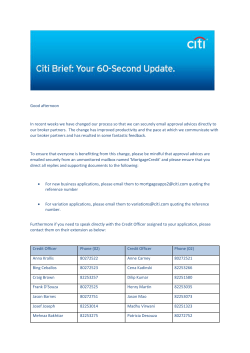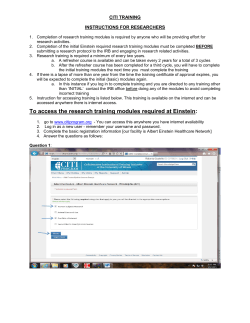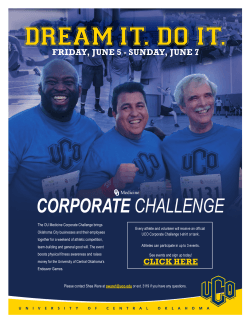Getting Started with CITI Training (instructions)
CITI Instructions-Institutional Review Board (IRB) Institutional Review Board ♦ 223 Scott Hall ♦ 405-744-3592 Oklahoma State University subscribes to the Collaborative Institutional Training Initiative (CITI) as a component of our training efforts for individuals who conduct research, teaching, and/or testing activities involving humans. The online training program titled Human Subjects Research consists of your choice of one general training course, Social/Behavioral Research Investigator Faculty/Staff/Student or Biomedical Research Investigator Faculty/Staff/Student as well as many electives. The IRB will inform you if any other courses are required. Courses include instructional material, suggested readings, and short quizzes. You must earn a cumulative score of 80% to pass/complete a course. If you have never taken a course through CITI, please follow the instructions that follow to register as a new user. Go to the CITI website https://www.citiprogram.org/ If you are an OSU employee or student and have an O-Key email account: Click on “Log in via SSO” (Single Sign On). Go down the list of institutions and click on “Oklahoma State University.” Enter your OSU email address ending with @okstate.edu and your O-Key password. Click on “Login” or hit the enter key. After logging in you will see the CITI Main Menu: Click on “Oklahoma State University Courses.” Click on “Add a Course or Update Learner Groups.” Choose one of the first two courses listed in Question 1. Question 2. Select “I have not completed the Basic Course.” If you select one of the courses in Question 2 without having completed a basic course from Question 1, you will be required to go back and complete the Basic Course. Skip Questions 3 – 7. Click on “Submit.” You will then be returned to a webpage that will contain the course(s) you have chosen. To take a course, click on the course name, which is a hyperlink. Complete the required modules and any associated quizzes. You do not have to complete all individual modules in one sitting. You can exit the website and return another time to complete unfinished modules. Once a course is completed, print the completion report and keep a copy for your records. CITI will automatically notify the OSU Office of University Research Compliance of your completion results (pass/fail). If you are NOT an OSU employee or student and do not have an O-Key email account: Go to “Create an Account” and click on “Register.” Type Oklahoma State University in the text box under “Select Your Organization Affiliation.” (Do not select Oklahoma State University Center for Health Sciences.) Click on “Continue to Step 2.” Complete Steps 2-6 as directed. Fields marked with an asterisk (*) are required. Step 7: Select one of the first two courses in Question 1 and any other courses you’ve been instructed by the IRB to complete. Question 2. Select “I have not completed the Basic Course.” Skip Questions 3 – 7. Click on “Complete Registration.” Click on “Finalize Registration.” If you have questions about this training or need additional information on how to register with CITI, please contact the IRB Office at 405-744-3377.
© Copyright 2025